Control Your Privacy. Venmo, Zelle, and Cash App Settings to Update Now
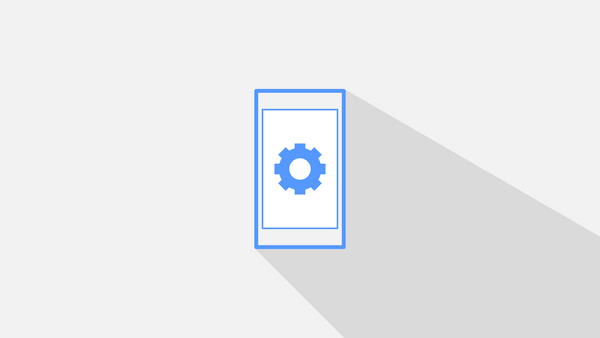
Are you using payment apps like Venmo, Zelle, and Cash App? If you're not careful, your transaction history, contact lists, and even your profile can be more public than you'd like.
Fortunately, with a few simple adjustments, you can take control of your privacy and secure your personal information.
Did you know?
BuzzFeed News journalists found President Joe Biden's Venmo account in less than 10 minutes.
Following a clue in the New York Times that the president had sent his grandchildren money on Venmo, BuzzFeed News searched for the president's account using only a combination of the app's built-in search tool and public friends feature. They quickly uncovered the president's account, identified nearly a dozen of his family members, and mapped out a social network that included not only the first family but also a wide array of people connected to them, including the president's children, grandchildren, senior White House officials, and their contacts on Venmo.
How to protect your privacy in payment apps
In Venmo:
1. Make Payments Private
If you don't want your transactions to be public, go to the settings screen on your smartphone app. Click on the profile icon, then the settings icon. Select "Privacy" and set the Default Privacy Settings to "Private" (not Public or Friends).
2. Hide Past Transactions
In the Privacy screen, scroll down to "More" and tap "Past Transactions." Tap on "Change All to Private" and confirm your choice.
3. Limit Contact Sharing
Under "Friends & Social" in the main settings, make sure no contacts are imported by toggling off all options.
4. Hide Yourself
If you'd rather not be found at all, consider changing your display name and photo to something less recognizable. Go to "Account," tap "Profile," and update your display name and profile photo.
Related: How do Venmo scams work, and how to avoid them
In Zelle:
1. Limit Sharing of Your Data
Zelle has fewer privacy settings than Venmo, but you can still protect your information. Start by checking the settings in your banking app (Zelle is usually integrated into your bank's app) and limit sharing your data with third parties.
2. Disable Auto-Add Contacts
Some banking apps may automatically add contacts to Zelle. Disable this feature in your app settings to prevent accidental sharing of your contacts.
3. Set Up Notifications
Enable notifications for every transaction. This won't necessarily protect your privacy, but it will help you keep track of activity and catch any unauthorized transactions quickly.
4. Use a Secure Phone Number
Zelle uses your phone number or email to send and receive money. Consider using a phone number that's not widely shared to add a layer of security.
5. Log Out After Each Session
To protect your account, make it a habit to log out of your banking app after each use, especially if you're using a shared device.
Related: What are Zelle scams, and how to avoid them
In Cash App:
1. Activate Privacy Mode
To keep your transactions private, go to the settings, find "Privacy & Security," and enable Privacy Mode.
2. Turn Off the Social Feature
Cash App has a social feed that shows your transactions to friends and others. Turn this off in the "Privacy & Security" settings to keep your activity private.
3. Hide Your Contacts
Similar to Venmo, you can hide your contacts in the Cash App. Navigate to the "Privacy & Security" settings and turn off the option to make your contacts visible.
4. Disable the "Nearby" Feature
Cash App can use your location to find other users nearby. If you don't need this feature, disable it in the app settings to reduce your exposure.
5. Set Up a PIN or Fingerprint Lock
To add an extra layer of security, enable a PIN or fingerprint lock in the "Privacy & Security" settings. This ensures that even if someone gets hold of your phone, they can't access your Cash App without your authorization.
Related: Cash app scams: How to stay safe and what to do if they happen to you
tags
Author
Cristina Popov is a Denmark-based content creator and small business owner who has been writing for Bitdefender since 2017, making cybersecurity feel more human and less overwhelming.
View all postsRight now Top posts
How Do You Manage Your Passwords? We Ask Netizens
December 18, 2025
Cybercriminals Use Fake Leonardo DiCaprio Film Torrent to Spread Agent Tesla Malware
December 11, 2025
FOLLOW US ON SOCIAL MEDIA
You might also like
Bookmarks









