Does VPN Hide Downloads from Your ISP?
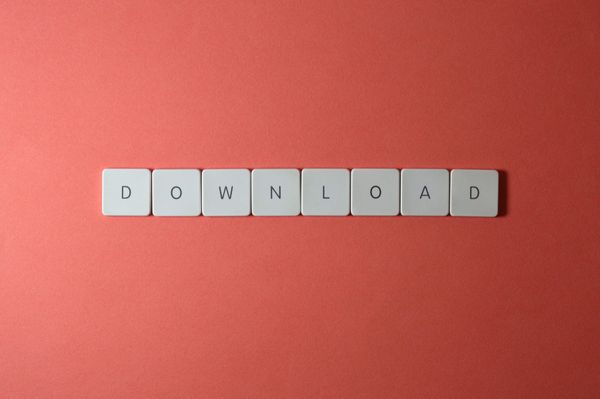
Most Internet users associate VPN use with anonymous browsing of websites. Still, many more online activities can reveal sensitive information, such as using email clients, playing online games, and downloading files.
When it comes to protecting your privacy, VPNs are incredibly effective. They can keep your online identity truly anonymous by routing your connection through a secure tunnel, away from prying eyes, all while encrypting your traffic.
Your ISP can see your online activity
While you’re connected to the Internet, your ISP can see certain parts of your online activity, including websites visited, time spent on each site, services you interact with (email, VoIP, games) and downloaded files.
However, it can’t detect encrypted traffic. Therefore, if you send an email through an encryption-friendly client or log in to your account on an HTTPS website, your ISP won’t be able to decipher this data.
Most of the time, download links also use HTTPS to favor encryption, which means your ISP can’t detect them. However, a website’s use of HTTPS doesn’t mean all links it displays are inherently encrypted, especially if the site also promotes external links.
You can check whether a download link uses encryption by simply hovering your mouse cursor over it and checking the status bar; if the link starts with HTTPS, you’re good to go.
Although HTTPS seems to be enough to discourage your ISP from peeping at your online activity, things are a bit more complicated than that. Users download content in various ways: clicking direct download links (right-click and save), using specialized downloaders or engaging in P2P file sharing (torrenting).
It’s difficult to assess the encryption potential in each situation, which calls for a system-wide solution such as a VPN.
VPN can hide download activity from your ISP
Due to its encryption capabilities, a VPN is the perfect tool if you’re concerned about your ISP monitoring your downloaded files. A sturdy VPN solution such as Bitdefender VPN re-routes your connection through a secure tunnel and cloaks your online activity behind an impenetrable layer of encryption.
In other words, a VPN encrypts all the traffic on your system, regardless of the app or service you’re using, unless you toggle selective traffic tunneling. By contrast, relying exclusively on HTTPS to hide your activity from your ISP or other snoops only protects the download activity in your browser.
If you use split tunneling, make sure to exclude any app or service that could give away sensitive information, especially if you’re concerned about your ISP checking on your download habits.
Note that, despite their remarkable encryption capabilities, VPN services shouldn’t be used for illicit activities such as downloading copyrighted material or sharing questionable content online.
Although your ISP can’t monitor your traffic while connected to a VPN tunnel, some VPN providers implement automated detection mechanisms against illicit activities. Conducting illegal activities while connected to a VPN server could have serious consequences, such as account suspension, termination or even legal repercussions.
tags
Author

Vlad's love for technology and writing created rich soil for his interest in cybersecurity to sprout into a full-on passion. Before becoming a Security Analyst, he covered tech and security topics.
View all postsRight now Top posts
How to Protect Your WhatsApp from Hackers and Scammers – 8 Key Settings and Best Practices
April 03, 2025
Outpacing Cyberthreats: Bitdefender Together with Scuderia Ferrari HP in 2025
March 12, 2025
Streamjacking Scams On YouTube Leverage CS2 Pro Player Championships to Defraud Gamers
February 20, 2025
How to Identify and Protect Yourself from Gaming Laptop Scams
February 11, 2025
FOLLOW US ON SOCIAL MEDIA
You might also like
Bookmarks









