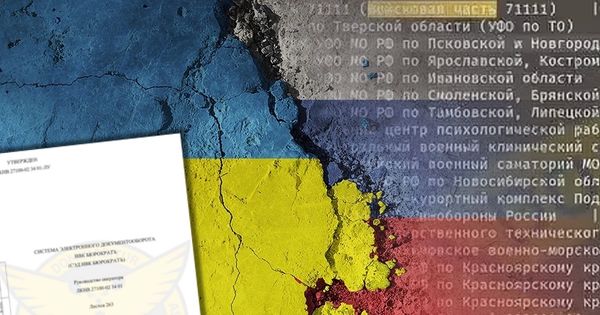Google to Implement Fix in Chrome Browsers to Prevent Accidental Password Deletion

Google plans to remove a controversial feature from the Chrome mobile browser after several users reported that a few simple button presses could accidentally erase the entire database of saved passwords from the browser’s built-in Password Manager.
As Android Police reported, Reddit user /u/harish9294 entrusted Google’s built-in password manager with all of his passwords on a Google Pixel phone for an “integrated and unified experience.”
Wiping Chrome Mobile Browser Data Could Wipe Your Passwords, Too
Feeling the web browser on the mobile device was running a little slow, the user decided to clear its history and cache, an otherwise ordinary operation on mobile devices.
However, upon accessing the data-clearing feature, he noticed that the “Saved passwords” box was checked by default. Although the passwords are available for all devices synced on the same Google account, clearing the browser data while the option was active ended up wiping the user’s entire password vault.
No Recovery Option for Wiped Chrome Passwords
In other words, Chrome immediately erased all passwords from the built-in password manager’s vault across all synced devices, with no possibility of recovery. Contacting Google’s support team proved futile, as they couldn’t recover the passwords.
Google now plans to remove the feature that makes it incredibly easy to lose entire troves of passwords by pressing a few buttons.
“Yes, we will remove the toggle,” a Google representative said in a Chromium issue report. “But it needs some product work before we can move to the implementation.”
Google Plans to Remove Troublesome Feature
Although removing the toggle may take a while, Google could implement temporary solutions that would at least make it harder for users to accidentally wipe months or even years of saved passwords. For instance, disabling the option by default or asking for repeated confirmations before the irreversible action occurs could keep users from losing all their passwords in the blink of an eye.
Using a Dedicated Password Manager Saved the Day
Although the Reddit user ended up losing his entire vault in Google Chrome’s built-in password manager, a dedicated tool saved the situation, allowing the user to restore his passwords.
Bitdefender Password Manager, for instance, can help you securely store, organize, and manage all of your online passwords. In addition to solid cryptographic algorithms, it encompasses advanced features like comprehensive password import, password generator and strength advisor, autofill, and multiplatform synchronization.
tags
Author

Vlad's love for technology and writing created rich soil for his interest in cybersecurity to sprout into a full-on passion. Before becoming a Security Analyst, he covered tech and security topics.
View all postsRight now Top posts
Uncovering IoT Vulnerabilities: Highlights from the Bitdefender - Netgear 2024 Threat Report
June 26, 2024
UEFA EURO 2024 Scams Are Already Here – How to Stay Safe
June 25, 2024
Most People Still Write Important Passwords Down, Bitdefender Report Finds
June 07, 2024
FOLLOW US ON SOCIAL MEDIA
You might also like
Bookmarks