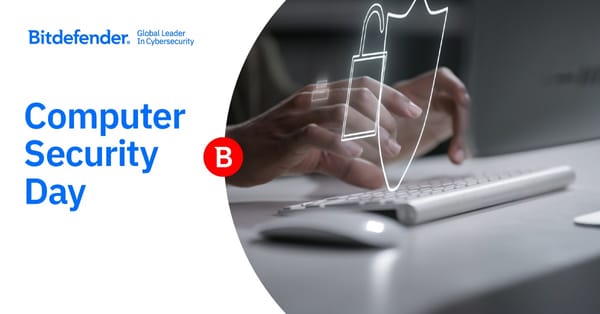Organize your PC in 4 easy steps for ‘Clean Up Your Computer Month’

January marks the start of the new year -- an opportunity for many individuals to start fresh, make positive changes, and plan exciting new adventures and goals.
January is also known as ‘Clean Up Your Computer Month.’ While cleaning and organizing your computer may not be the first thing you have on your mind right now, a few tweaks to your device can help set you up for a more productive year.
Here are four easy tips to keep your computer healthy and running smoothly:
Before you start, prevent data loss by backing up your data
Back up data before you start to delete or remove any files from your device. A regular backup will help you restore any lost documents and important files if you accidentally remove them or if your computer is compromised. You can use an external hard drive, a USB device or opt for a cloud backup service that also encrypts files, adding an extra layer of security to your information.
Declutter your hard drive and organize icons on your desktop
If your file-creating and storage habits involve stashing documents in untitled folders with unrecognizable names, you should take a moment to go through your files and delete what you don’t need.
Don’t forget to empty your recycling bin and delete any temporary files stored on your hard drive – they take up space and can impact your computer’s performance.
When getting rid of unnecessary files and documents, also check for old programs that you no longer use.
A messy virtual desktop may also slow down your device, so to ensure a streamlined experience while working or browsing, organize your desktop and delete any unnecessary or duplicate files.
Free up space and clean up your browser with Bitdefender
Bitdefender security solutions can help you speed up and optimize your Windows operating devices. Bitdefender File Shredder tool will help you purge your system of unwanted files, leaving no traces behind, while Bitdefender OneClick Optimizer helps clear out junk files and browser cookies.
Disable unneeded programs from automatically running on startup, and update your software
If your computer boosts slowly, unneeded applications might be running automatically in the background. Make sure you prevent any unnecessary applications from running when your system loads and update your software regularly.
Don’t forget to organize your digital accounts too
Organizing and securing your online accounts can go a long way toward protecting your device and data. You can take care of your online life by first arranging your bookmarks and by managing your online accounts and passwords. Make a list of all online accounts, and delete the ones you no longer use. Any remaining accounts should have unique passwords and two-factor authentication. You can also check for extra security settings and, where possible, look at your audience and overall online presence to minimize security risks.
Give your email account a thorough scrub by unsubscribing from email lists that no longer interest you and deleting old emails that may be cluttering your inbox.
Organizing and securing your digital life and identity has never been easier. With Bitdefender Digital Identity Protection, you can find out the extent of your digital footprint and discover any online accounts you might have forgotten about across the years. DIP helps you reduce the amount of data you leave behind online and takes care of your digital identity with 24/7 data breach monitoring that allows you to immediately respond to any data breach events that can harm you financially.
tags
Author
Alina is a history buff passionate about cybersecurity and anything sci-fi, advocating Bitdefender technologies and solutions. She spends most of her time between her two feline friends and traveling.
View all postsRight now Top posts
Outpacing Cyberthreats: Bitdefender Together with Scuderia Ferrari HP in 2025
March 12, 2025
Streamjacking Scams On YouTube Leverage CS2 Pro Player Championships to Defraud Gamers
February 20, 2025
How to Identify and Protect Yourself from Gaming Laptop Scams
February 11, 2025
Your Device ‘Fingerprint’ Will Go to Advertisers Starting February 2025
December 24, 2024
FOLLOW US ON SOCIAL MEDIA
You might also like
Bookmarks