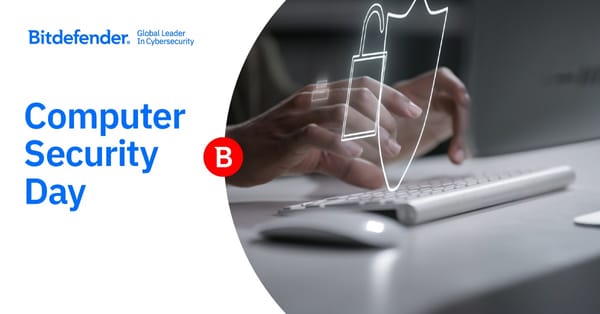What Is Account Takeover (ATO) And How to Protect Against It

Account takeover (ATO) is a type of cyberattack where criminals gain unauthorized access to another individual’s online account, such as YouTube, Instagram, or any other online account, to steal personal information, commit fraud, or launch further attacks. ATOs can result in financial loss, identity theft, and significant breach of privacy for both individuals and organizations.
In this article, we’ll explore how ATO attacks work, who they impact, and how to identify them. And, of course, we’ll go through some good online practices you can adopt to protect your data, identity, and finances.
Did you know?
- Bitdefender’s 2024 Consumer Cybersecurity Assessment Report revealed that more than a quarter of netizens acknowledged suffering at least one security incident in the previous 12 months. SMS scams were among the most prevalent security incidents reported by respondents across the globe, followed by fraud and phishing emails.
- Account takeover fraud inflicted nearly $13 billion in losses in 2023, according to the Javelin Strategy & Research report. However, given that victims sharply underreport this crime, the number of incidents and subsequent financial losses due to account takeover attacks are much higher.
- Reports from American Banker anticipate that fraud losses due to ATO attacks will surpass $343 billion globally by 2027.
How Does Account Takeover (ATO) Happen?
The rise in ATO security incidents is fueled by the undeniable growth of digital identities and the ease of creating new online accounts that house increasing amounts of personal and financial data.
Account Takeover (ATO) fraud occurs when cybercriminals gain unauthorized access to an online account belonging to someone else -- this could be anything from a bank account, email account, social media profile, all the way to an e-commerce account. The cybercrooks take control of the account, locking out the owner, then use it for malicious activities, such as making unauthorized purchases, stealing personal information, or committing identity theft.
To make matters worse ATO attacks happen quietly, without immediate detection by victims, meaning that fraudsters can maximize their damage and profits.
Here are some of the most common ways account takeovers occur:
Phishing Attacks
In a phishing attack, the targeted individual is tricked into providing their login credentials through a fake website or a deceptive email. The attacker creates a sense of urgency, prompting the victim to reveal their information quickly.
Read more about phishing here: Phishing Scams: How to Identify and Avoid Them
Read more about email scams here: Email Scams: How to Spot, Avoid and Report Them
Credential Stuffing
Credential stuffing attacks involve using previously stolen login data (valid usernames and password combinations exposed) to gain access to accounts. These types of attacks are fueled by poor password hygiene -- specifically, password recycling or reusing the same password for multiple online platforms and services.
Many people reuse passwords across multiple accounts. Our 2024 Consumer Cybersecurity Assessment survey clearly shows how password management remains a top vulnerability for netizens, with 37% admitting they write down their passwords, 18.7% saying they use the same password for three or more accounts, and 15.8% acknowledging password reuse for at least two accounts.
Data Breaches and Leaks
Cybercriminals target organizations, businesses and other online platforms for a specific purpose – gaining access to customer information, including logins and other personally identifiable information. This data is either shared for free or sold on the dark web to fraudsters and other cybercrooks.
Brute Force Attacks
Weak passwords are the propellant in brute force attacks, in which a cybercriminal uses automated tools to crack login credentials – ultimately guessing the correct combination of username and password for a specific account.
Malware and Keyloggers
Malware, including keyloggers, spyware and RATs (remote access tools), can be installed on a victim's device through malicious downloads or phishing emails. Once installed, these malicious tools record the victim's keystrokes or exfiltrate sensitive information like passwords.
SIM Swapping
In SIM swapping, the attacker tricks a mobile carrier into transferring the victim’s phone number to a new SIM card. With control of the user’s phone number, attackers can intercept two-factor authentication (2FA) codes and gain access to the victim’s accounts.
Man-in-the-middle (MITM attacks)
Hackers and other malicious individuals often position themselves between the legitimate user and an application or service which allows them to eavesdrop in real time on the internet traffic and information changed between the two. For example, hackers use public and unsecured Wi-Fi networks to gain access to login details of unsuspecting users.
Cookie Hijacking or Session Hijacking
In this type of attack, cybercriminals steal a user’s browser cookie sessions to gain access to their accounts and sensitive information. This can happen via Man-in-the-Middle attacks, phishing, and malware.
What Happens if Someone Takes Over Your Online Accounts?
Netizens have multiple online accounts, all of which can be subjected to account takeover fraud. Consequences can be severe and long-term, including:
- Financial loss: Cybercriminals targeting a bank or credit card account can make unauthorized transactions, potentially draining funds or maxing out credit limits.
- Identity theft: Attackers can also use stolen personally identifiable information to open new accounts, apply for loans, or commit other forms of fraud in the user’s name. This may lead to long-term damage to the victim’s credit score or cause legal issues.
- Loss of sensitive information: Whether it’s an email or a cloud storage account, attackers can gain access to sensitive information, including tax returns, personal correspondence, or business documents, which can be used for blackmail or further fraudulent activities.
- Reputation damage: If a social media profile is taken over, the attacker can use the victim’s account to post harmful content, impersonate them, or use it to scam contacts and subscribers, damaging their personal or professional reputation.
- Losing access to online accounts: In many cases, hackers lock legitimate users out of their accounts by changing the account password and associated recovery options, making it very difficult or time-consuming to regain access.
How To Spot the Warning Signs of Account Takeover Fraud
Spotting the red flags or signs of ATO early is crucial in mitigating the damages and safeguarding user’s finances, data, identity and reputation.
Here are some common warning signs:
- Unusual login alerts: Monitor for any alerts from services that notify you of logins from unfamiliar devices or locations. If you receive such an alert without having logged in yourself, it could mean someone else has accessed your account.
- Password changes: Receiving an email notification that your password has been changed without you initiating the process is another strong indication that your account could have been compromised.
- Unfamiliar transactions: Small or unexplained charges can indicate account takeover, so it’s crucial to check financial accounts regularly for any unusual or unfamiliar transactions.
- Missing emails: Be wary of emails in your inbox that are marked as read, moved to the trash, or deleted without your action, as they may also be an indication that an unauthorized individual is accessing your email account.
- Unexpected two-factor authentication (2FA) requests: If you receive 2FA codes via text or email without attempting to log in to a service, it could mean that someone else is trying to gain access to your account.
- Changed account data: Hackers may also change or alter information in your account, such as delivery address, account information or email address. In the case of a social media profile, malicious actors may delete videos or other types of content, names, and profile descriptions, or add altered media or scam content to defraud your audience.
- Your contacts say they are receiving strange messages: Your contacts may inform you that they are receiving bogus emails, texts or direct messages from your account.
- You are locked out of your accounts: If you are no longer able to log in to an account because your password no longer works, it could be due to an attacker changing the password after taking over the account.
What to Do if a Scammer Takes Over Your Accounts
If you suspect that one or more of your accounts have been taken over, act quickly to minimize the damage. Here’s what to do:
- Contact your service provider: Immediately reach out to your service provider, financial institutions or social media platform to inform them about the potential account takeover and any other suspicious activity. Most platforms have procedures in place to help recover compromised accounts.
- Change passwords: Whenever possible, and if you still have access to the account, change the password immediately. You may also consider updating any security questions, and ensure that the new password is strong and unique.
- Enable 2FA: If you haven’t already, enable 2FA on all your online accounts to add an extra layer of security.
- Monitor financial statements: Regularly monitor and review your bank and credit card statements for unauthorized transactions.
- Report to local authorities: In cases of financial loss or identity theft, report the incident to your local law enforcement agency, organizations such as the Federal Trade Commission (FTC) in the United States or similar agencies in other countries.
- Check for additional account takeovers or data breaches: Attackers who gain access to one of your accounts may try to compromise others. Check all your accounts for signs of suspicious activity.
- Notify your contacts: If your social media or email accounts have been compromised, inform your contacts not to trust any messages from you until the issue is resolved. This can prevent further spreading of scams.
- Consider a credit freeze: If your personal information has been compromised, consider placing a credit freeze on your accounts to help prevent fraudsters from opening new lines of credit in your name.
- Review and update security practices: After recovering your accounts, take the time to review and strengthen your overall security practices. This includes using a password manager, installing a security solution to protect against phishing and malware and being cautious against unsolicited messages and scams.
Are you a content creator on YouTube who wants to be proactive about safeguarding your online accounts, content, followers and reputation against account takeovers?
Check out Bitdefender Security for Creators and benefit from 24/7 account monitoring and protection, advanced hacking prevention, anti-phishing protection, account recovery assistance and much more.
You can read more about Bitdefender Security for Creators here.
Check out plans that suit your creative spirit from a worldwide and award-winning security provider!
tags
Author
Alina is a history buff passionate about cybersecurity and anything sci-fi, advocating Bitdefender technologies and solutions. She spends most of her time between her two feline friends and traveling.
View all postsRight now Top posts
How to Protect Your WhatsApp from Hackers and Scammers – 8 Key Settings and Best Practices
April 03, 2025
Outpacing Cyberthreats: Bitdefender Together with Scuderia Ferrari HP in 2025
March 12, 2025
Streamjacking Scams On YouTube Leverage CS2 Pro Player Championships to Defraud Gamers
February 20, 2025
How to Identify and Protect Yourself from Gaming Laptop Scams
February 11, 2025
FOLLOW US ON SOCIAL MEDIA
You might also like
Bookmarks