Business Assets Exposure is a Bitdefender Ultimate Small Business Security service managed by administrators (business owner and security admin) that provides visibility regarding the exposure of key business information in data breaches. Business Assets Exposure monitors 3 components to detect data breaches:
- Business Email
- Business Credit Card
- Social Media Accounts
This guide will show you how to set up and use the Business Assets Exposure service so you can check if company assets were part of any data breaches and what measures need to be taken.
What is a Data Breach?
A data breach is an incident where unauthorized individuals gain access to sensitive, confidential, or protected information. This can include personal data like social security numbers, bank account details, and healthcare records, or corporate data such as customer records, intellectual property, and financial information. Data breaches can occur through various means, often exploiting weaknesses in security systems, processes, or human behavior. Data breaches aren’t just about stolen customer information. A company’s own internal data leak, exposing your business email, credit card, and social media accounts, can be equally damaging.
Why Monitoring Business Assets Exposure is Important
- Reputation Protection: Prevents damage to your company’s reputation by addressing breaches promptly.
- Targeted Attack Prevention: Limits the potential for targeted attacks by ensuring sensitive information remains secure.
- Employee Safety: Protects employees from phishing and other social engineering attacks by monitoring and managing their exposed data.
Set Up Business Assets Exposure
Follow these steps to configure the Business Assets Exposure service:
1. Access Business Assets Exposure
- Visit https://central.bitdefender.com and sign in to your Bitdefender Central account.
- From the left-hand menu, navigate to the “Business Activity” section.
- Scroll down to the “Business Assets Exposure” panel in the dashboard.
2. Start the Setup Process
Click the “Go to setup” button in the Business Assets Exposure panel.
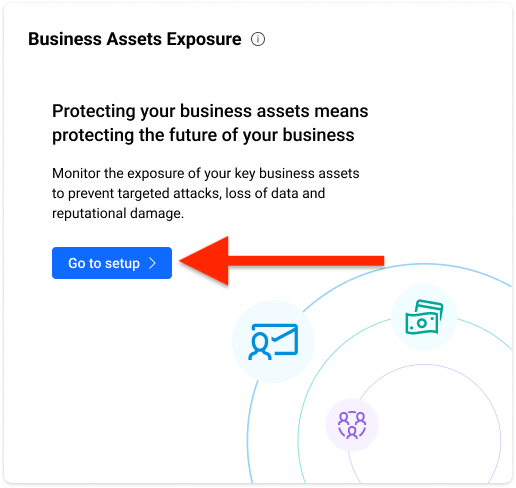
3. Add Company Information for Monitoring
Business Email:
- Click the “+ Add email address” button in the Business Email panel.
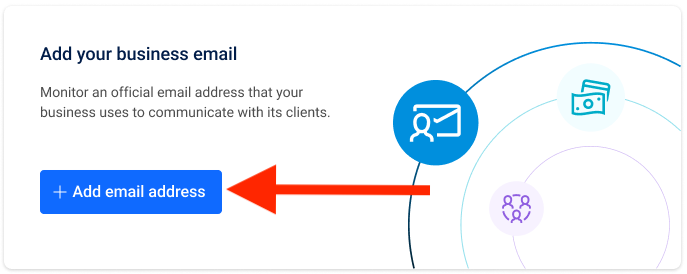
- Enter the official email address used for business purposes, then click the “Send code” button.
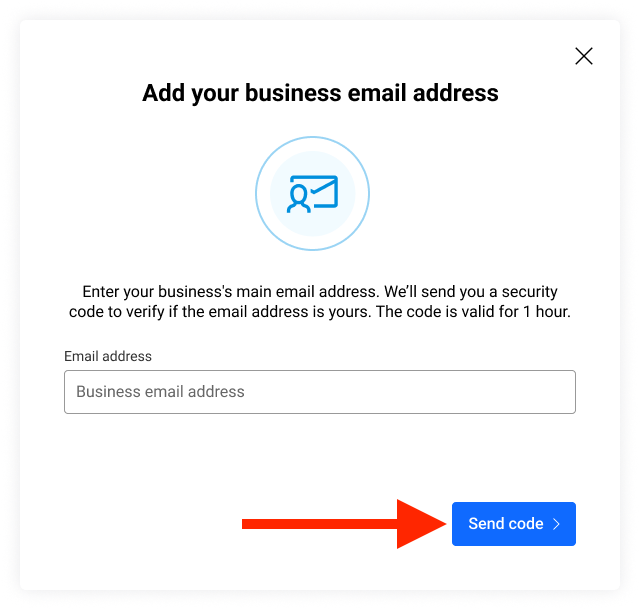
- An alphanumeric validation code will be sent to the email address to confirm access.
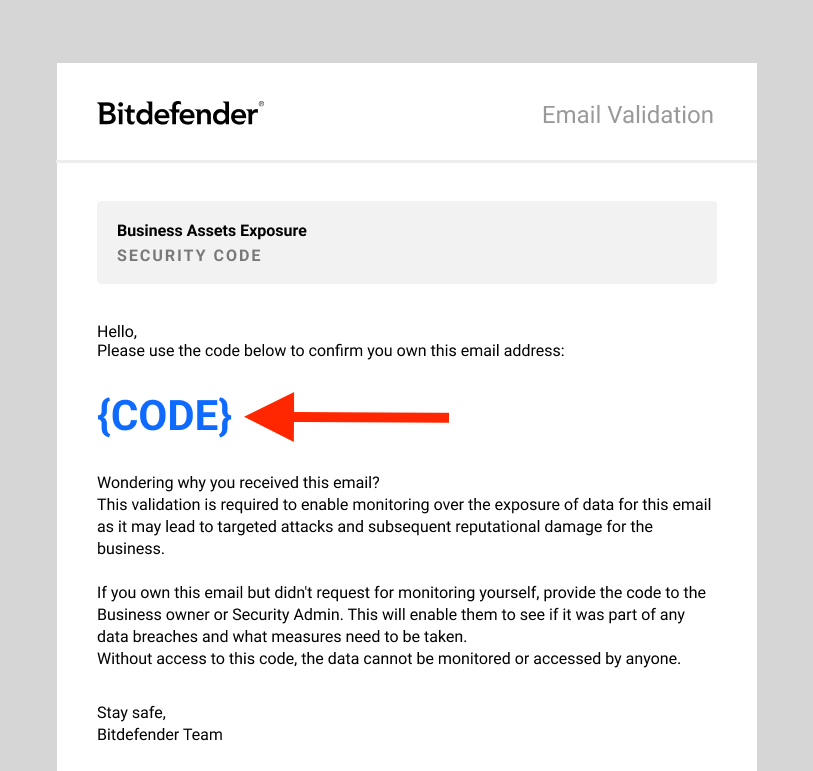
- Enter the code and then click the “Confirm code” button to verify the email.
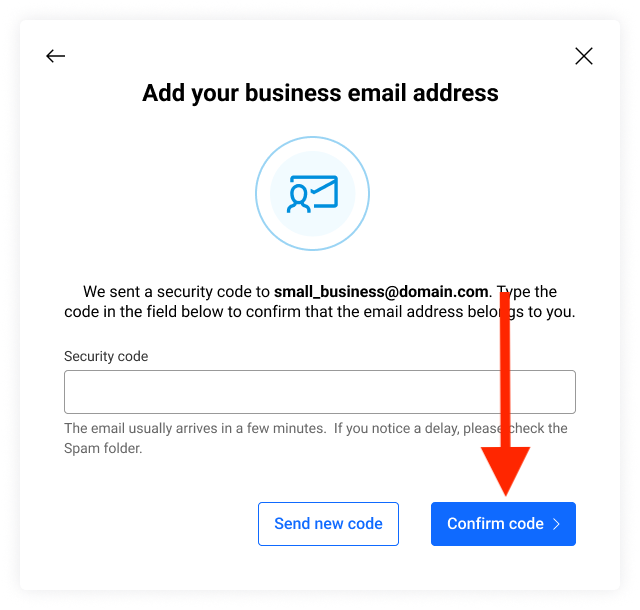
Your company email is now monitored. We’ll let you know when a new breach is detected so you can take immediate action to safeguard your business.
Business Credit Card:
- Click the “+ Add credit card number” button in the Business Credit Card panel.
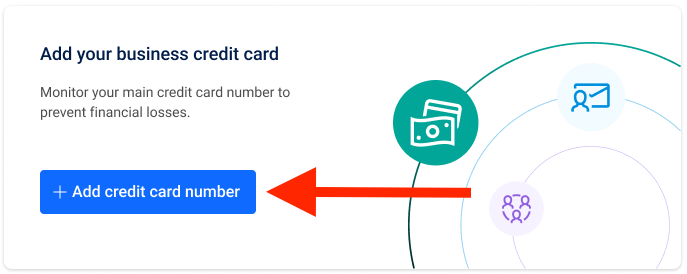
- Enter the first 6 and last 4 digits of the credit card used for business transactions for monitoring.
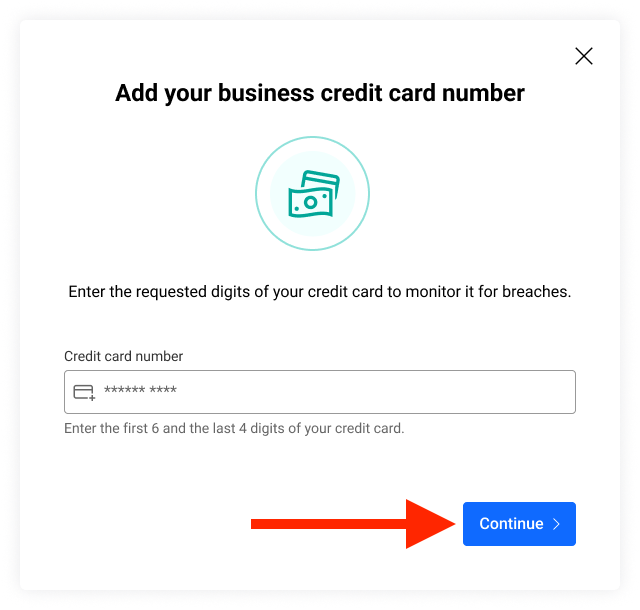
ⓘ For security reasons, no validation is required. Bitdefender does not store or transmit credit card numbers.
The business credit card is now monitored. Results will be provided if the card number is found in any security breaches.
Social Media Accounts:
- Click the “+ Add social media account” button in the Social Media Accounts panel.
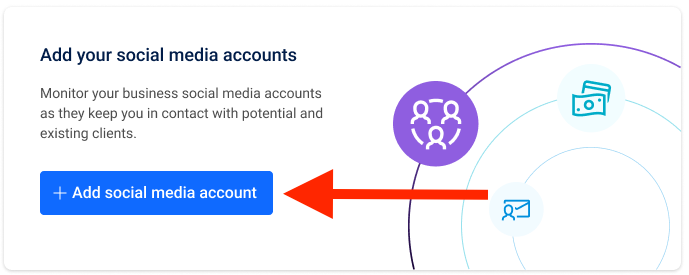
- Enter the email address used for the company’s social media accounts, then click the “Select platform” button.
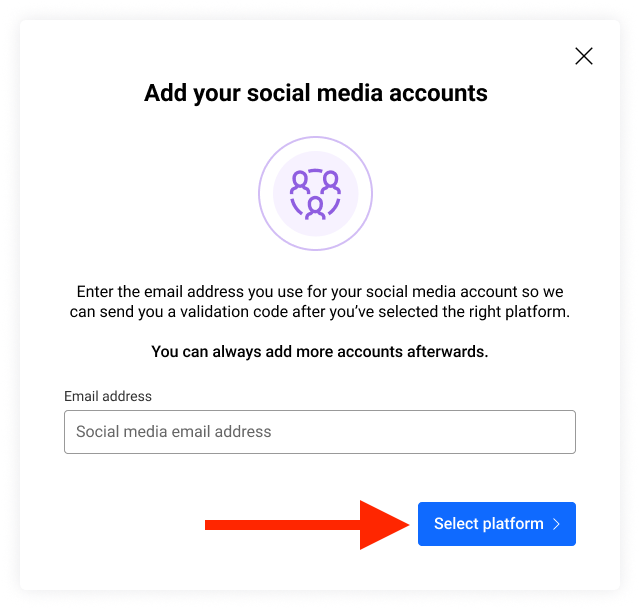
- Click the “Send code” button after selecting the social media platforms where your company has an account.
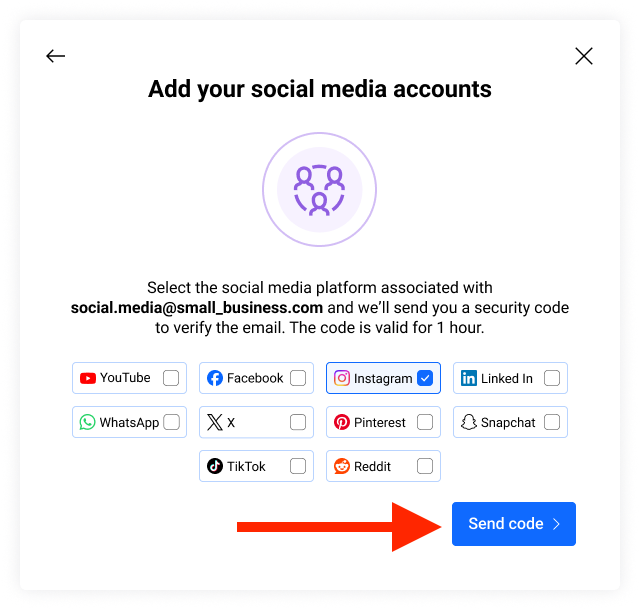
- An alphanumeric validation code will be sent to the email address to confirm access.
- Enter the code and then click the “Confirm code” button to verify the email.
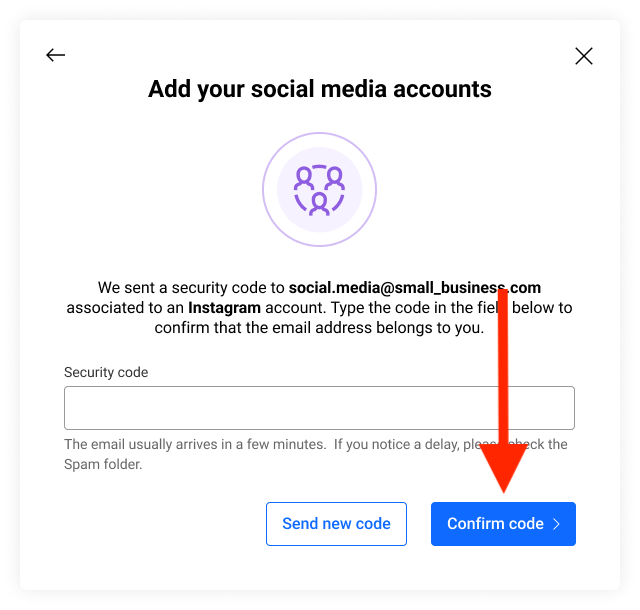
The selected social media accounts are now monitored for exposure.
Review results and Act on Recommendations
The system will inform you of any breaches involving these monitored assets, including the breached services and the types of information exposed (e.g., email addresses, usernames, passwords, geographic locations). Specific details are not shown, only the categories of exposed data.
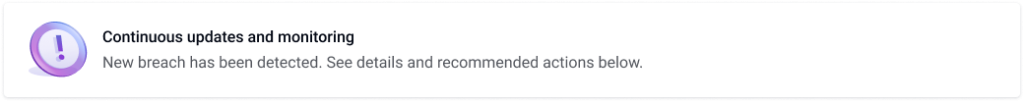
For each monitored component (business email, business credit card, social media accounts), apply the security recommendations provided. Suggested actions may include:
- Asking employees to monitor their business emails with Bitdefender Digital Identity Protection.
- Changing passwords on breached websites and advising employees to use Bitdefender Password Manager.
- Ensuring that employees install Bitdefender security solutions across devices to prevent any cyberattacks.
- Advising employees to use Scam Copilot for advice on potential scams and scam prevention practices.
- Monitoring transactions and changing the credit card with the help of the bank issuer.
- Enabling two-factor authentication on breached social media platforms to prevent unauthorized logins.
After taking the suggested actions, click the “Mark as done” button to confirm completion and track your progress.
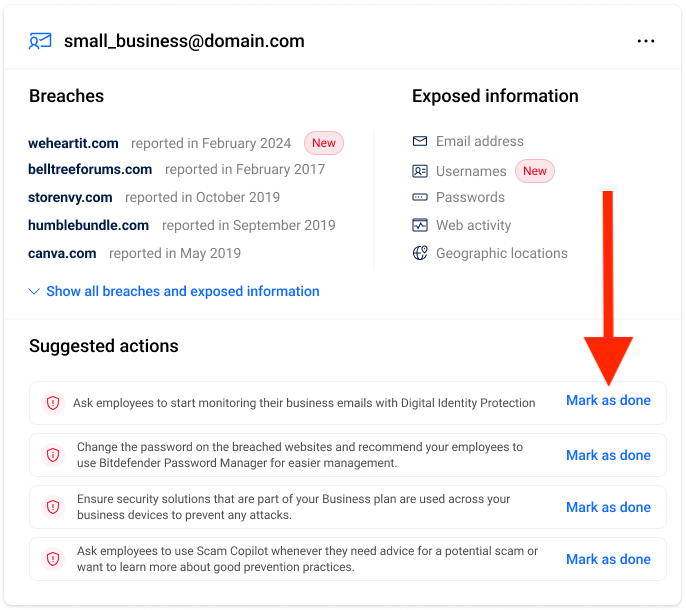
By following these steps, administrators can easily monitor and protect their company from data exposure risks using the Business Assets Exposure service.