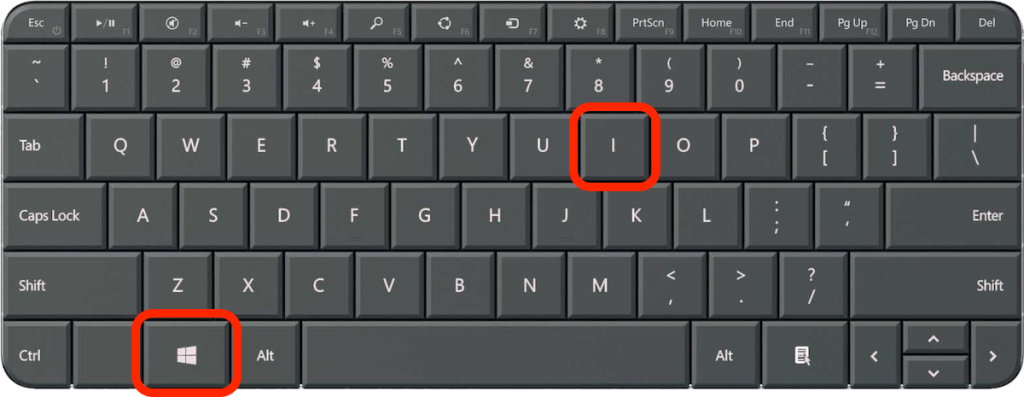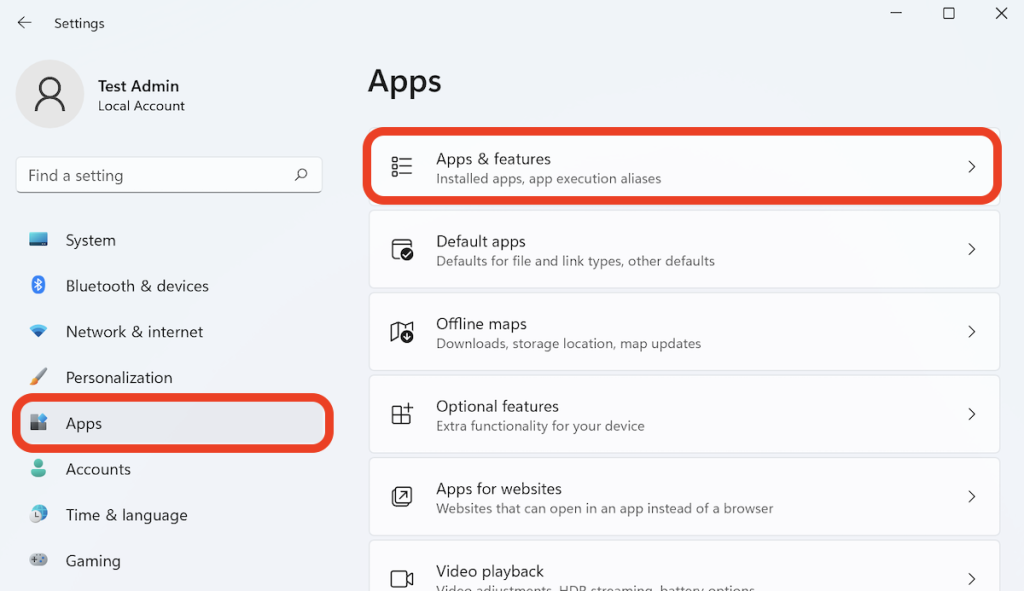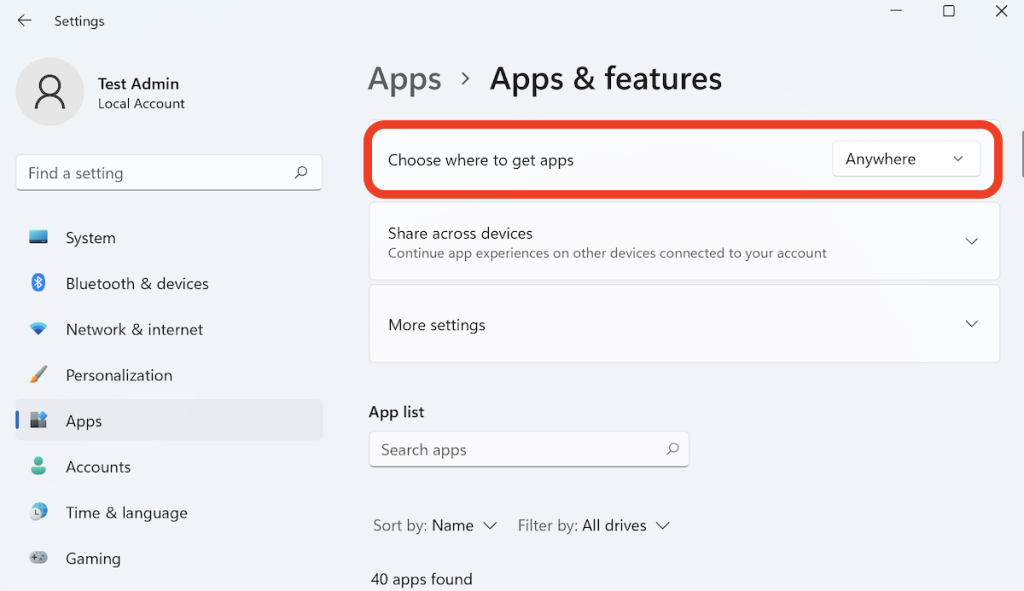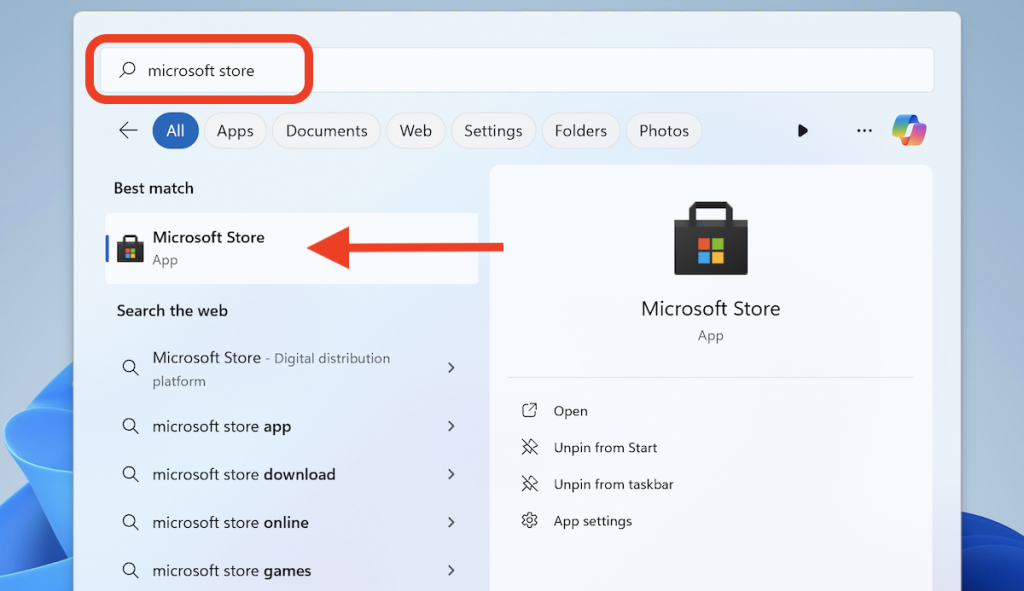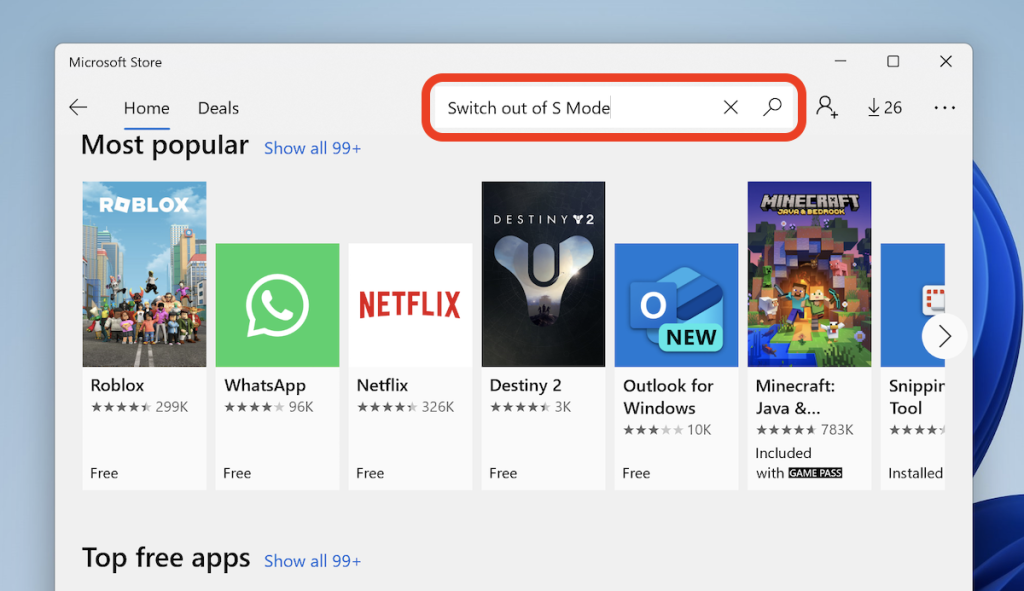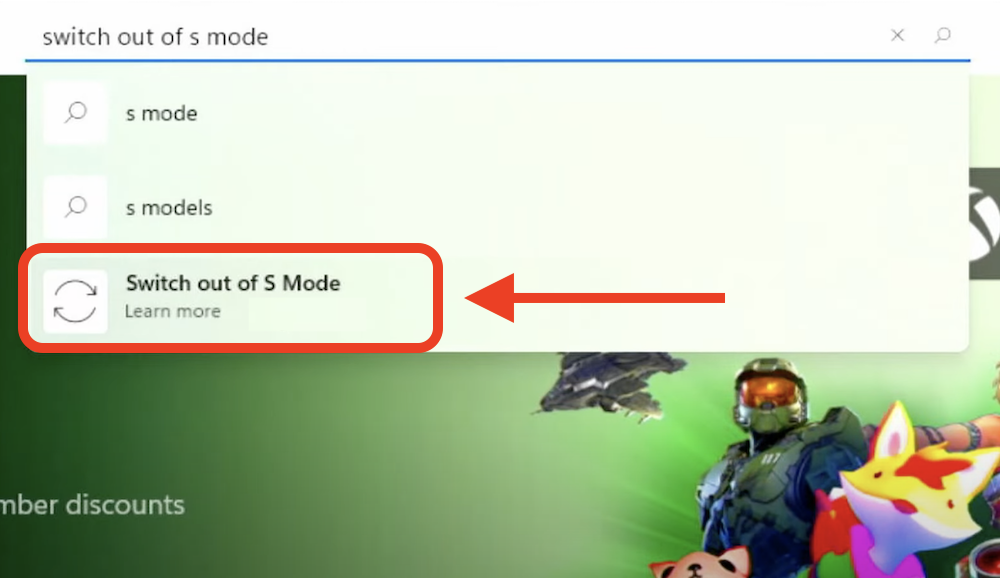When attempting to install Bitdefender on Windows, you might encounter the error message: The app you’re trying to install isn’t a Microsoft-verified app. Installing apps from the Store helps protect your PC and keep it running smoothly. Get apps from Store.

Why You See This Message
The message “The app you’re trying to install isn’t a Microsoft-verified app” indicates that your PC is set to only allow app installations from the Microsoft Store for one of the following reasons:
- App Source Restriction Settings: In Windows 10 and Windows 11, the App Recommendations feature restricts app installations to those downloaded only from the Microsoft Store. This setting is designed to ensure that only apps that have been reviewed and verified by Microsoft are installed, enhancing security and stability.
- S Mode: If the device is running Windows 10 or Windows 11 in S Mode, it restricts the installation of apps to those available only from the Microsoft Store. S Mode is a streamlined version of Windows that restricts installations to Microsoft Store apps only.
How to fix “The app you’re trying to install isn’t a Microsoft-verified app” message on Windows
To fix the error message “The app you’re trying to install isn’t a Microsoft-verified app” you need to consider the following actions based on the underlying cause:
Solution 1: Change App Recommendation Settings
Solution 2: Switch Out of Windows in S Mode
By following these steps, you should be able to successfully install Bitdefender on your Windows device without encountering the Microsoft-verified app error message.