When activating a Bitdefender Ultimate Small Business Security subscription, a Business Space is created, which appears in the upper right corner of the Bitdefender Central account, next to the username.
What is a Business Space?
A Business Space is an environment within Bitdefender Central dedicated to managing the security needs of a business. Business Space is visible to anyone using the Bitdefender Ultimate Small Business Security plan, including business owner, security admin, and employees. This space maintains a clear boundary between personal and business subscriptions within a single Bitdefender account, ensuring that both areas are secure and managed appropriately.
Personal Space
In addition to the Business Space, users also have access to a Personal Space within Bitdefender Central. This space is designed for personal use and supports consumer-focused Bitdefender products. It ensures that personal devices and subscriptions remain distinct from business operations. Users can have different subscriptions under the same email account, such as a Bitdefender Ultimate Small Business Security subscription for work devices and a Bitdefender Total Security subscription for personal devices shared with family members.
While it’s possible to manage both spaces with one email account, users may still use different email addresses to keep business and personal accounts entirely separate.
Switching Between Spaces
You can move from a business space to a personal space and vice versa in both your Bitdefender Central account and Bitdefender products installed on your devices. When switching from Personal Space to Business Space:
- The device will appear under the new space in Bitdefender Central.
- Applications and services will be reconfigured according to the new subscription.
- The business space admin will gain visibility into the device’s security activities and will be able to manage it.
Note: Admins and business owners cannot switch spaces on behalf of other employees. Each user must manage their own space individually.
Switching in Bitdefender Central
Users can switch between Business Space and Personal Space within Bitdefender Central by following these steps:
1. Visit https://central.bitdefender.com and sign in to your Bitdefender Central account.
2. Click on your username in the top right corner.

3. Select the desired space by clicking the “Switch” button next to it.
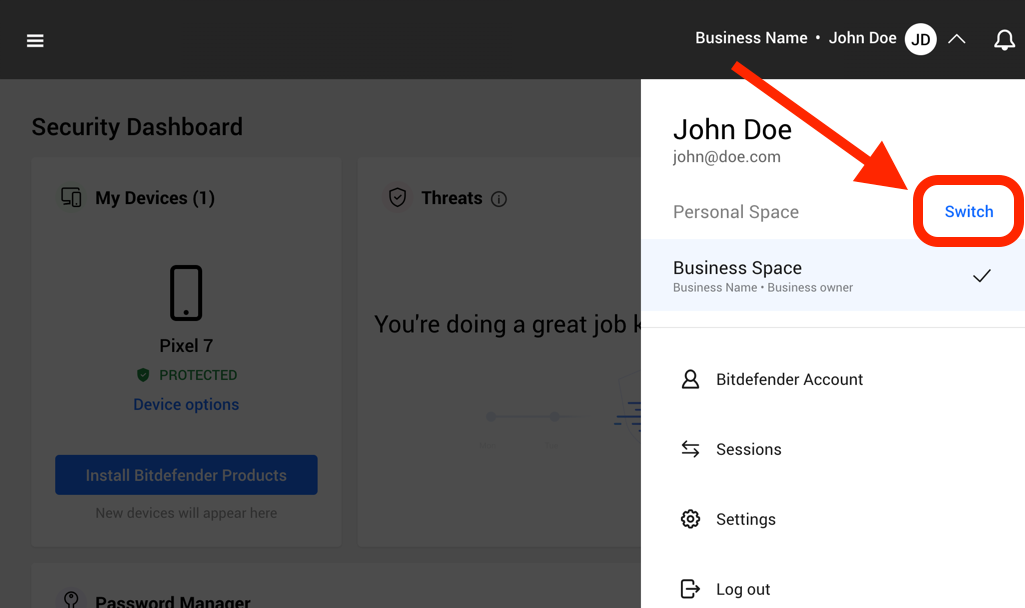
4. Click the “Switch space” button to confirm the change.
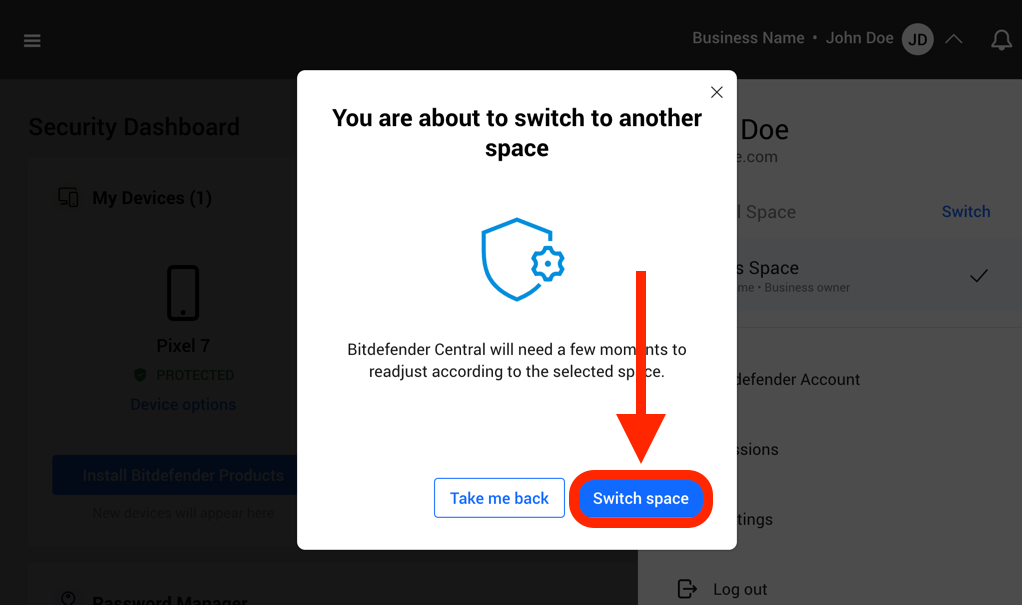
Bitdefender Central will update to reflect the subscriptions, devices, and members associated with the selected space.
Switching on Devices
Each device is initially associated with the space from which Bitdefender was installed. To switch app’s space:
1. Open the Bitdefender product interface on the device.
2. Then:
- On computers, click “My Account” located in the top right corner on Windows and in the left-hand menu on Mac.
- On mobile devices, open the “More” menu in the bottom right corner (shown as ∴ on Android and ••• on iOS), then select your user account.
3. Use the dropdown menu to select either the Business or Personal space.
- Computers:
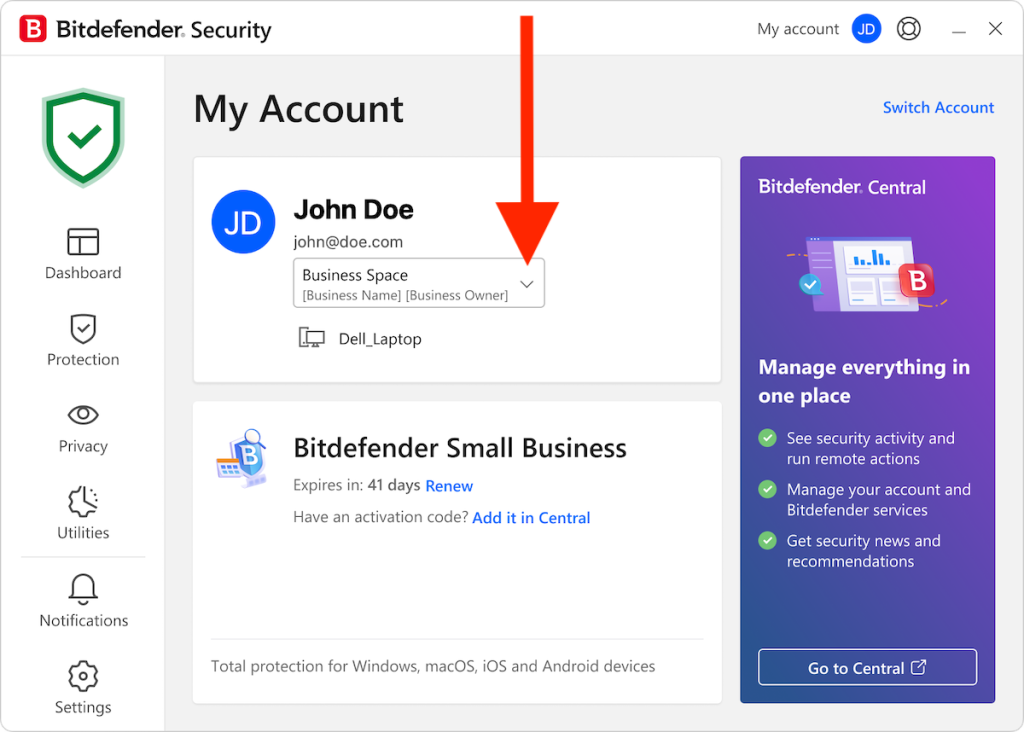
- Mobile:
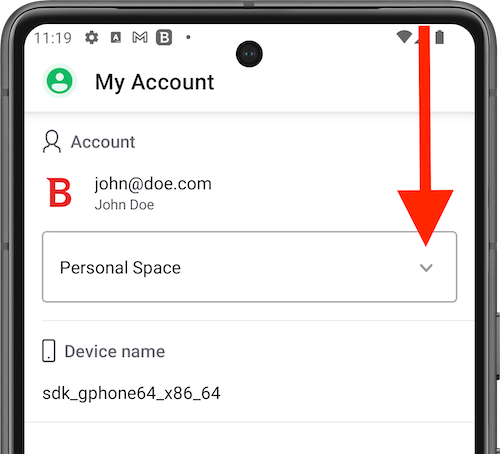
4. Click the “Switch space” button to confirm the change.
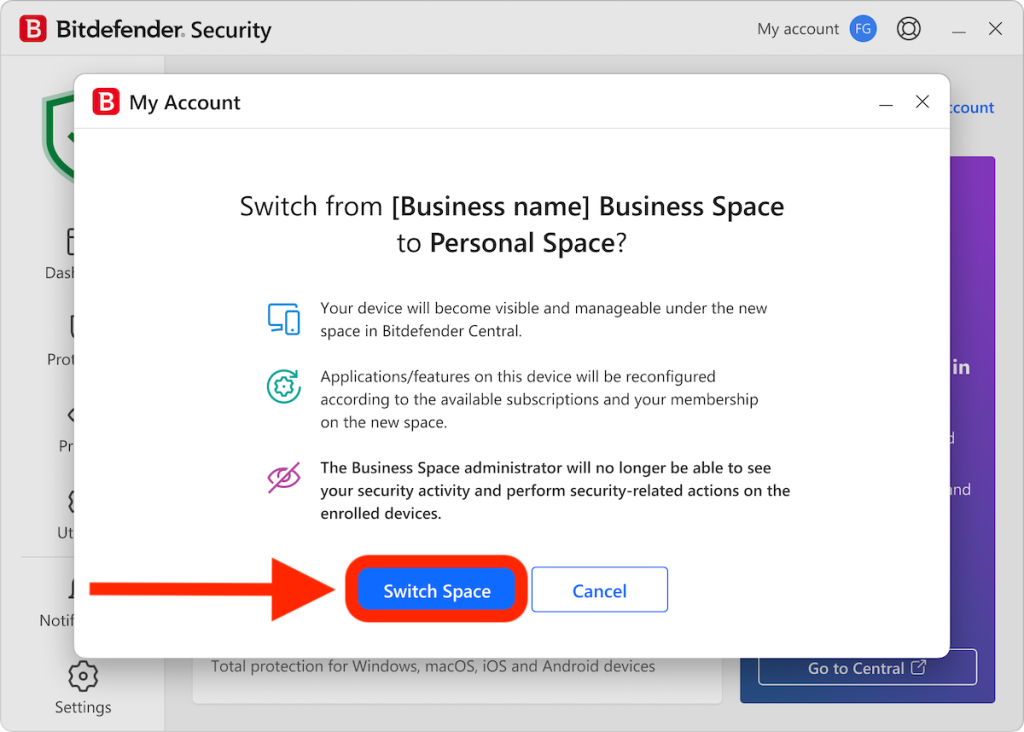
Bitdefender will reconfigure to reflect the subscriptions available on the selected space.