This guide serves as a resource for understanding and utilizing the various features available within the Business Activity dashboard.
What is the Business Activity dashboard?
The Business Activity dashboard, found in the left menu of Bitdefender Central, is available to admin users with a Bitdefender Ultimate Small Business Security subscription. It provides business owners and security administrators with several tools to monitor and manage their company’s cybersecurity. By offering detailed insights into employee activities, security incidents, and potential exposures, the dashboard helps ensure comprehensive protection for the business’s digital assets.
Changing the Business Name
The organization name entered during the initial Bitdefender Ultimate Small Business Security setup appears at the top of the dashboard. It can be edited anytime by clicking the pen icon next to it.
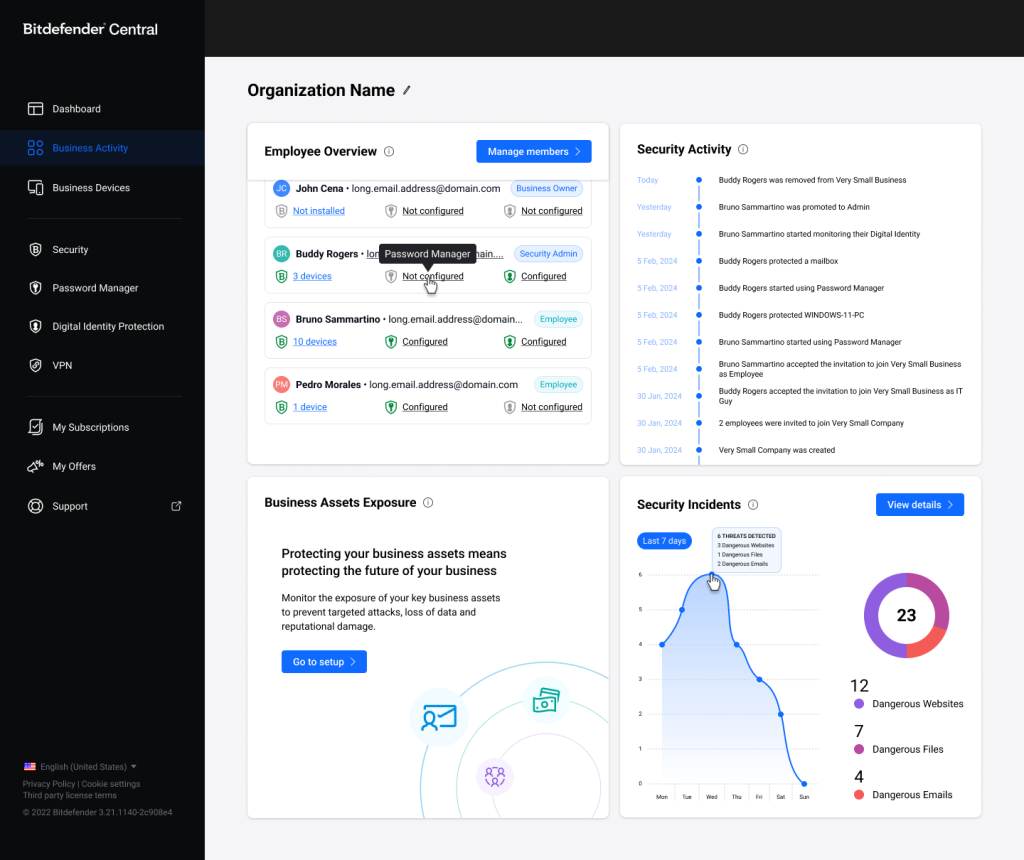
The Business Activity dashboard is divided into four sections:
- Employee Overview
- Security Activity
- Security Incidents
- Business Assets Exposure
Each section provides insights and controls to ensure the security of the business’s digital environment.
Employee Overview
In the Employee Overview panel, administrators can see details about each employee who has accepted the invitation to join the Bitdefender Ultimate Small Business Security plan. This section includes:
- Usernames: Each employee’s username for their Bitdefender Central account.
- Bitdefender Central Accounts: The email address the employee used when they joined the Bitdefender subscription.
- User Roles: Information about whether the user is a business owner, security admin, or employee.
- Configured Services: Indications of which services the user has set up, such as Password Manager and Digital Identity Protection. Specific details about these services, like the email addresses configured, are not shown to maintain user privacy.
- Protected Devices: The number of devices each user has protected under the Bitdefender plan.
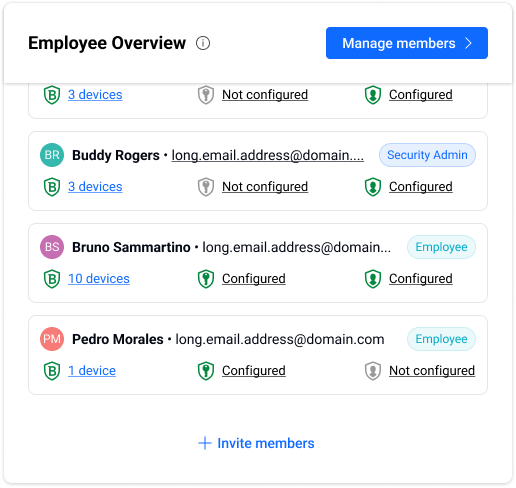
Managing Members
The “Manage members” button allows admins to add or remove staff from the Bitdefender subscription. This functionality is particularly useful for maintaining control over business assets and ensuring only authorized devices and users have access. For example, if a device is mistakenly moved from personal to business space, the admin can remove the device from the plan or revoke the member’s access entirely, thus cutting off all included services in the Bitdefender Ultimate Small Business Security suite.
Inviting Members
The “Invite members” button lets administrators share the Bitdefender plan with other employees.
Security Activity
The Security Activity section provides a summary of essential security events within the business to help admins keep track of security adoption and compliance among employees.
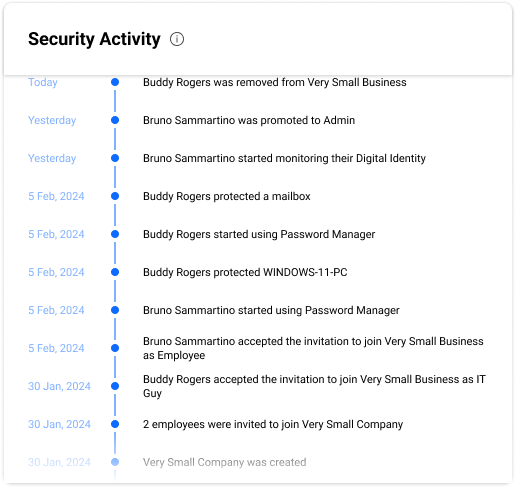
This panel is designed to give quick insights without being too detailed. Activities include:
- Number of members who have accepted invitations.
- Users who have started using the Password Manager.
- Users who have protected their mailbox using Email Protection (without specifying the protected email addresses).
Security Incidents
Security Incidents are displayed as a graphical overview of detections across all members over the past 7 days. This section includes information on:

- Blocked websites
- Blocked files
- Emails detected by the Email Protection feature
By clicking the “View details” button, admins can access a detailed page where they can see:
- The links or names of blocked files
- The type of cyber threat detected (e.g., dangerous, phishing)
- A description of the cyberthreat
- The name of the device where the detection occurred
- For emails, a counter displays the number of emails detected by the Email Protection feature for configured mailboxes. Specific mailbox details or the nature of detected threats are not disclosed to protect user privacy.
Business Assets Exposure
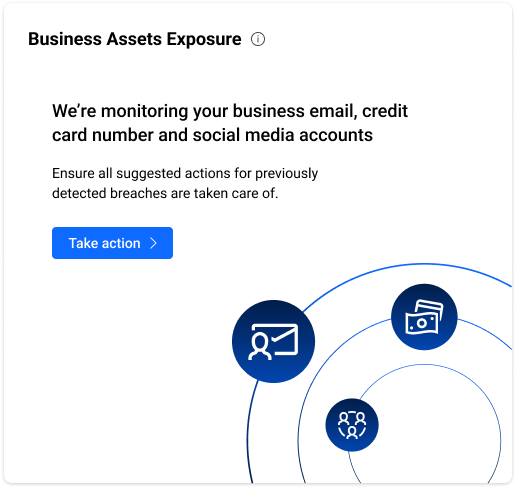
The Business Assets Exposure section checks for data exposure at the business level, covering:
- Business Email
- Business Credit Card
- Business Social Media Accounts
This functionality helps in identifying potential breaches that could harm the company’s reputation by enabling targeted attacks. Keeping track of these exposures and taking action is crucial for maintaining a secure and trusted business environment.