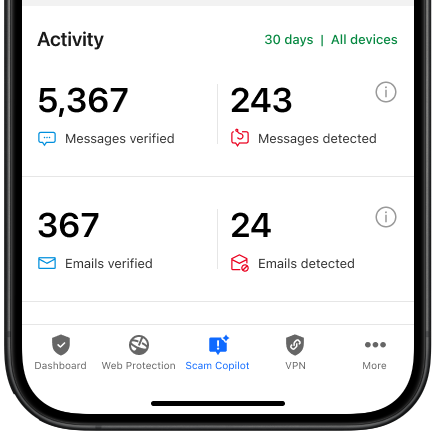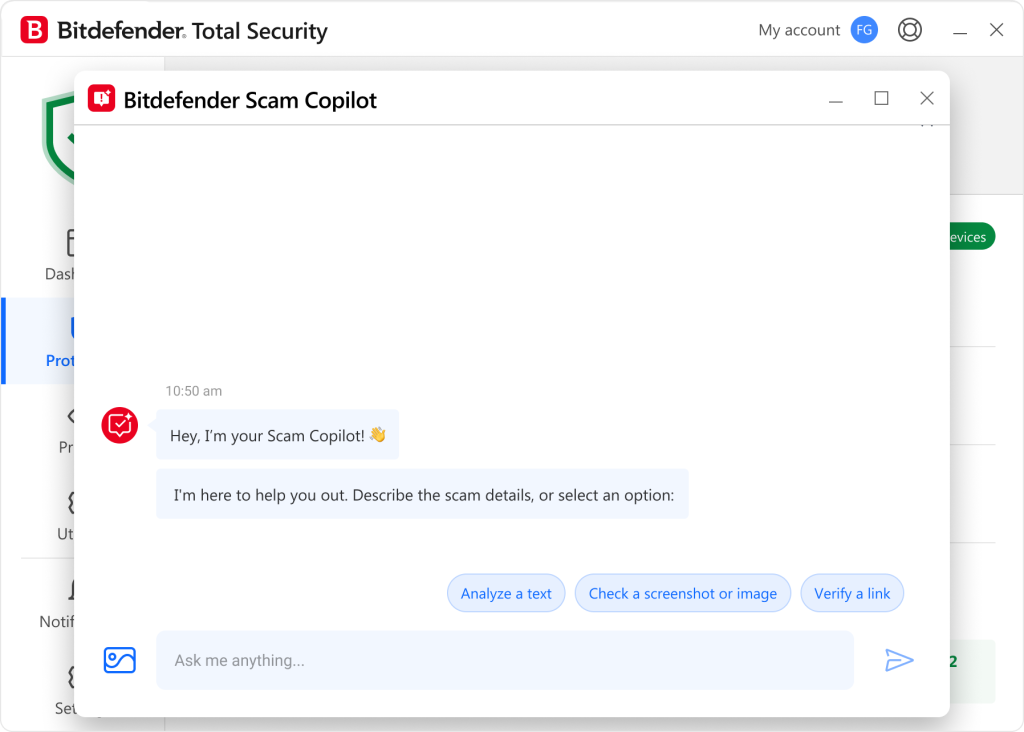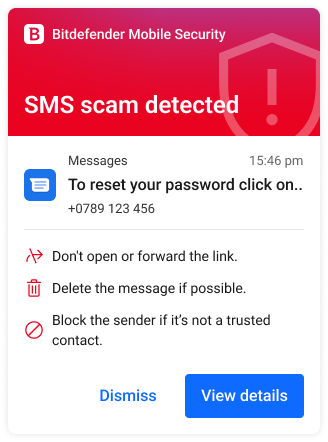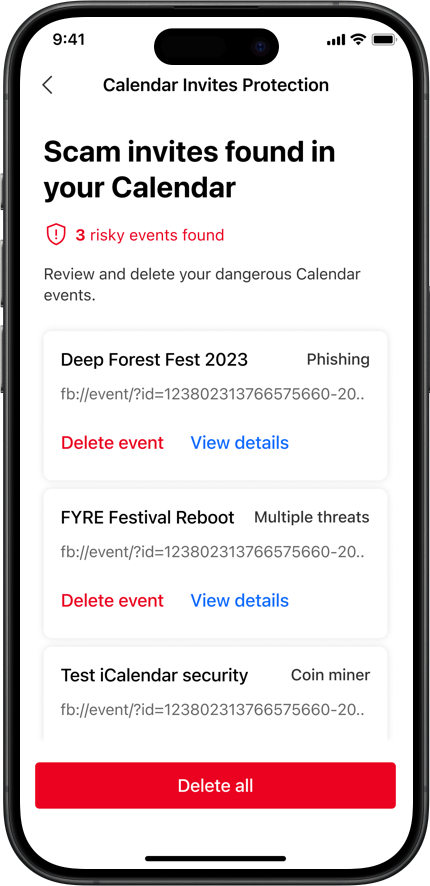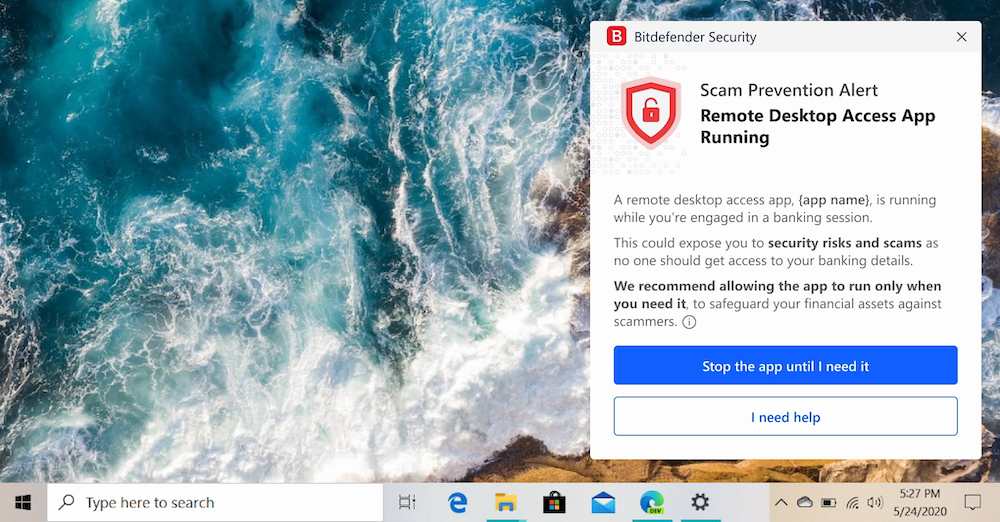Protecting yourself against online scams is becoming increasingly challenging. Scammers now use AI to trick people into giving away money, personal information, or to gain unauthorized access to systems. As a member of the Global Anti-Scam Alliance, Bitdefender is committed to protecting consumers worldwide from the growing threat of online scams. In line with this mission, Bitdefender has developed the industry’s first all-in-one scam protection platform: Scam Copilot.
What is Scam Copilot?
Scam Copilot is Bitdefender’s AI-powered platform that detects and fights scams. It offers:
- Automatic Scam Detection: Identifies and blocks scams in your email, browser, messages and other apps.
- New Scams Recognition: Keeps you safe by detecting even the newest scam patterns as they evolve.
- Specialized AI Chatbot: Acts as a personal assistant to help you identify scams in suspicious messages.
Scam Copilot is included in the following Bitdefender plans, both individual and family versions:
- Bitdefender Premium Security
- Bitdefender Ultimate Security
- Bitdefender Ultimate Security Plus
- Bitdefender Ultimate Small Business Security
Supported devices
Works on all major platforms:
Easy to set up and use, with the same look and feel across all devices.

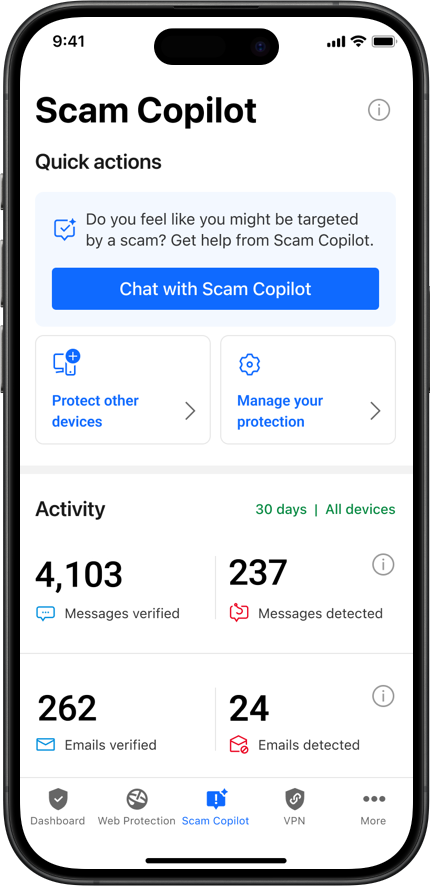
Scam Copilot Features
AI Chatbot
New Scam Wave Alerts
Online Scam Protection
Email Protection
Mobile Protection
Remote Access Scam Protection
Dashboard & Settings
You can easily open Scam Copilot from the Bitdefender security app. The Scam Copilot dashboard provides access to main features and is divided into 2 sections: Quick Actions and Activity.
 Quick actions
Quick actions
In the Quick actions section, you can:
- Chat with Scam Copilot: Engage directly with the Scam Copilot to get assistance or information.
- Learn more about scams (Bitdefender Ultimate Small Business Security subscriptions only): Ask the prevention assistant cybersecurity questions to better understand the risks and protection measures against scams.
- Protect other devices: Send a download link or scan the QR code to install Bitdefender on more devices.
- Manage your protection: Open the Scam Copilot settings, where you can:
- Enable or disable specific Scam Copilot features.
- Delete chatbot conversation history.
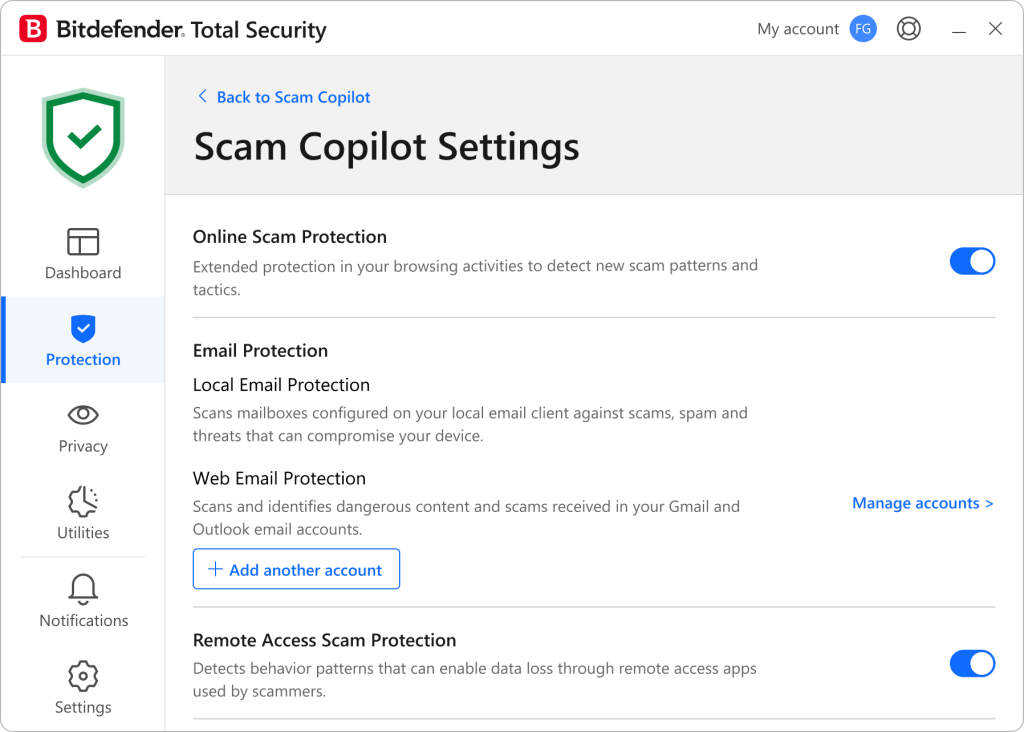
Activity
The Activity section displays scam protection statistics across all secured devices over the last 30 days.