Follow these steps to activate and set up your Bitdefender Security for Creators subscription. Bitdefender Security for Creators provides protection for content creators and their entire team to create a safe digital space for everyone.
Video tutorial
- Activate and Set Up Bitdefender Security for Creators:
1. Activate Bitdefender Security for Creators
- Activate the solution: Follow the instructions in the confirmation e-mail to activate your Bitdefender Security for Creators subscription.
2. Set up Bitdefender Security for Creators
- Go to setup: On the screen confirming your subscription is activated, click the “Get started” button to begin the setup.
- Alternatively, click “Security for Creators” in the left-hand menu of your Bitdefender account.
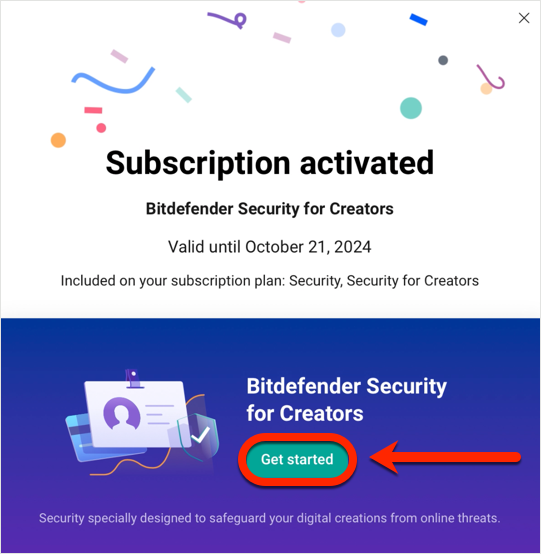
- Start setup: Click the “Let’s roll” button to go through a quick configuration process.
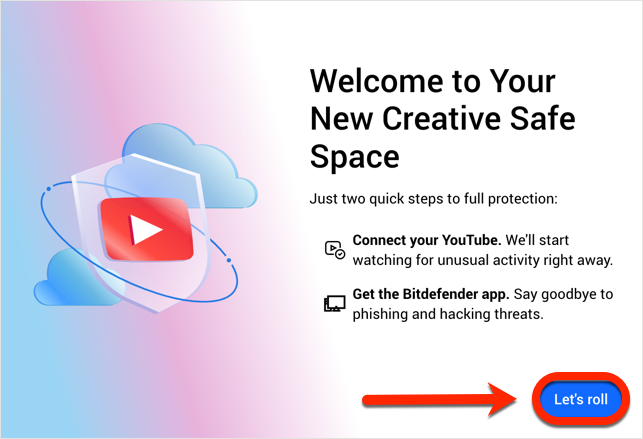
3. Connect Your YouTube Channel
- Sign In with Google: Click the “Sign in with Google” button to prevent YouTube account takeover.
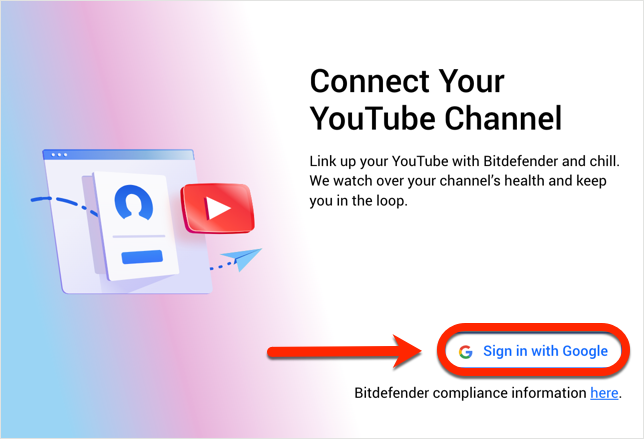
- Choose YouTube account: Use the Google account linked to your YouTube channel. Enter your password and verify your phone number if prompted, then click “Next”.
- Approve Permissions: Click “Continue” to allow Bitdefender to protect your YouTube channel.
- Connection Successful: Click “Next” on the connection successful screen to proceed.
4. Protect Your Devices
- Download: Click the “Download now” button.

- Install: Follow the on-screen instructions to install the Bitdefender app on your devices. For detailed installation guides, select your device: iPhone, iPad | Mac | Android | Windows
- Continue: Once installed, click “Next” to proceed.
5. Finish Setup
- Head to your dashboard: Click the “Head to your dashboard” button to open your Bitdefender Central dashboard. The onboarding process is now complete.
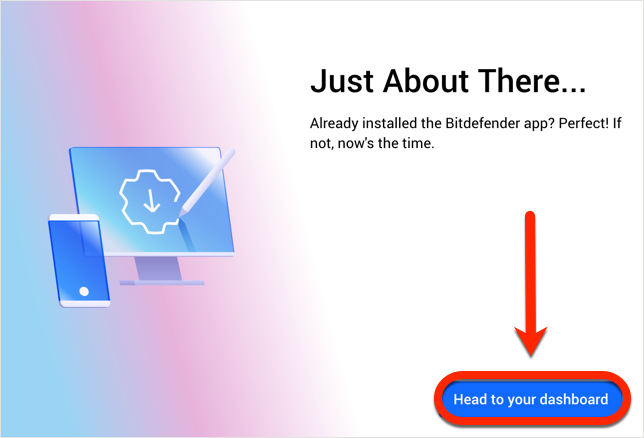
Congratulations! You have successfully activated and set up your Bitdefender Security for Creators subscription.