Scam Copilot is Bitdefender’s AI-powered scam detector. Follow the steps below to set up Scam Copilot on Android smartphones and tablets.
Step 1: Open Scam Copilot
- Open Bitdefender Mobile Security.
- On the main dashboard, either:
- Tap the Activate button in the Scam Copilot pane, or

-
- Tap the Scam Copilot icon at the bottom of the screen.
Step 2: Get Started
- Tap the Get started button on the Scam Copilot overview screen.
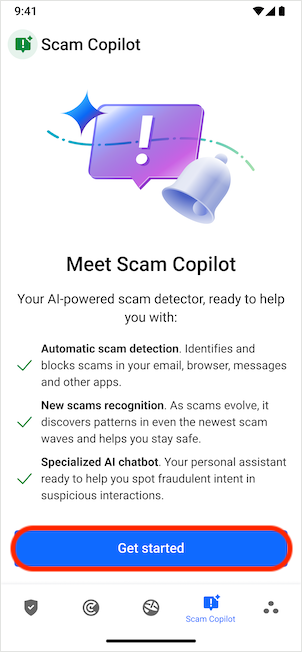
Step 3: Set up Scam Copilot
You will see which Scam Copilot features are already enabled and be guided to configure those that need extra steps. Follow the on-screen instructions to grant the required permissions.
Online Scam Protection
- Tap the Enable button.
- If Web Protection is off due to missing Accessibility permission, you will be prompted to tap Allow to proceed.
- You will be taken to the device’s Accessibility settings.
- Find Bitdefender Mobile Security and turn it on.
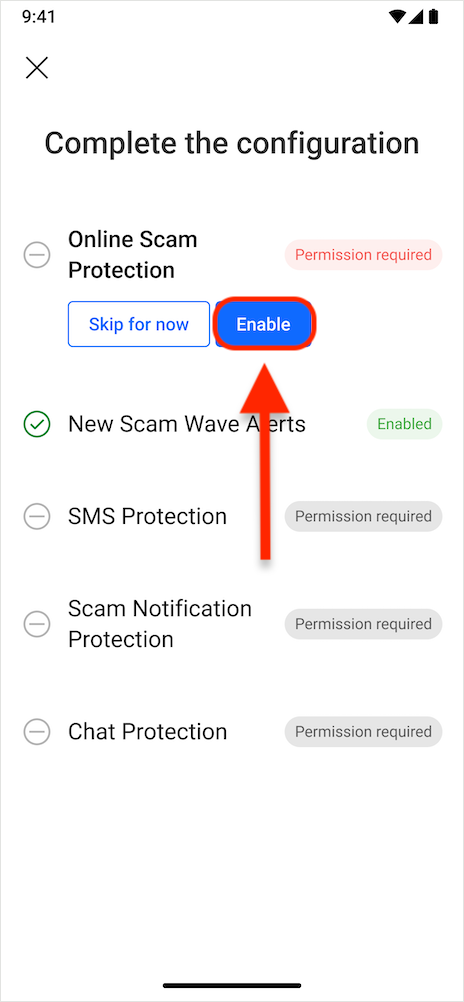
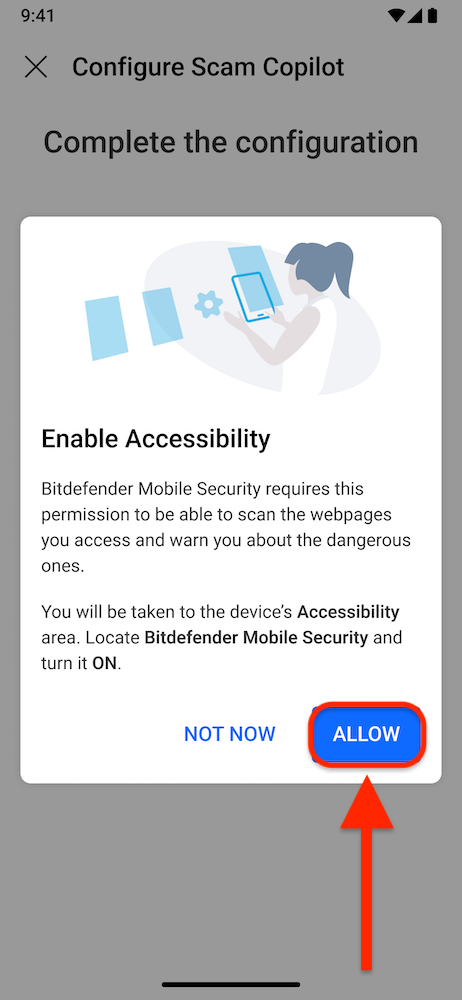
SMS Protection
- Tap the Enable button.
- Choose Allow to enable Bitdefender to scan text messages for dangerous links and scams.
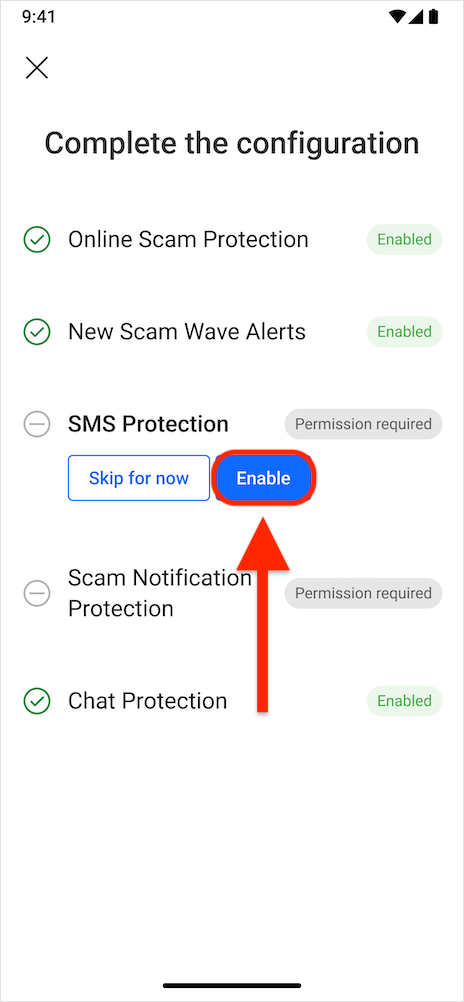
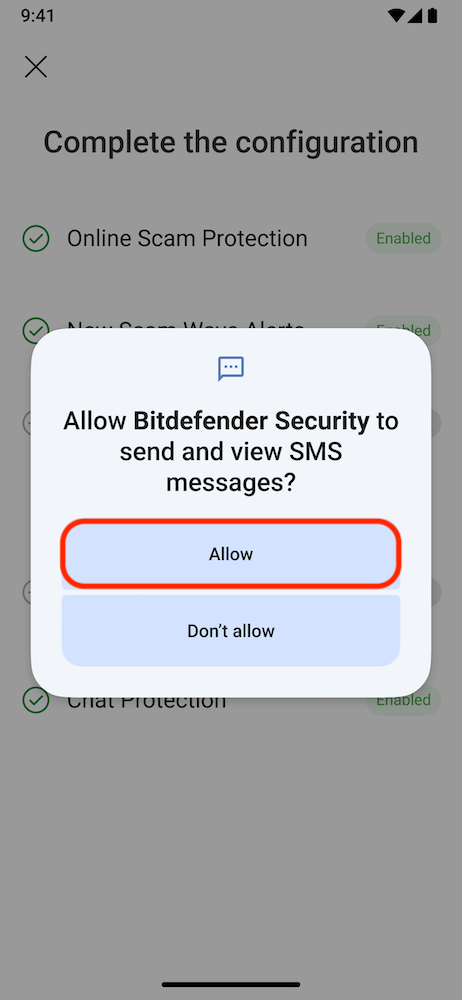
Scam Notification Protection
- Tap the Enable button.
- Choose Allow to enable Bitdefender to scan notifications for dangerous links and scams.
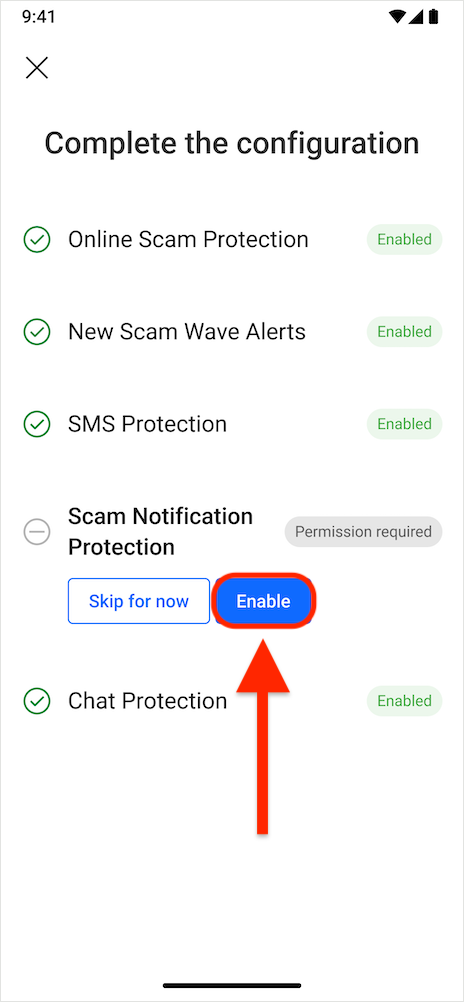
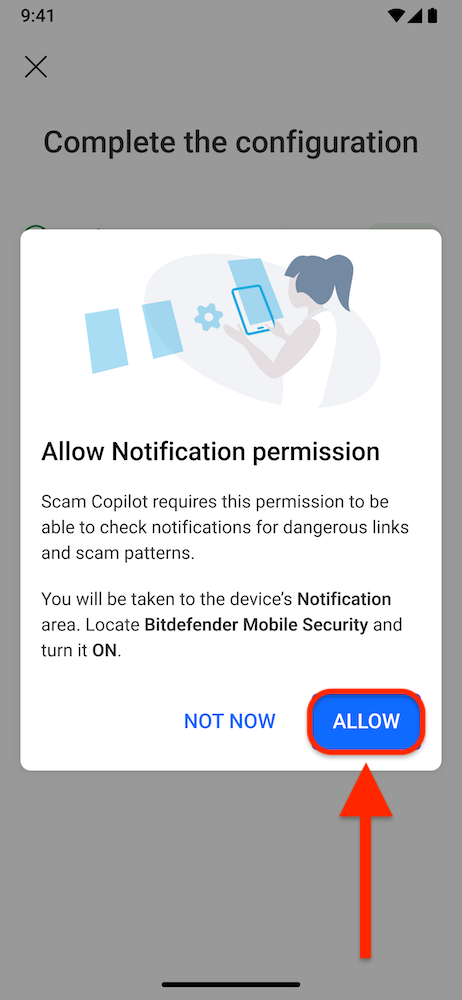
Chat Protection
- Tap the Enable button.
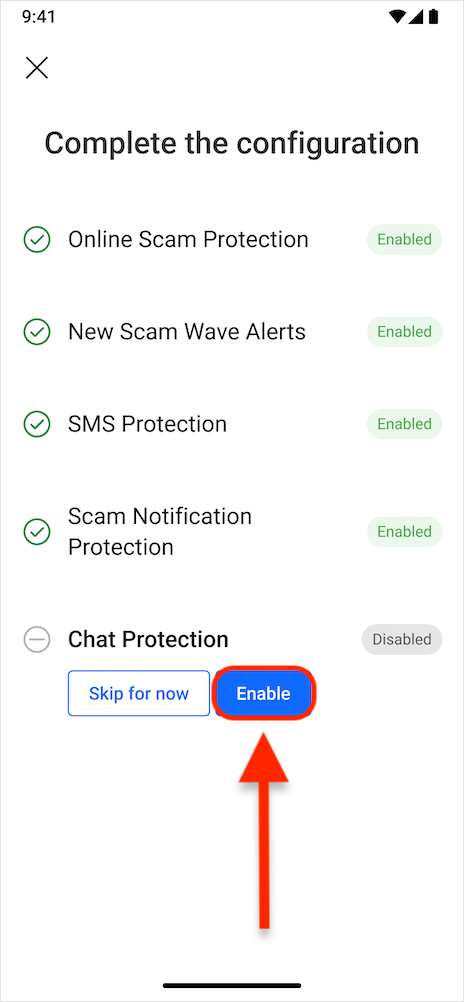
Step 4: Finish Setup
- Once all Scam Copilot components are enabled, you can close the setup window.
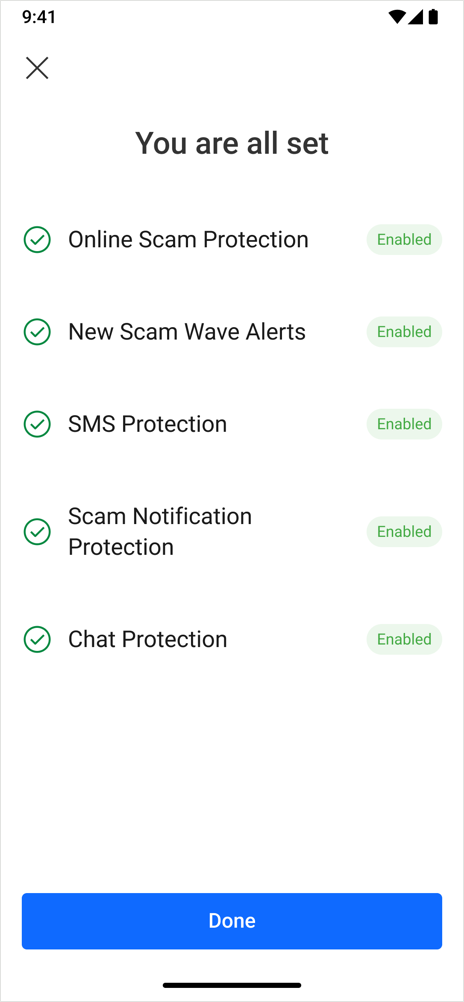
You are all set! You have successfully set up Scam Copilot on your Android device. Bitdefender is now ready to help you with:
- Automatic scam detection. Identifies and blocks scams in your email, browser, messages and other apps.
- New scams recognition. Keeps you safe by detecting even the newest scam patterns as they evolve.
- Specialized AI chatbot. Acts as your personal assistant to help you spot fraudulent intent in suspicious interactions.