Follow these steps to install and set up Bitdefender SecurePass on iOS devices – iPhone and iPad. Bitdefender SecurePass is a multi-platform service that helps you store and organize all your online passwords.
- System Requirements: iOS 15 or later
Installation
- Activate Your Subscription:
- Before starting the installation, follow the instructions in the confirmation e-mail to activate your Bitdefender SecurePass subscription.
- Download the App:
- Complete Installation:
- Once the download is complete, open the app and follow the on-screen instructions to finish the installation.
Setup
- Sign In:
- After installation, open the SecurePass app and log in. Use the Bitdefender account associated with your SecurePass subscription.
- Set Up Master Password:
- Upon signing in, you will be prompted to create a master password. This password will unlock your SecurePass vault and encrypt your stored data.
- Enter a strong and unique master password, then press Save & Continue.
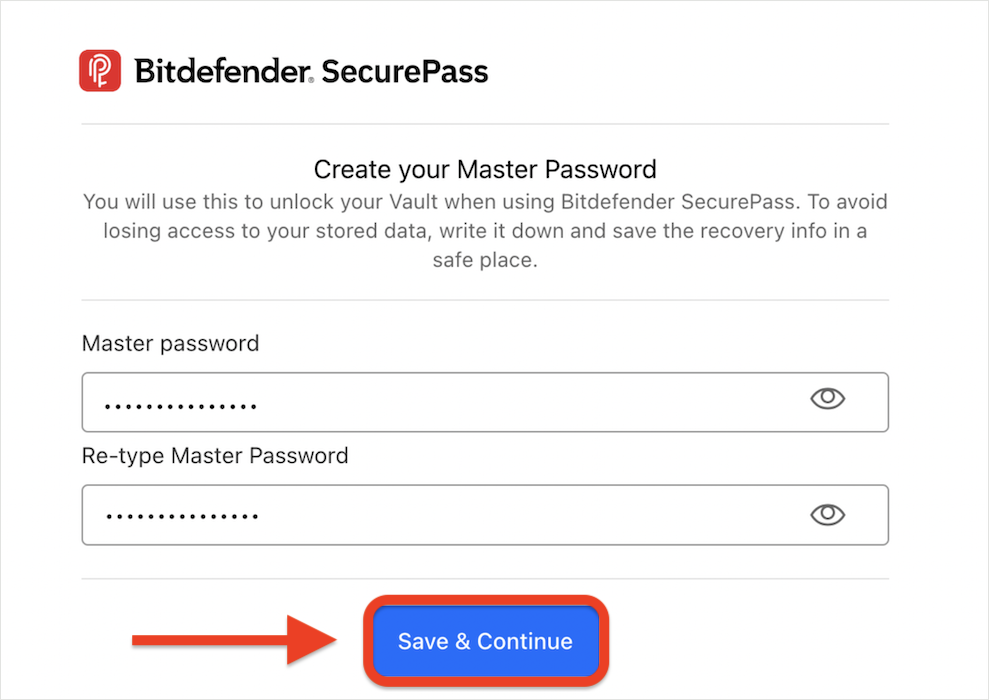
- Save Your Recovery Key:
- The app will then generate a recovery key. This key will allow you to recover access to your vault if you forget your master password.
- Save the recovery key by copying it to your clipboard or downloading it as a PDF.
- Access Your Vault:
- Once the recovery key is saved, tap Access your Vault to complete the setup and begin using Bitdefender SecurePass.
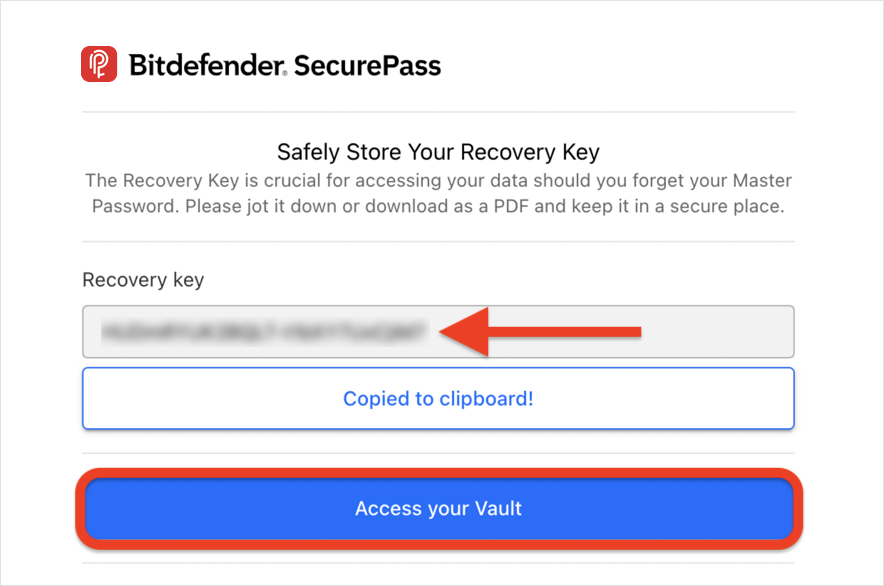
Additional Tips
After installing Bitdefender SecurePass on your iOS device, follow these steps to make it your default password manager for saving and autofilling passwords:

 and download the app.
and download the app.