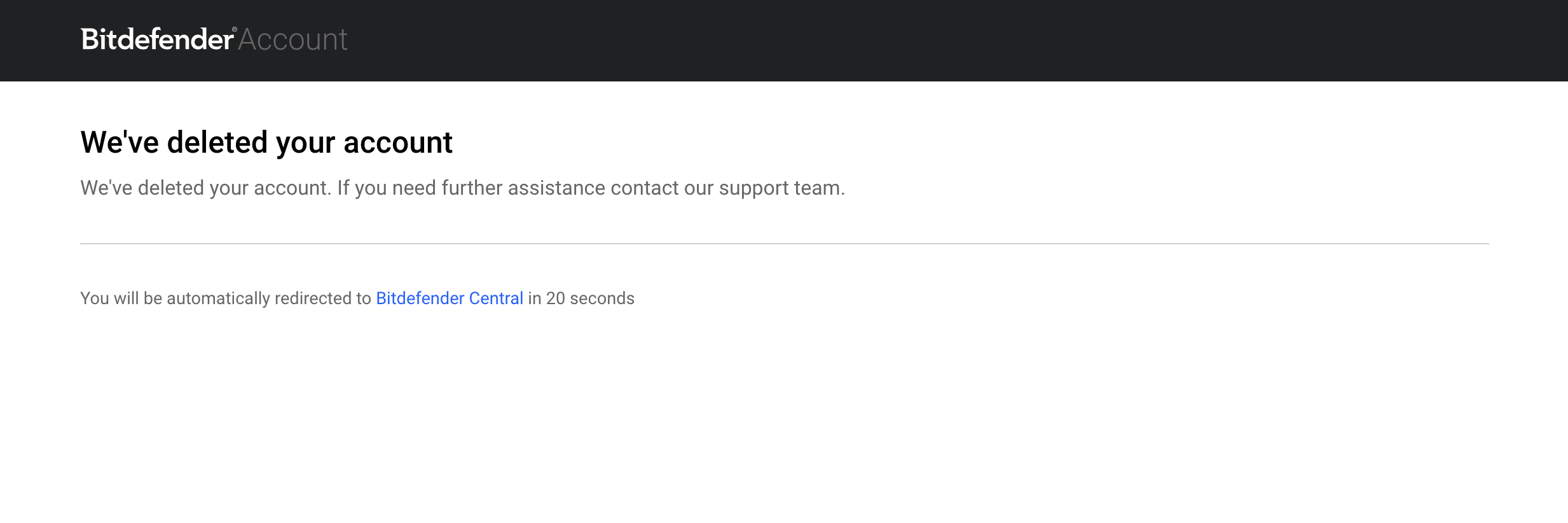You can close or delete your Bitdefender Central account at any time. Before you proceed, please note:
- You can reuse your email address if you decide to create a new Bitdefender account after deletion.
- Deleting your account will remove all associated Bitdefender services and products. Subscriptions will not be restored if you recreate your account.
- Deleting your Bitdefender Central account does not automatically cancel upcoming renewal charges. Learn how to stop auto-renewal.
Follow these steps to delete your Bitdefender Central account:
Step 1: Sign In to Bitdefender Central
- Go to the Bitdefender Central website https://central.bitdefender.com/
- Sign in to the Bitdefender Central account you wish to delete.
Step 2: Access Your Account Settings
- Once logged in, click on your username or profile icon located in the upper right corner of the page.
- Select Bitdefender Account in the menu. The Bitdefender Account page will open in a new tab.
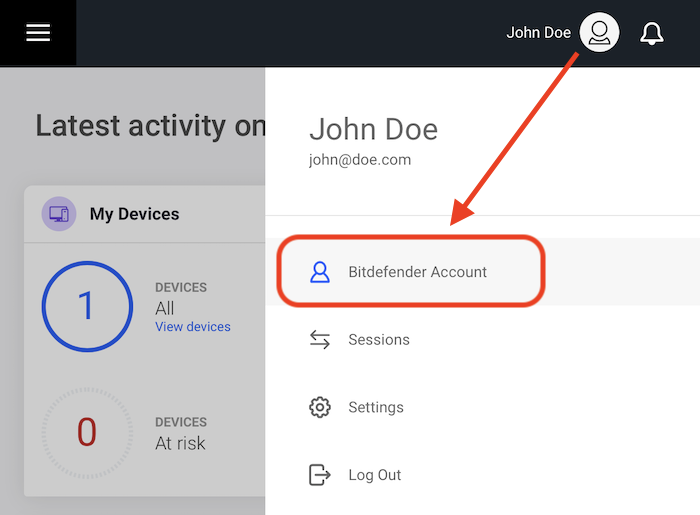
Step 3: Access Data & Privacy
- In the Data & Privacy tab, click on the Delete account tab.
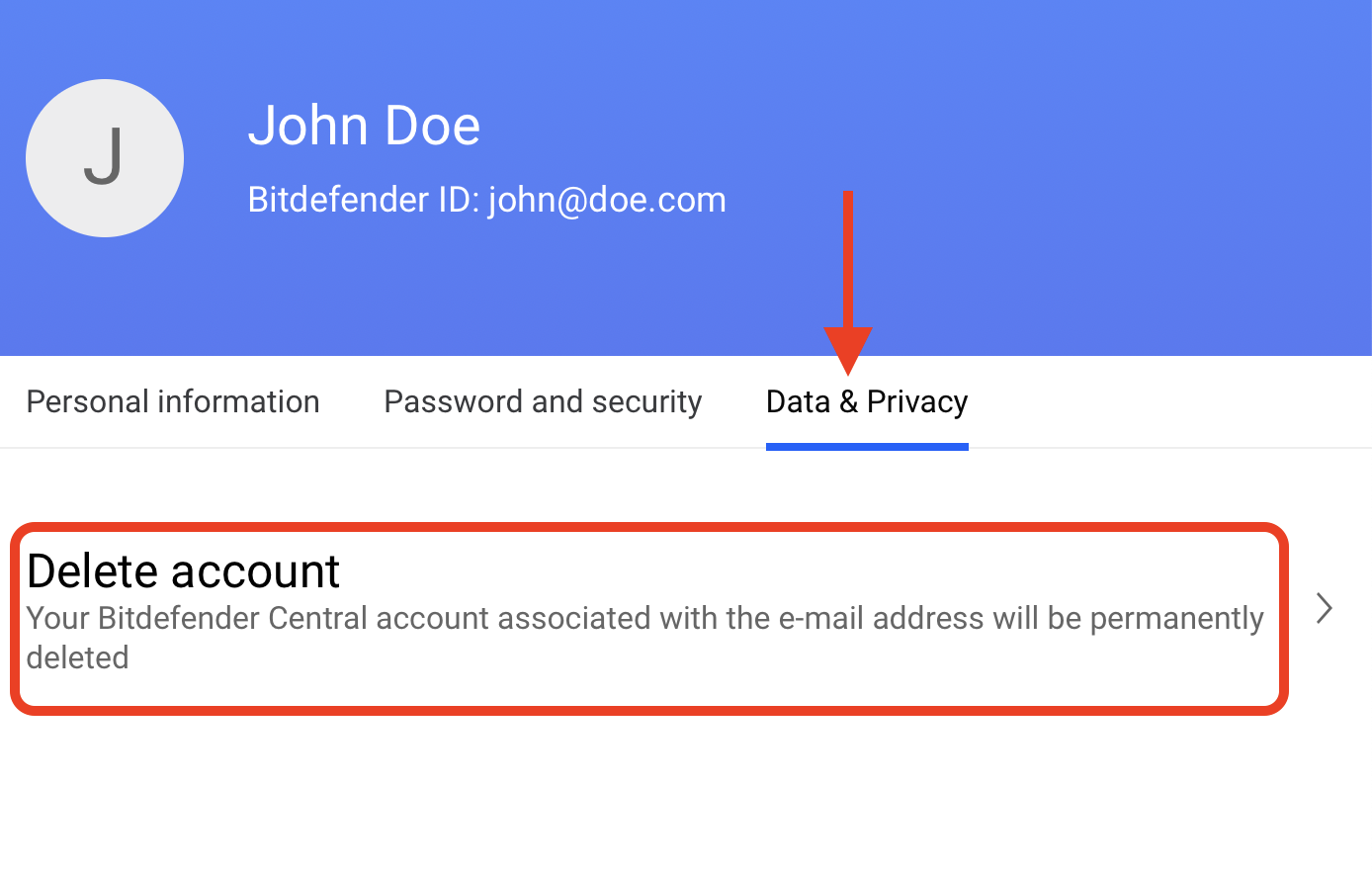
Step 4: Select a Reason
- Choose a reason for deleting your account from the list provided.
- Press CONTINUE.
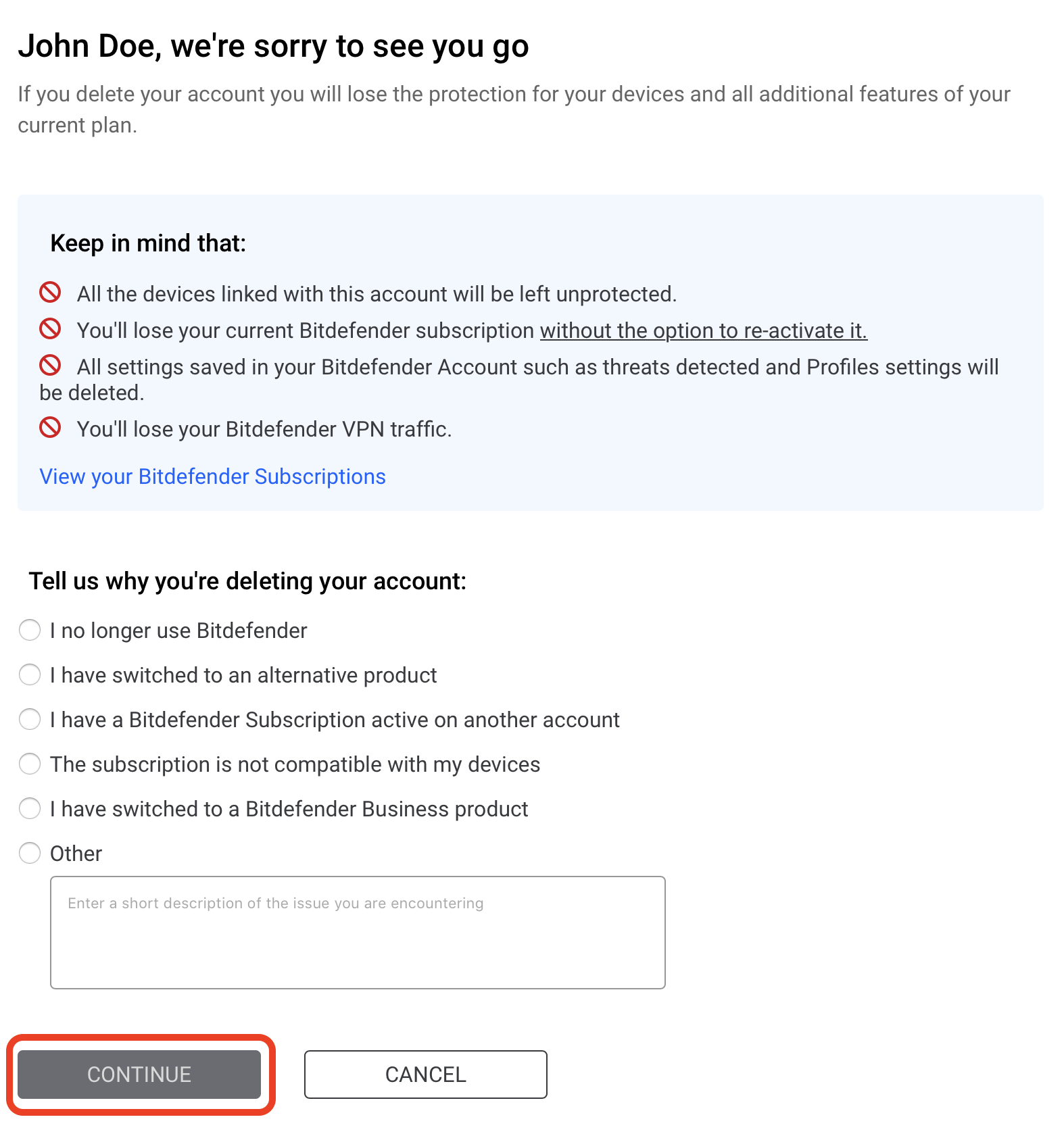
Step 5: Confirm the Deletion
- Enter your Bitdefender Central account password to confirm the action.
- Click DELETE ACCOUNT.
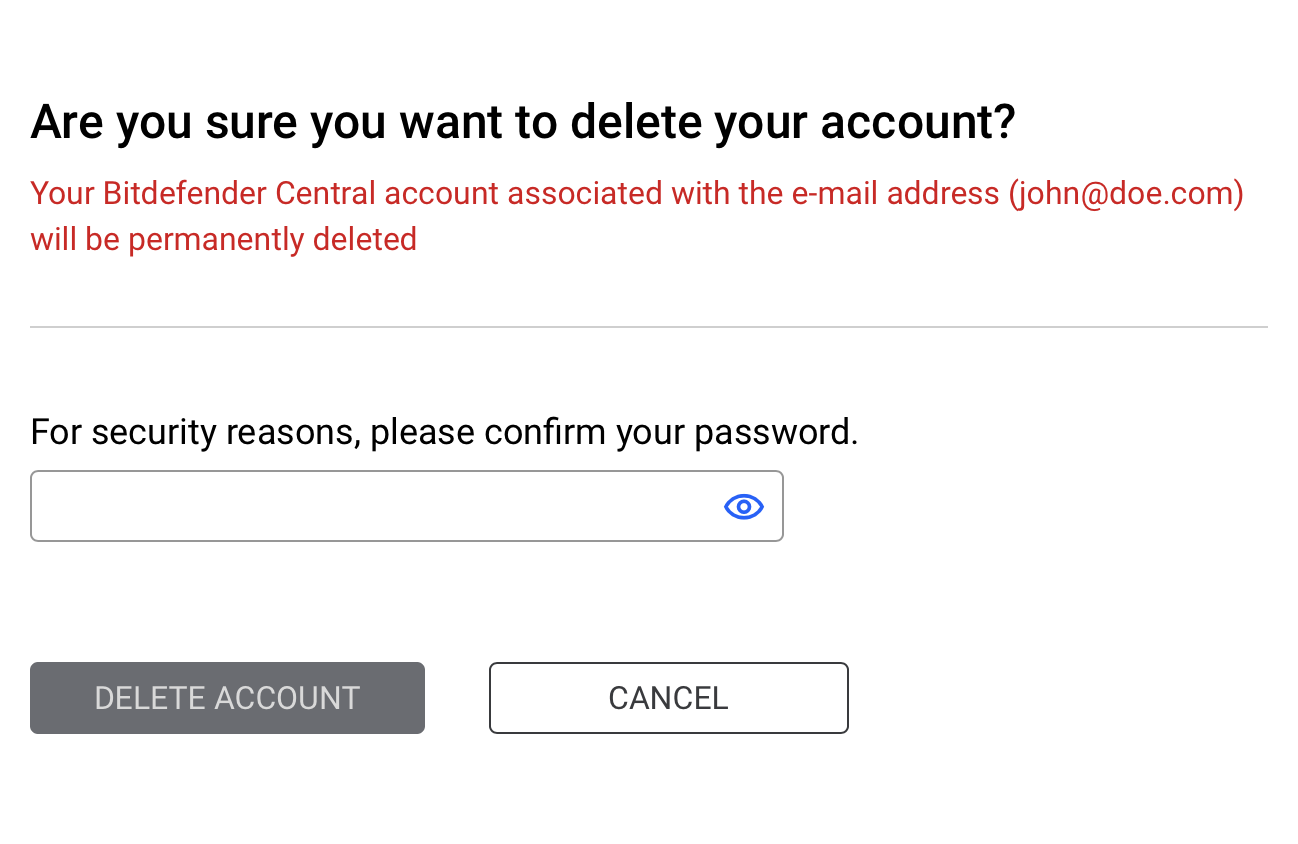
Your Bitdefender Central account has now been successfully deleted!