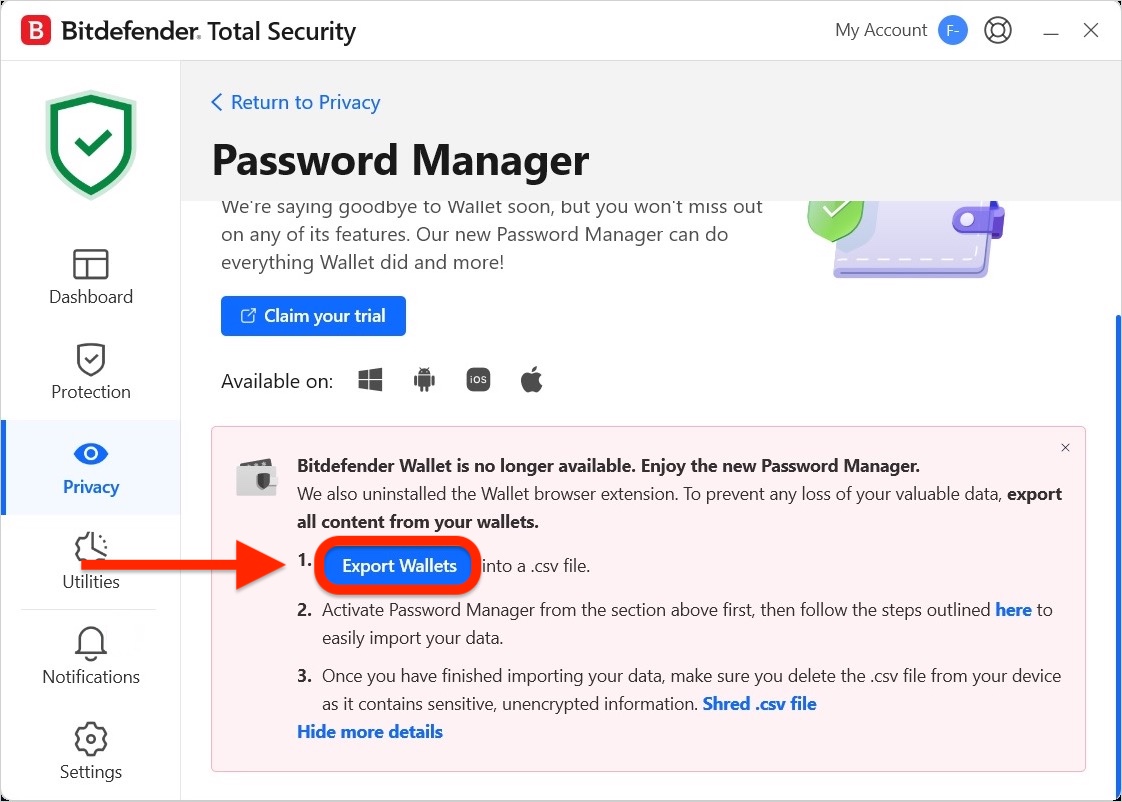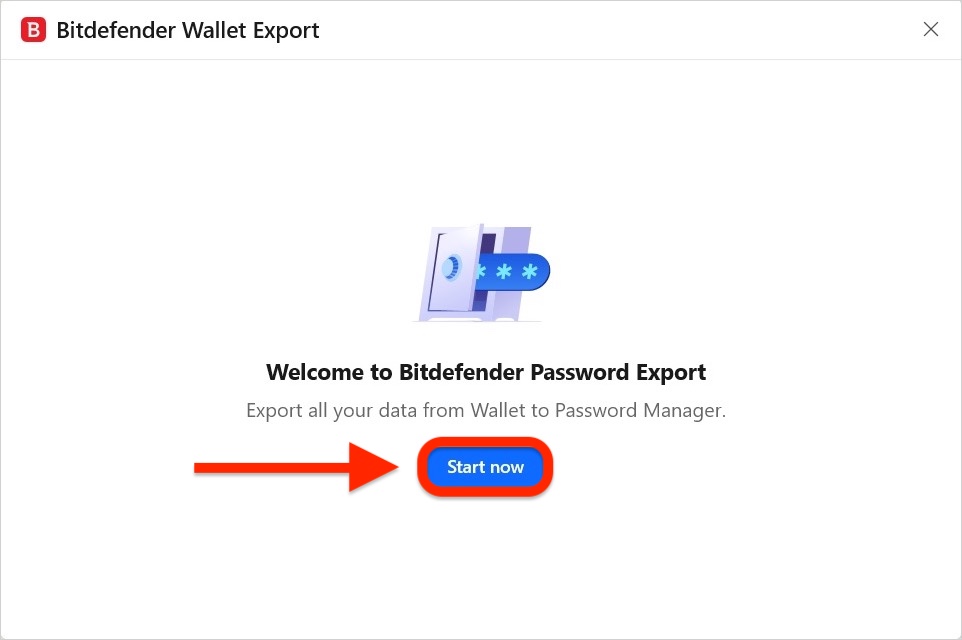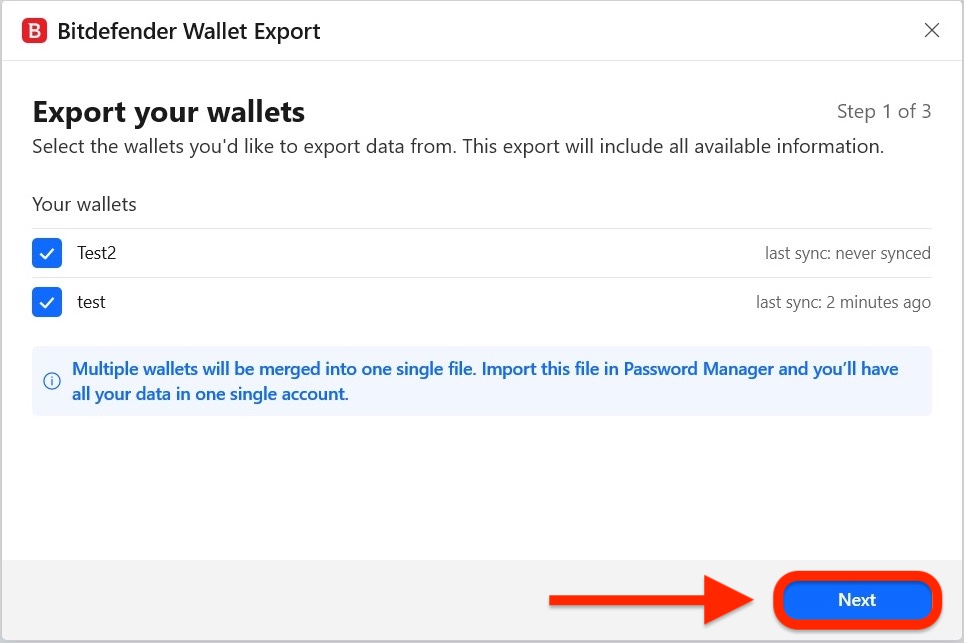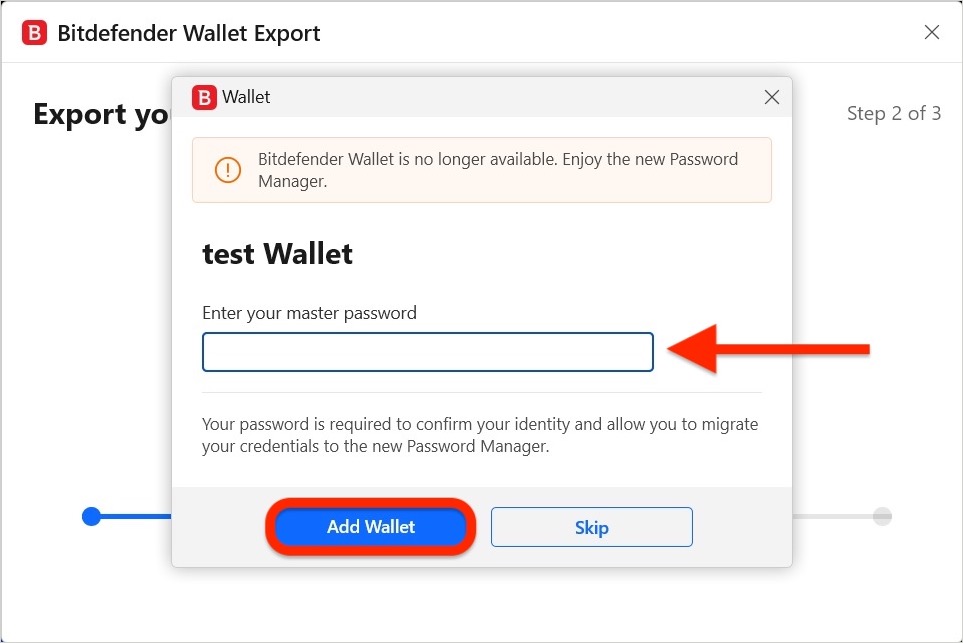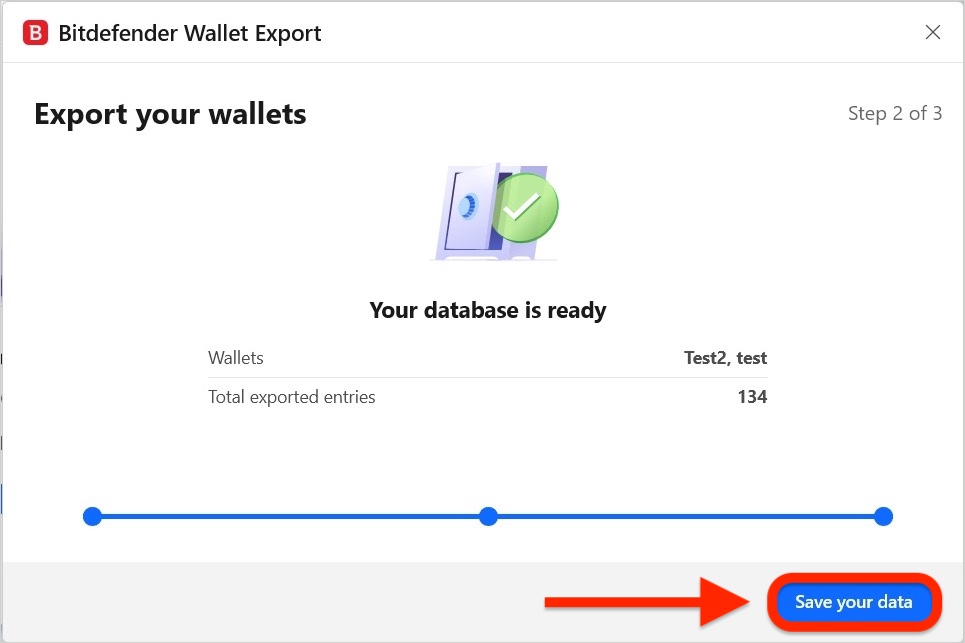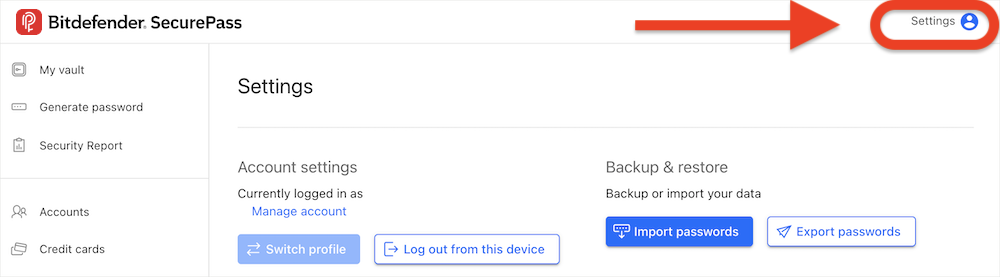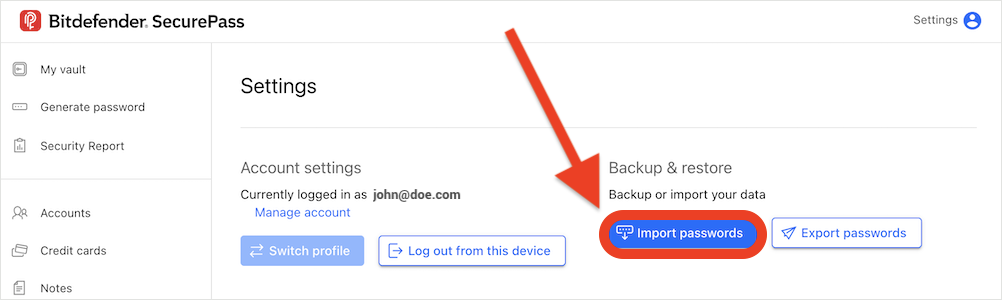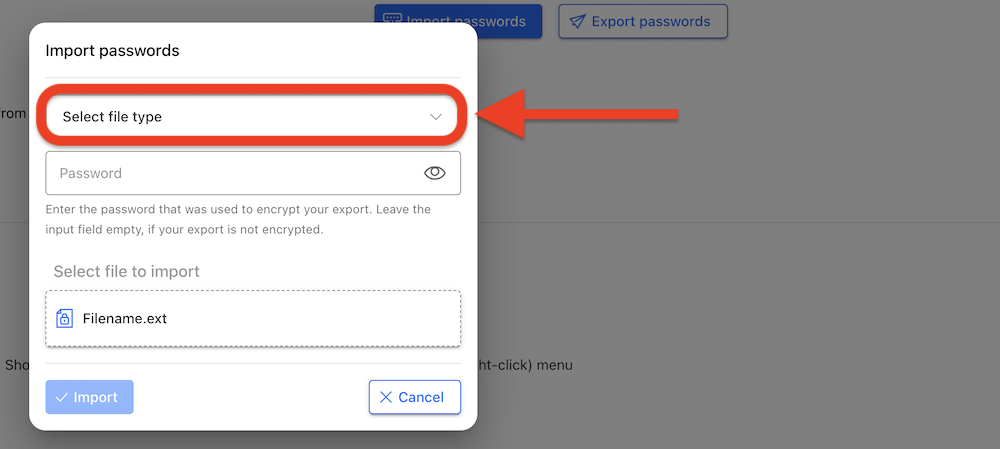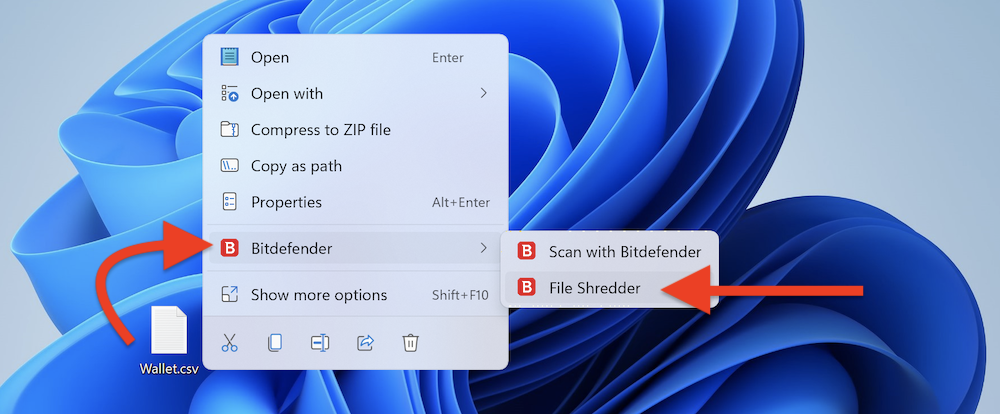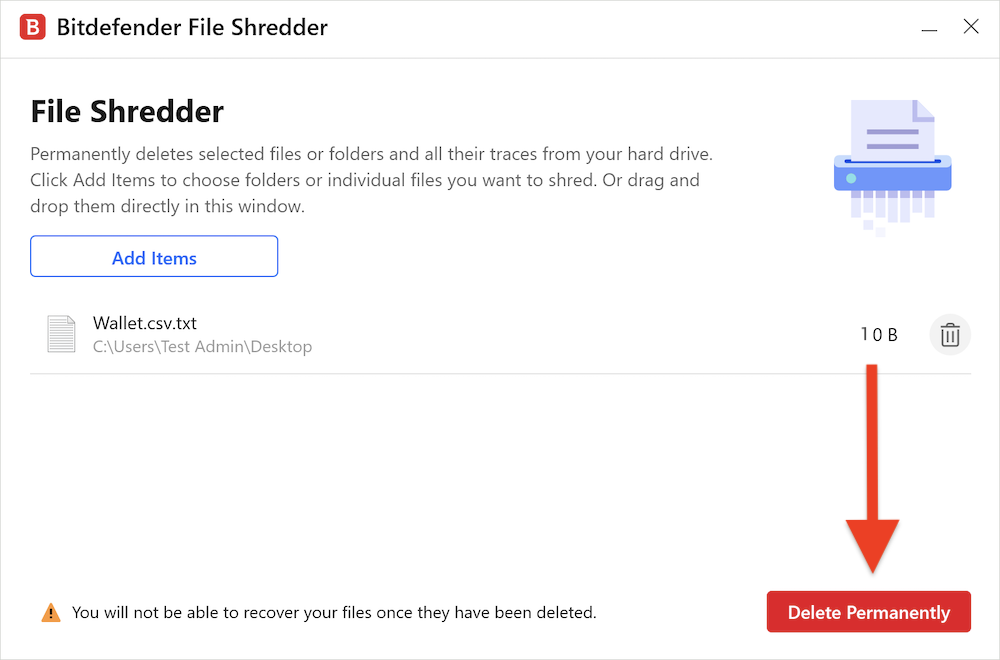This guide will help you transfer your saved passwords from Bitdefender Wallet to the new Bitdefender SecurePass solution.
Note: You only need to export your Wallet database once. Once your data is in SecurePass, it will sync automatically across all your devices. You won’t need to repeat these steps when reinstalling SecurePass or updating passwords.
Step 1 - Export passwords from Bitdefender Wallet to a CSV file
Step 2 - Import CSV file into Bitdefender SecurePass
Step 3 - Securely delete the CSV file
You’re done! Your Wallet data is now securely stored in Bitdefender SecurePass, and the export file has been permanently deleted to keep your information safe.