If you need to turn off the Bitdefender Scam Copilot feature on a macOS computer, follow these easy steps.
Step 1. Open Scam Copilot
- Open Bitdefender Antivirus for Mac.
- On the main dashboard, either:
- Click the small arrow ( > ) on the Scam Copilot panel, or
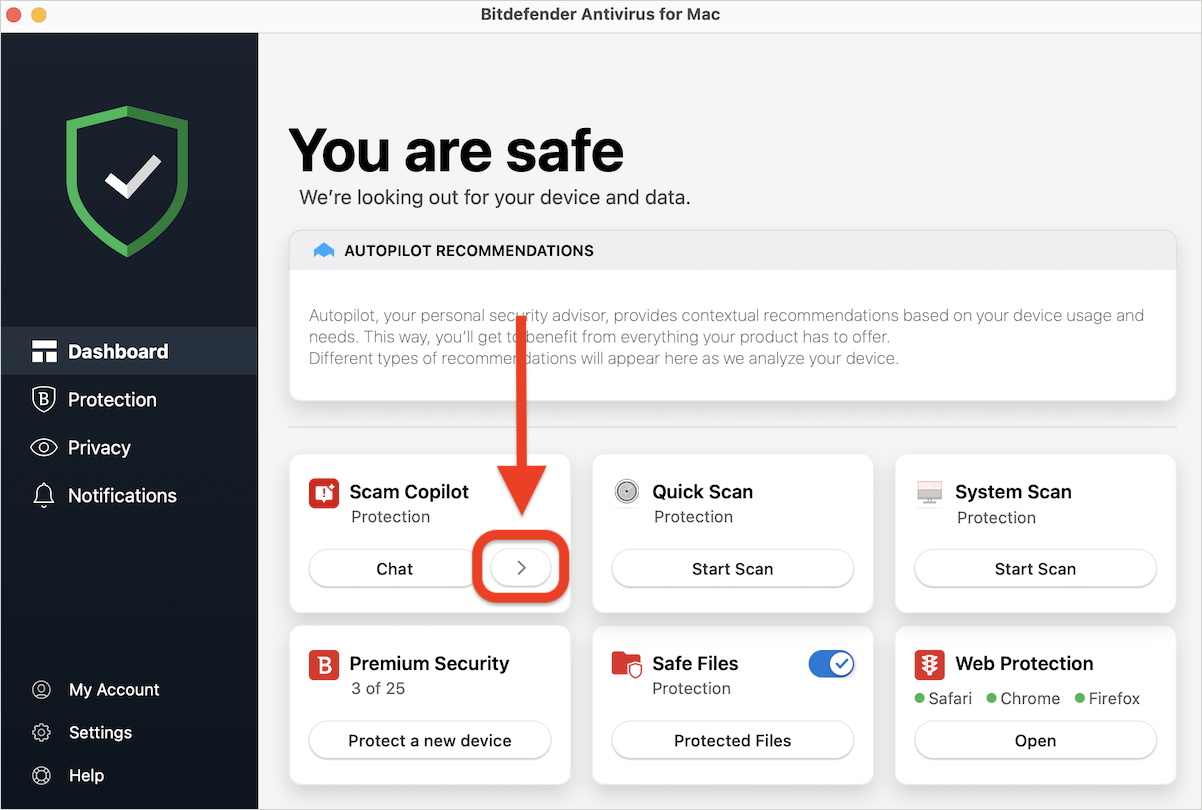
-
- Click on Protection on the left side menu, then access the Scam Copilot tab.
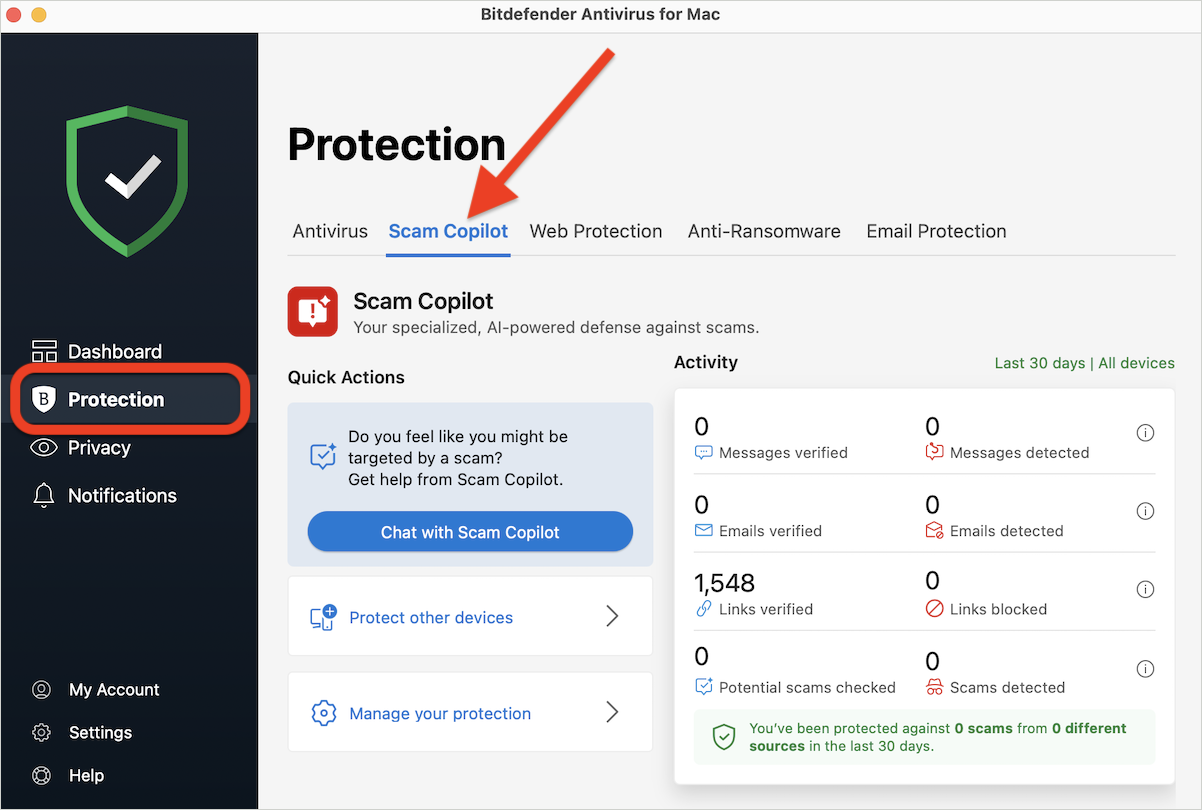
Step 2. Go to Scam Copilot Settings
- In the Scam Copilot module, click on the Manage your protection option.
- The Scam Copilot settings window will pop up.
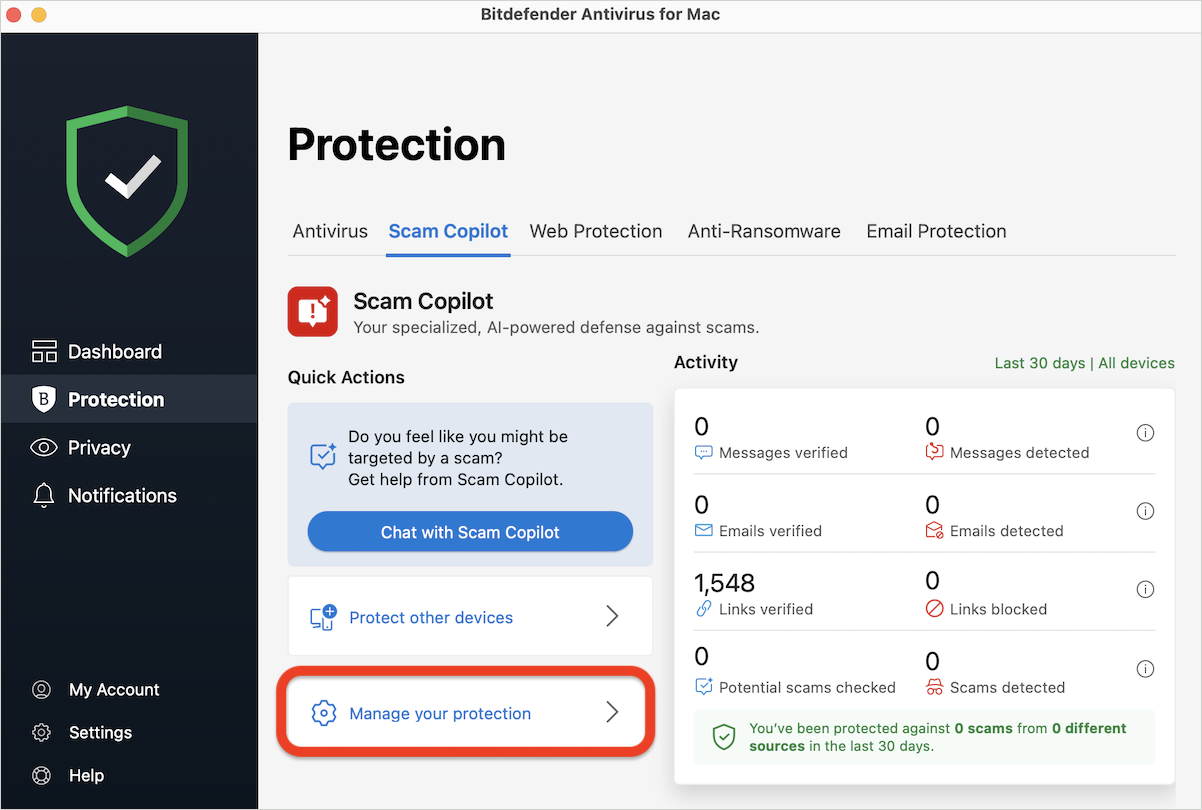
Step 3. Disable New Scam Wave Alerts
- In Scam Copilot settings, turn off the New Scam Wave Alerts option.
- The switch will change color from blue (active) to gray (disabled), indicating that new scam wave alerts are now disabled.
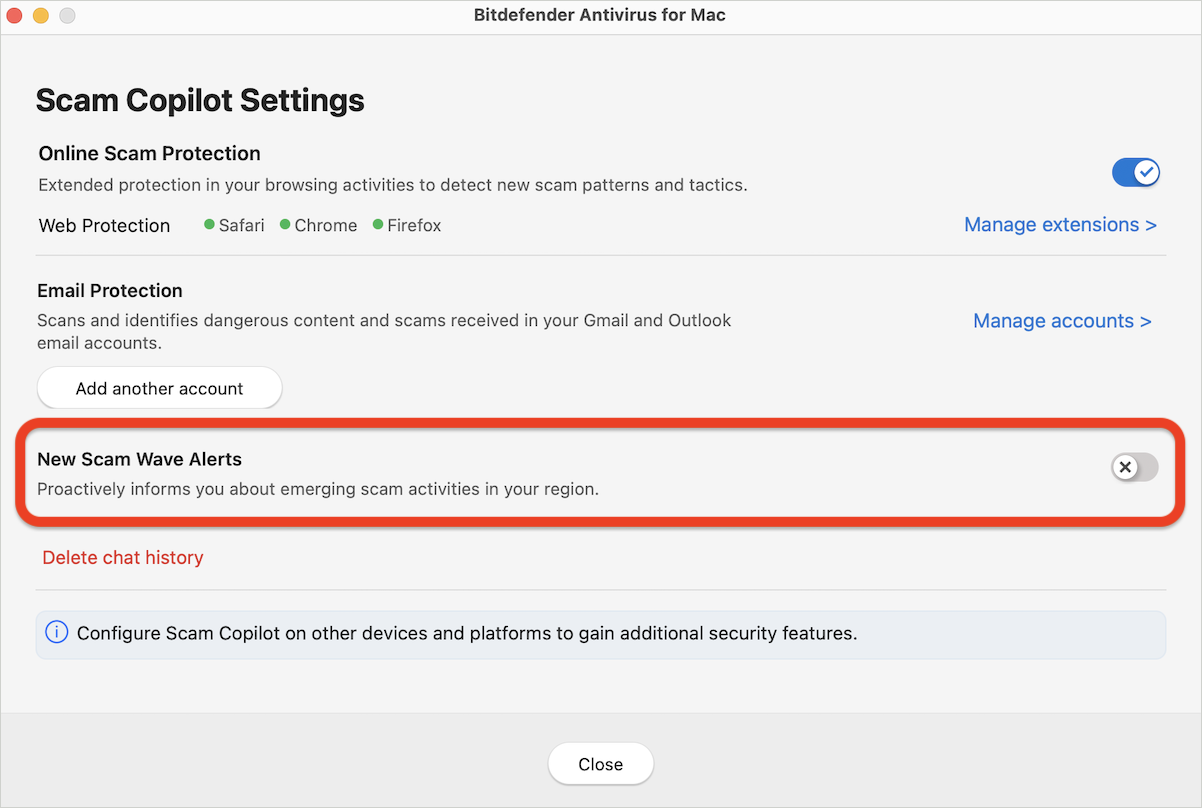
Step 4. Quit Scam Copilot
- After disabling New Scam Wave Alerts right-click the Scam Copilot icon in the dock and select Quit.
- Once closed, Scam Copilot will no longer restart automatically.
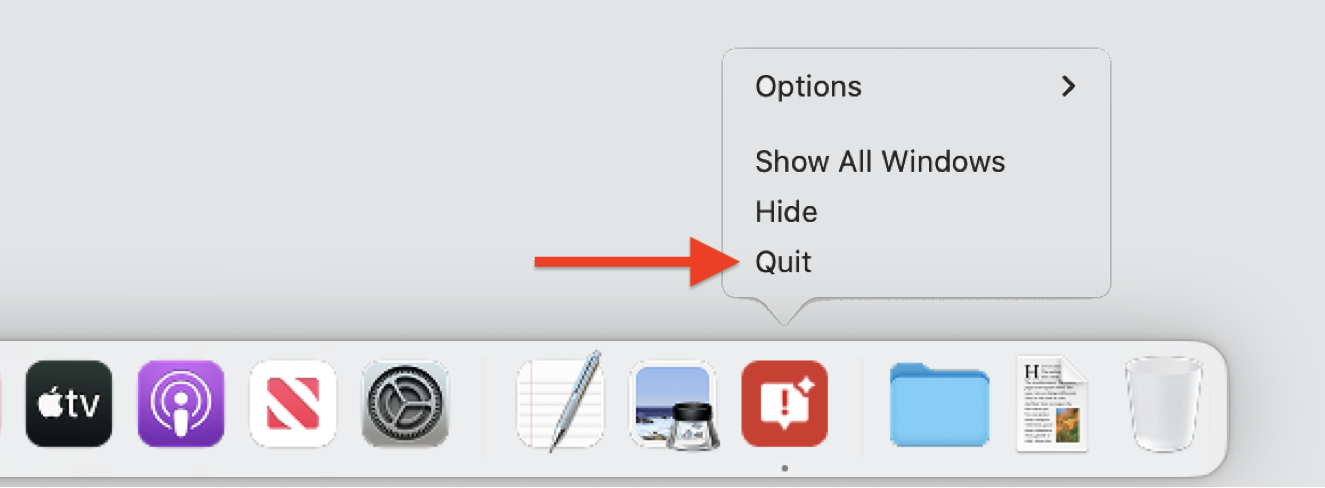
That’s it! Scam Copilot is now turned off on your macOS computer. If you ever need to re-enable it, simply open Bitdefender Antivirus for Mac and reactivate the New Scam Wave Alerts option.