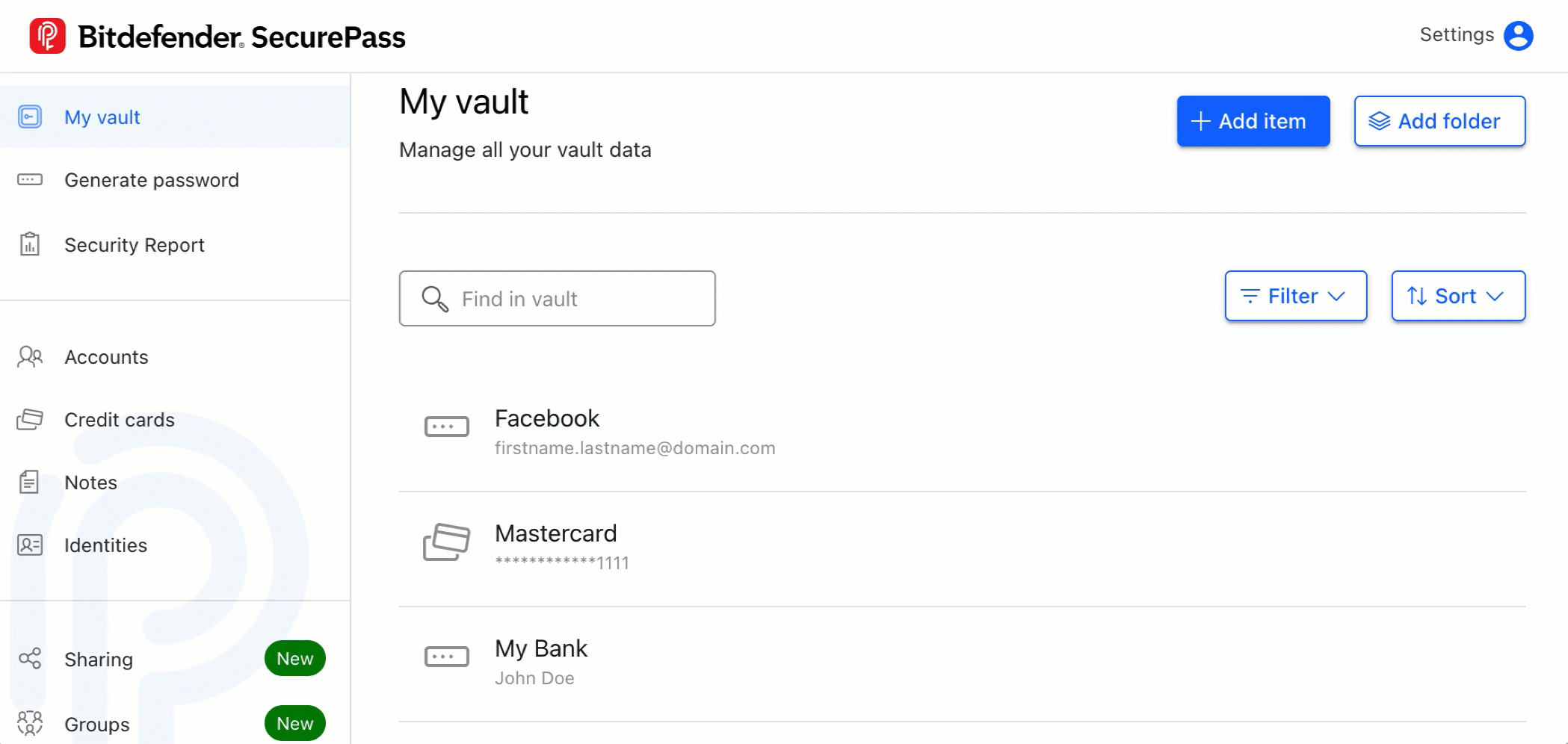If autofill is not working on your banking website or app after following these troubleshooting steps, it is likely because the bank has deliberately disabled this feature for security reasons. This is meant to protect your account, but it also interferes with the proper functioning of password managers. This guide explains why this happens and how you can securely log in when autofill is blocked.
Why Banks Block Autofill
Intentional Security Measures
- Banks often disable automated form filling and paste functionality to reduce the risk of unauthorized access, particularly from phishing attempts.
- By requiring manual entry, banks encourage users to verify their actions and be more aware during login.
Non-Standard Implementations
- Banks may use custom fields, dynamic labels, or disguised inputs, making it difficult for password managers to identify login fields.
- To further thwart automated entry or keyloggers, banks may require users to interact with virtual keyboards.
Technical Restrictions
- Web page coding techniques like setting
autocomplete="off", usingreadonlyfields, or implementing hiddendisable-pwd-mgrattributes can block autofill functionality.