If you have a Bitdefender Family subscription, you can easily keep an eye on your family’s online safety using the Family Activity dashboard, even if you’re not tech-savvy.
What is Family Activity?
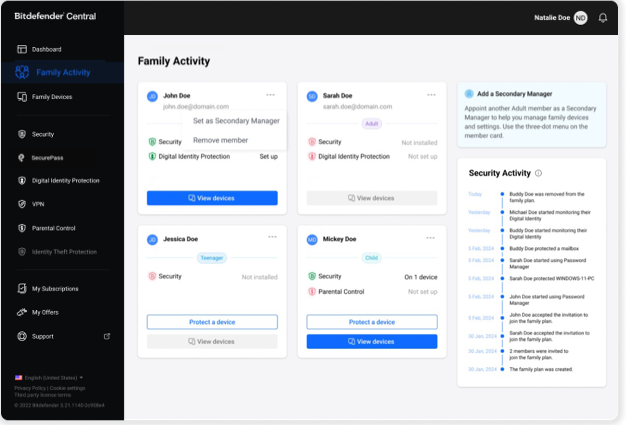
- View all members that have joined the Bitdefender Family subscription.
- Track key security events and member activities.
- Add or remove members.
- Assign roles, such as promoting an adult to secondary manager.
Using the Family Activity Dashboard
- Access the Dashboard:
- Go to https://central.bitdefender.com/ and sign in with the family manager account.
- Click on Family Activity on the left-side menu
- Invite Members:
- You can add and manage family members from the Family Activity dashboard the same way as you would from My Subscriptions.
- Click the Invite members button.
- Select the role (Adult, Teenager, or Child) and follow the prompts.
- Remove Family Members:
- Click the three-dot menu (…) on the card of the family member you want to remove.
- Select the Remove member option.
- Add a Secondary Manager:
- Appoint another adult as a secondary manager to help manage other family members and their devices. Learn how to add or remove a secondary manager in Bitdefender Family plans.
- Manage Family Devices:
- Once a family member installs Bitdefender products from the family subscription, a View devices button will appear on their card.
- Clicking this button opens the Family Devices dashboard in your Bitdefender Central account.
- Each panel displays the device name, operating system, and installed Bitdefender apps.
- If a device is turned on and connected to the internet, you can click View details to perform remote actions such as running a malware scan, updating Bitdefender, and more.
- If a device is at risk, click View issues to identify problems and take necessary actions.
- Once a family member installs Bitdefender products from the family subscription, a View devices button will appear on their card.
- Track Member Activity:
The Security Activity timeline shows essential security events, such as when members join or changes are made to the subscription.
- Monitor security activities to ensure family safety.
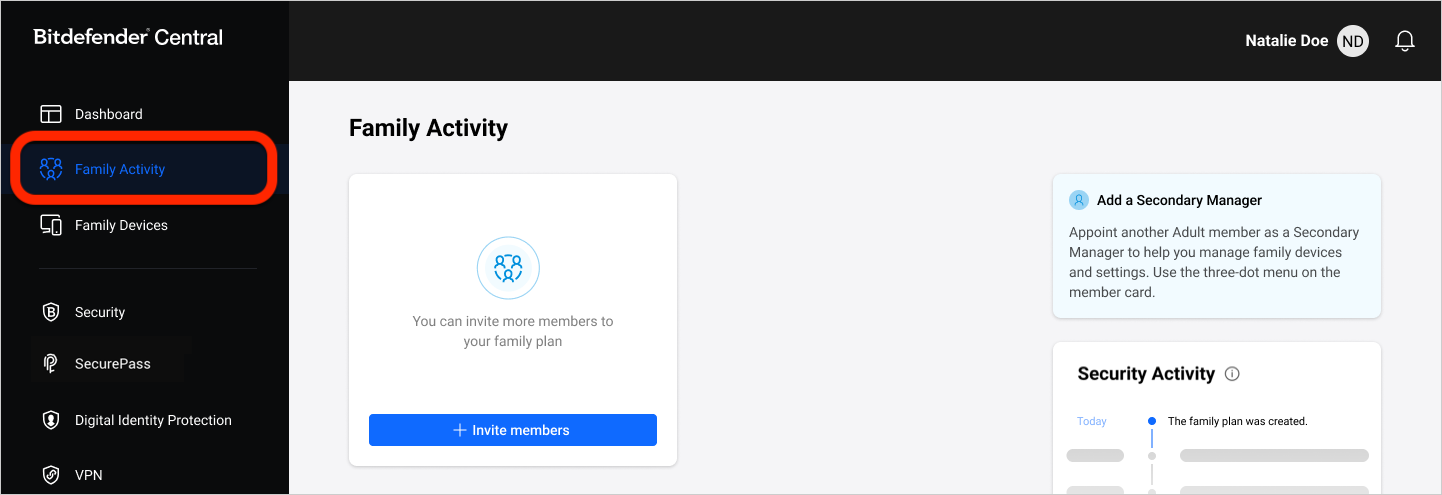
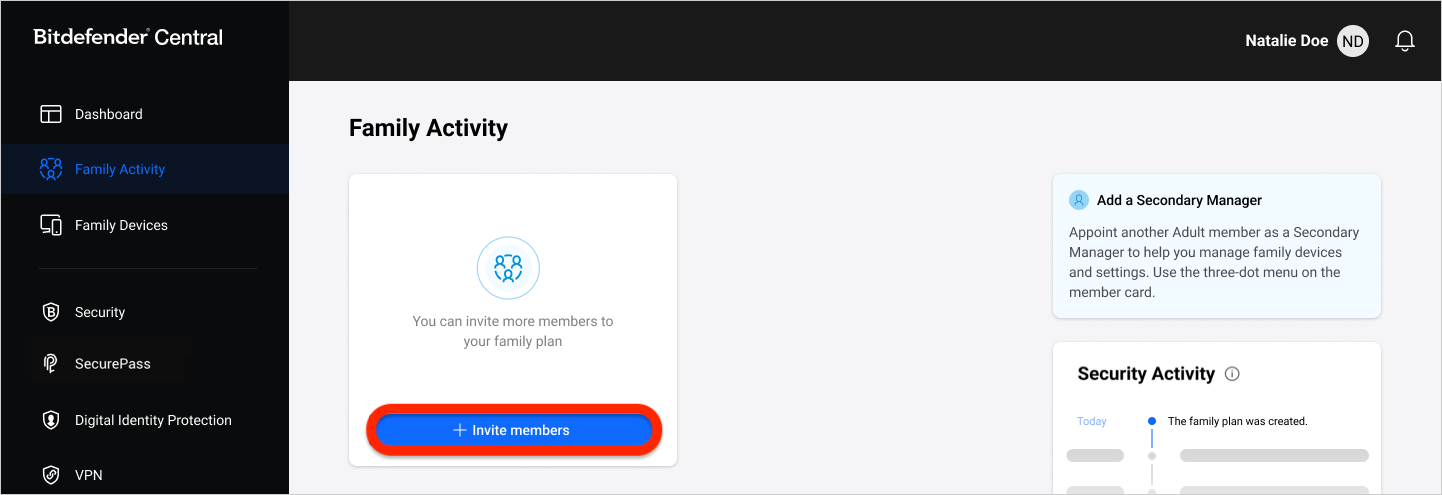
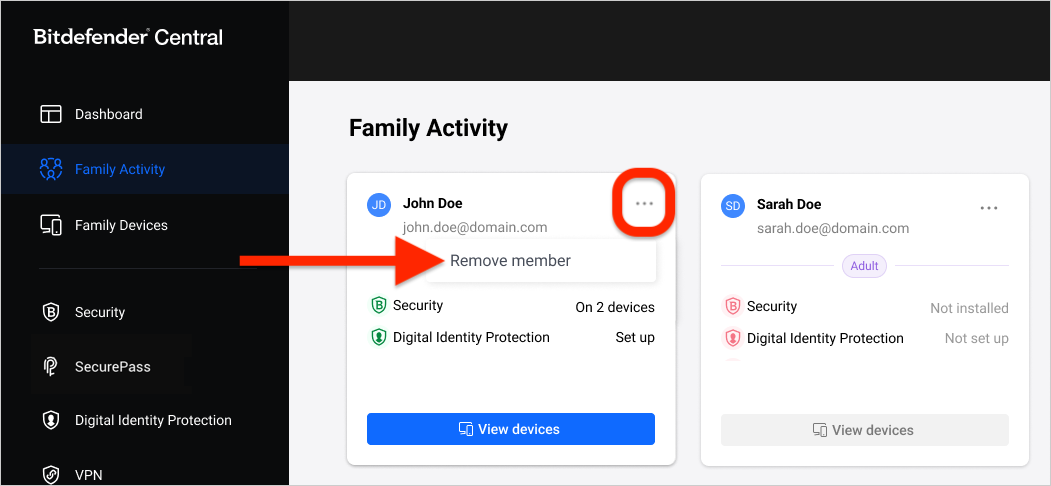
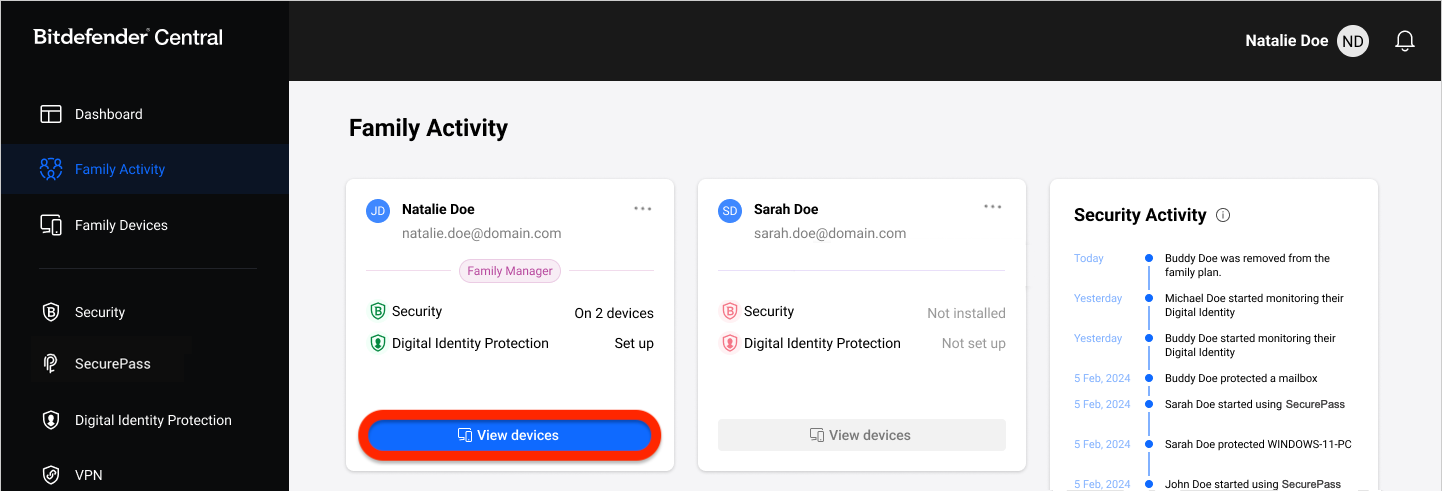
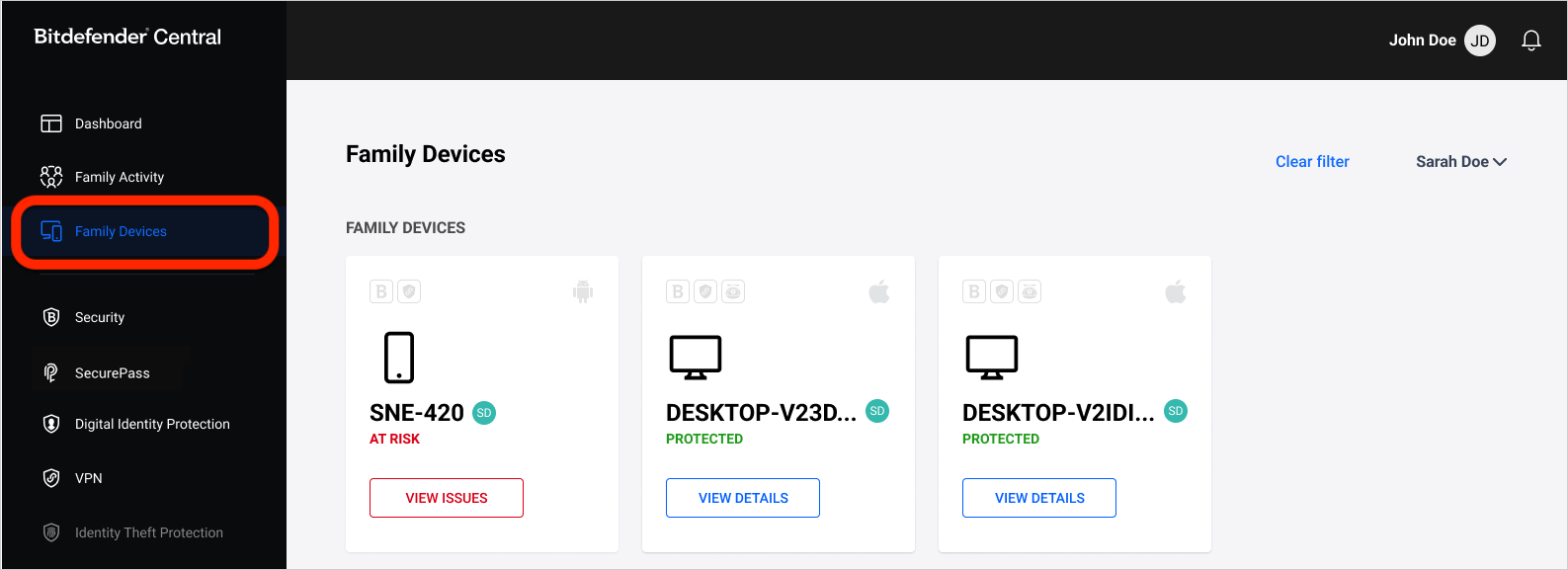
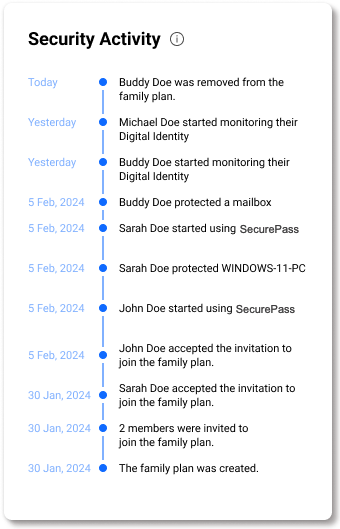 The Security Activity timeline shows essential security events, such as when members join or changes are made to the subscription.
The Security Activity timeline shows essential security events, such as when members join or changes are made to the subscription.