If you forget your NETGEAR Armor Password Manager master password, you can reset it using the recovery key saved during the setup process. Follow the steps below to regain access to your vault.
1. Open NETGEAR Armor Password Manager
Visit https://passwordmanager.netgear.com/ or open the NETGEAR Armor Password Manager browser extension or NETGEAR Armor mobile app.
2. Log in to Your NETGEAR Account
- If prompted, sign in with your NETGEAR Armor account email and password.
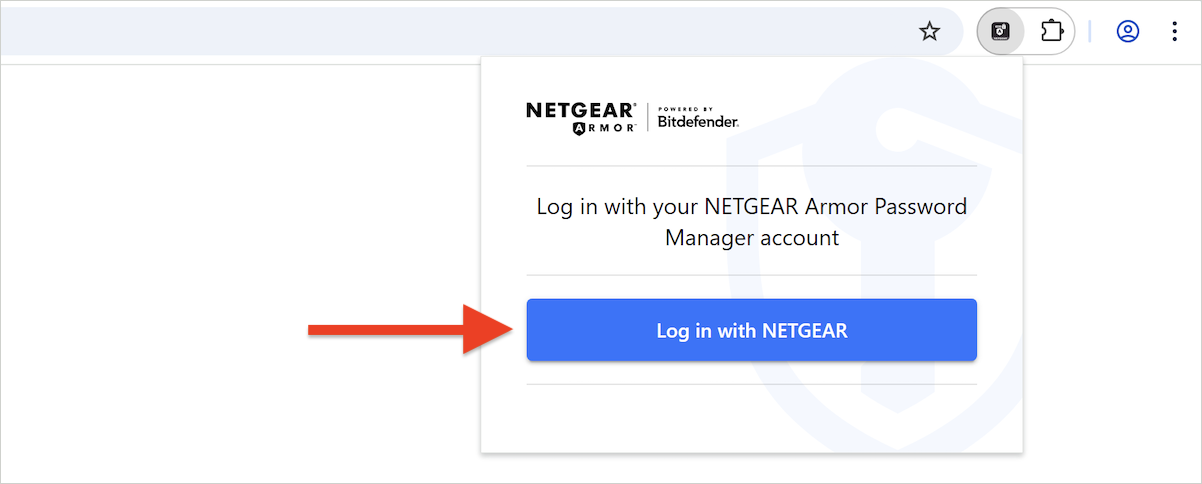
3. Access the Password Reset Option
In the mobile app:
- Tap Services at the bottom of the NETGEAR Armor app.
- Select Password Manager at the top of the Services screen.
- Tap the Lost password? link below the Unlock Vault button.
In the web version:
- After logging in, you will be prompted to unlock your vault with your master password.
- Click the Lost password? link located in the bottom-left corner.
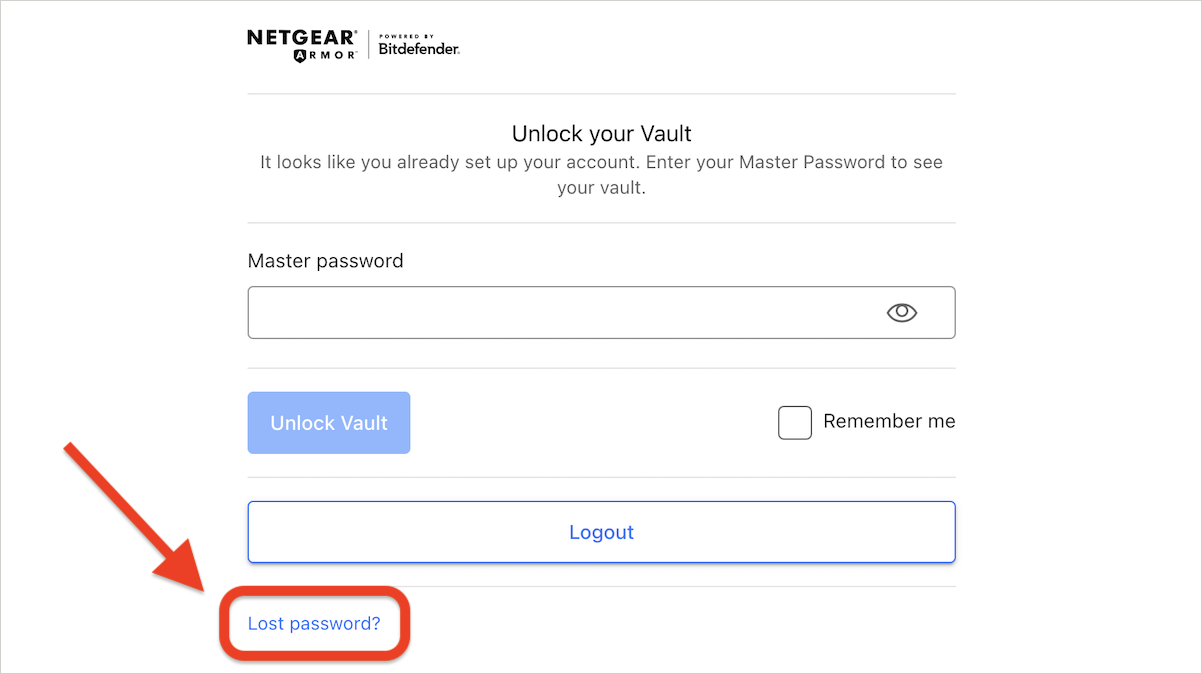
4. Enter Your Recovery Key
- Provide the recovery key you saved during the initial setup of NETGEAR Armor Password Manager.
- Click the Reset Master Password button.

5. Set a New Master Password
- Choose a new master password that meets the following criteria:
- Minimum of 10 characters
- At least one lowercase or uppercase letter
- At least one number or symbol
- Retype the new password in the confirmation field. Use the eye icon to ensure both entries match.
- Click Save & Continue to set the new master password.
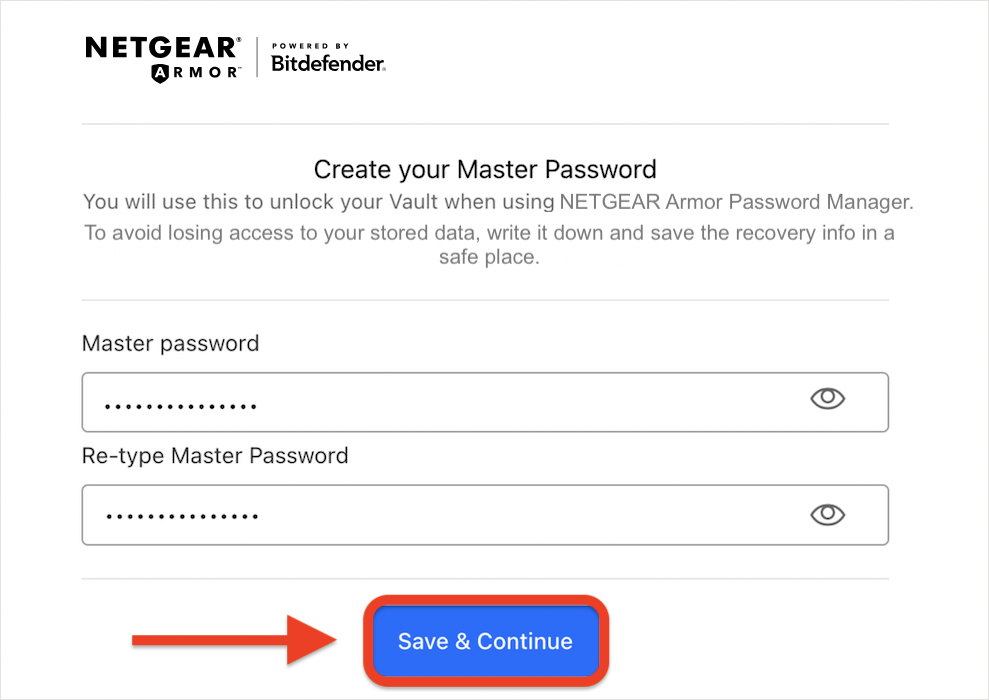
6. Save Your New Recovery Key
- A new recovery key will be generated.
- Important: Copy the new recovery key to a secure place. This is the only way to access your passwords in case you forget the master password again.
7. Access Your Vault
- After saving your recovery key, click the Access your Vault button to enter NETGEAR Armor Password Manager.
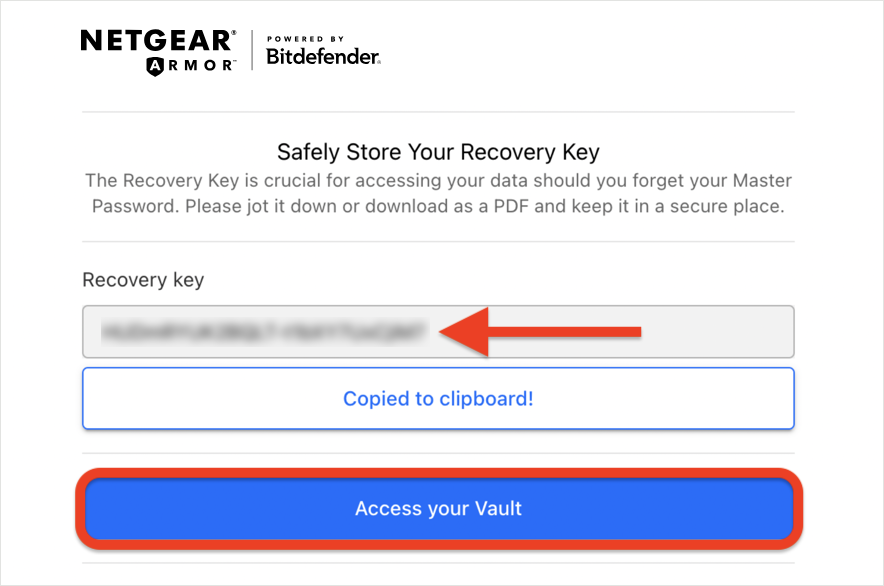
By following these steps, you can reset your master password for NETGEAR Armor Password Manager and continue using the password management service securely.