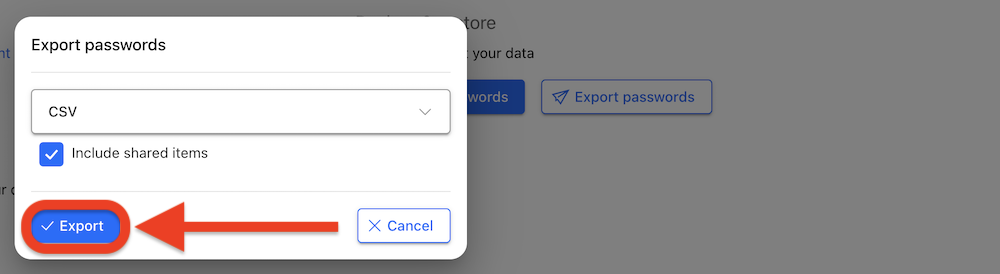If you’re switching from NETGEAR Armor to another password manager, you can easily export your saved passwords and other information. This guide will walk you through the steps to export data from NETGEAR Armor Password Manager.
1. Select the Export Option
- Open NETGEAR Armor Password Manager.
- In the web version:
- Click on Settings in the top right corner of the page.
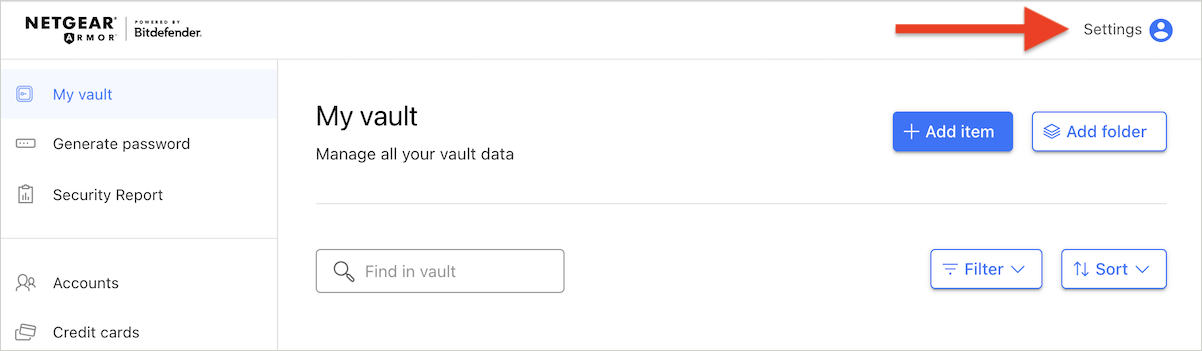
- In the mobile app:
- Tap Services at the bottom of the NETGEAR Armor app.
- Select Password Manager at the top of the Services screen.
- Tap the More button.
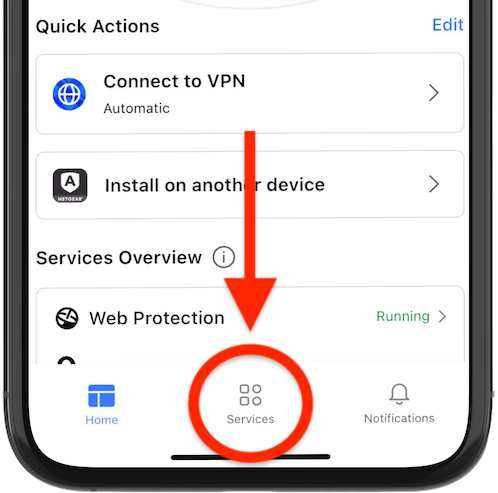
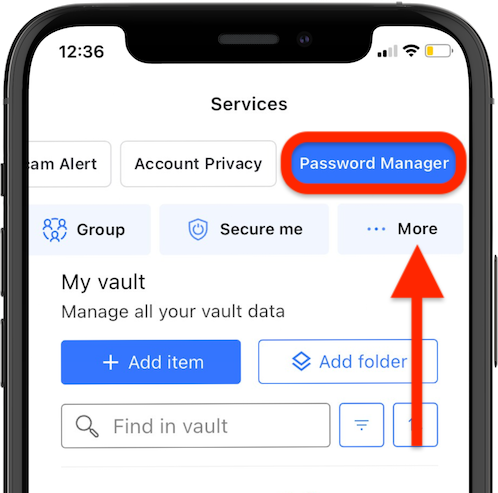
- Click on Export passwords.
- This will open the export window.
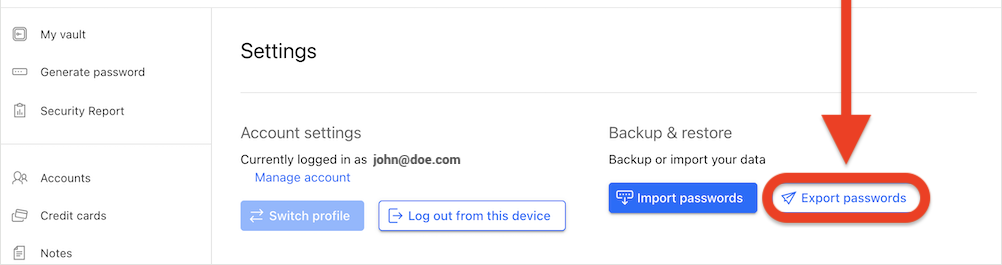
2. Choose the File Type
- From the drop-down menu, choose to export your data in JSON or CSV format.
- Optionally, you can enter a password to protect the exported file.
- Check the corresponding box if you want to also include shared items.
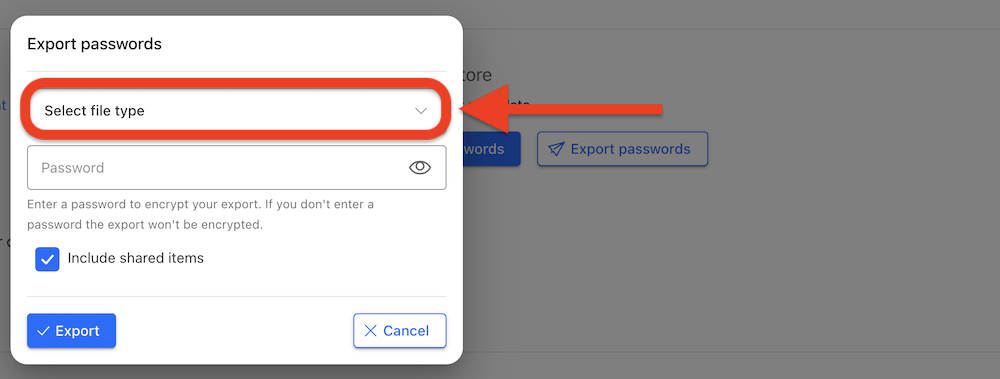
3. Export File
- After setting your preferences, click Export.
- Save the exported file to your device.
- After exporting your data, you can import it into the password manager of your choice.