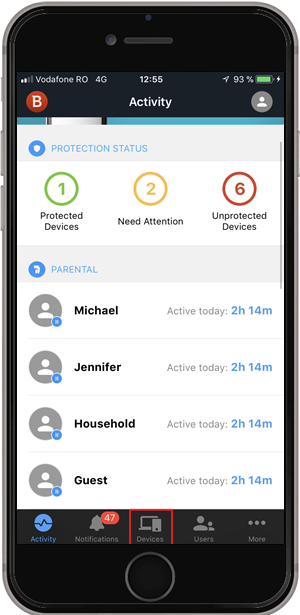 1. Open the Bitdefender Central app and tap on Devices.
1. Open the Bitdefender Central app and tap on Devices.
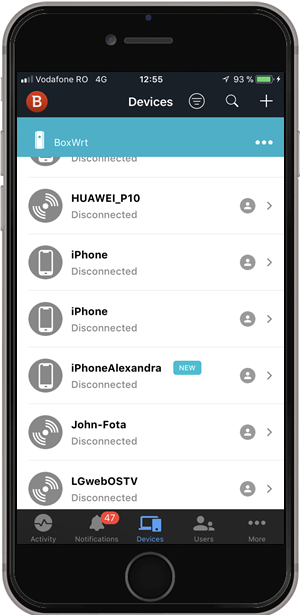 2. From the Devices list, select the device on which you wish to install Bitdefender locally, by tapping on it.
2. From the Devices list, select the device on which you wish to install Bitdefender locally, by tapping on it.
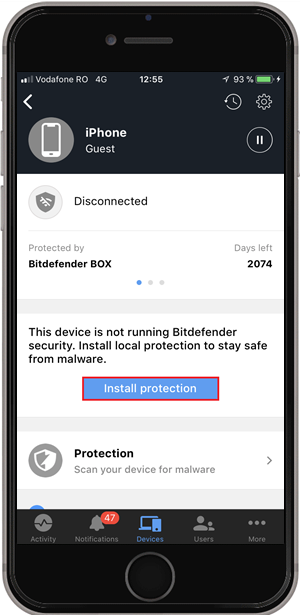 3. In the new page, tap on Install Protection.
3. In the new page, tap on Install Protection.
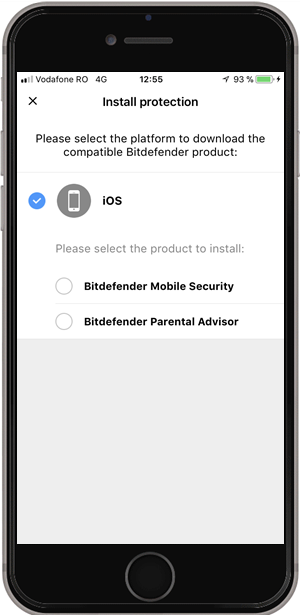 4. Once you tap on it, you will see an option to install the Local Protection solution corresponded to the operating system of the device.
4. Once you tap on it, you will see an option to install the Local Protection solution corresponded to the operating system of the device.
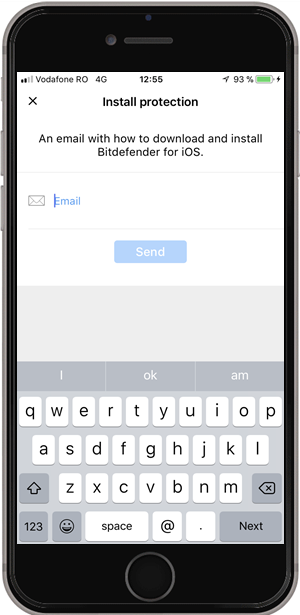
5. Once you have chosen it, you will be able to enter the email address where you would like to send install instructions.
NOTE: The email address where you want to send instructions should be accessible from the device on which you wish to install the local protection.
6. As a final step, check your email and follow the instruction in order to install Bitdefender locally on your device.