Do you have a floating red B pinned to your Android screen continuously, that doesn’t appear to do anything? This bubble is the Accessibility shortcut for Bitdefender Mobile Security, a new feature available in Android 12 and up, designed to assist users with accessibility needs.

The purpose of the floating bubble is to provide convenient access to Accessibility services like Magnification. Google introduced Accessibility bubble shortcuts to enhance the accessibility of Android devices for people with disabilities. In Android 12 and later versions, all apps that require Accessibility access appear as floating icons on top of other apps. Bitdefender Mobile Security utilizes an Accessibility service to provide Web Protection for browsers. It’s the Android system that enables the shortcut by default for all Accessibility services.
This guide will demonstrate the steps to remove the floating red B from your Android phone.
Step 1: Go to Android Settings
To begin, open your phone’s ⚙︎ Settings app. You can access the Settings by swiping down from the top of the screen and tapping the gear-shaped icon, or by locating it in the app drawer.
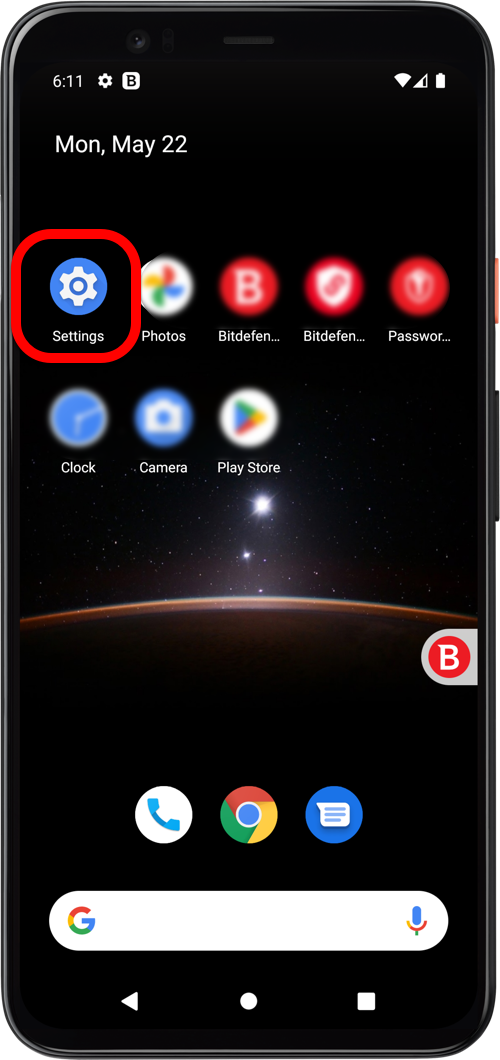
Step 2: Open Accessibility
In the Settings menu, scroll down until you find the Accessibility option. Tap on Accessibility to proceed.
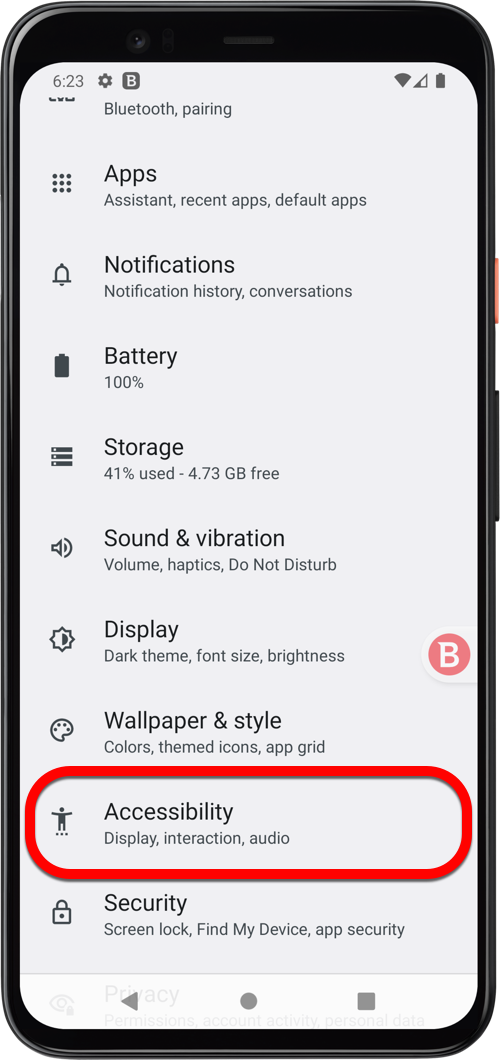
Step 3: Find Bitdefender Mobile Security
Inside the Accessibility settings, you will find a list of installed applications that provide accessibility features. Look for Bitdefender Mobile Security in the list of downloaded apps and tap on it.
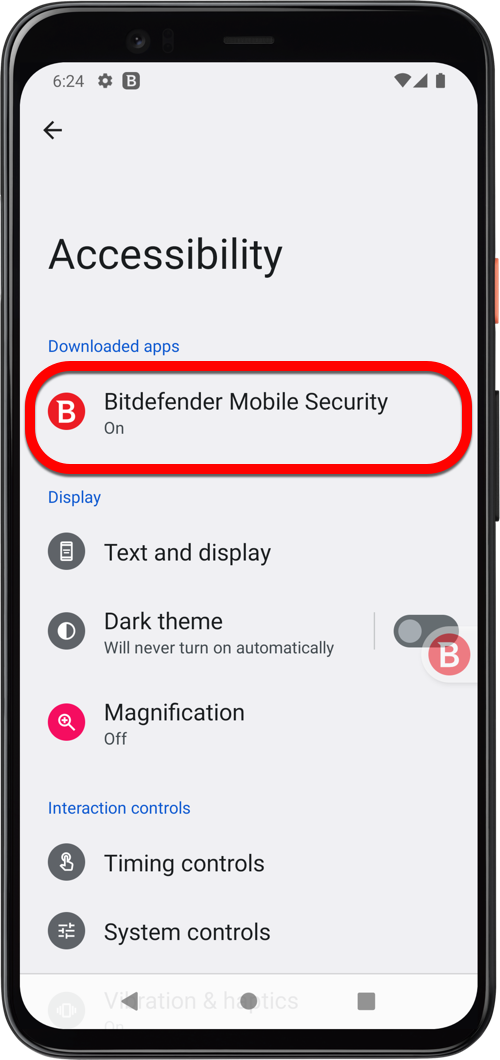
Step 4: Disable the Bitdefender Mobile Security shortcut
Within the Bitdefender Mobile Security settings, search for the option labeled Bitdefender Mobile Security shortcut. By default, it is enabled. Tap on the toggle switch next to it to turn it off and disable the floating red B.
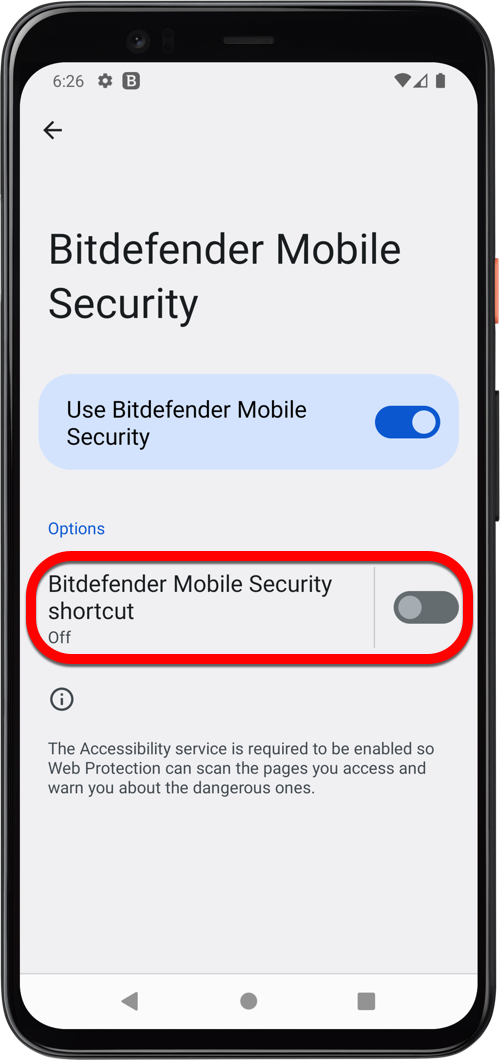
You can return to this option at any time and toggle “Bitdefender Mobile Security shortcut” back on to reactivate the floating bubble.
By following these simple steps, you should no longer see the floating B bubble on your Android screen, ensuring a seamless and distraction-free user experience.