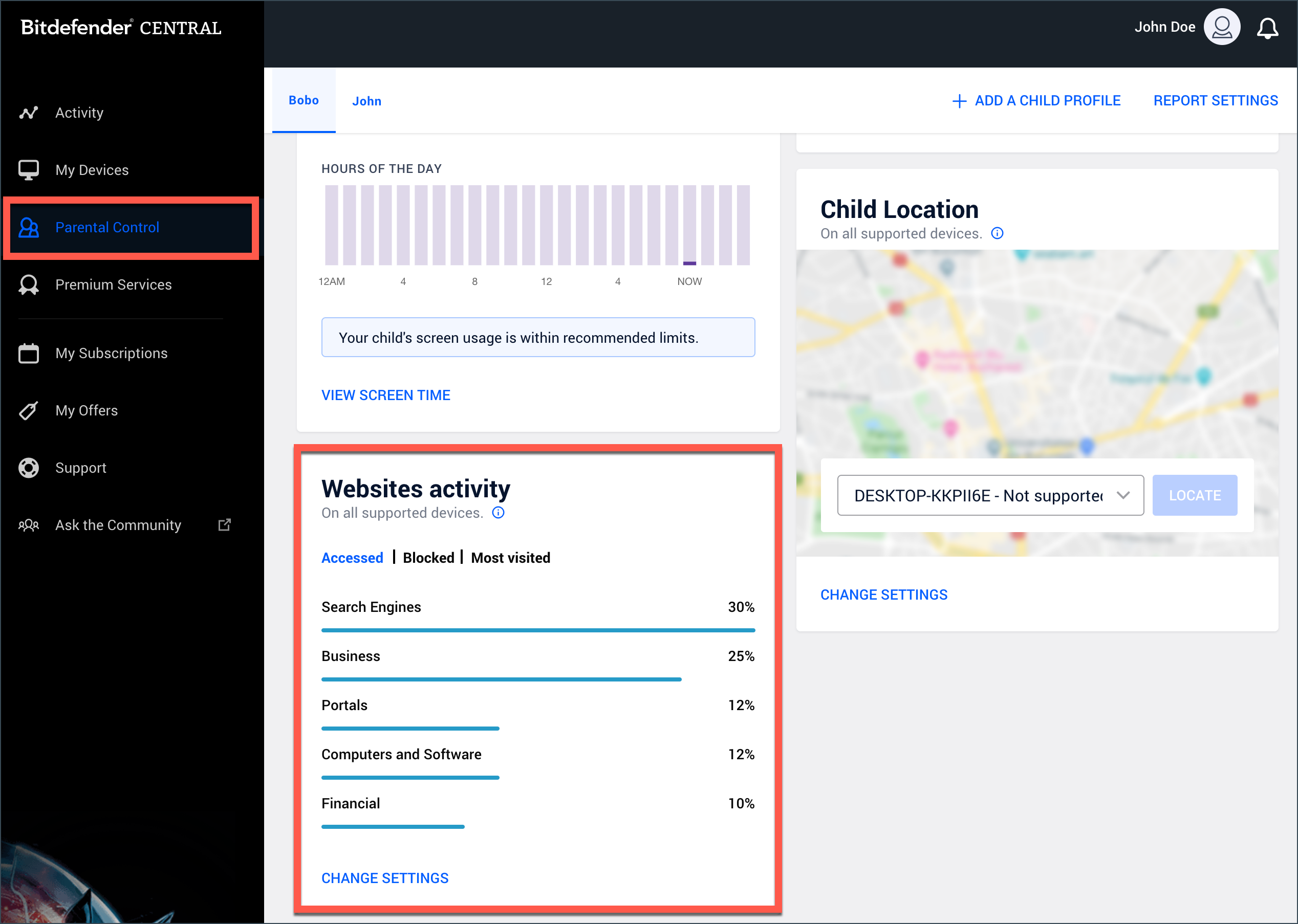Notice: This article refers to the older version of Bitdefender Parental Control, which is currently in the process of being phased out (End of Life) and replaced by a more advanced technology. For information and knowledge base articles related to the new version of Parental Control, please visit this link.
Bitdefender Parental Control allows you to control the content accessed by your child while using the computer. You will be able to see the type of websites your child visits and receive notifications regarding this.
To view the websites you child accesses:
1. Log in to your Bitdefender Central account.
2. Click on the Parental Control tab.
3. Click on the child’s profile card.
4. The info regarding the websites accessed will be displayed in the Websites activity card.