Notice: This article refers to the older version of Bitdefender Parental Control, which is currently in the process of being phased out (End of Life) and replaced by a more advanced technology. For information and knowledge base articles related to the new version of Parental Control, please visit this link.
”Just a minute!” is what most parents get when they try to put screen time to an end. But that tends to become the longest minute in human history. And there’s no sign it will shorten in the future, as devices have become children’s favorite toys.
According to a Bitdefender study (”Teens and online Threats, December 2017”), 75% of the interviewed children use smartphones, 42% tablets, and 40% laptops. In 2013, the number of kids who’ve used mobile devices nearly doubled as compared to 2011, according to the report of Common Sense Media, Zero to Eight: Children’s Media Use in America 2013. These figures have made dealing with screen time one of the greatest parenting challenges. Each gadget is a ”door” to the digital world; a door children slam into their parents’ faces. Psychologists say the hypnotic effect of screens on children’s brains is very similar to what we experience when we watch or read something we enjoy most. ”Another world”, be it fictional or digital, absorbs us, we like the experience, the characters, and the action, and we don’t want it to end. Forcing children to end it brings tantrums and protests.
How do I see how much time my child spends on their device?
In order to see how much time the child spends on a device, you can go to your Bitdefender Central account using a web browser.
In the Screen time panel from your child’s profile for Parental Control, you will be able to see how much time was spent on each registered device, and what the child was doing.
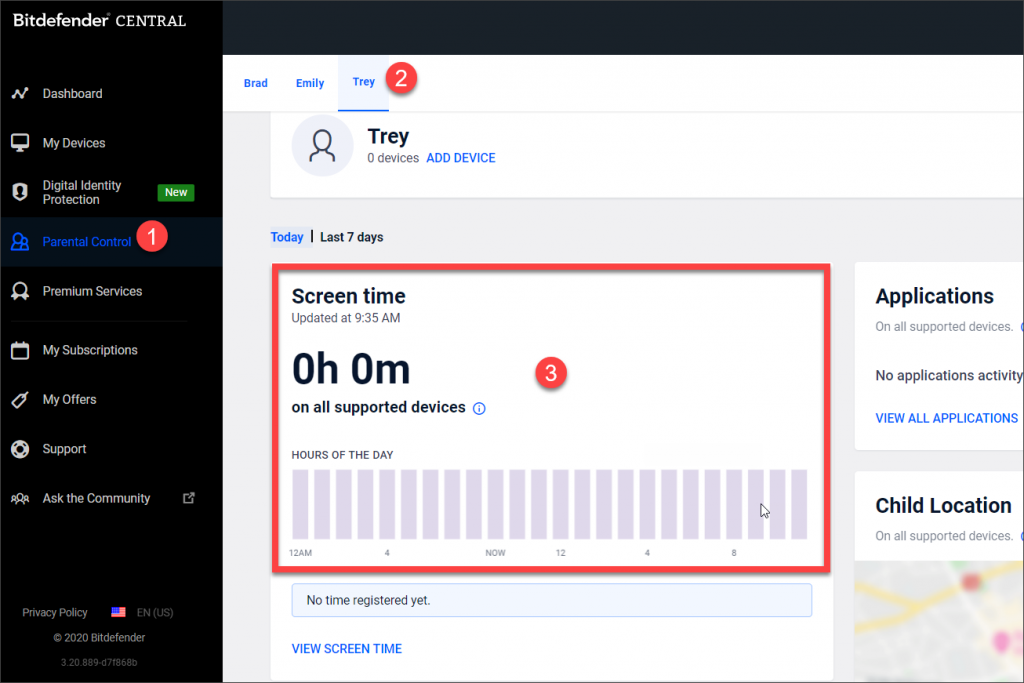
I want to reduce screen time in my house. What can I do?
If you and your family have too much screen time (answer these 4 questions if you’re not sure) and feel the need to unplug, but not know where to start, here are some ideas that might help. The purpose is not to completely eliminate screens – that would be an unrealistic goal today- but to control and reduce the time spent passively watching a display to an amount that is reasonable and safe for your family.

1. Make a plan with a maximum screen time allowed on weekdays and weekends. Create a digital schedule for the whole family and get creative. For example, add a digital-free day and a game day to the calendar to compensate. Discuss the boundaries of screen use that you will adopt and why.
2. Set a timer to monitor how long family members stay on apps, games, and email. The next step is to gradually reduce this, especially if your digital activity is not so important, or if it can be postponed or replaced with offline activity.
3. Prioritize face-to-face interaction and plan to meet your friends or co-workers in person instead of using chat and getting dragged into time-consuming online conversations. Make phone calls with distant loved ones and meet face-to-face with relatives nearby.
4. Replace screen time with outdoor time. Running and playing outside benefits all family members, and even a short walk is better than staying on the couch.
5. Have a Plan B with offline activities for evenings. When you take away smart gadgets, children might say they are bored and don’t know what else to do. So let them play a board game, cook something, engage in crafts, or draw and encourage them to take up a new hobby.
6. Set a smartphone ”hotel” – a place in your house to leave the phones. Don’t carry them in your pocket when at home. It might be better to turn off push notifications, so you’re not tempted to check them constantly.
7. Create digital-free zones in the house where gadgets are not allowed: the dining room, bedroom, kids’ room, bathroom. Don’t eat while watching screens, as you may lose track of meals. Also, specialists recommend screens be avoided for an hour before sleep.
8. Talk to kids about online dangers (too much screen time included), so they can understand that restrictions and precautions are for their safety. Explain how violent video games, movies, images, and certain types of people (such as predators and cyberbullies) can be harmful to them and how you can work together to reduce risks.
Screen time keeps children quiet, and there are moments when parents need a break or time to solve urgent matters. It’s not bad if screen time represents a temporary solution for them. But there are other moments in family life that can be filled with the joy of spending time with each other, and not with screens. It’s up to parents to find a balance.