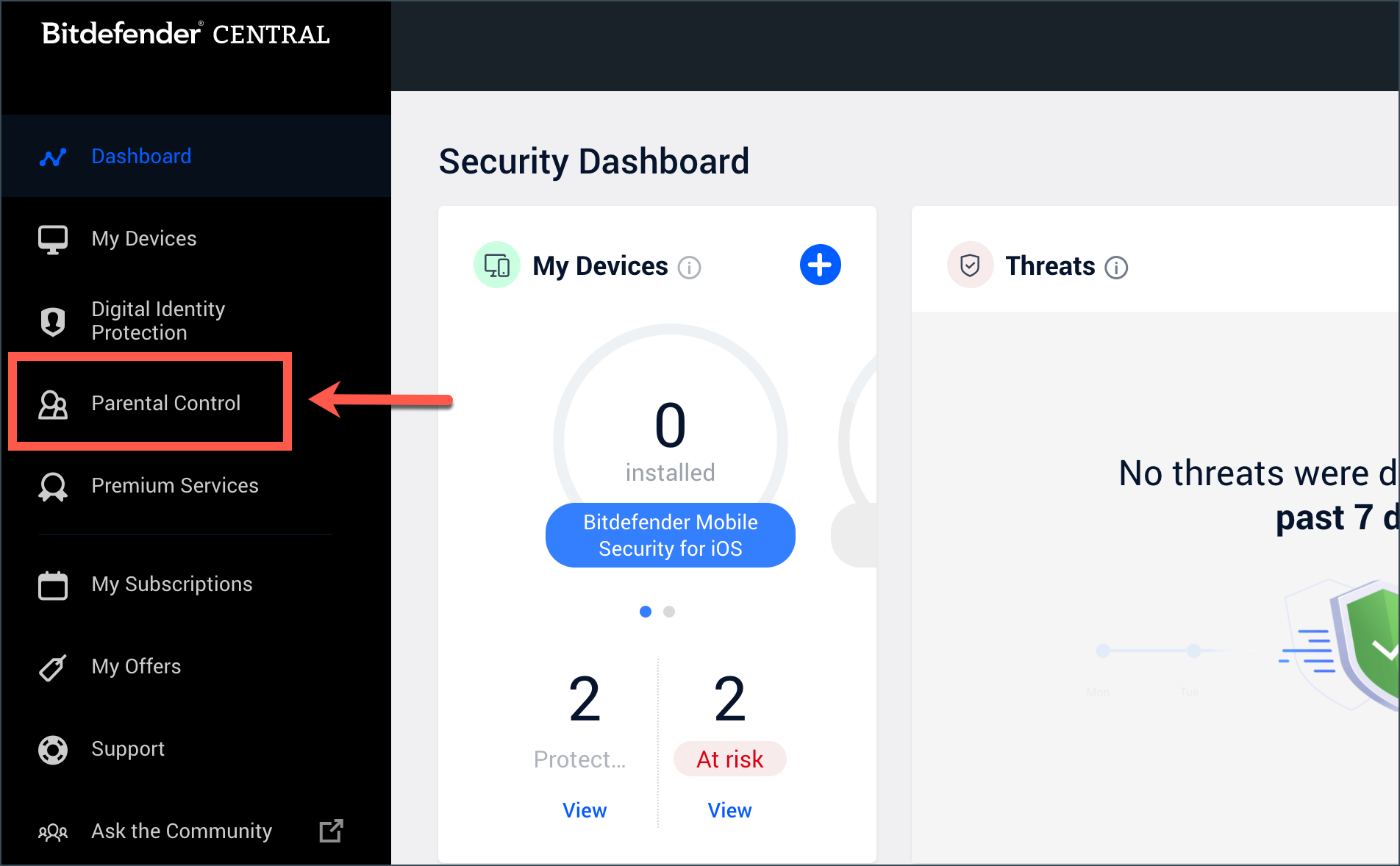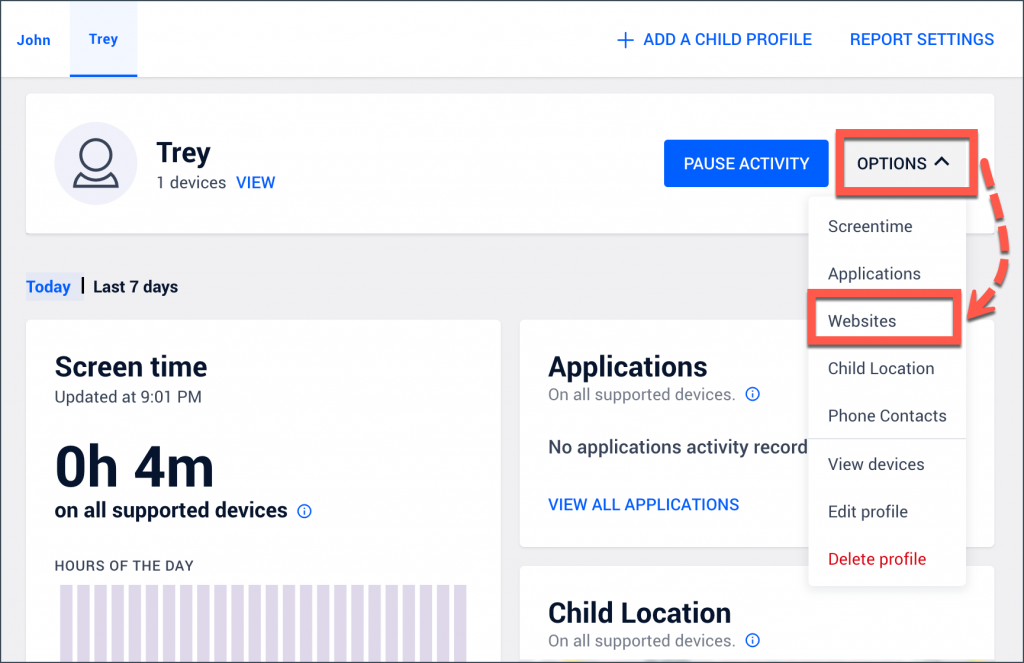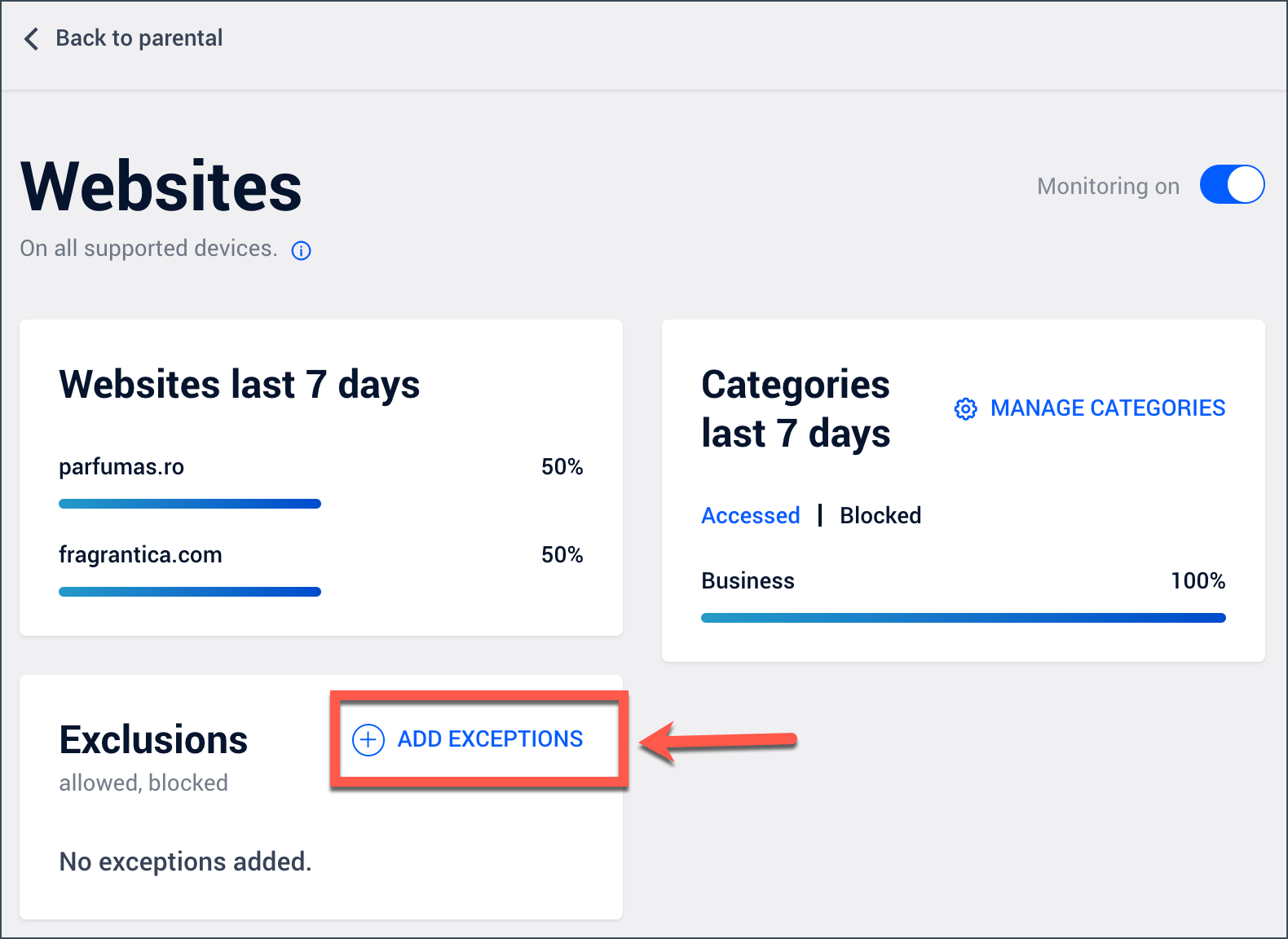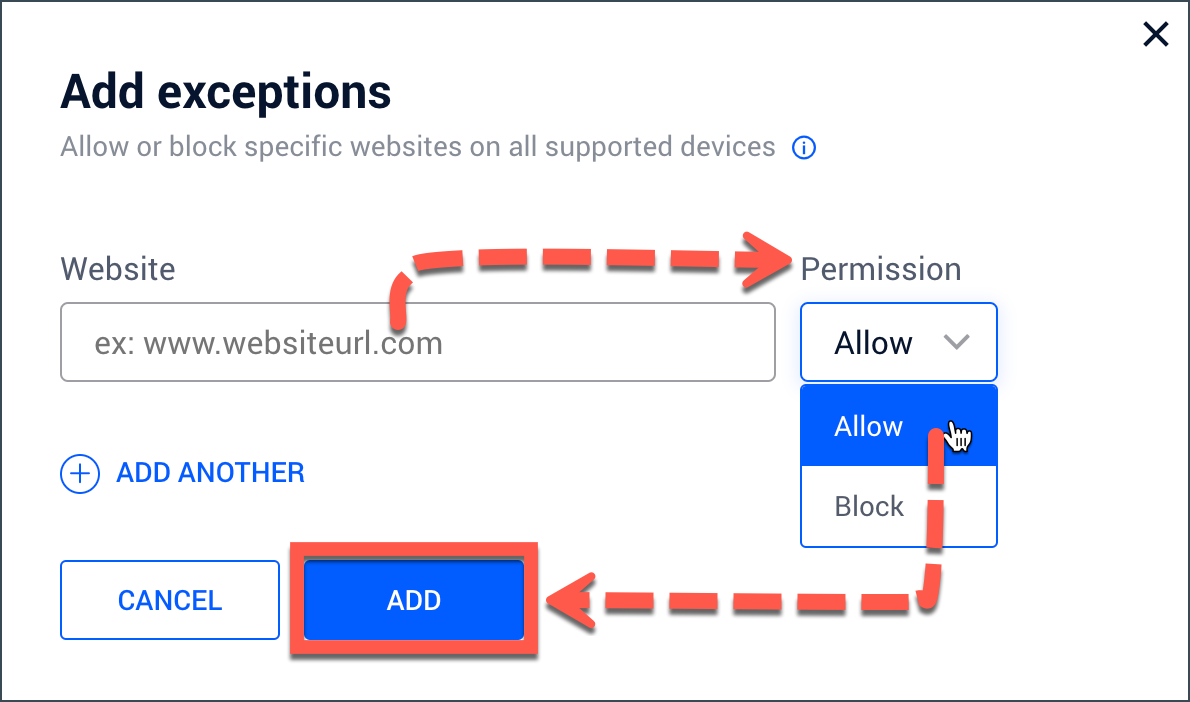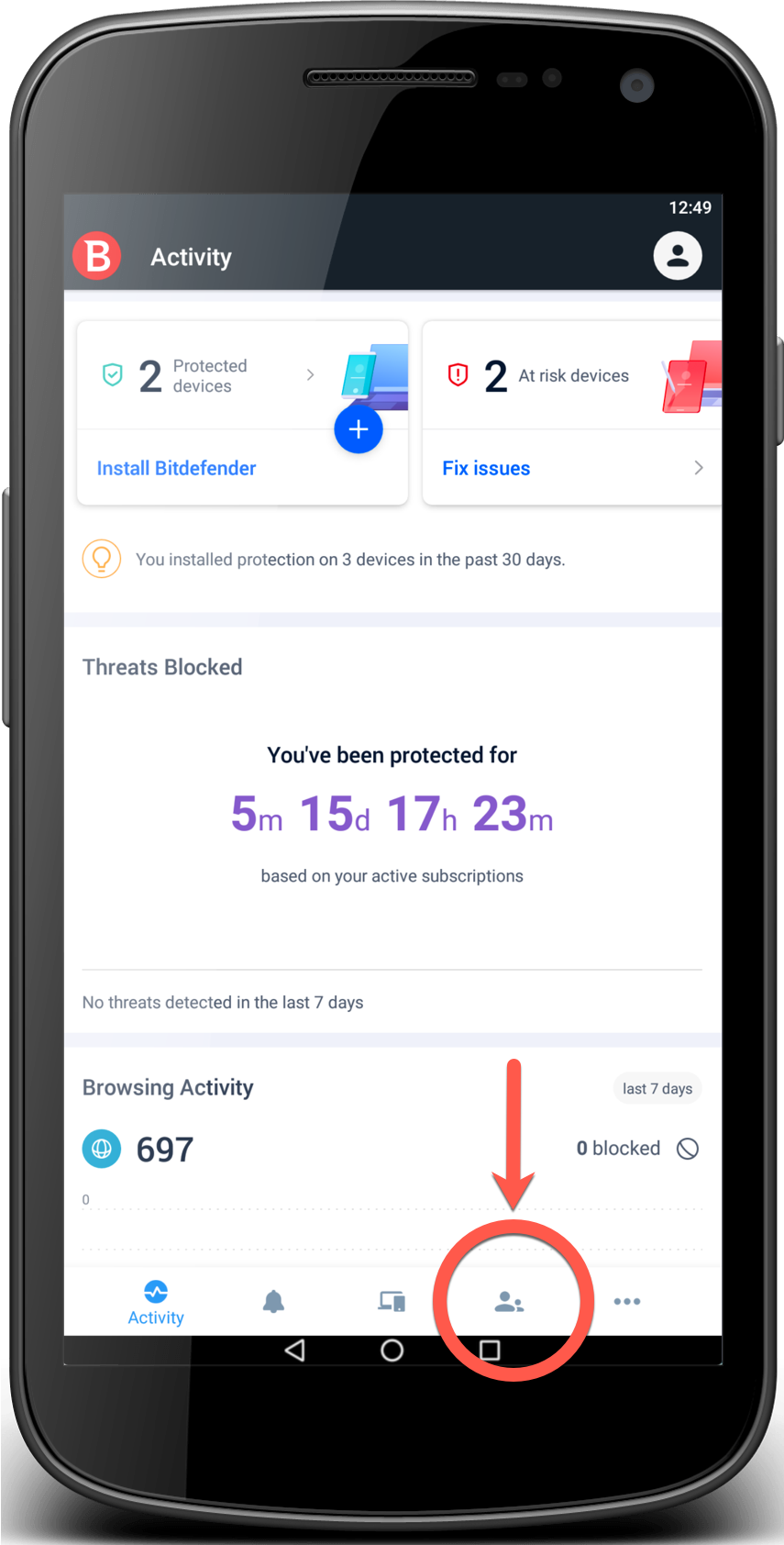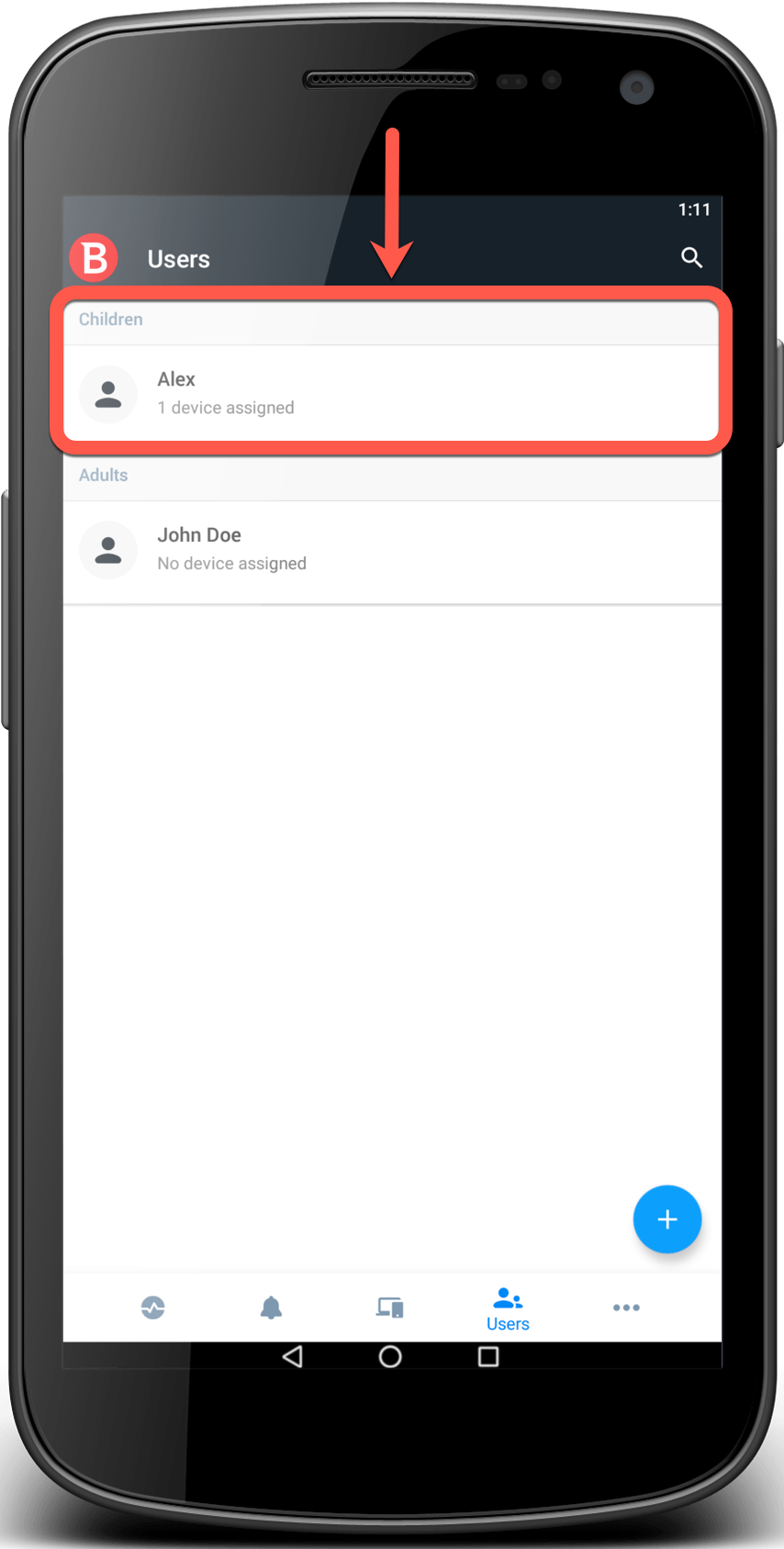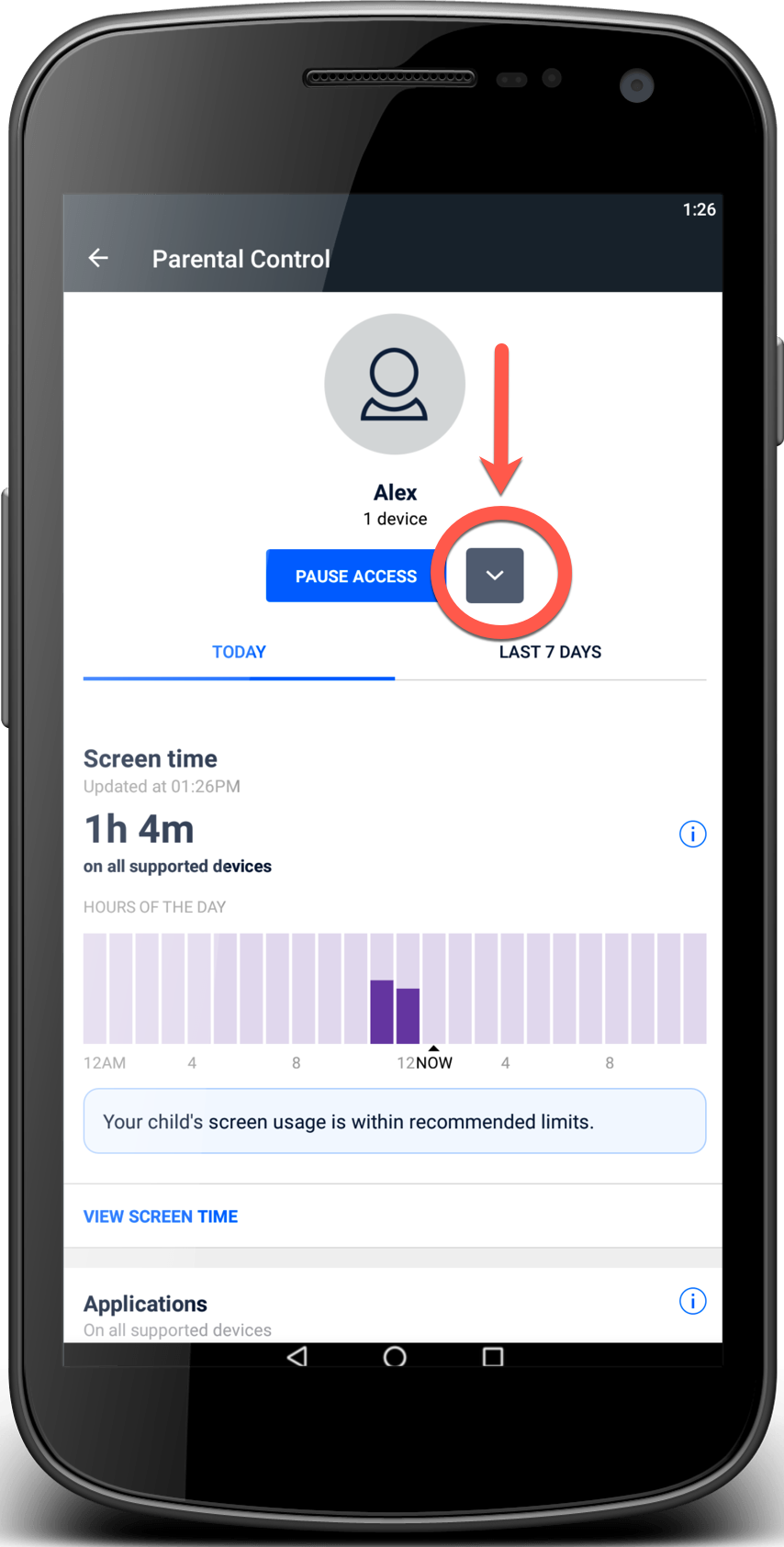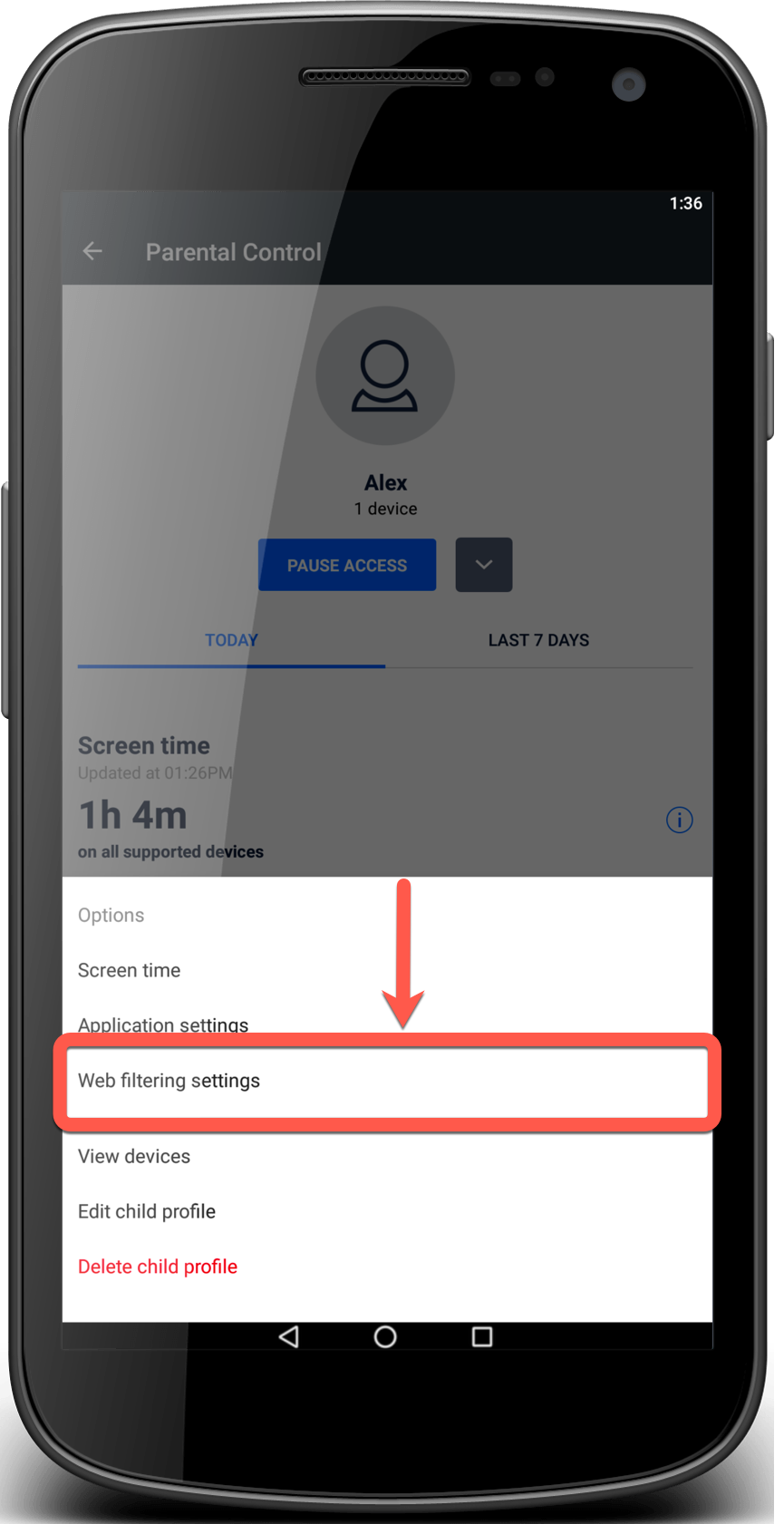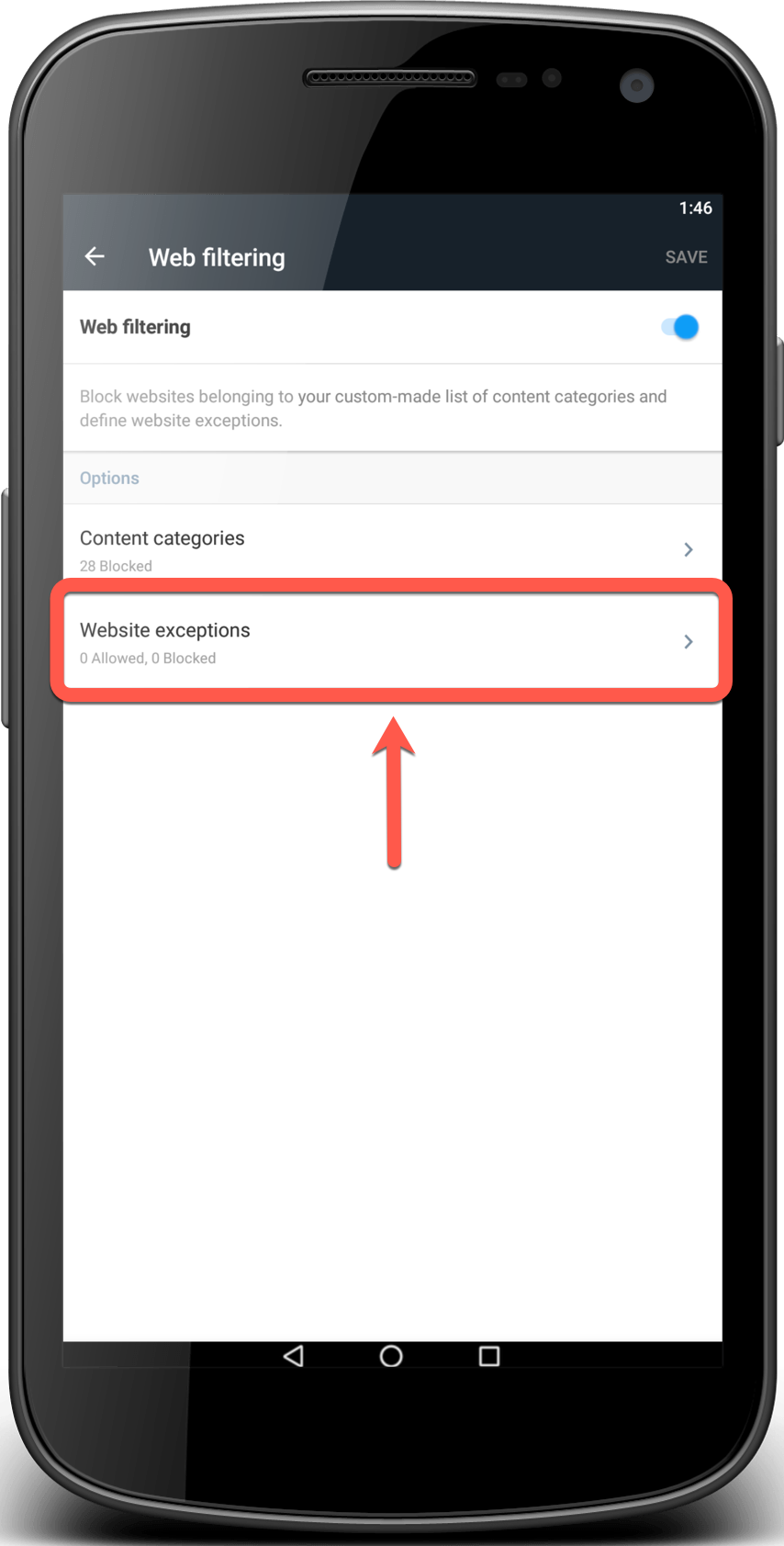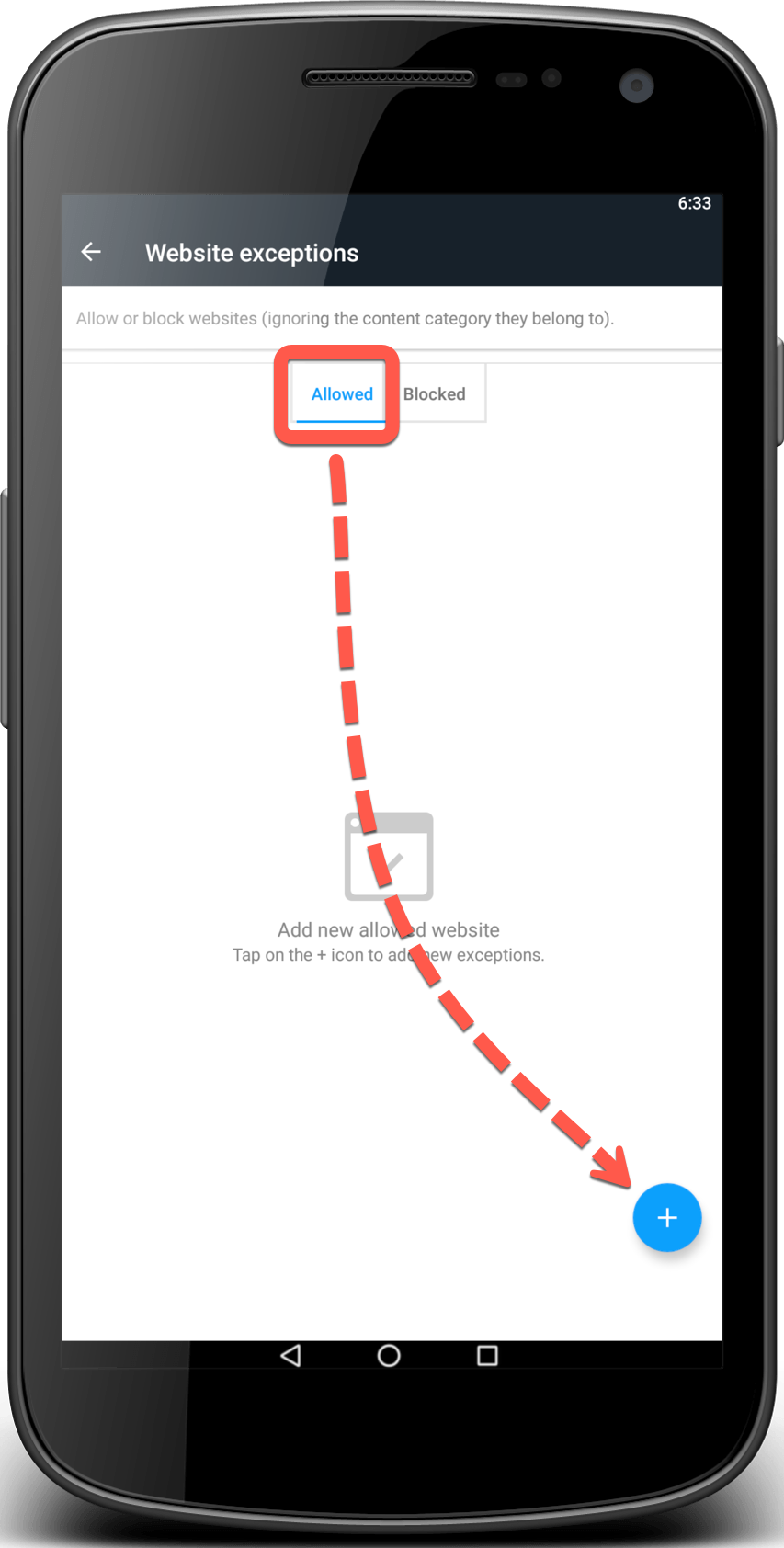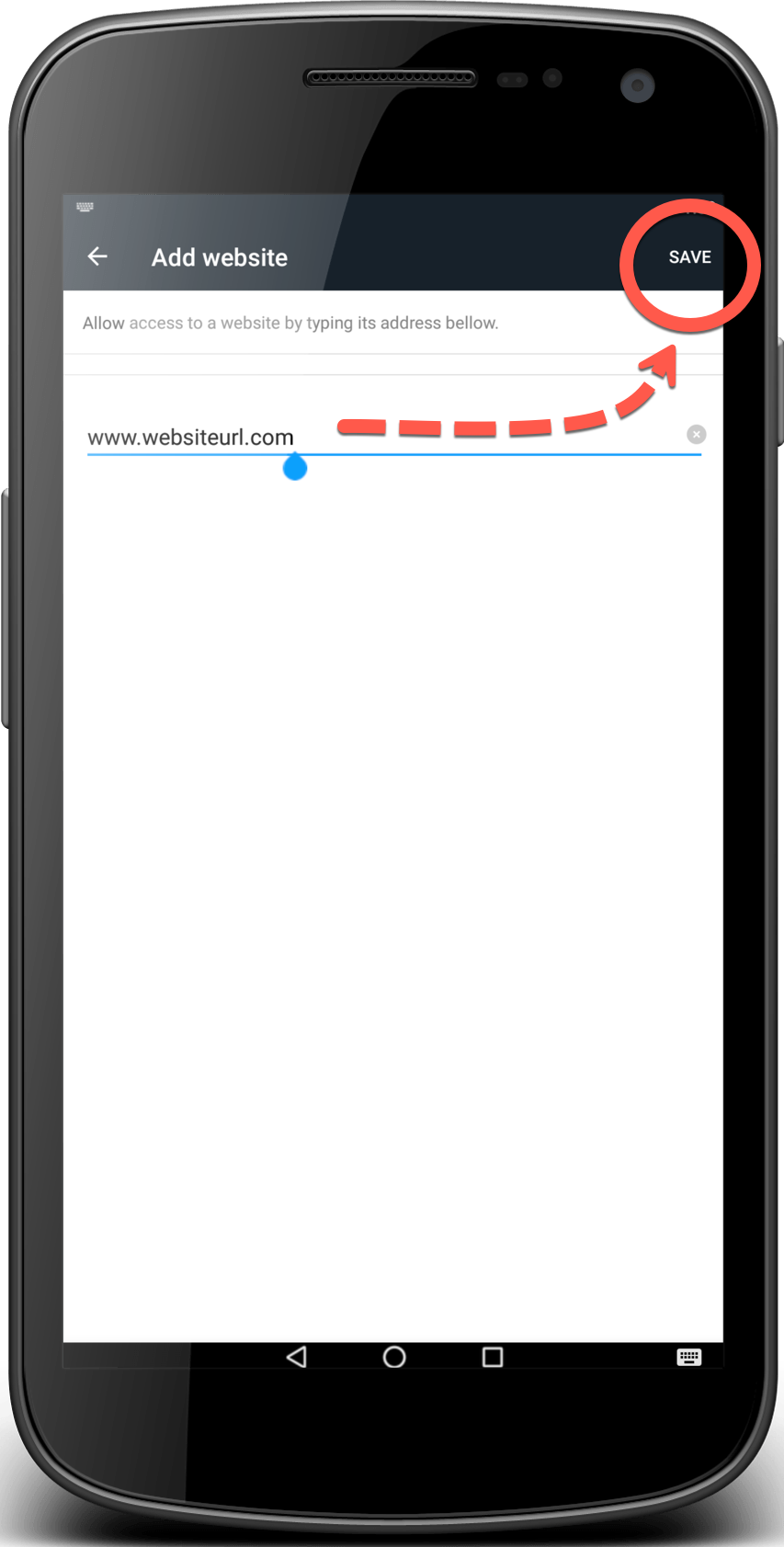Notice: This article refers to the older version of Bitdefender Parental Control, which is currently in the process of being phased out (End of Life) and replaced by a more advanced technology. For information and knowledge base articles related to the new version of Parental Control, please visit this link.
Depending on the age you set for your child, Bitdefender Parental Control comes by default with a selection of blocked categories.
To allow access to a particular website that enters under a category blocked by Parental Control you can add an exception for that URL. Exceptions can be created either from the Bitdefender Central webpage or from the Central app.
From the Bitdefender Central webpage »
From Central app »