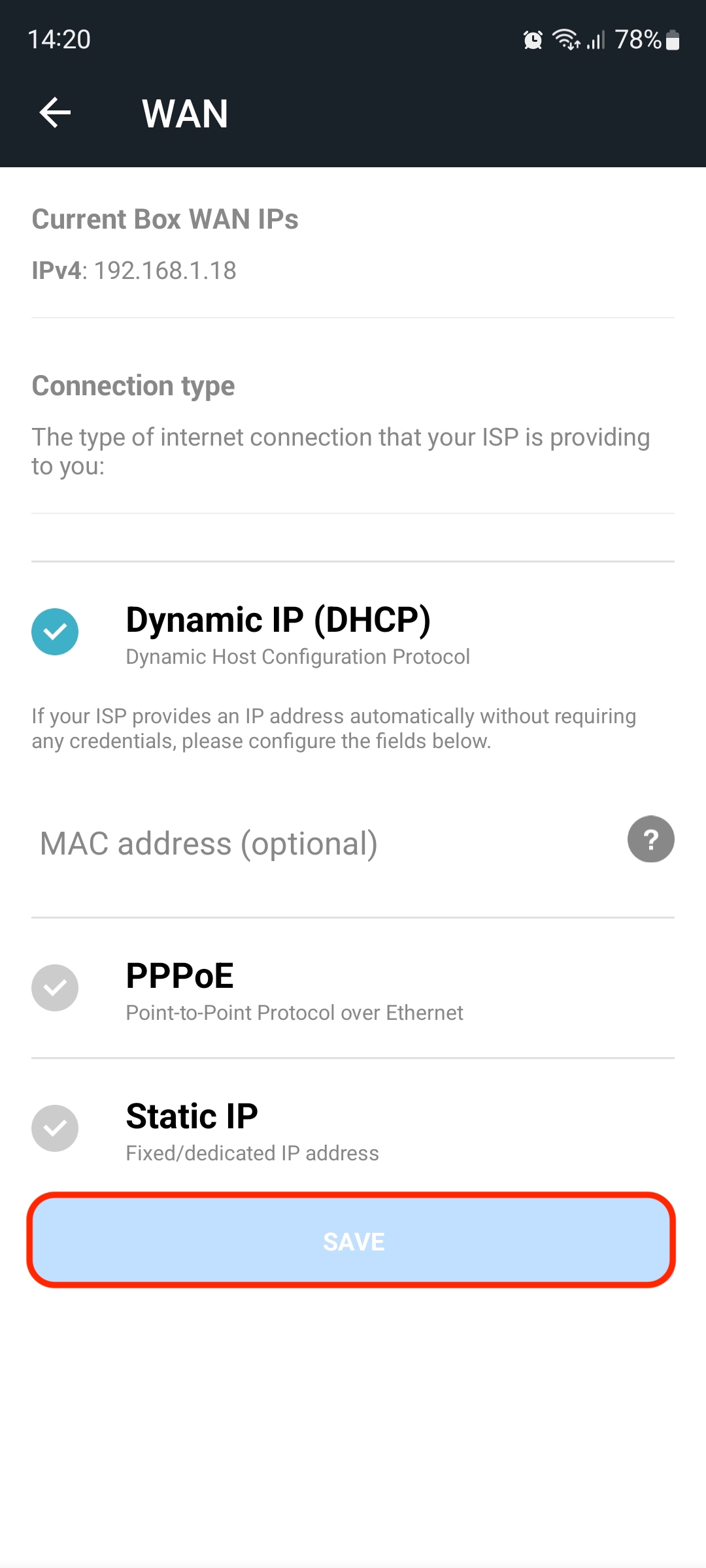This article guides you stepwise to change the WAN settings on your Bitdefender BOX. Wide Area Network (WAN) settings let you control how Bitdefender BOX connects to the internet. You may need to change your WAN settings on Bitdefender BOX if the ISP connection is changed or the Bitdefender BOX is installed in a different network.
1. Open the Bitdefender Central app installed on your smartphone and go to the “Devices” icon at the bottom of the screen.
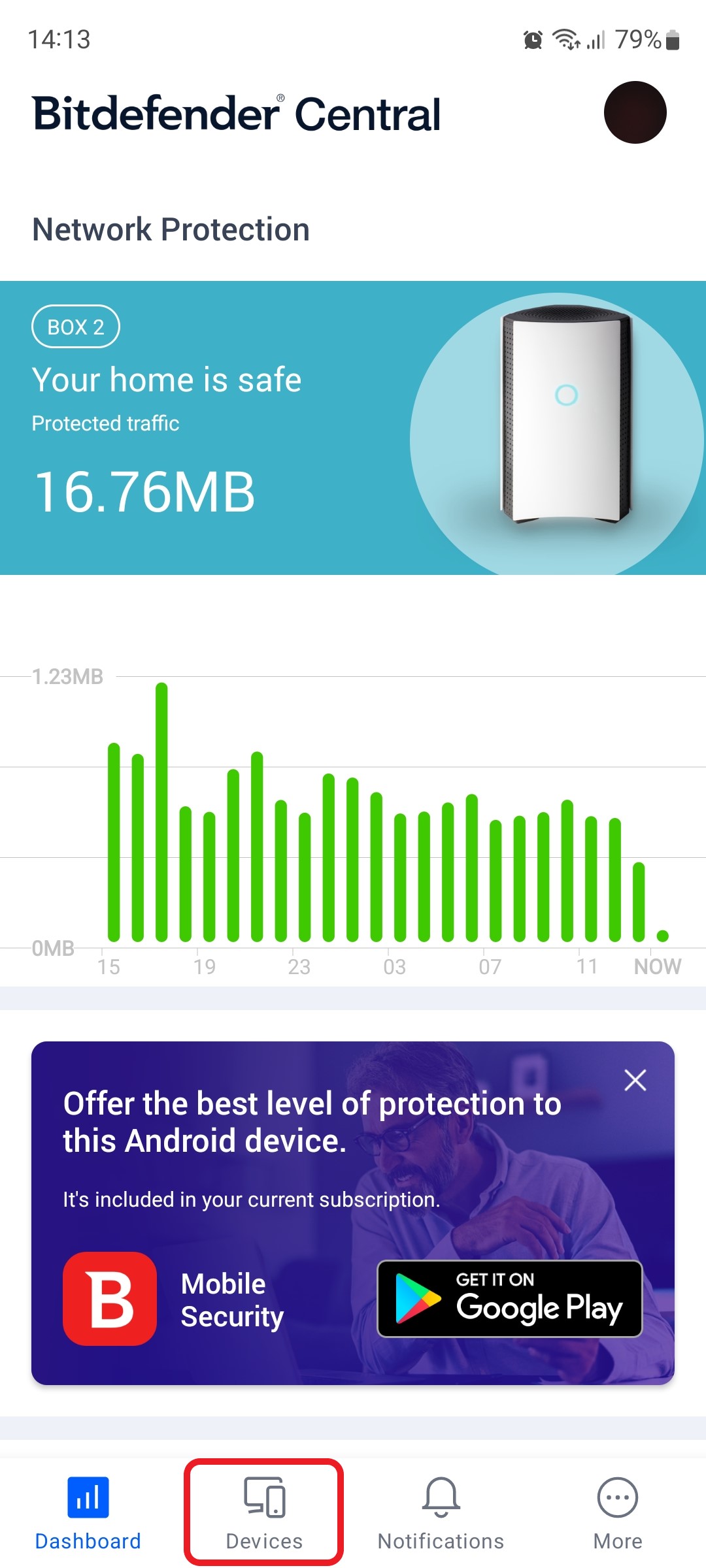
2. Next, select Bitdefender BOX in the list of devices.
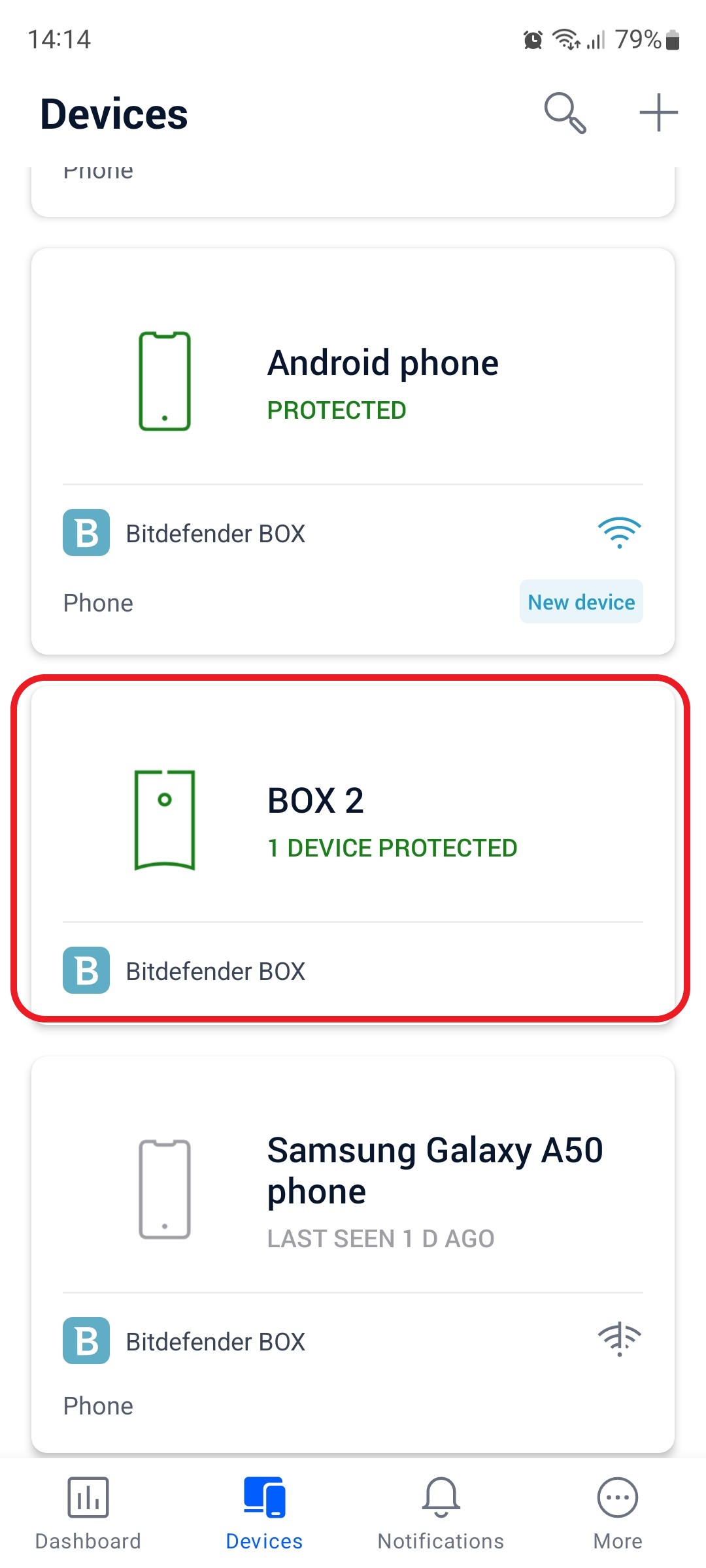
3. Then tap the small cogwheel in the top right corner to open the Bitdefender BOX settings.
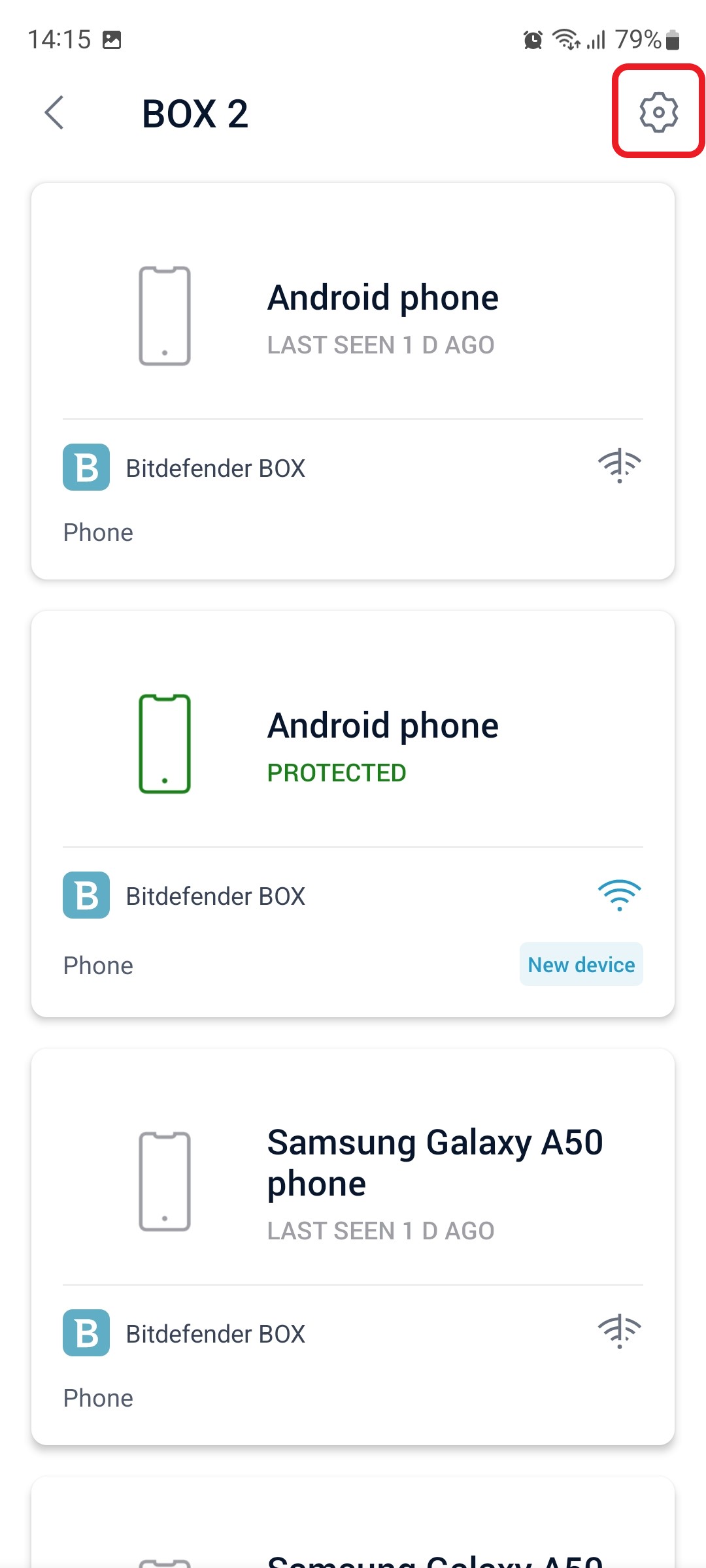
4. After opening the Settings menu tap on “WAN” and select the Internet connection from your Internet Service Provider (ISP).
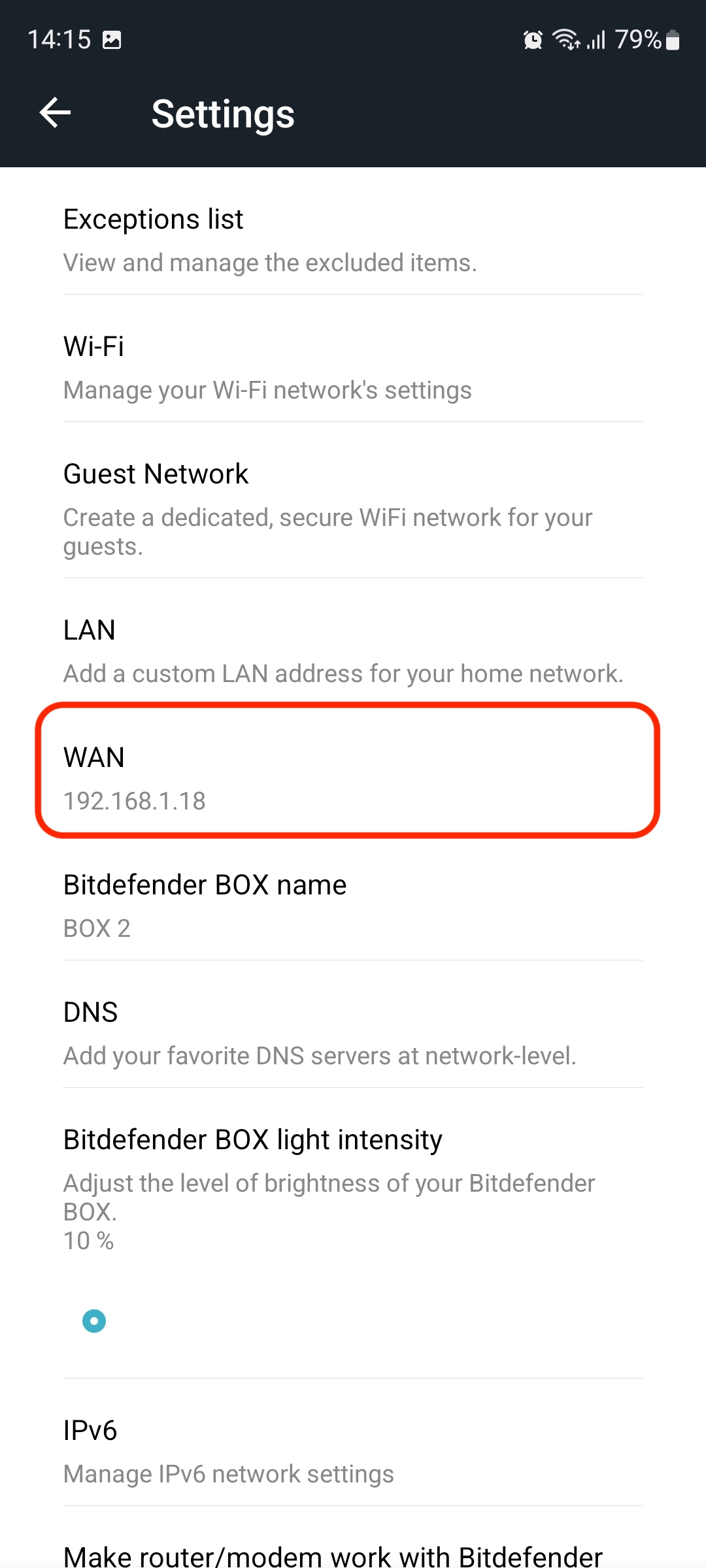
5. In the WAN menu, you can view your WAN IP address and configure settings using one of the three connection methods below:
- Dynamic IP (DHCP)
- PPPoE
- Static IP
Tap on “Save” after you change the WAN settings.