This article guides you stepwise to change your Bitdefender BOX Wi-Fi name and password. When you set up Bitdefender BOX for the first time, it is configured with factory default settings, including a default Wi-Fi network name (SSID) and password. You’ll find the default Wi-Fi password printed on a sticker on the back of your Bitdefender BOX.
If you kept the default Wi-Fi password or network name, but want to change them to something else after the initial Bitdefender BOX setup, you can do so from the Bitdefender Central app by following the steps below.
1. Open the Bitdefender Central app installed on your smartphone and go to the “Devices” icon at the bottom of the screen.
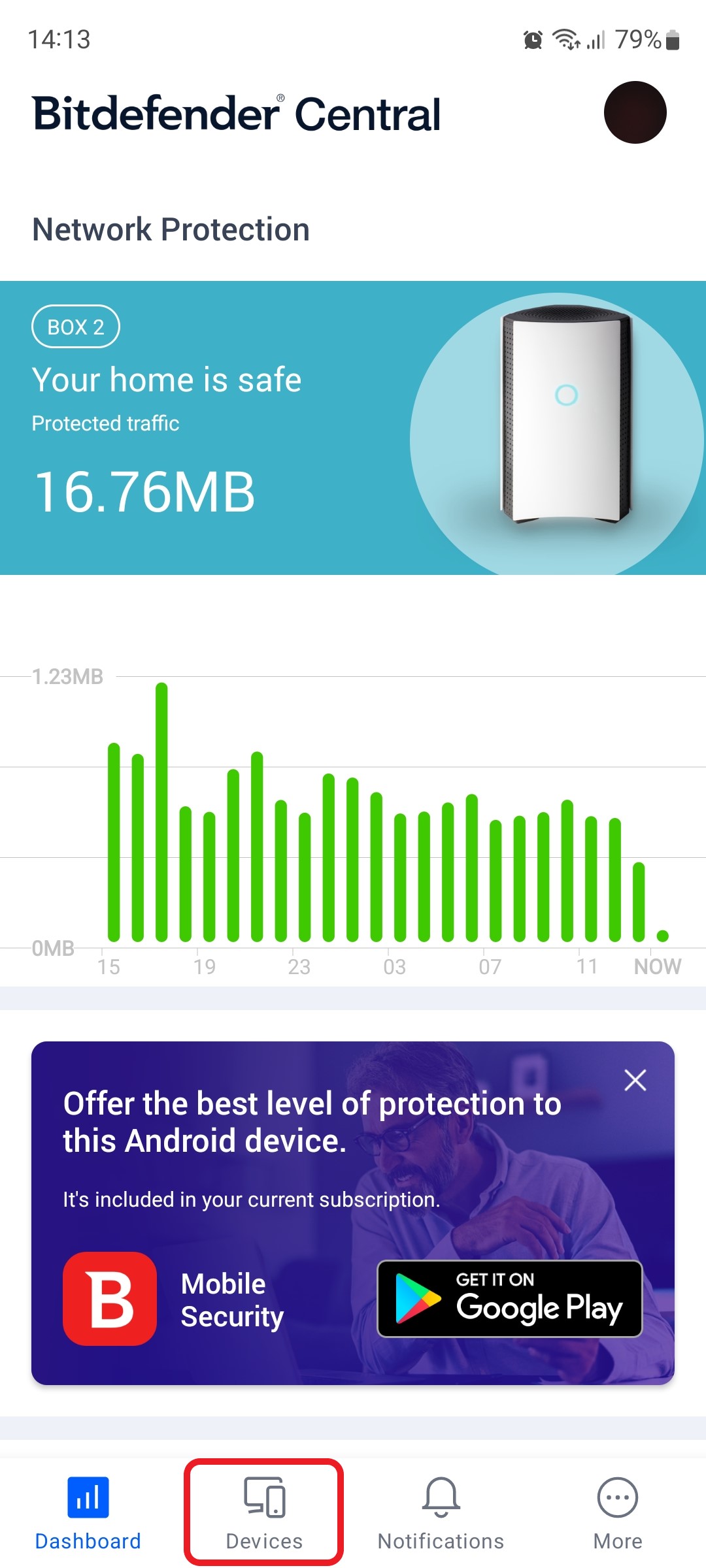
2. Next, select Bitdefender BOX in the list of devices.
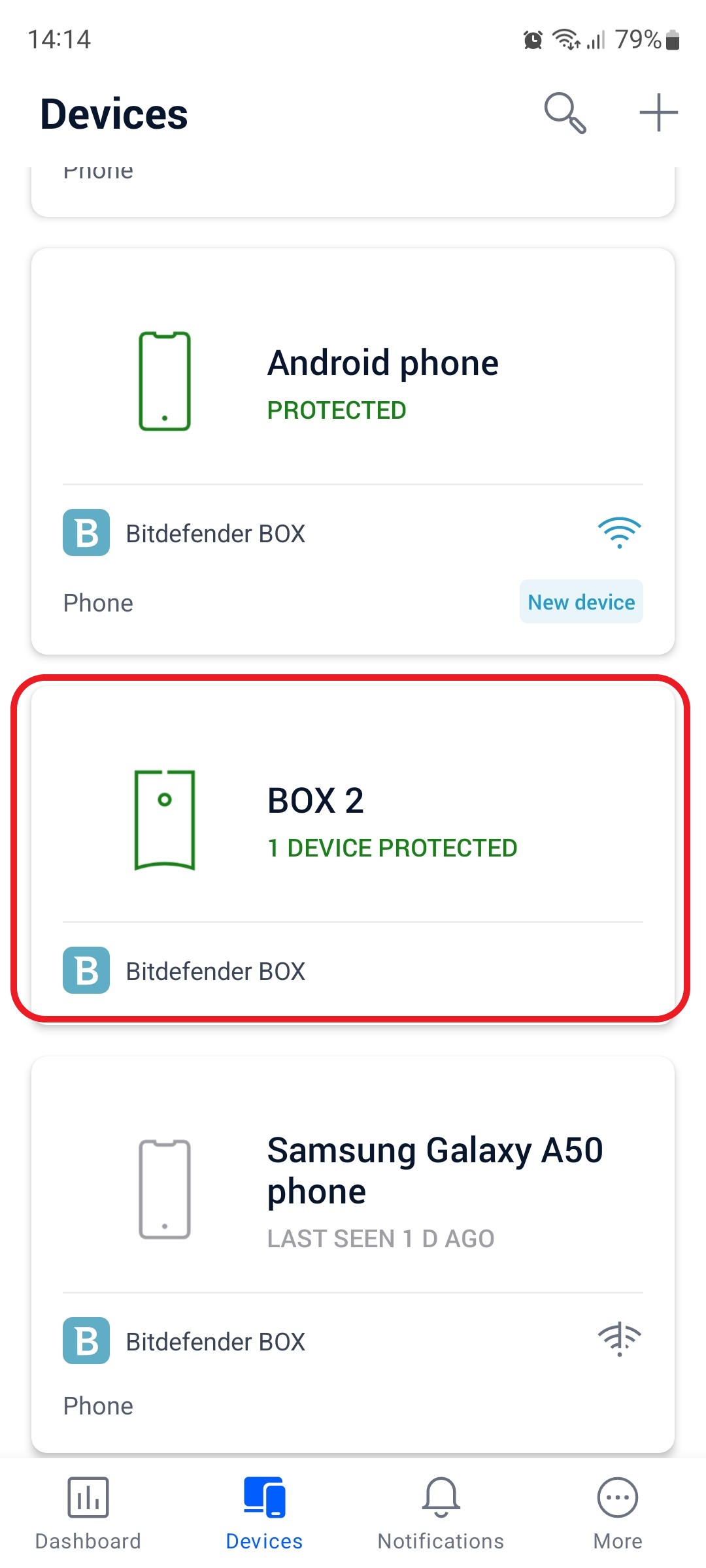
3. Then tap the small cogwheel in the top right corner to open the Bitdefender BOX settings.
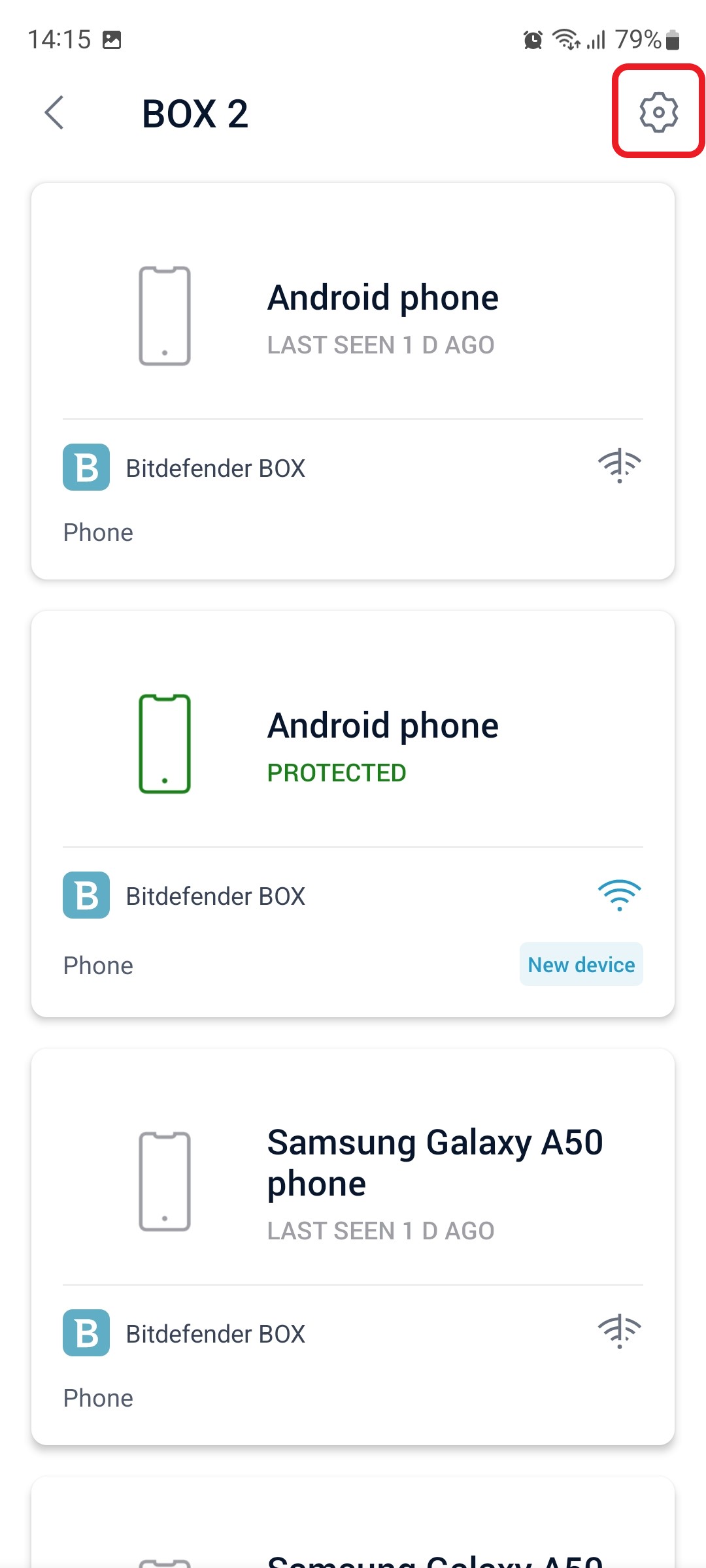
4. After opening the Settings menu, tap on “Wi-Fi”.
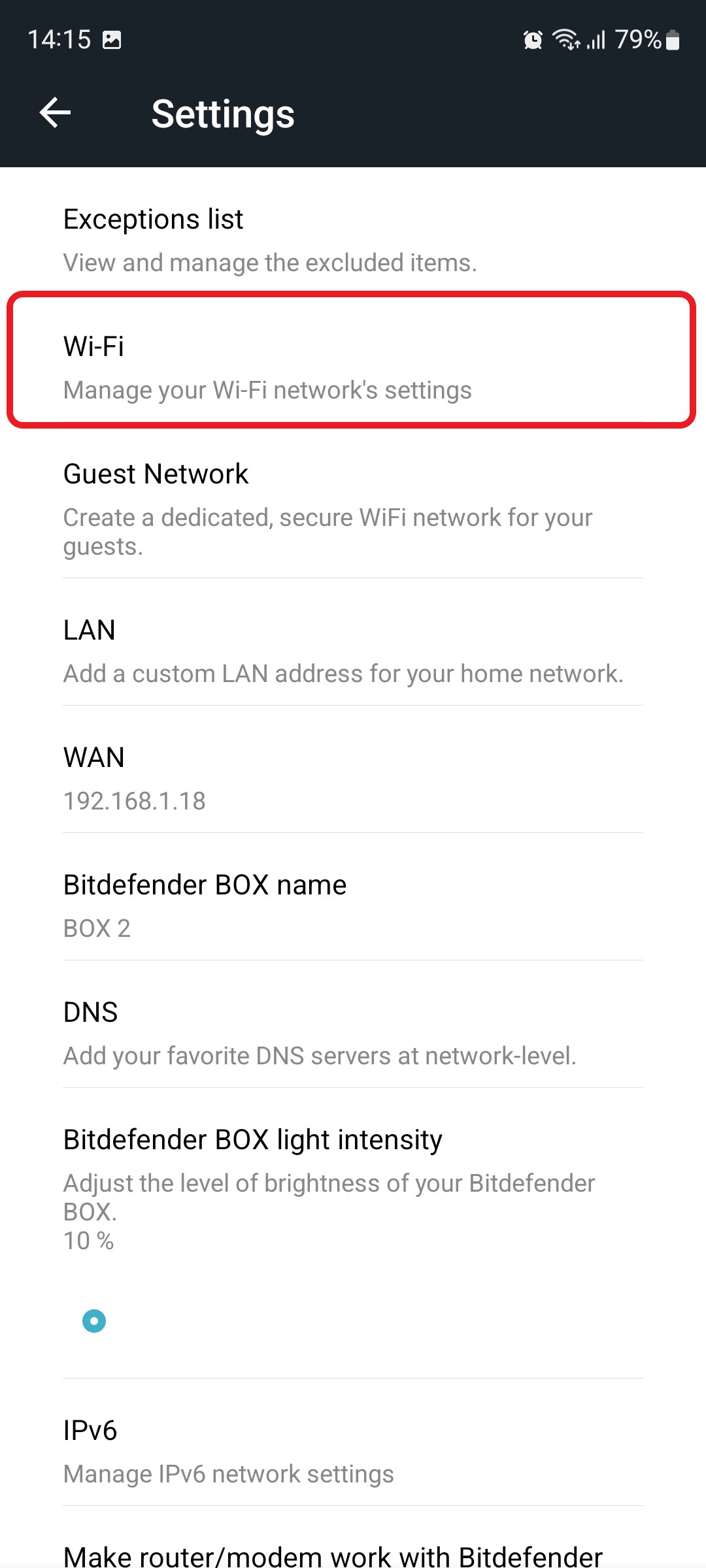
5. In the Wi-Fi settings, fill in the desired Network name (SSID) and Password, then press the SAVE button to confirm and apply the modifications.
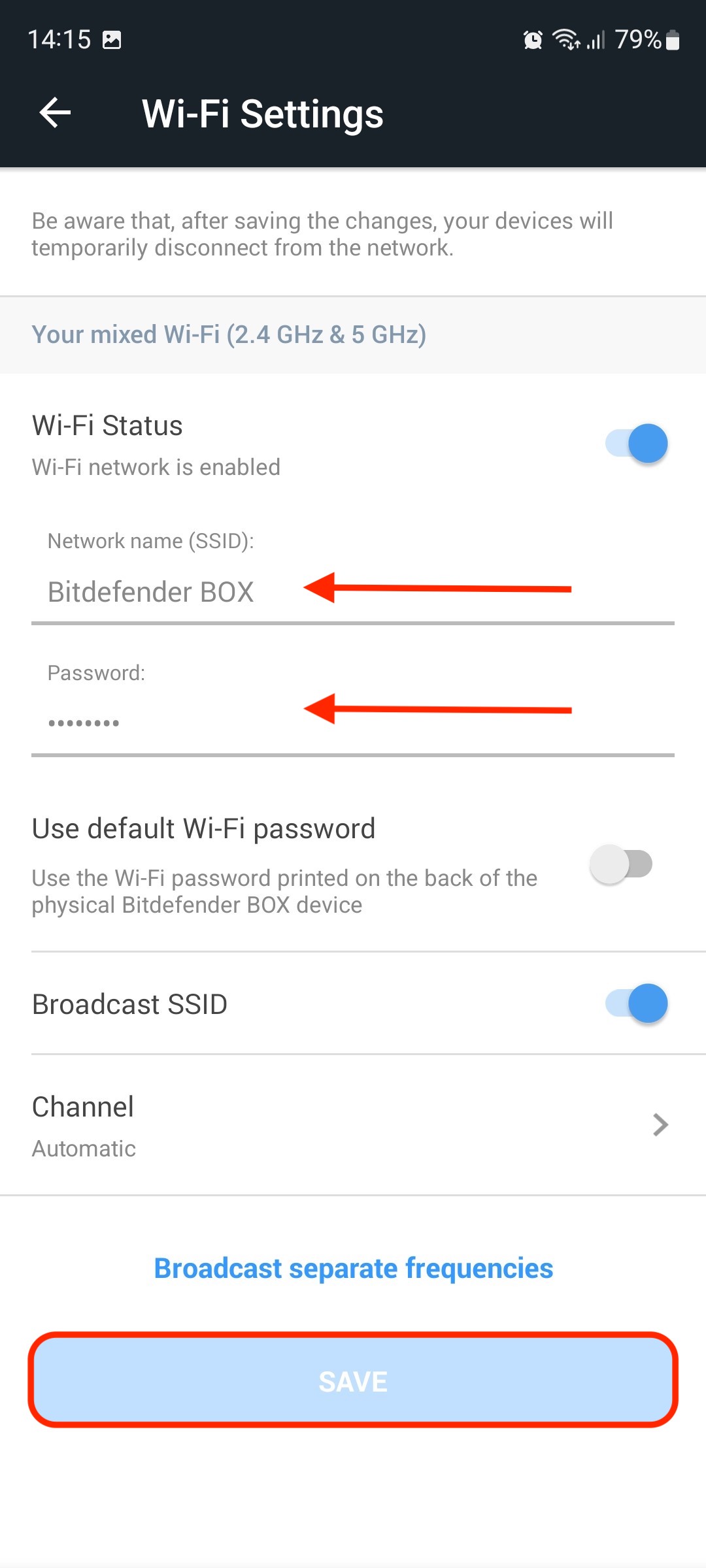
ⓘ Note
After saving the changes, your devices will temporarily disconnect from the Bitdefender BOX network.