In this article, you will learn more about computer worms – the term Worm is used to describe a type of malware that replicates itself, automatically spreading through a network.
What is a computer Worm?
What started out as an inoffensive university project has now become a malicious, self-replicating malware that immediately spreads itself throughout your entire network, without any interference from you or another program.
Introducing the computer worm. Worms spread from one computer to another by exploiting vulnerabilities in the operating system. They can include “payloads” which steal personal data, create backdoors for hackers to control the system remotely, or delete files. Criminals then use the compromised computer to send spam campaigns or attack institutions, including government organizations.
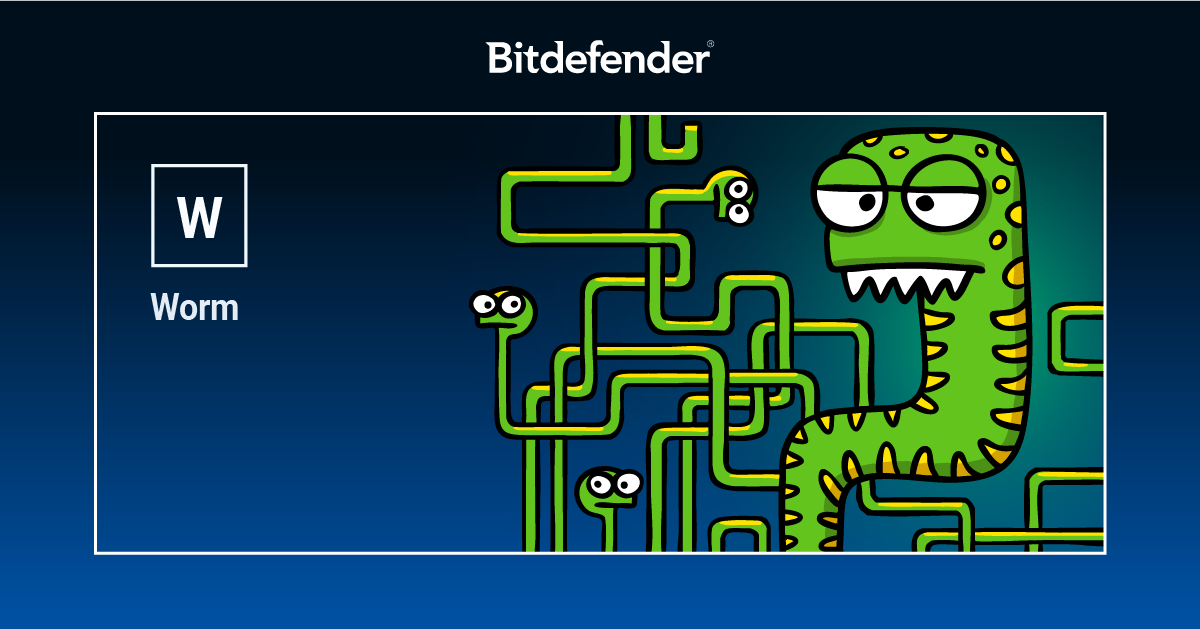
It’s not difficult for users to get infected because modern worms are more evolved than their 80s counterparts. Because they automatically propagate across the wires, the user rarely has any part in the spreading process other than leaving their systems unpatched or previewing an e-mail message. Other worms spread from infected USB to clean computers by leveraging the operating system’s Autorun function – a feature that allows the operating system to automatically execute an application when a removable drive is plugged in. This feature was so frequently abused over time that it has been discontinued after Windows XP.
Worms offer many opportunities to create damage worth millions. The notorious Stuxnet, Duqu and Flame have wormable components created by governments to infiltrate foreign networks to spy and steal confidential information.
Red flags, removal, prevention
Worms are invisible, which makes them very difficult to detect. Some hints could be that your computer is very slow and unresponsive, that it is missing files or sending out spam to your contacts, but it’s better to be safe than sorry.
If you’ve been infected with a computer worm, disconnect from the Internet so that the Worm doesn’t use your network to spread to other computers. Run a scan and remove the malware.
There are some simple steps to keep a clean infrastructure and avoid dealing with computer worms:
- Install security software on all your devices and regularly update it.
- Never open emails and attachments from people you don’t know, and don’t click on suspicious links.
- To detect vulnerabilities and potentially infected files, scan your computer frequently.
To sum up, the security software solution alone can’t do all the work. It’s also important to pay close attention to what you download or click on. Just as you wouldn’t let a stranger into your home, be cautious and do not download files from unknown sources.