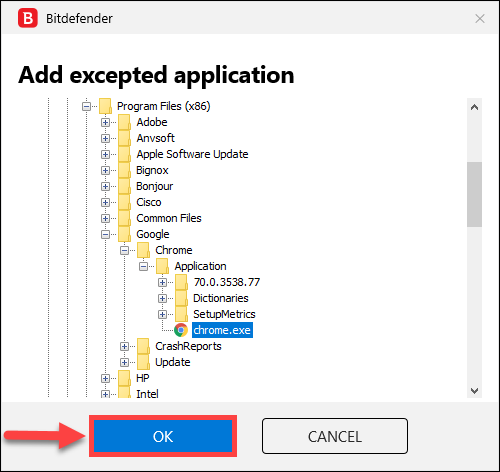This article will show you how to add Ransomware Remediation exceptions. Applying an exclusion to a safe application that Bitdefender Ransomware Remediation wrongly detects as ransomware allows you to use the app again.
Ransomware Remediation reverses any damage done by ransomware by restoring encrypted files. You can configure exception rules for trusted apps so that the Ransomware Remediation feature does not block them if they perform ransomware-like actions.
To add apps to the Ransomware Remediation exceptions list:
1. Click Protection on the navigation menu in the Bitdefender interface.
2. In the RANSOMWARE REMEDIATION pane, click Manage.
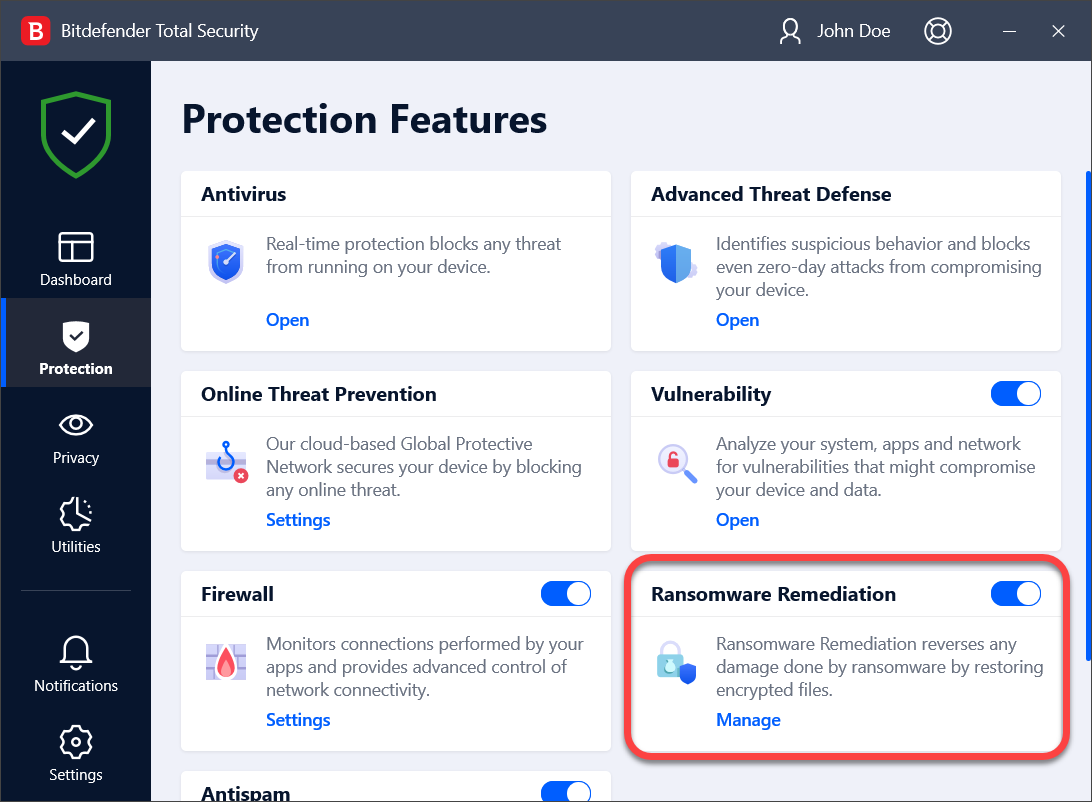
3. Go to the Exceptions tab and click + Add an Exception.
4. Navigate to the executable file of the application you want to add as an exception, select it, then click on OK (in the picture below, we added the executable for Google Chrome as an exception).