Bitdefender’s protection feature can sometimes prevent Windows from completing a System Restore. To resolve this, follow these steps in order:
1. Disable Bitdefender
- Turn off each Bitdefender feature one by one (e.g., Antivirus, Advanced Threat Defense, etc.) by following this guide.
- Once all features are disabled, try performing a System Restore (instructions here).
- After the restore is complete, re-enable Bitdefender features by following the same guide.
If System Restore still fails, try performing it in Safe Mode.
2. Perform System Restore in Safe Mode
- Press Win + R on your keyboard, type msconfig and press Enter.
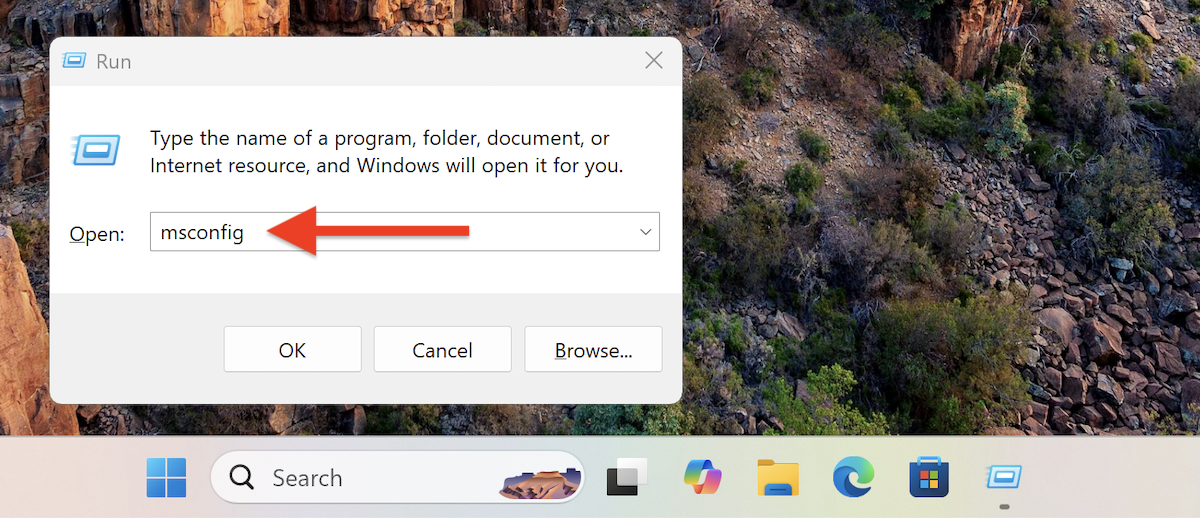
- In the System Configuration window that appears, go to the Boot tab.
- Check the Safe boot box, then click OK and restart your computer.
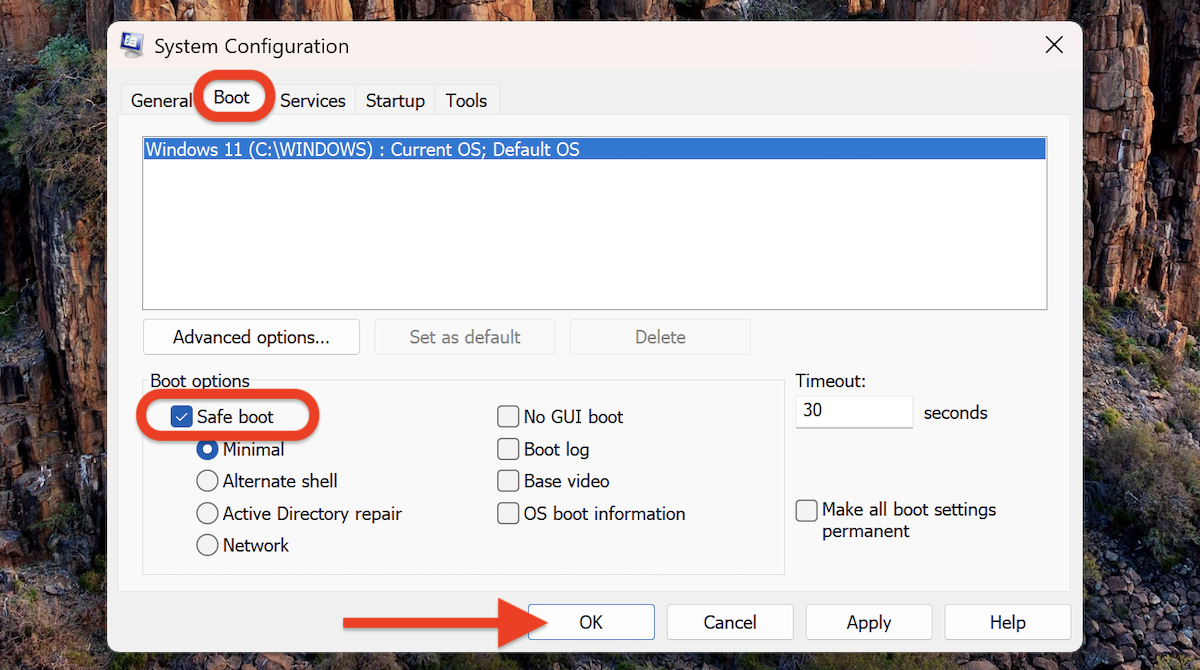
- Once in Safe Mode, try performing a System Restore (instructions here).
- After the process is complete, press the Win + R keys again.
- Type msconfig and press Enter.
- In the Boot tab, uncheck the Safe Boot option.
- Click OK and restart your computer to boot normally.
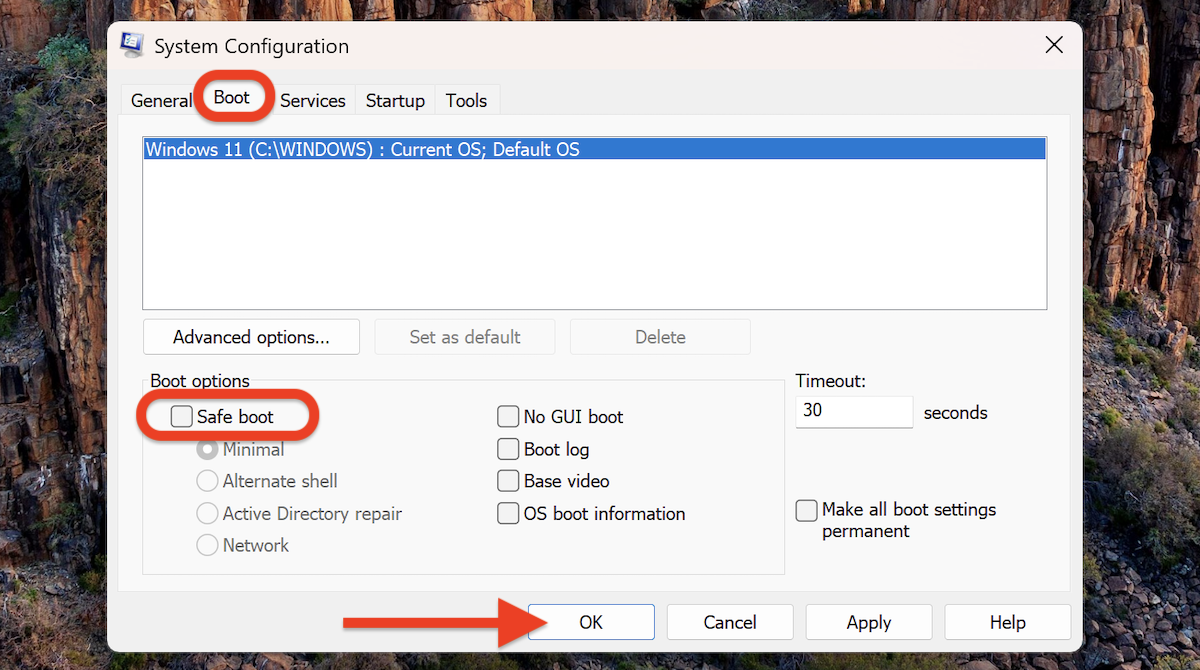
If System Restore still doesn’t work, uninstall Bitdefender before attempting it again.
3. Uninstall Bitdefender Before Running System Restore
- Uninstall Bitdefender using the steps outlined in this article.
- Restart your PC and try System Restore once more.
- After restoring your system, reinstall Bitdefender by following this guide.
By following these steps, you should be able to complete System Restore without interference from Bitdefender.