You can use the Bitdefender Compress Tool to create secured archives with malware samples. These can later be sent to our experts for further analysis.
To create a password-protected archive, simply follow the steps detailed below:
1. Click on this link to download and save the Bitdefender tool on your desktop.
2. Next, double-click to run the Bitdefender Compress Tool.
3. Now just drag and drop the infected files in the Compress Tool window and click on OK when you’ve finished.
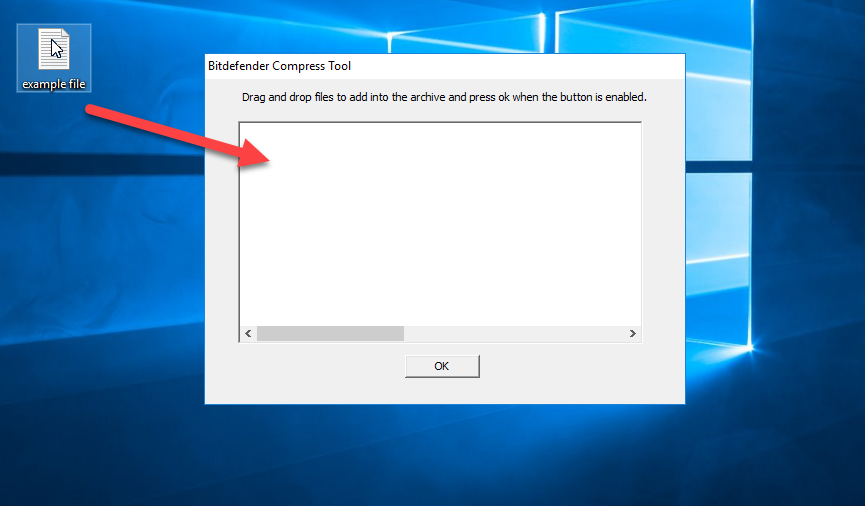
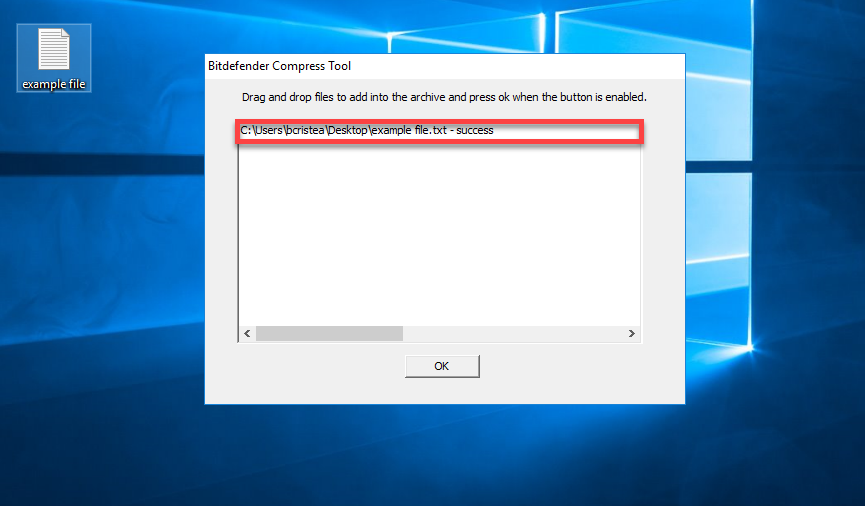
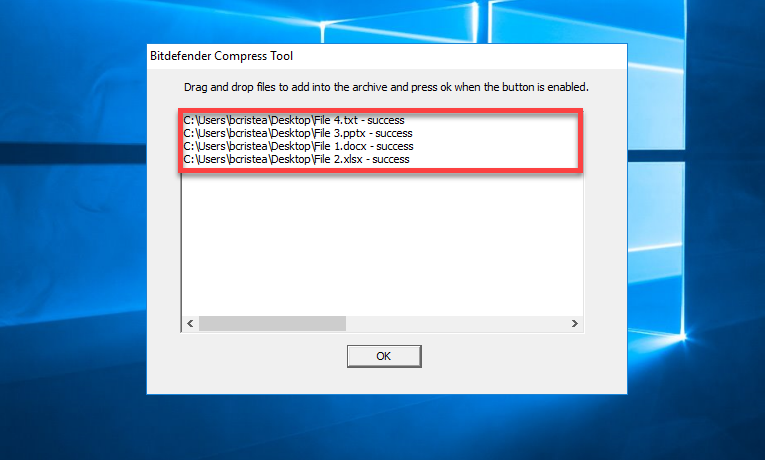
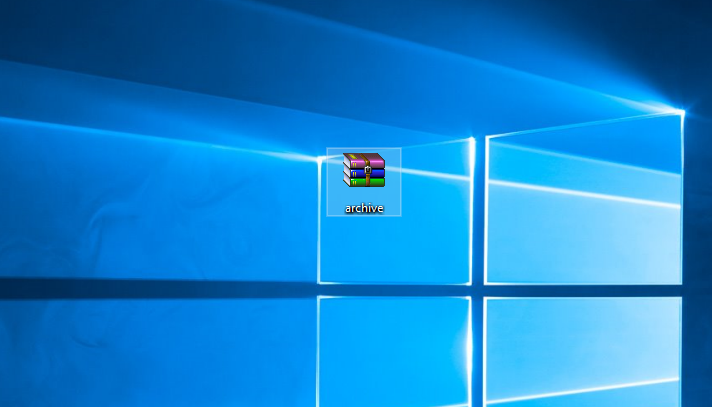
3. A secure archive with the password “infected” (without quotation marks) will be created on your desktop. You can then send the resulted archive to Bitdefender as an attachment via e-mail.