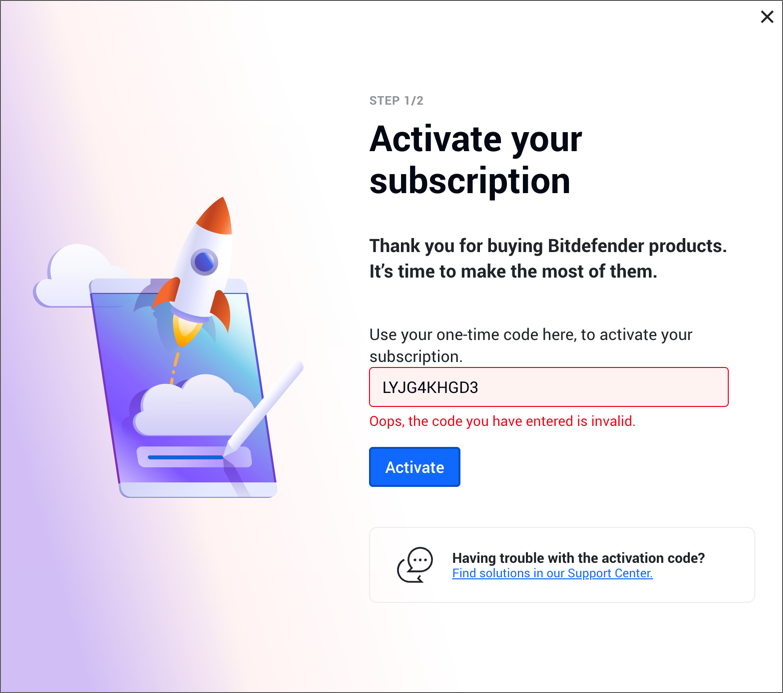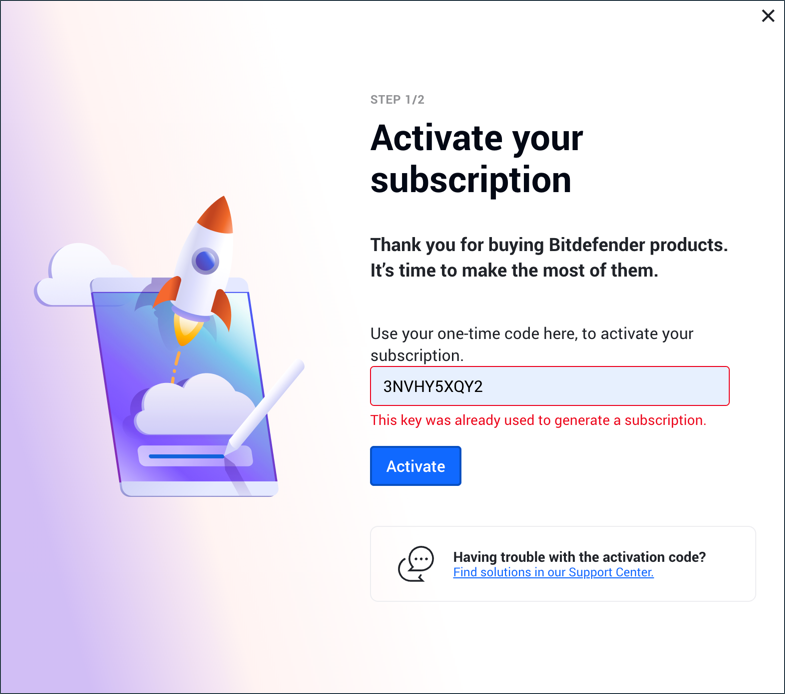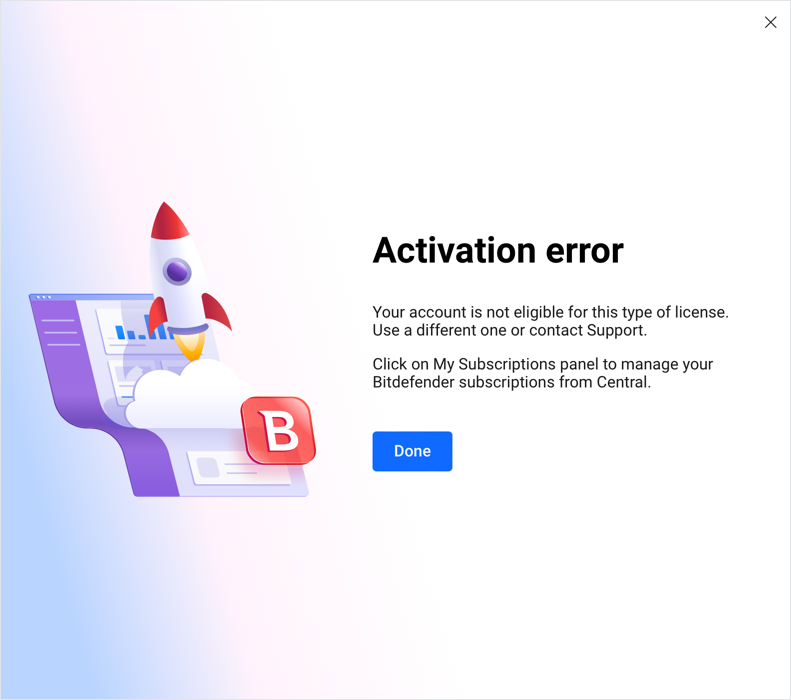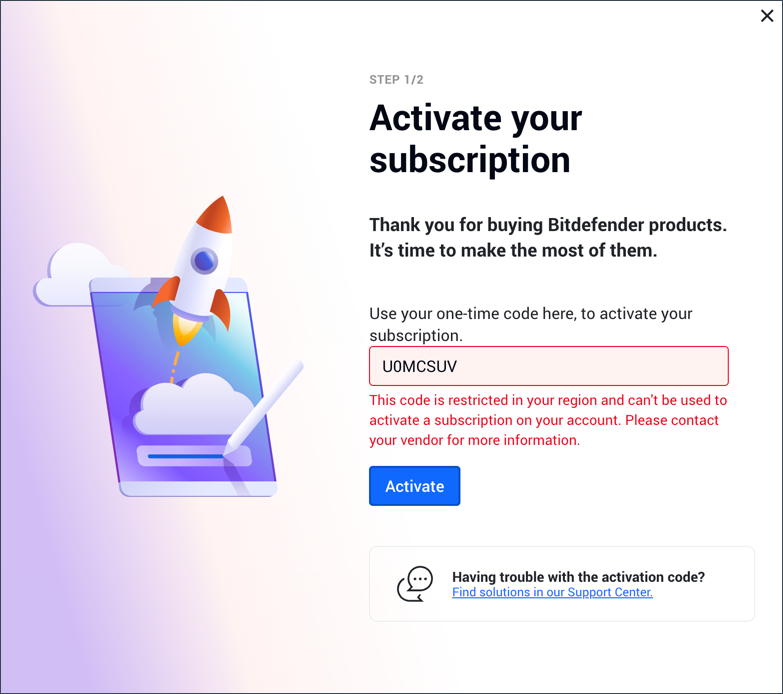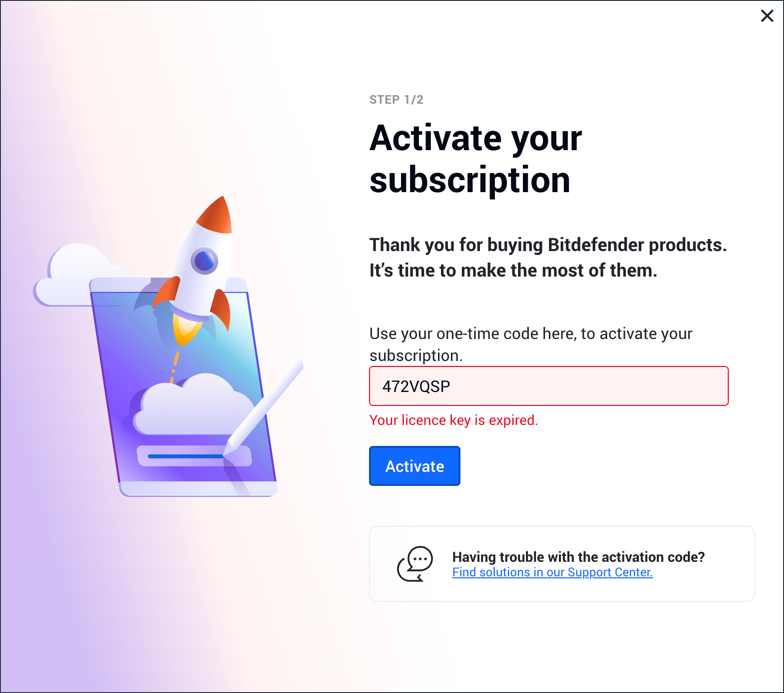Sometimes errors may occur when activating your new Bitdefender subscription. Each error message is usually quite straightforward and indicates the actions that can be taken to resolve it. In the table below, you will find quick-fix solutions for the most frequent activation errors in Bitdefender Central – your user account.
| Activation error | What it means & How to fix it |
Oops, the code you have entered is invalid
|
You may get the error message “Oops, the code you have entered is invalid.” because the activation code you entered contains typos or has been invalidated.
Your Bitdefender activation code must be 7 or 10 characters long and consists of only alphanumeric characters, all caps. It never includes the letter “o” (it is the number zero) nor the number “1” (it is the letter i).
Double-check for typos when entering the activation code. If the code is still rejected as invalid, contact Bitdefender support. |
This key was already used to generate a subscription
|
The error “This key was already used to generate a subscription.” indicates that your code was previously used, and the corresponding subscription is already active on another Bitdefender Central account.
If you have a different e-mail address, try signing in to Bitdefender Central with it, as the code is probably linked to your other user account. Bitdefender codes only need to be activated once and may only be activated in one Bitdefender Central account. You do not need to enter the code each time you install Bitdefender on another device.
If you have never used this code before, contact Bitdefender support for further assistance. |
Your account is not eligible for this type of license. Use a different one or contact Support.
|
The activation error “Your account is not eligible for this type of license. Use a different one or contact Support” can occur when you are attempting to activate multiple promotional codes on a single account or a promotional code on top of an existing paid subscription. Promotional codes are intended for new customers exclusively.
To resolve this issue, consider using a different Bitdefender Central account. Should the error persist on a new account, please contact Bitdefender support for further assistance. |
This code is restricted in your region and can’t be used to activate a subscription on your account. Please contact your vendor for more information.
|
Some Bitdefender codes are supposed to be used only in certain countries.
If you get the error message “This code is restricted in your region and can’t be used to activate a subscription on your account. Please contact your vendor for more information.”, and you happen to travel abroad, wait until you get back to the country where you made the Bitdefender purchase before retrying to activate the code in Bitdefender Central.
If you believe your Bitdefender code shouldn’t have a regional restriction, contact the vendor or Bitdefender support. |
Your license key is expired
|
The error “Your license key is expired.” means that the validity days of the code you input have run out.
If you ordered Bitdefender years ago, the code will no longer work as the clock starts counting down the day the payment details are accepted on the official Bitdefender website, not the day the code is activated in Bitdefender Central.
Make sure you have entered the correct code, then try again to activate it. If you have recently purchased Bitdefender and are sure it should still be valid, contact Bitdefender support. |
We weren’t able to migrate your key. Please contact support. |
If you get an error message that says “We weren’t able to migrate your key. Please contact support.” it means that either the code corresponds to a trial version of Bitdefender, or it was generated from Central for older products such as Bitdefender Security for XP & Vista. Such codes do not qualify for subscriptions.
If the code was purchased from a vendor, contact Bitdefender support with details of your acquisition. |
There was an error activating your subscription. Please try again later.or other activation errors |
If you encounter other activation errors than those described above wait a few hours, then repeat the activation steps.
If you still get the same generic error message and can’t activate your subscription, contact Bitdefender support. |