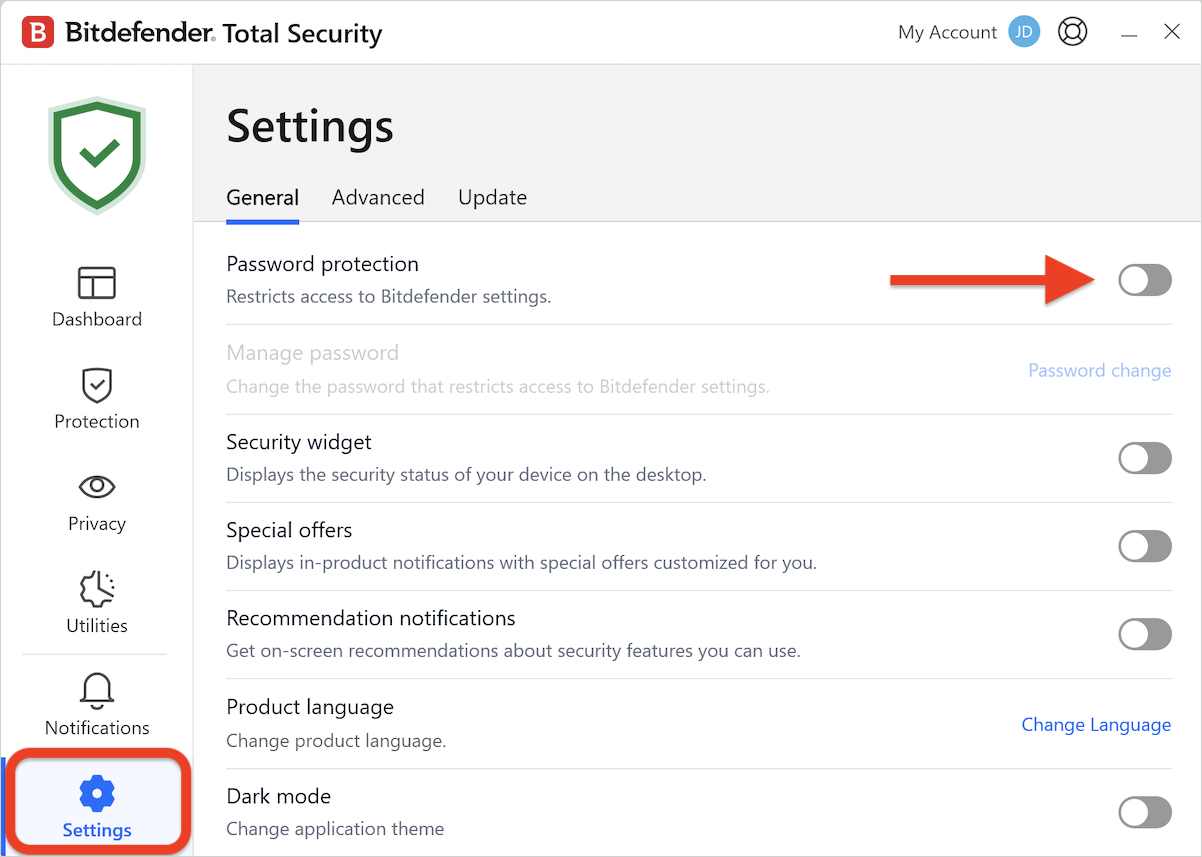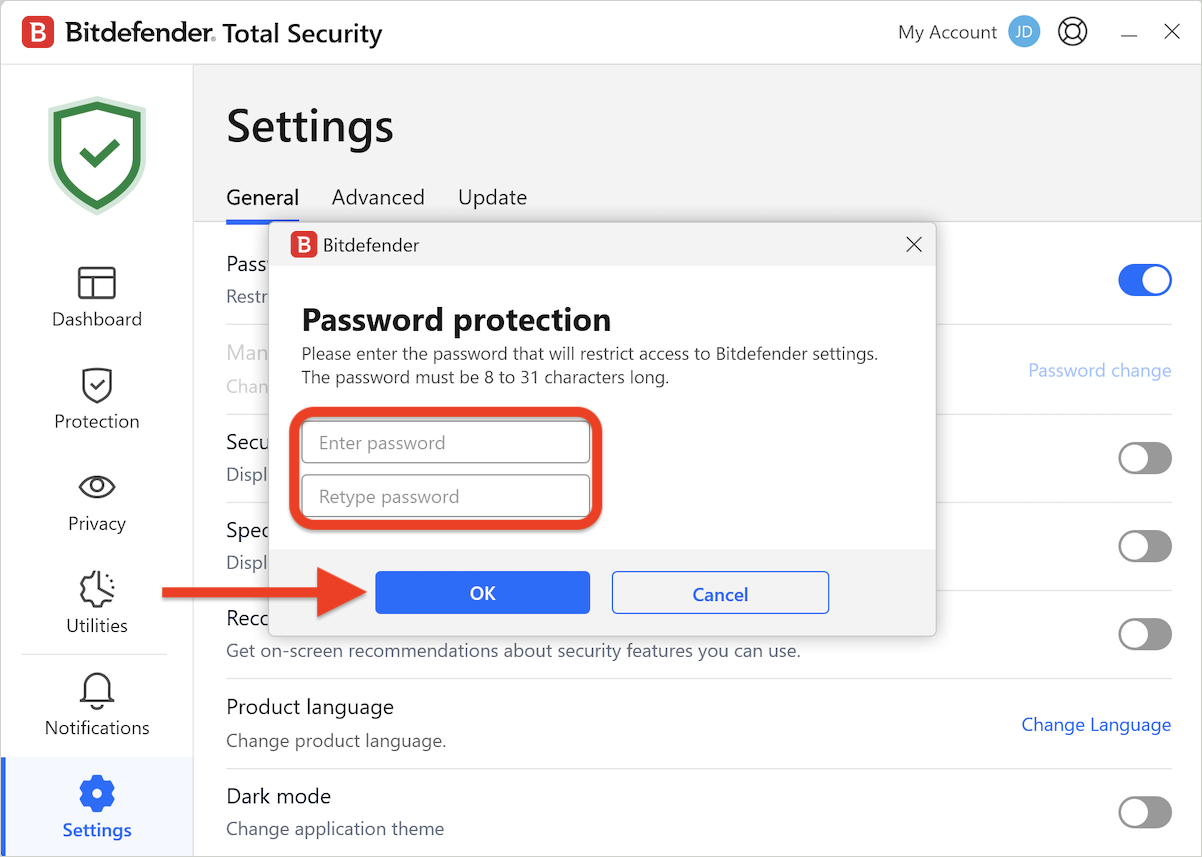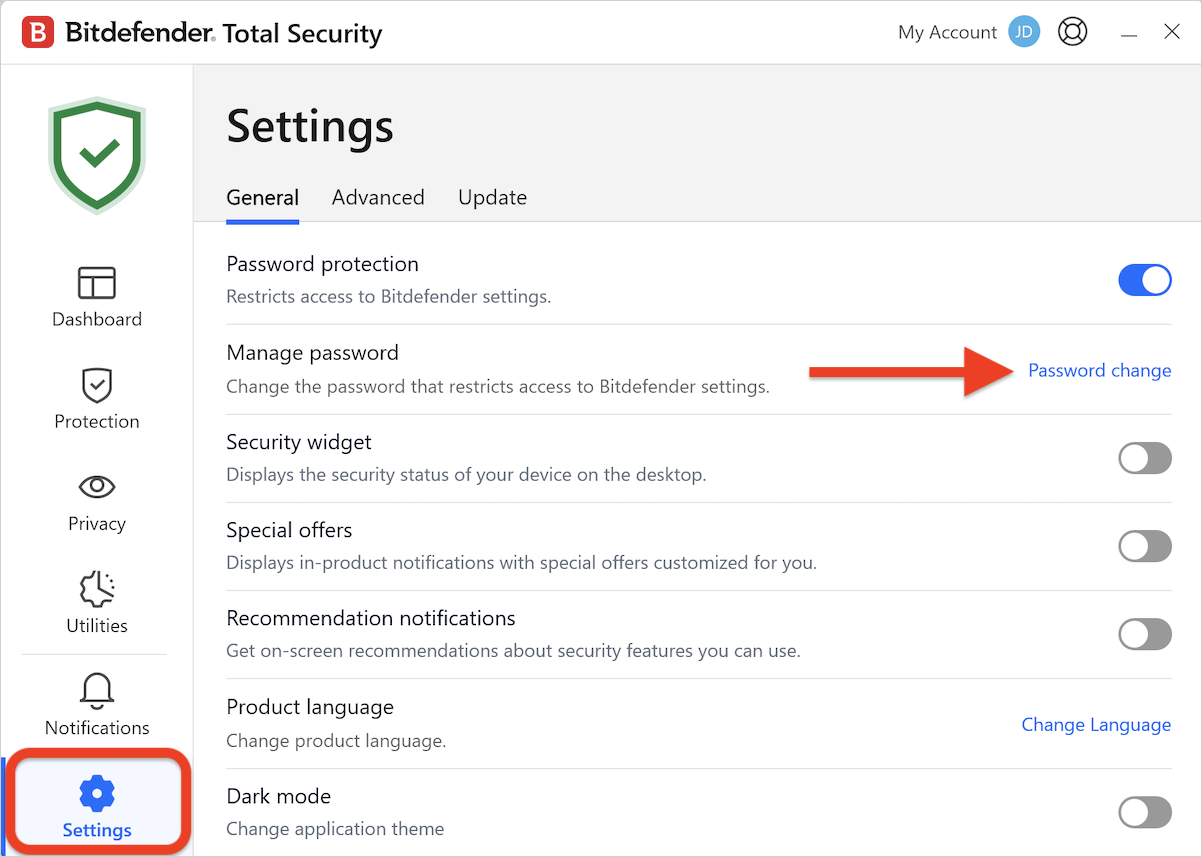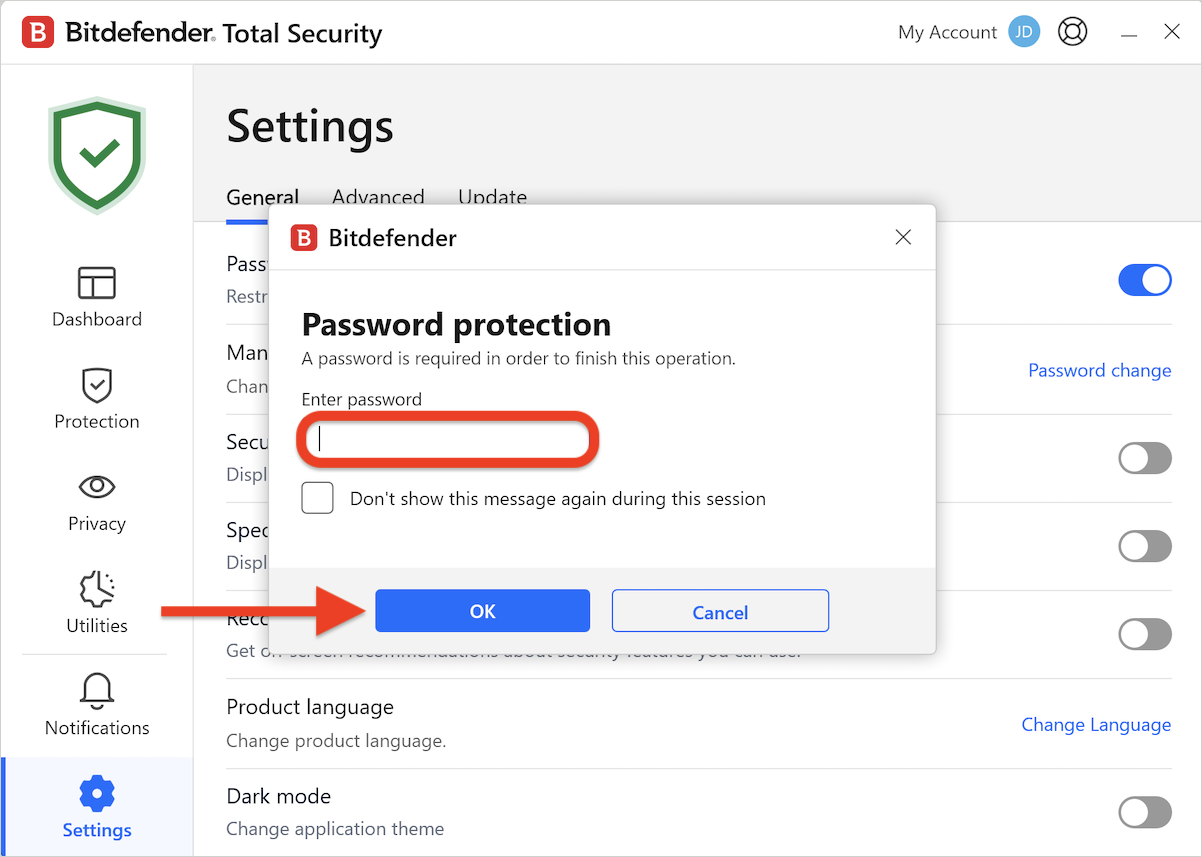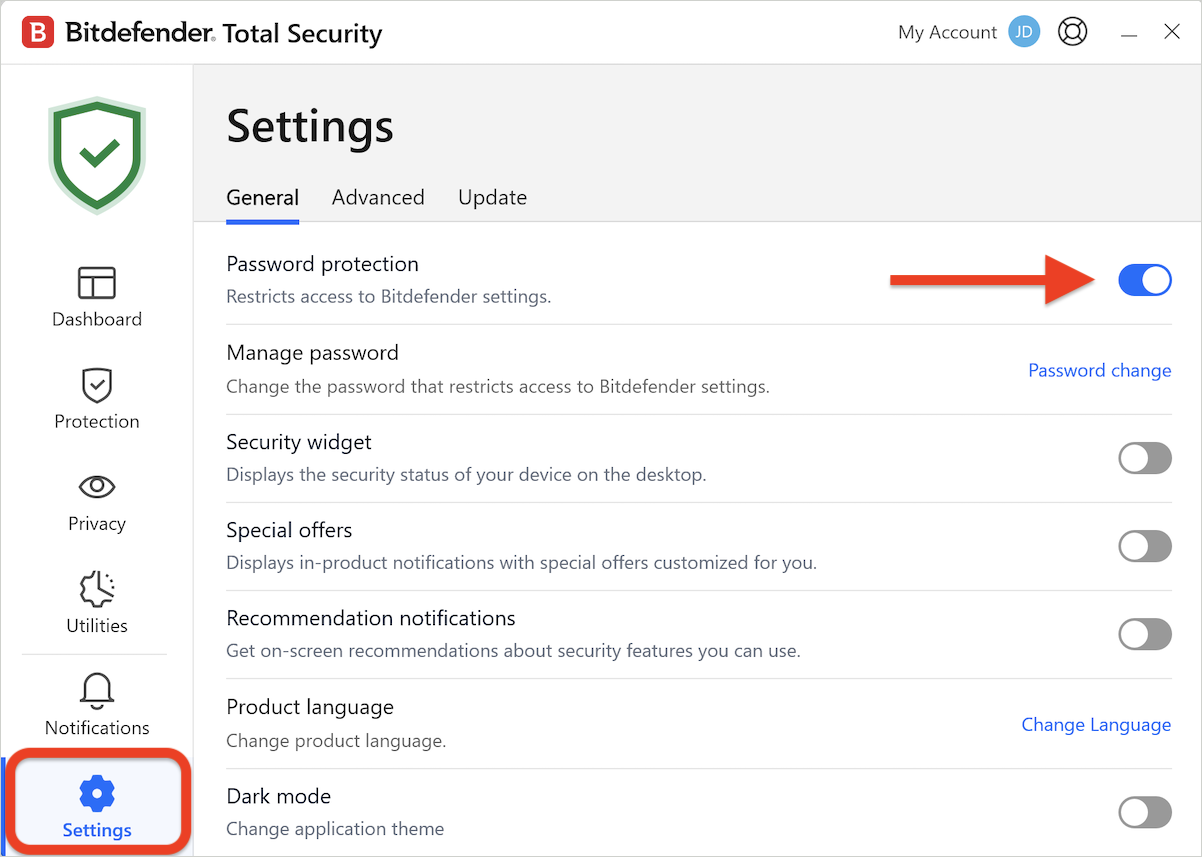Protecting Bitdefender settings with a password is recommended, especially if other people with administrative rights have access to your Windows computer. Follow the steps below to set up, change, or remove password protection.
Video tutorial
- How to Restrict Access to Bitdefender Settings with a Password
Setting Up Password Protection for Bitdefender settings
Changing the Password that restricts access to Bitdefender settings
Removing Setttings Password
Important: Remember your password or store it securely. If you forget the password for your Bitdefender settings, you will need to reinstall Bitdefender or contact Bitdefender support for assistance.