This article shows how to use Bitdefender Vulnerability Scan to find out if your computer has security vulnerabilities that can lead to remote, unauthorized access, data theft, or malicious attacks.
An important step in protecting your computer against malicious actions and apps is to keep the operating system and the apps you regularly use up to date. Moreover, to prevent unauthorized physical access to your computer, strong passwords that cannot be easily guessed must be configured for each Windows user account and for the Wi-Fi networks you connect to as well. These are system vulnerabilities that can be exploited by cyberattacks to gain or perform unauthorized actions on a computer.
Video
- Bitdefender’s Vulnerability Scanner: Close Security Gaps in Your PC
How to run a Vulnerability Scan
Bitdefender automatically checks your computer for vulnerabilities and alerts you about them. You should check and fix system vulnerabilities every one or two weeks.
ⓘ Note: To detect system vulnerabilities, Bitdefender requires an active Internet connection.
To manually scan your system for vulnerabilities:
- Click Protection on the left sidebar of the Bitdefender interface.
- In the VULNERABILITY pane, click Open.
- In the Vulnerability Scan tab click Start Scan, then wait for Bitdefender to check your system for vulnerabilities.
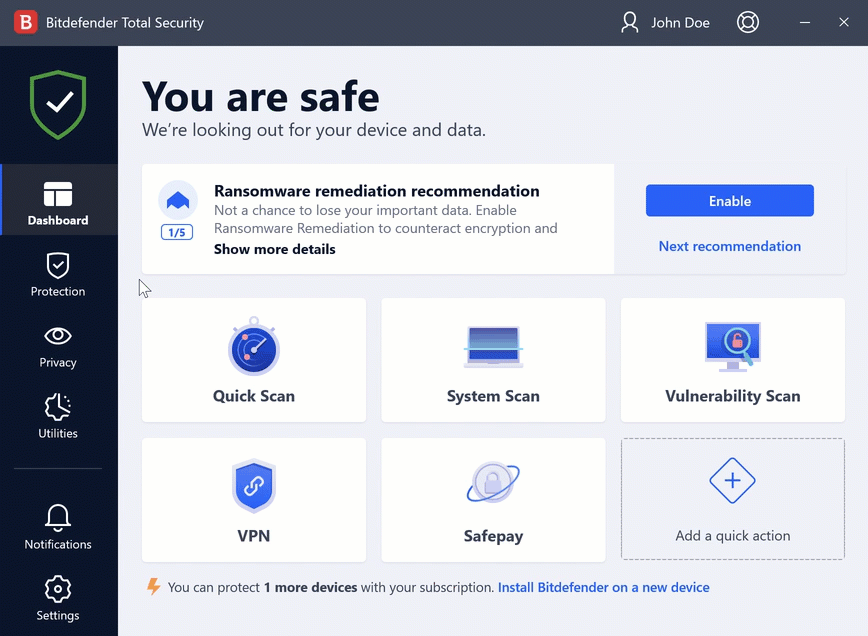
The detected vulnerabilities will be grouped into three categories:
- Operating system
- Applications
- Network
Click to expand, learn more, and resolve vulnerabilities found by Bitdefender.