There are situations when the service responsible for monitoring macOS file system reindexes the drive indefinitely – this happens due to many file modifications on the system. When this happens you might encounter slowdown on your Mac, because Antivirus for Mac is taking information from that service, and thus performs scans continuously.
In order to solve this situation, please reindex Spotlight manually. Here is how you can do that:
1. Turn off Bitdefender Shield by following these steps:
• Click on the Bitdefender Β icon from the top menu bar.
• Select Turn OFF Bitdefender Shield.
2. Open System Preferences.
3. Open Spotlight and select the Privacy tab.
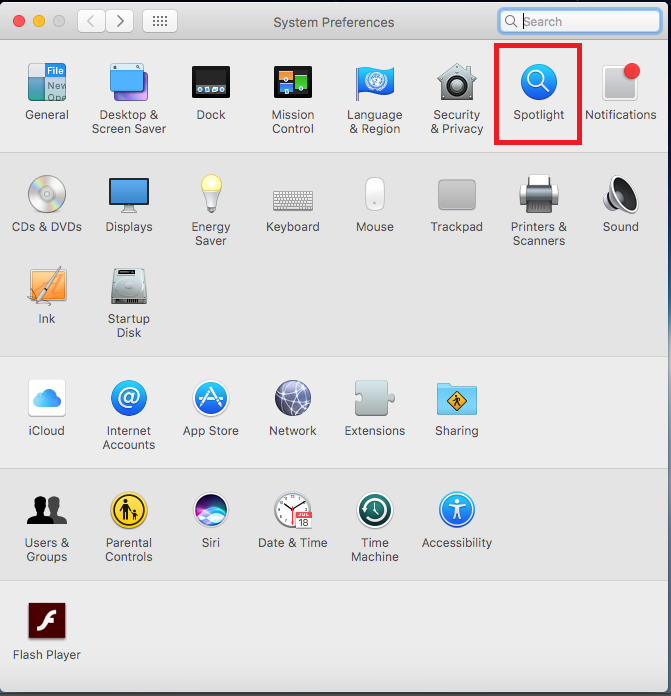
4. Drag the Macintosh HD drive (startup disk) to the Spotlight window and click OK when prompted.
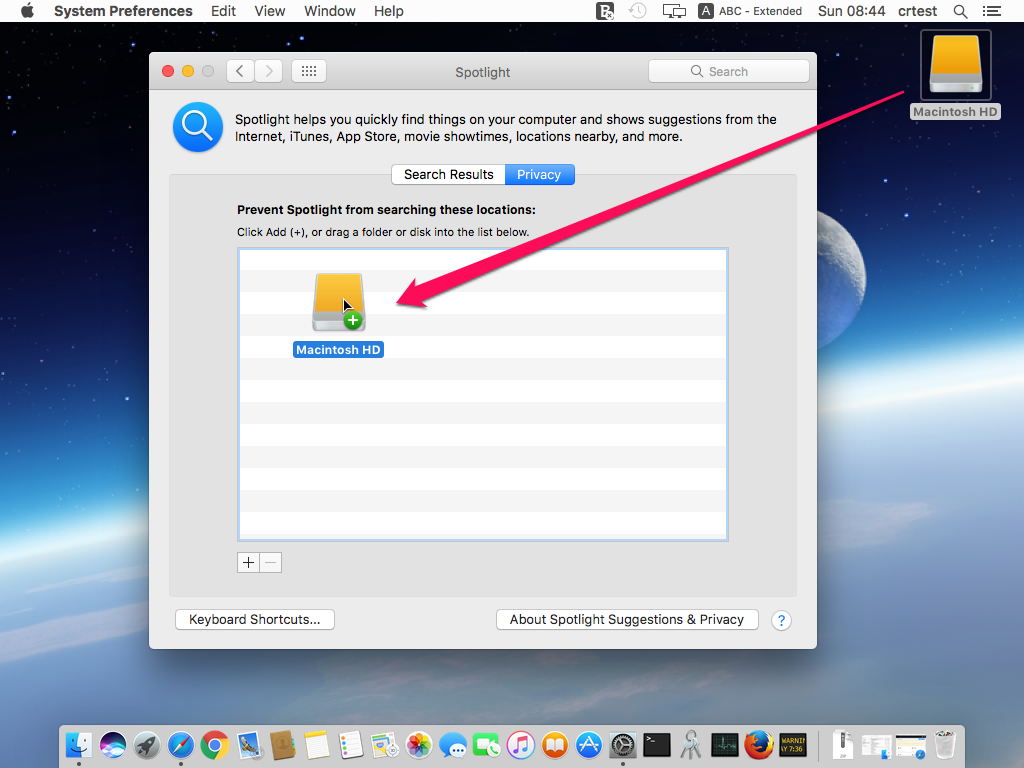
5. After 3-5 seconds, select the Macintosh HD drive in the Spotlight list and click on ” – ” to remove it
6. Spotlight will start reindexing the drive. Depending on the drive size it might take a while. You can verify that the index is rebuilt by performing a search with Spotlight.
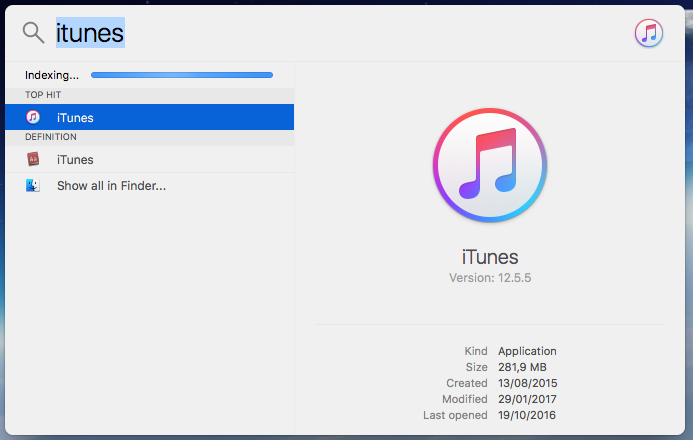
7. Turn Bitdefender Shield back on.