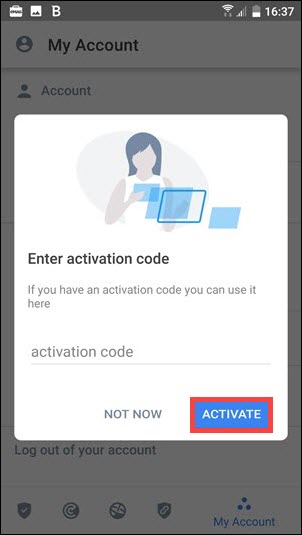To ensure the protection of your Android device with Bitdefender Mobile Security, you need to activate the application using a subscription or a license key. Once the validity period expires, the application won’t work anymore, leaving your device vulnerable. To activate Bitdefender Mobile Security for Android with an activation code, follow these steps:
1. Open the Bitdefender Mobile Security app installed on your Android smartphone or tablet.
2. Tap the More ∴ option located in the bottom right corner.
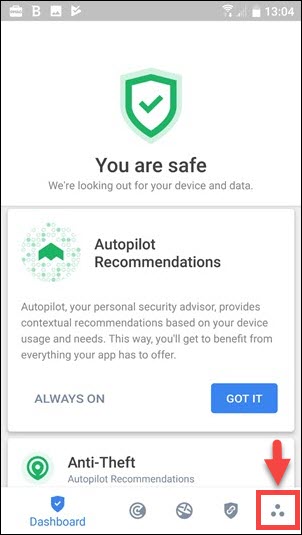
3. From the menu that appears, tap your username or email address.
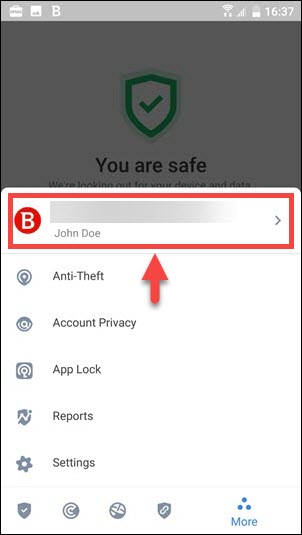
4. Tap on Add an activation code.
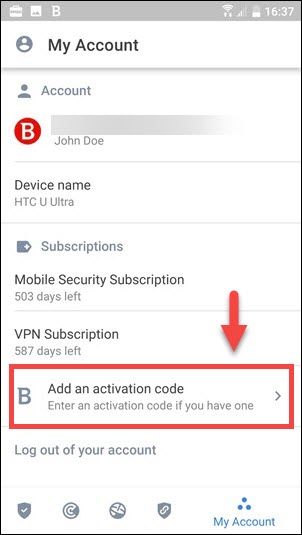
5. Input your activation code, then tap ACTIVATE. The app will display information regarding the current subscription status.