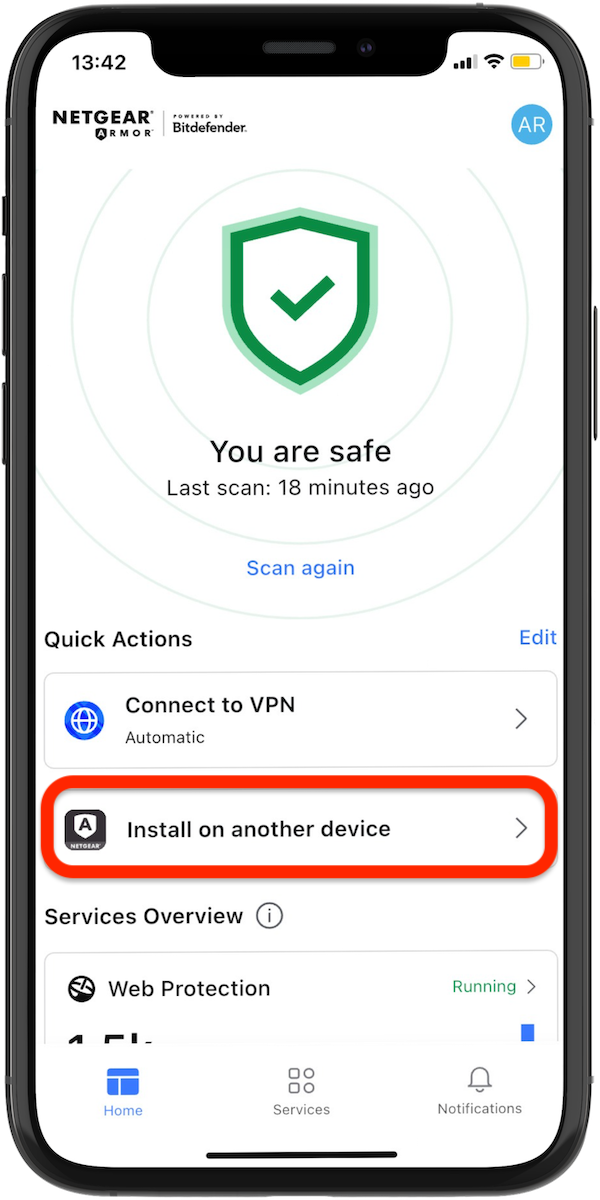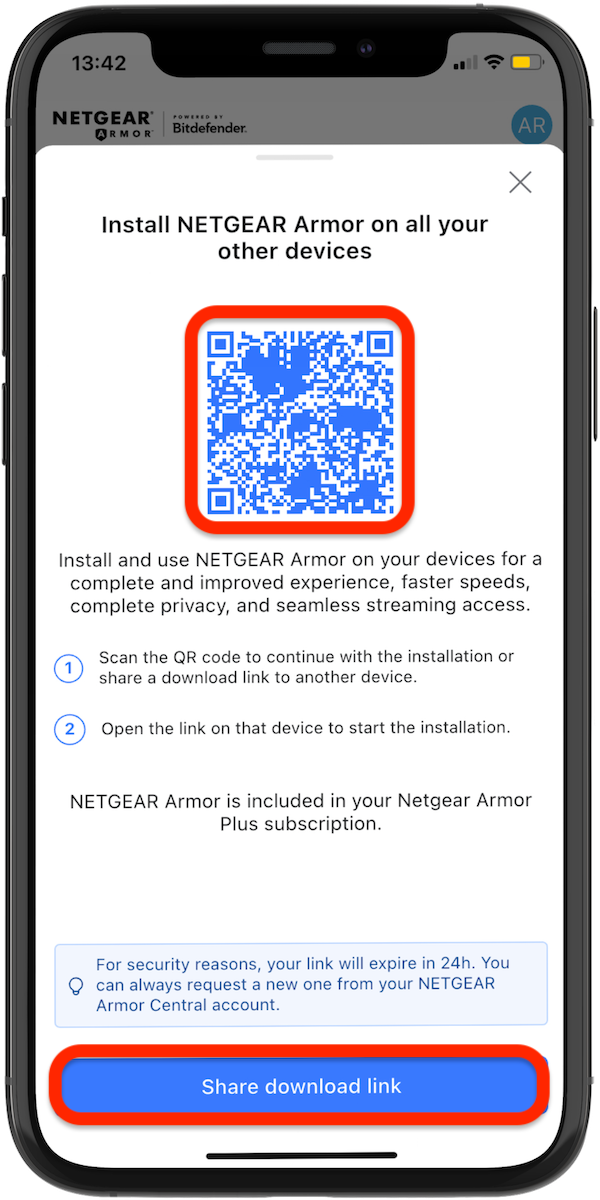With your NETGEAR Armor subscription, you can protect your Windows, Mac, Android, and iOS devices from cyberthreats even when you are away from your home network. This guide shows you how to install the NETGEAR Armor security suite using the web portal or the mobile app.
Install via the NETGEAR Armor Web Portal
Install via the NETGEAR Armor Mobile App
With just a few steps, you can bring NETGEAR Armor’s protection to all your personal devices — keeping your data secure and your privacy intact, wherever you go.
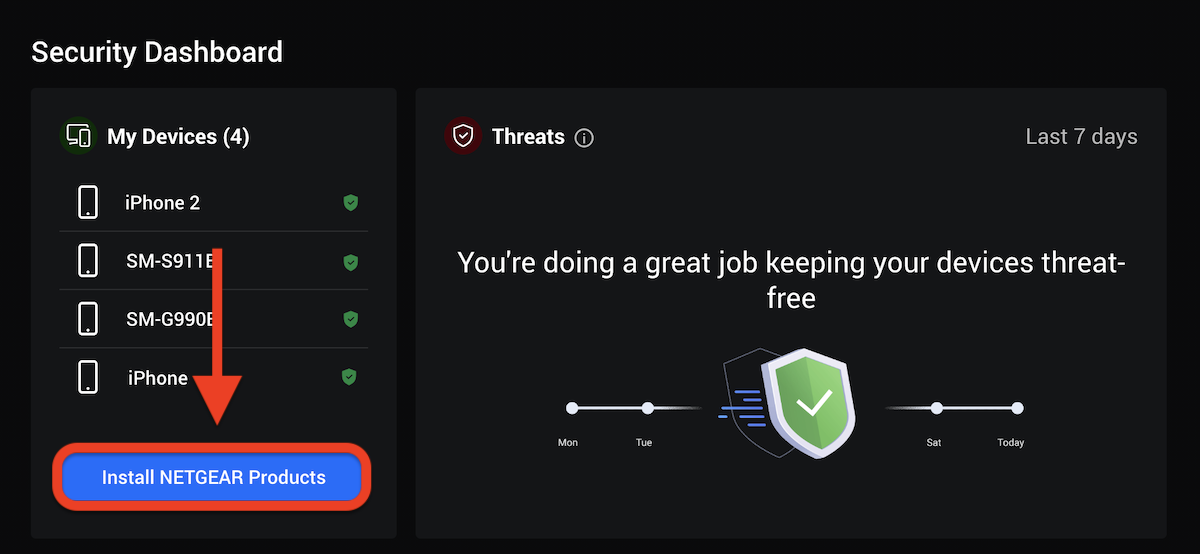
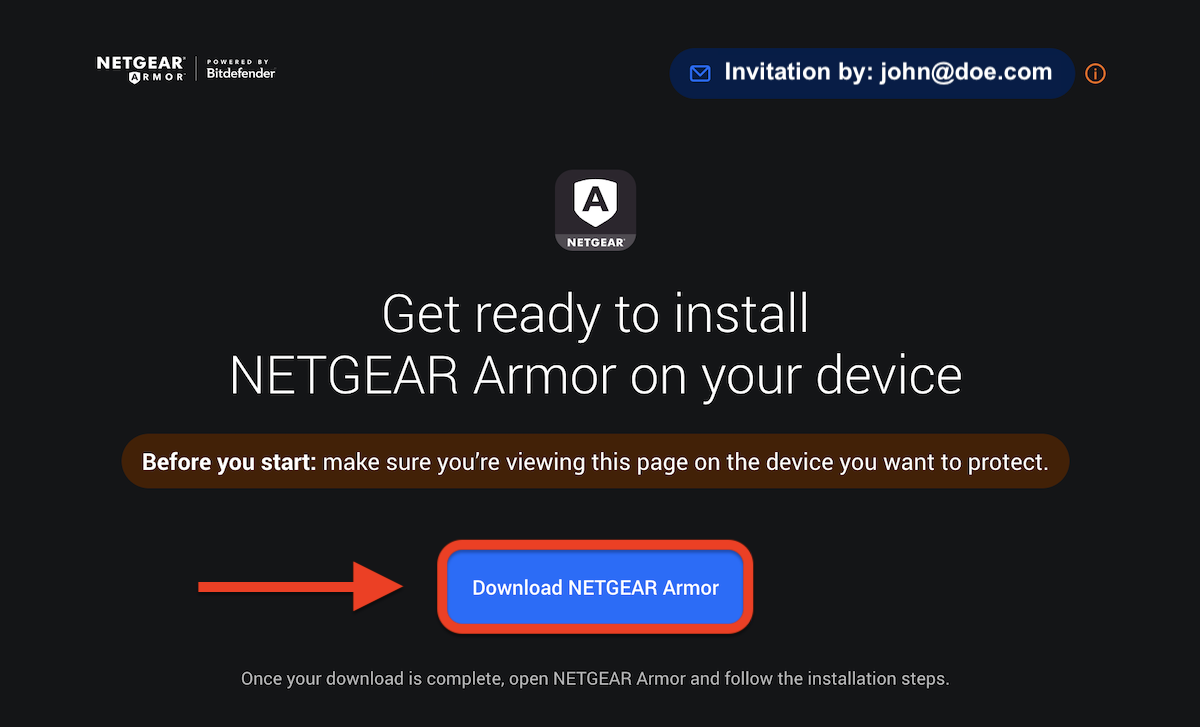
 on your phone or tablet.
on your phone or tablet.