In order to activate NETGEAR Armor protection on your Orbi router, you’ll first have to install and configure the Orbi app on your mobile device.
Once the app is properly configured, follow the steps below:
1. Connect to your Orbi WiFi.
2. Open the app and log in using your credentials.
3. Scroll down and tap on the Security tab.
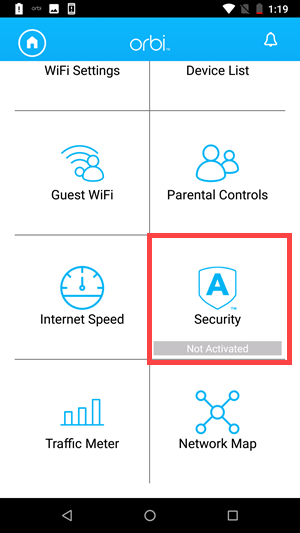
4. You will be informed that NETGEAR Armor is not active on your router. Tap on ACTIVATE.
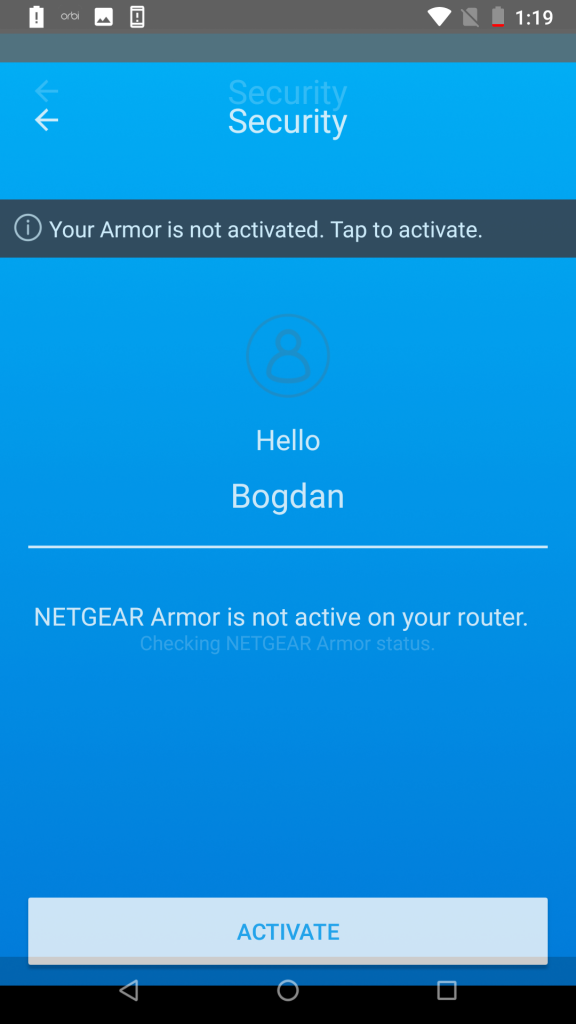
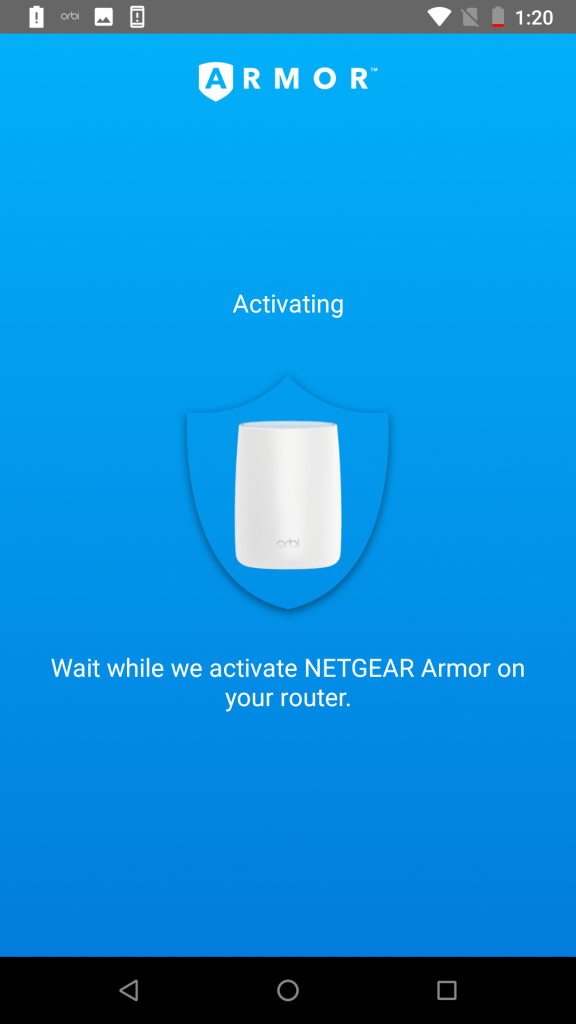
5. After the process is completed, tap on OK, then tap on Launch Armor Portal.
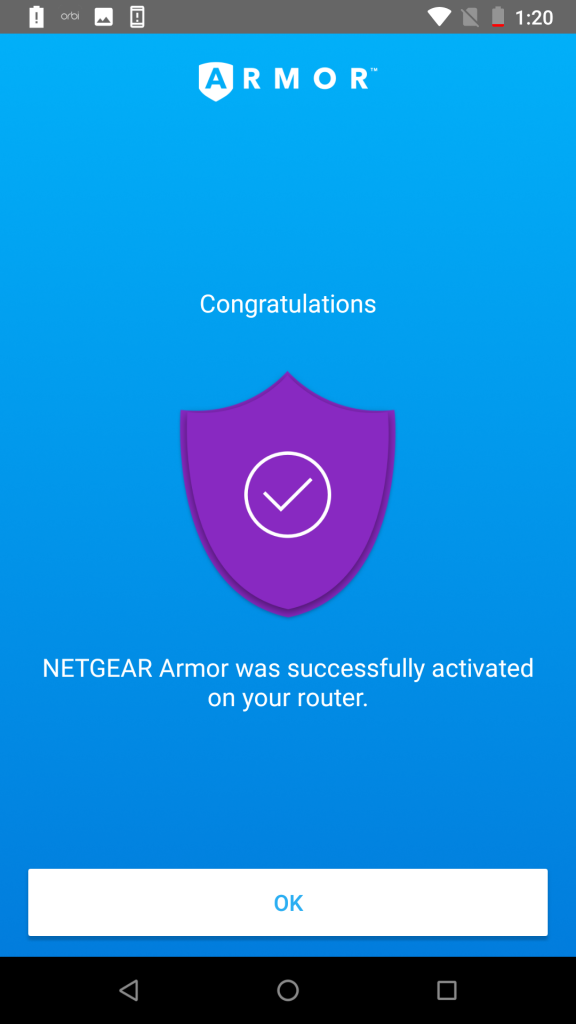
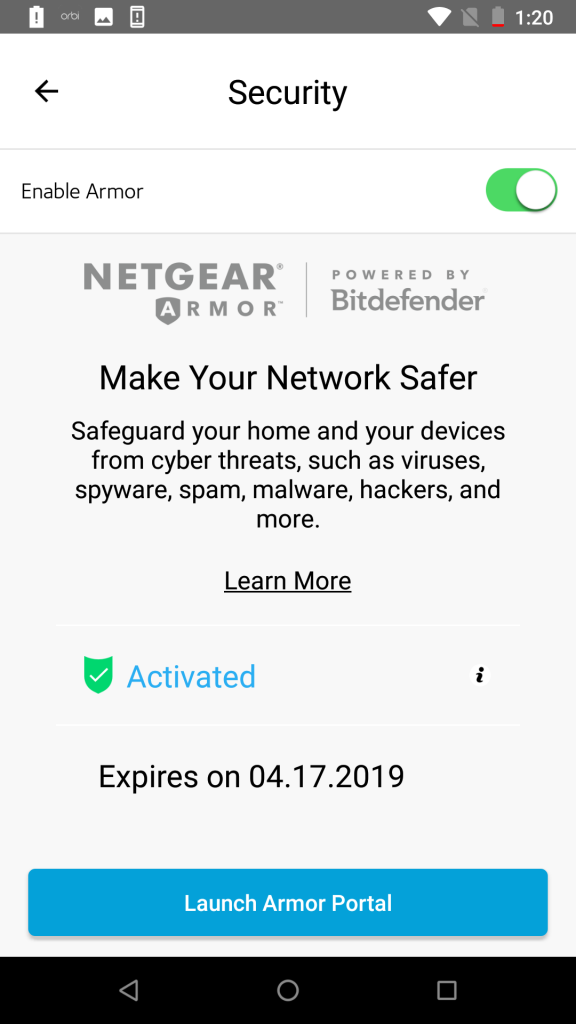
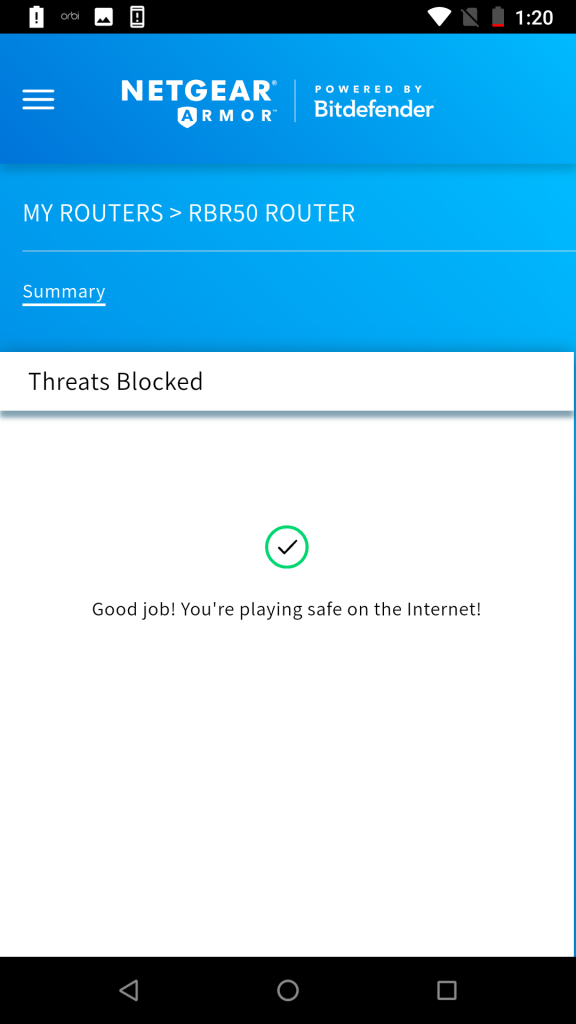
Congratulations! NETGEAR Armor protection is now active on your Orbi router.