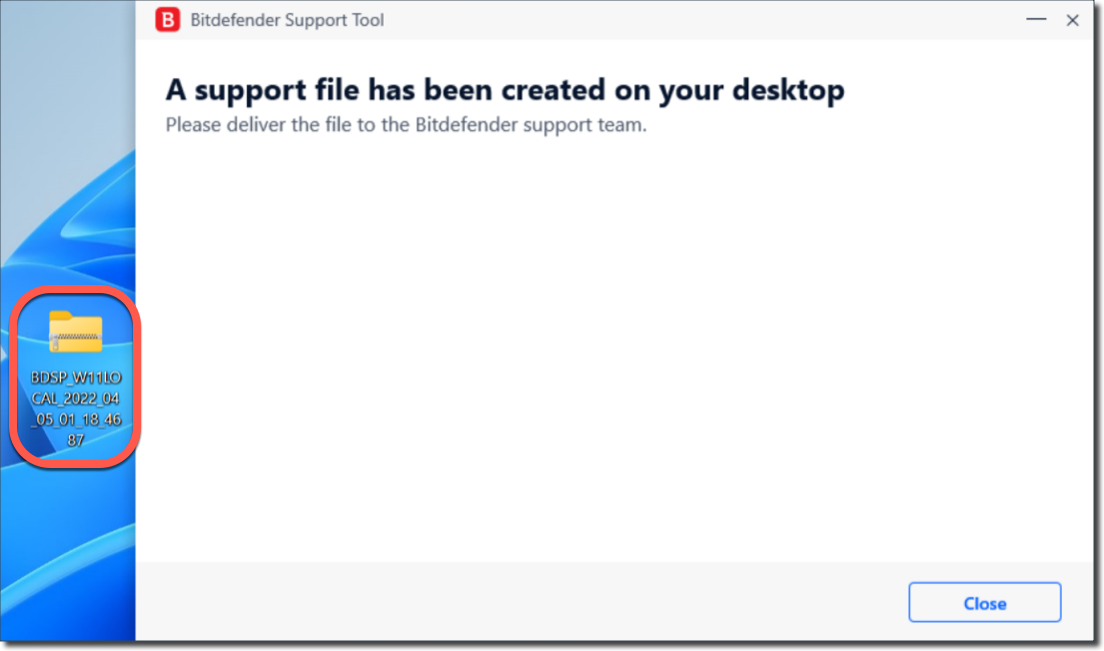This article illustrates how to collect logs for cyber threat analysis using the Bitdefender Support Tool. When you face a malware-related issue and our support team is unable to diagnose it, we ask you for a support tool log. The tool gathers system logs, product logs, and quarantined files that help us to identify and isolate the cause of an issue. It also performs a deep scan of critical system areas to allow security experts to identify elusive and unknown malware threats on your PC.
To generate a support tool log for cyber threat analysis, please do the following if your Bitdefender security solution is installed on the computer:
1. Copy the path below by selecting the entire line in bold font, and then press the Ctrl key and the C key on your keyboard at the same time. Or right-click the selected text and choose Copy in the open menu. The percentage symbol % must be included.
%Program Files%\Bitdefender\Bitdefender Security App\supporttool.exe
2. Next, hold down the ⊞ Windows logo key and the R key at the same time on your keyboard.
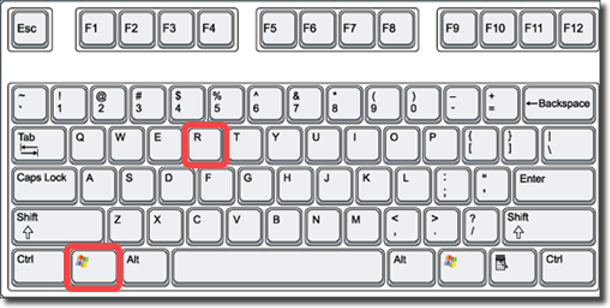
⊞ + R keyboard shortcut
3. The Run command window is right away displayed in the lower-left corner of the screen. Please paste the text you copied earlier inside its field, and then press Ctrl + V on the keyboard. Or right-click and choose Paste in the menu.
When you are ready, hit the Enter key or click the OK button.
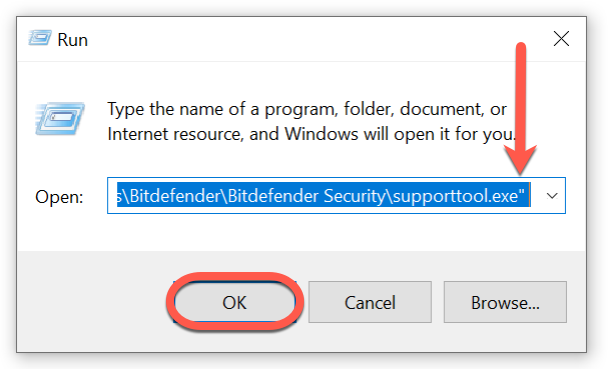
4. The Bitdefender Support Tool appears on your screen. Start by selecting Malware in the Issue category drop-down list, provide an accurate, detailed description of your situation, and then press Confirm ticket.
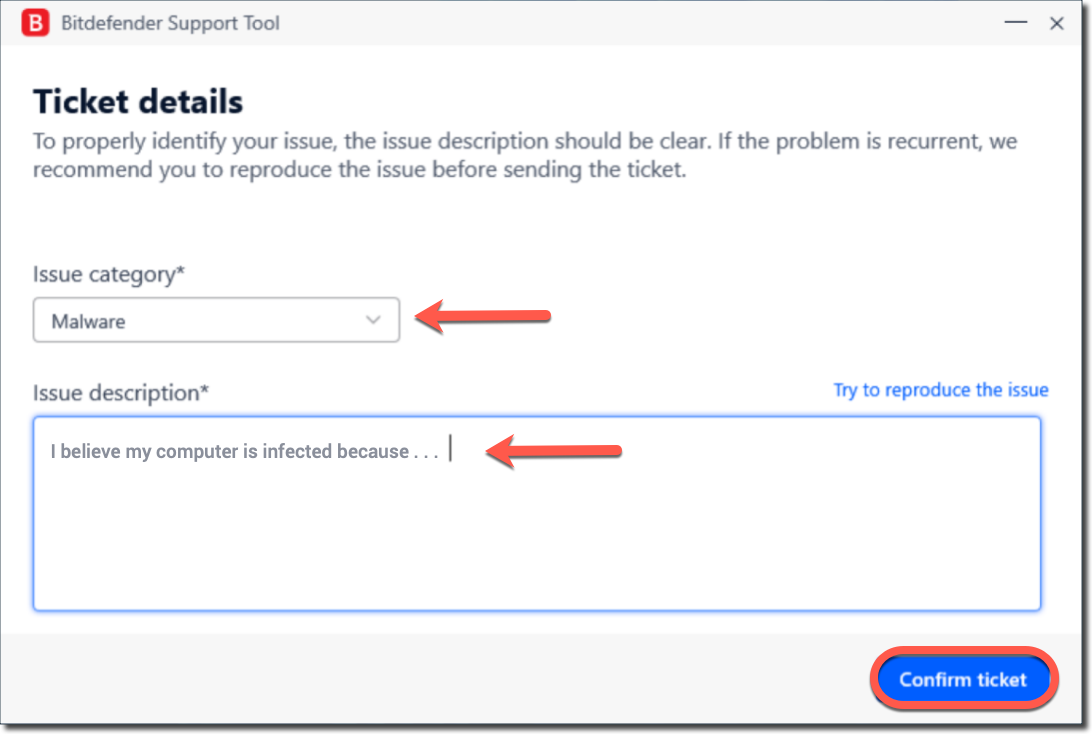
5. Before you can send us your request, you will have to check the box in the lower part of the screen and agree to allow Bitdefender to gather and submit debugging information related to your issue.
6. Next, you can click the Create debug package button.
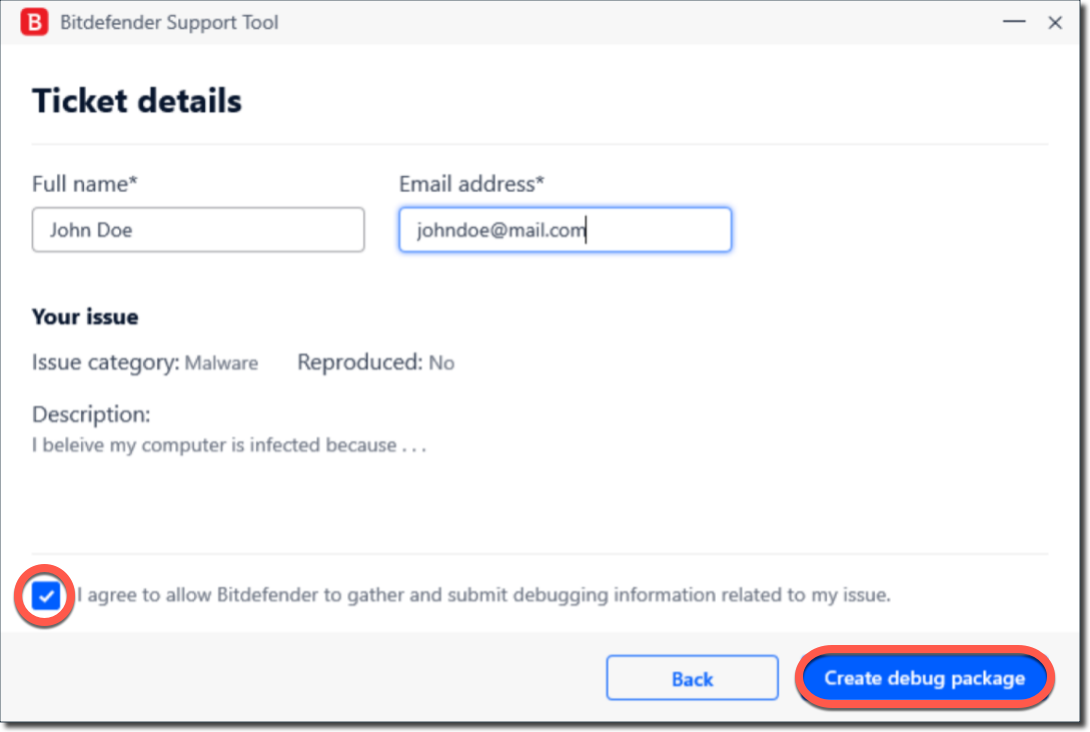
7. The information gathering process might take a few minutes to complete.
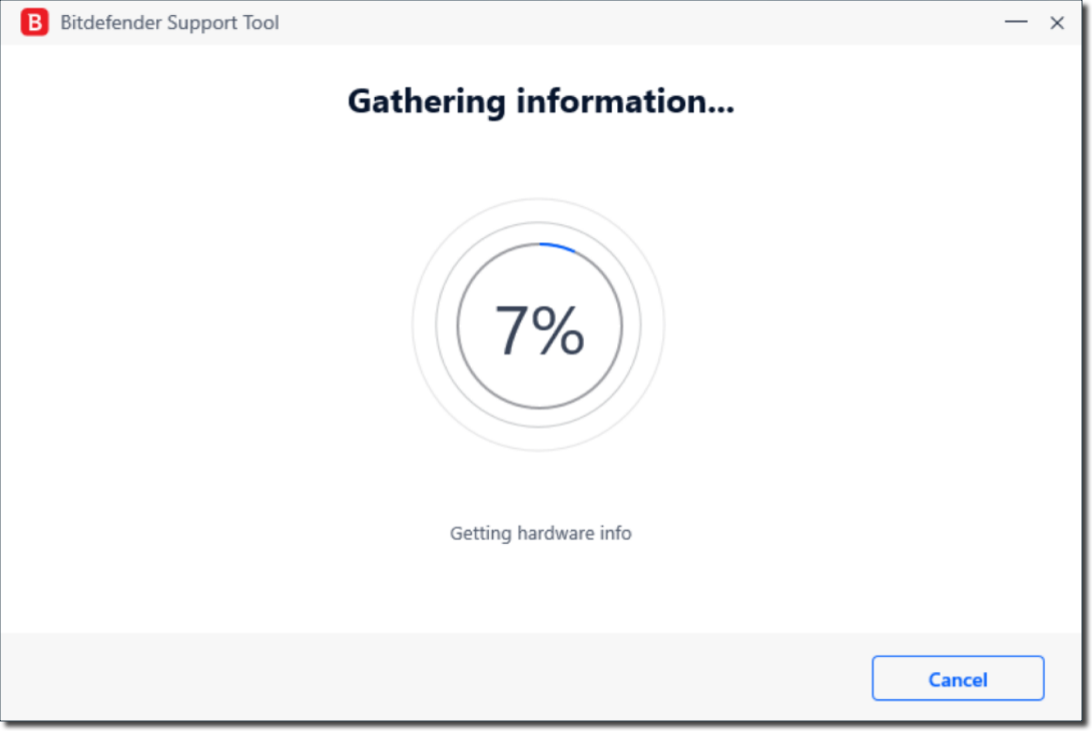
8. At the end, an archive file named BDSP_[PC name]_[current date] will be created on your Desktop. It contains the Support Tool report for cyber threat analysis.
Upload this file to the sharing platform emailed to you by the Bitdefender technician, then let us know so that we can start analyzing the case.