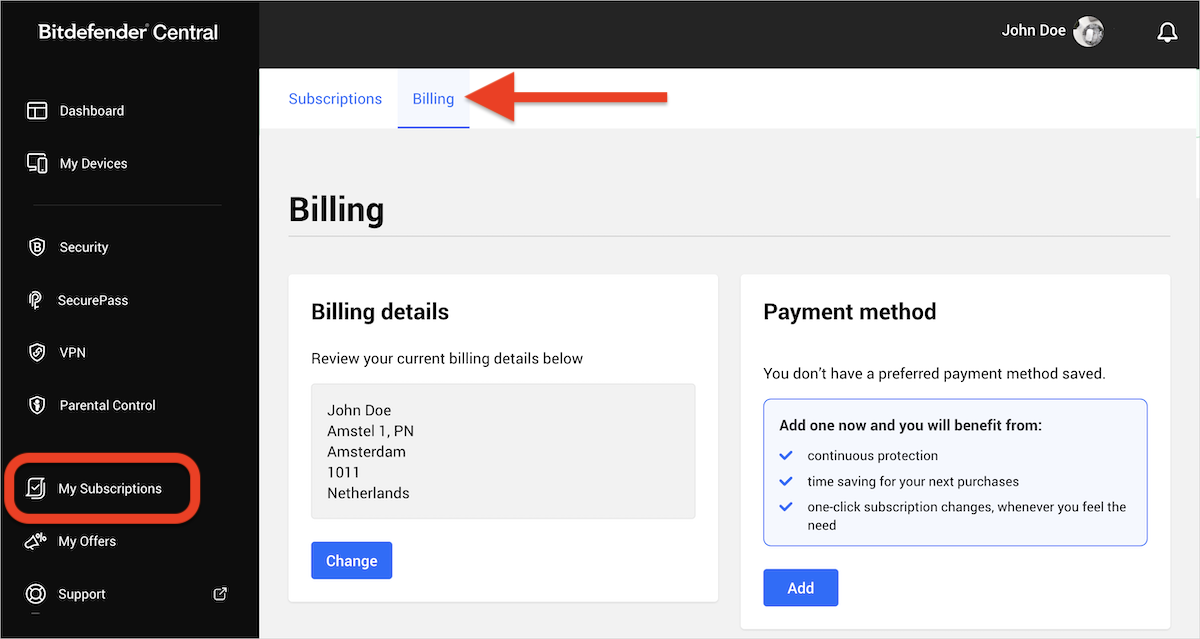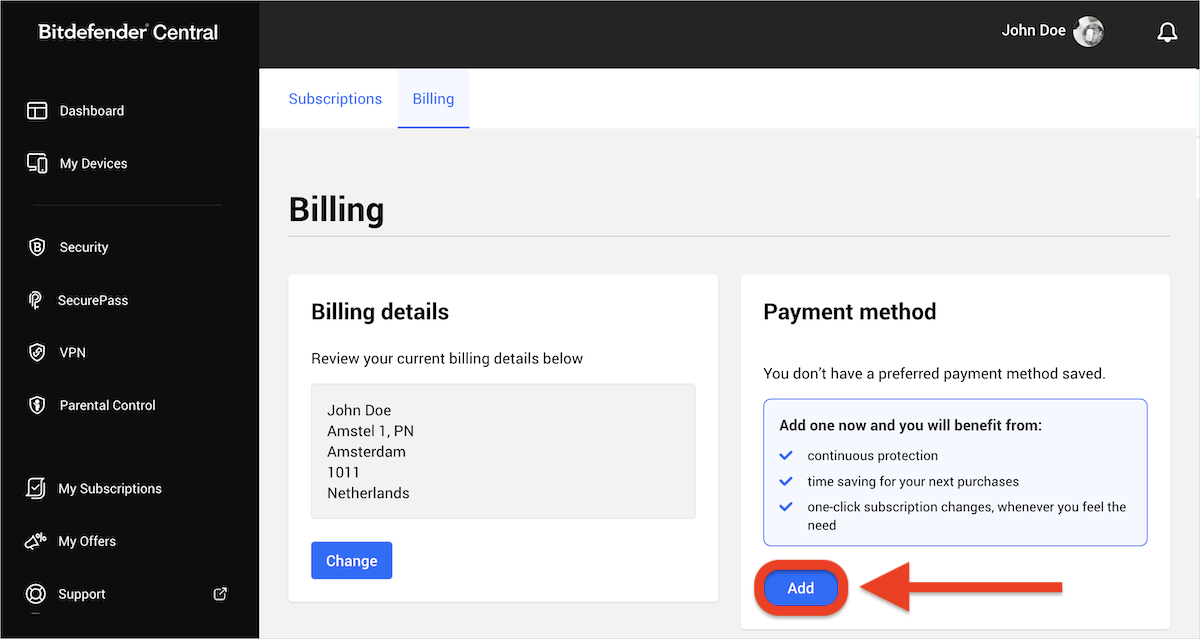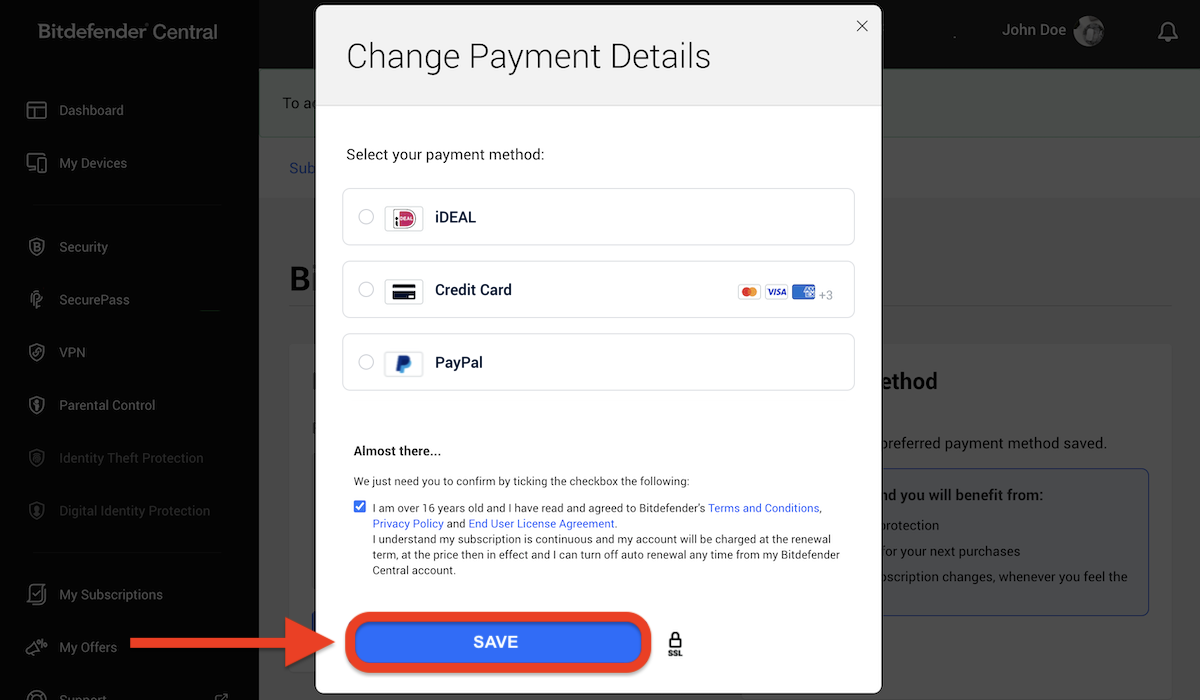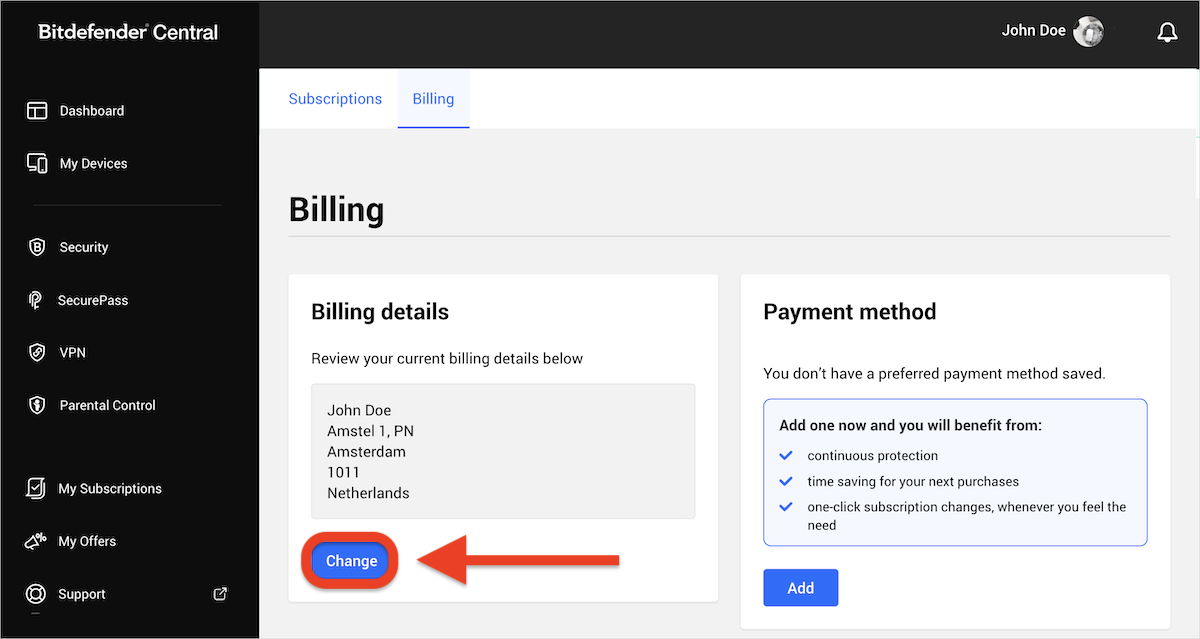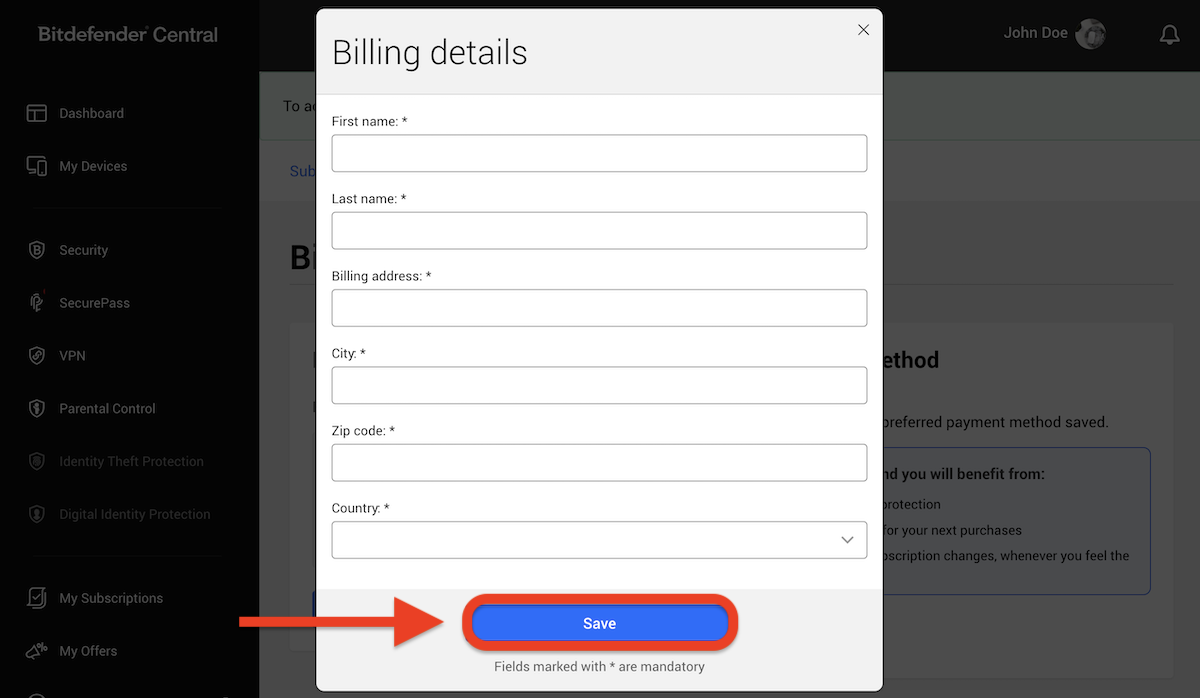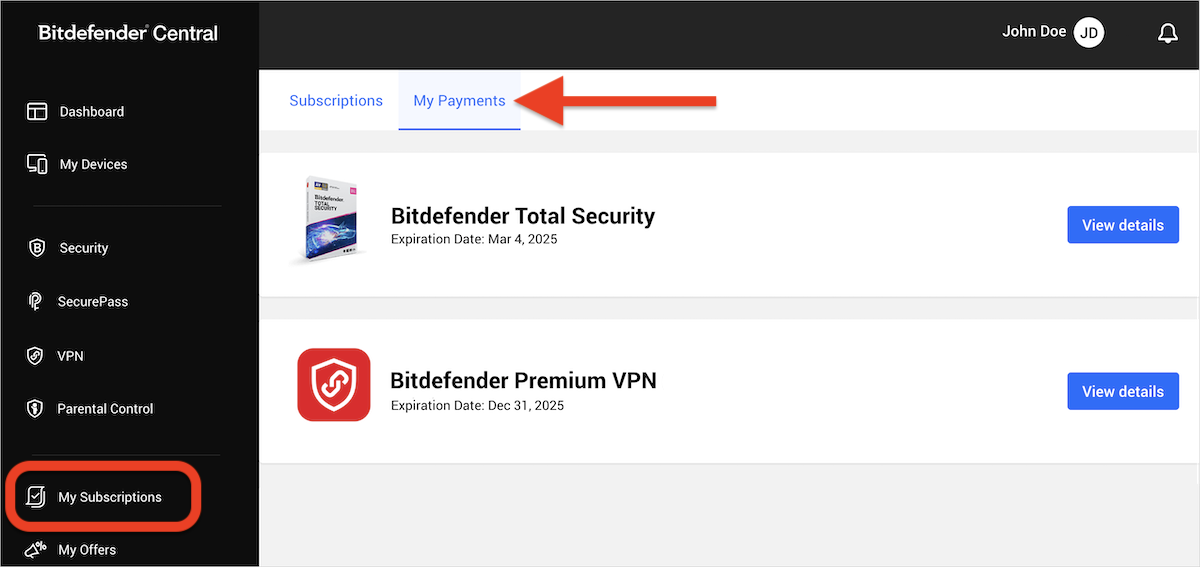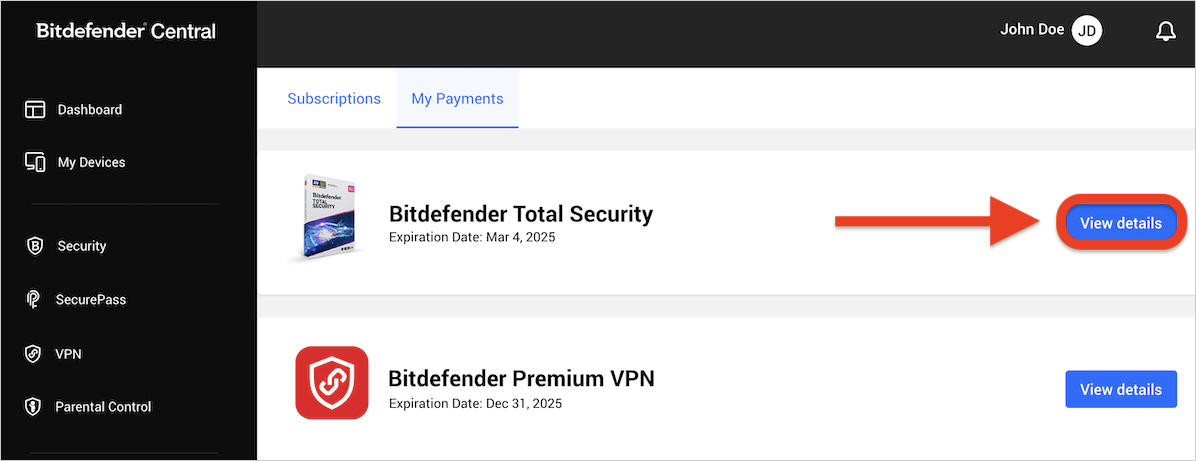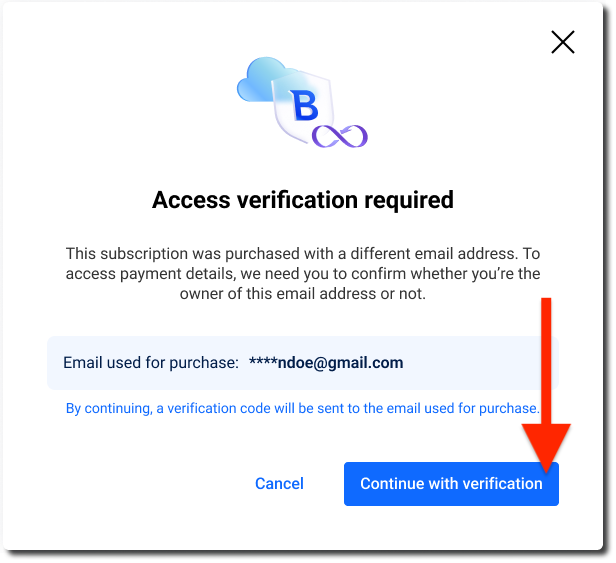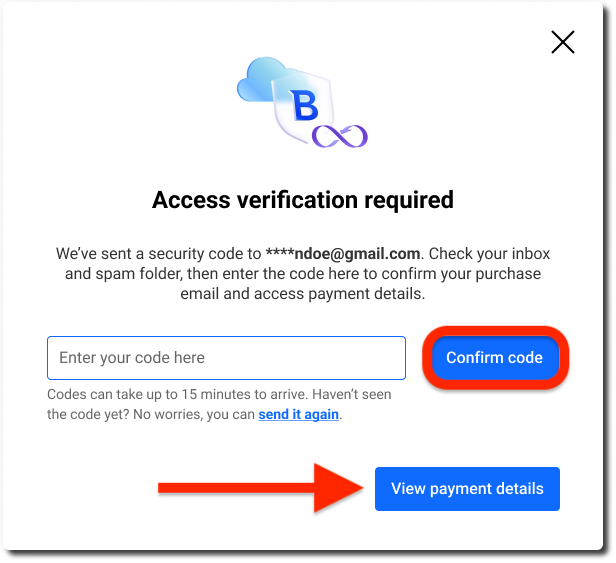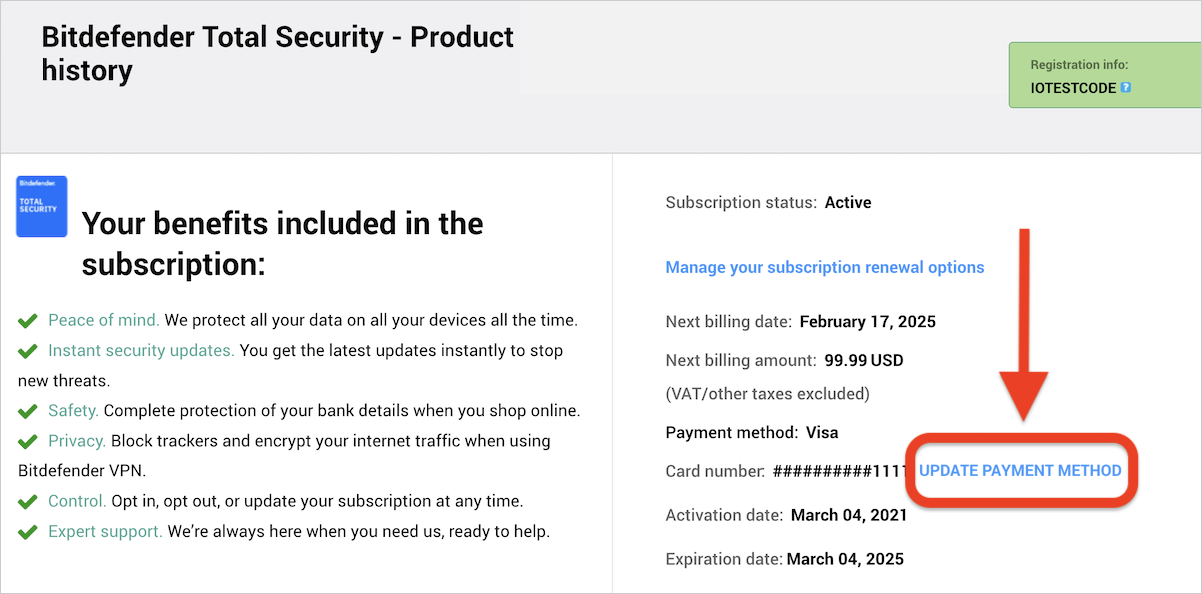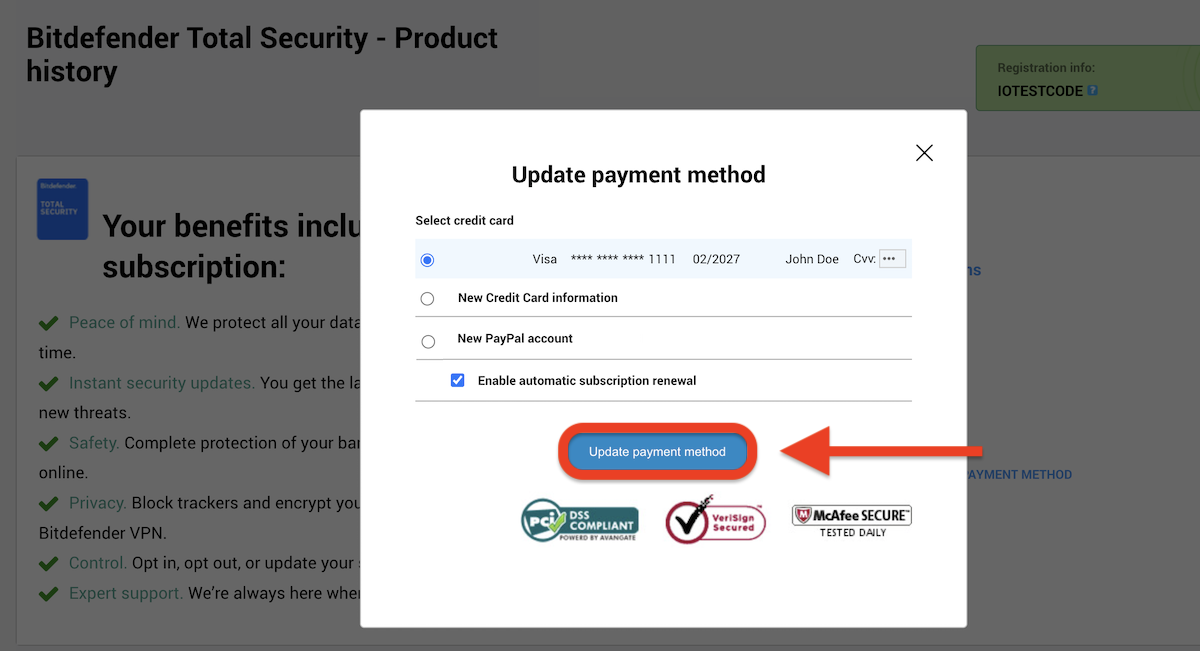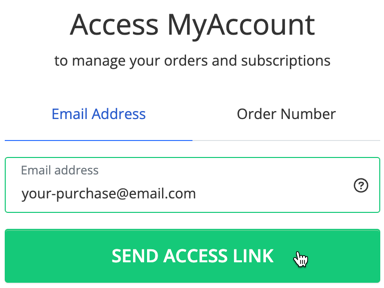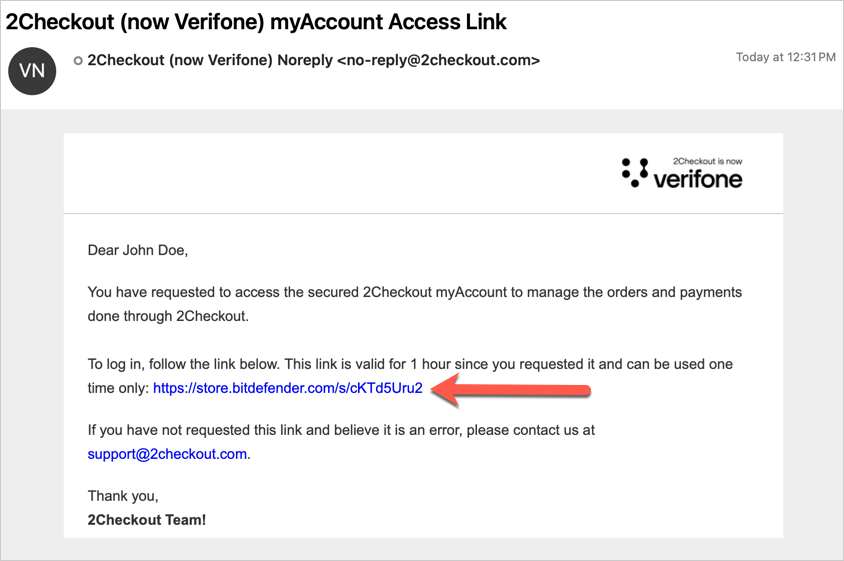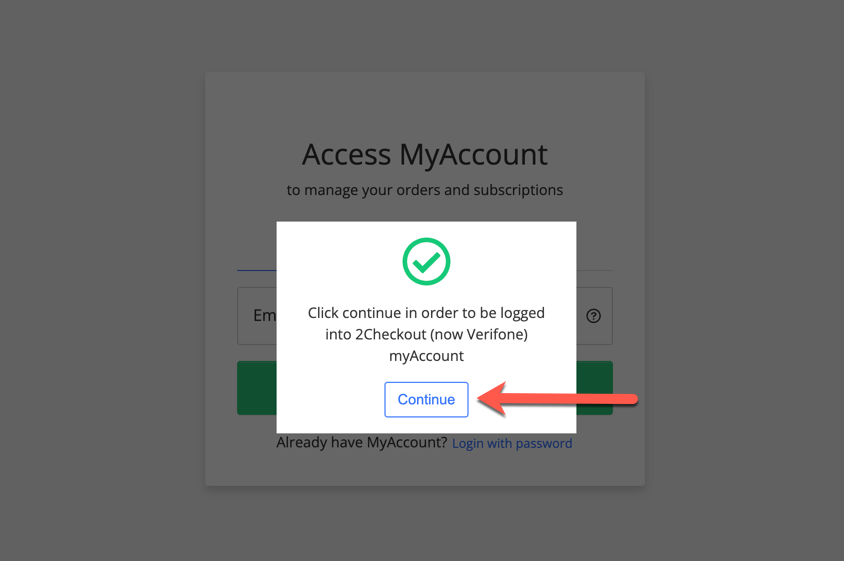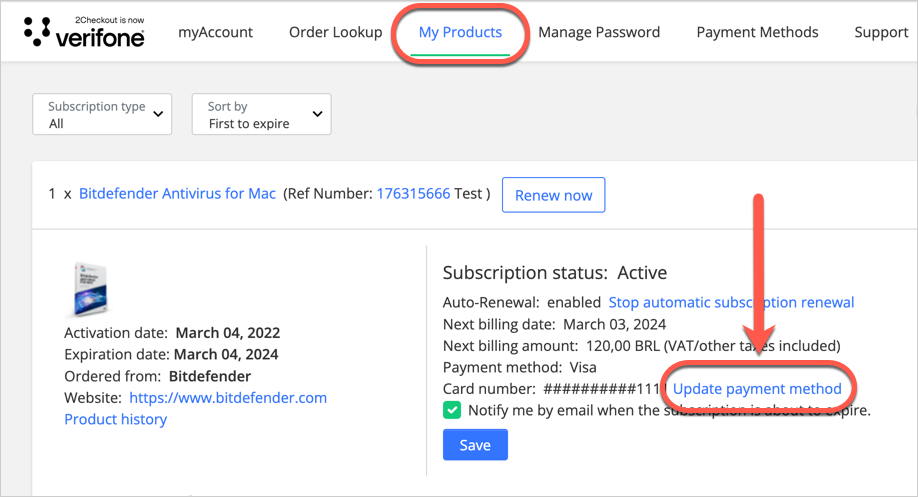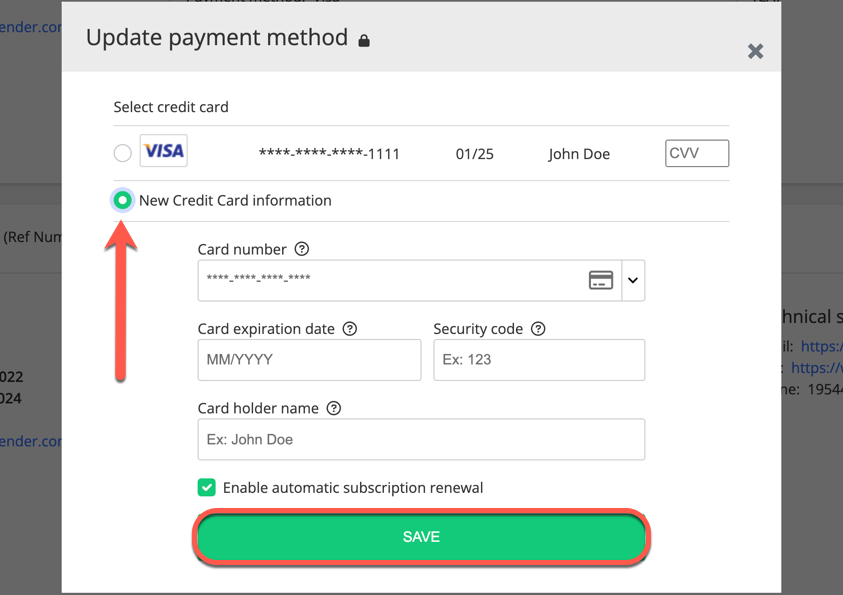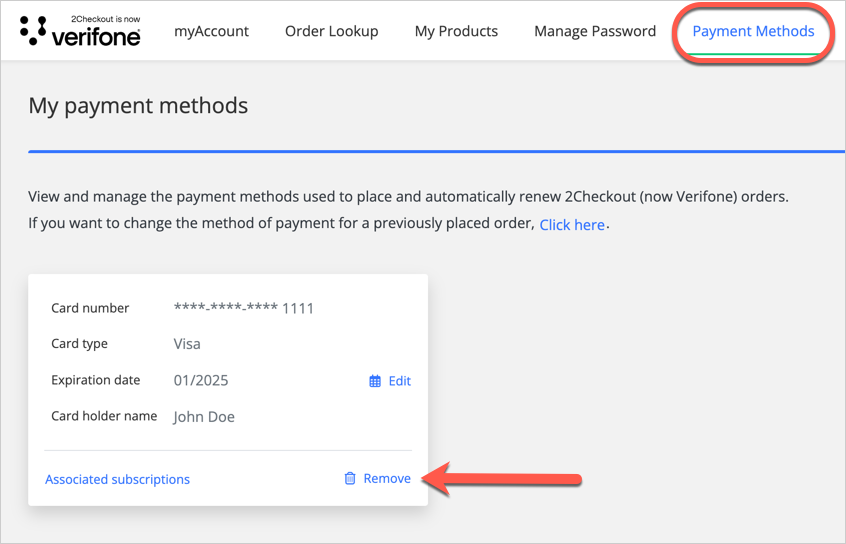Bitdefender customers can change their payment method and update their credit card details by following the steps described in this article. If the transaction is canceled due to various reasons, you will receive an e-mail informing you that the credit card cannot be charged.
Why was my card declined?
 There are several common reasons why a transaction might be declined. Below are the typical causes and suggested actions:
There are several common reasons why a transaction might be declined. Below are the typical causes and suggested actions:
- Insufficient funds – Make sure your card has enough balance or increase your credit limit.
- Unable to contact the bank’s server – Retry the transaction. If the issue persists, contact your card-issuing bank.
- Online transactions are not authorized – Contact the issuing bank and ask them to enable online payments.
- Expired card – Update your credit card information using the instructions below.
How to Update Payment Information in Bitdefender Central
You can update the payment method and personal information in your Bitdefender Central account under the “Billing” or “My Payments” tab in My Subscriptions. The available tabs may vary depending on the payment platform associated with your subscription. Please follow the relevant steps below.
Update Payment Information via Billing
Payment Method
Delete a Card
Personal Details
Update Payment Information via My Payments