Here’s a guide on how to place an order on Bitdefender’s official website for home and small office security solutions as an individual or business. Bitdefender stands as a global leader of cybersecurity solutions, catering to both individuals and businesses worldwide. Whether you’re seeking protection for personal devices or safeguarding your company’s network, Bitdefender offers security packages tailored to meet diverse needs.
Step 1: Visit Bitdefender’s Website
Navigate to Bitdefender’s webpage showcasing all security solutions tailored for home and small office environments: https://www.bitdefender.com/solutions/
Step 2: Explore Products
Browse through the range of Bitdefender products available and click Learn More under the product that best suits your requirements. Take your time to review the features and benefits offered by each product.
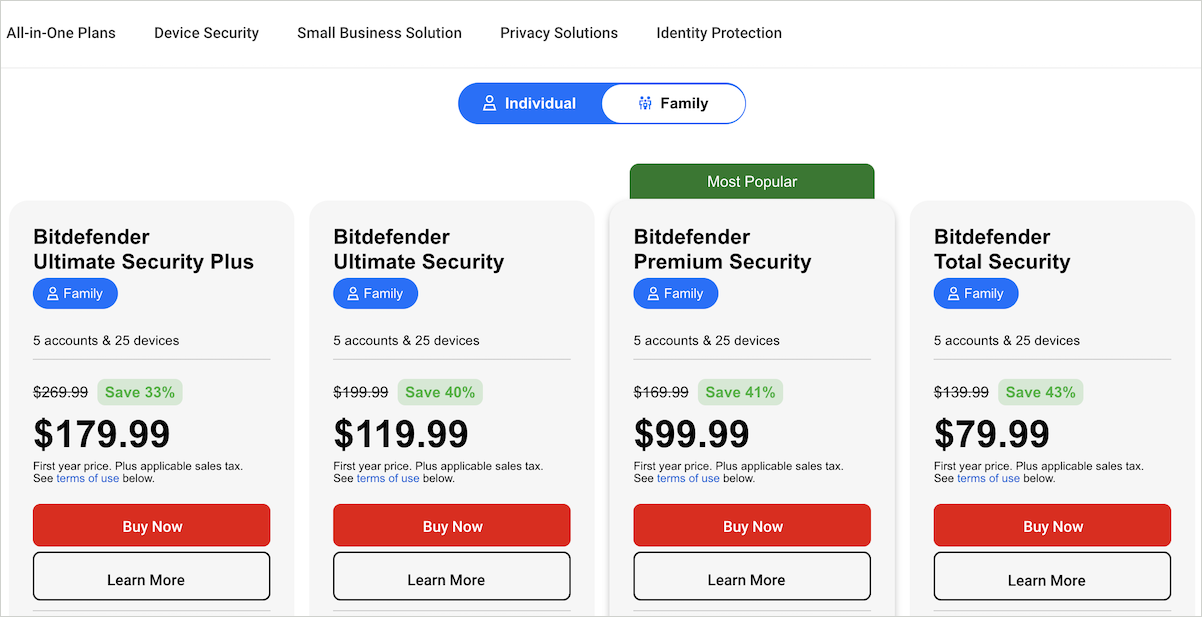
Step 3: Choose a Bitdefender Product
Choose the appropriate number of devices and the duration of the protection plan based on your needs. Click the Buy now button to proceed to the next step.
Step 4: Review Shopping Cart
You’ll be directed to the shopping cart page where you can review your selected products, quantities and price. If you have a discount coupon, apply it here.
Step 5: Proceed to Billing and Payment
After verifying your order details, click on the BILLING AND PAYMENT DETAILS button at the bottom of the page to proceed with the checkout process.
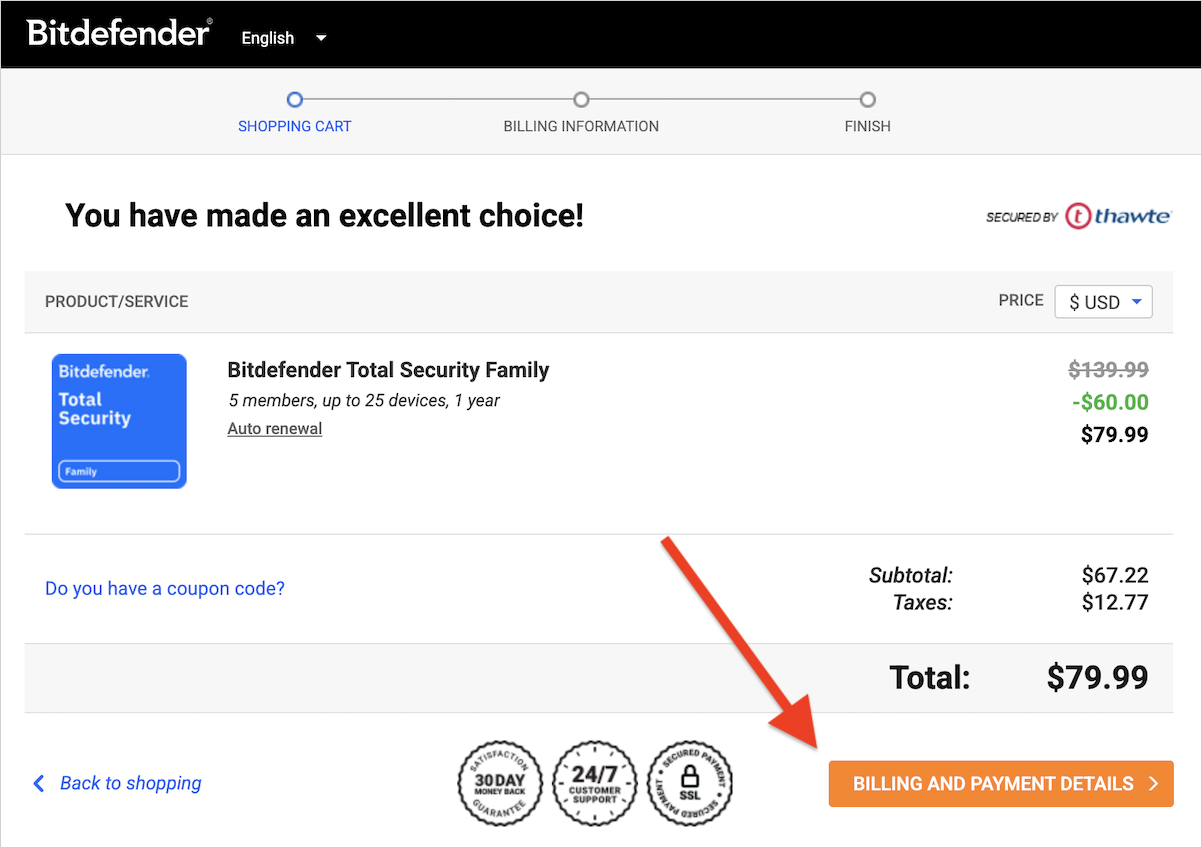
Step 6: Fill in Billing Details
- Individuals: If you’re purchasing as an individual, select the I’M AN INDIVIDUAL tab. Then fill in the requested personal details such as email address, name, country, etc.
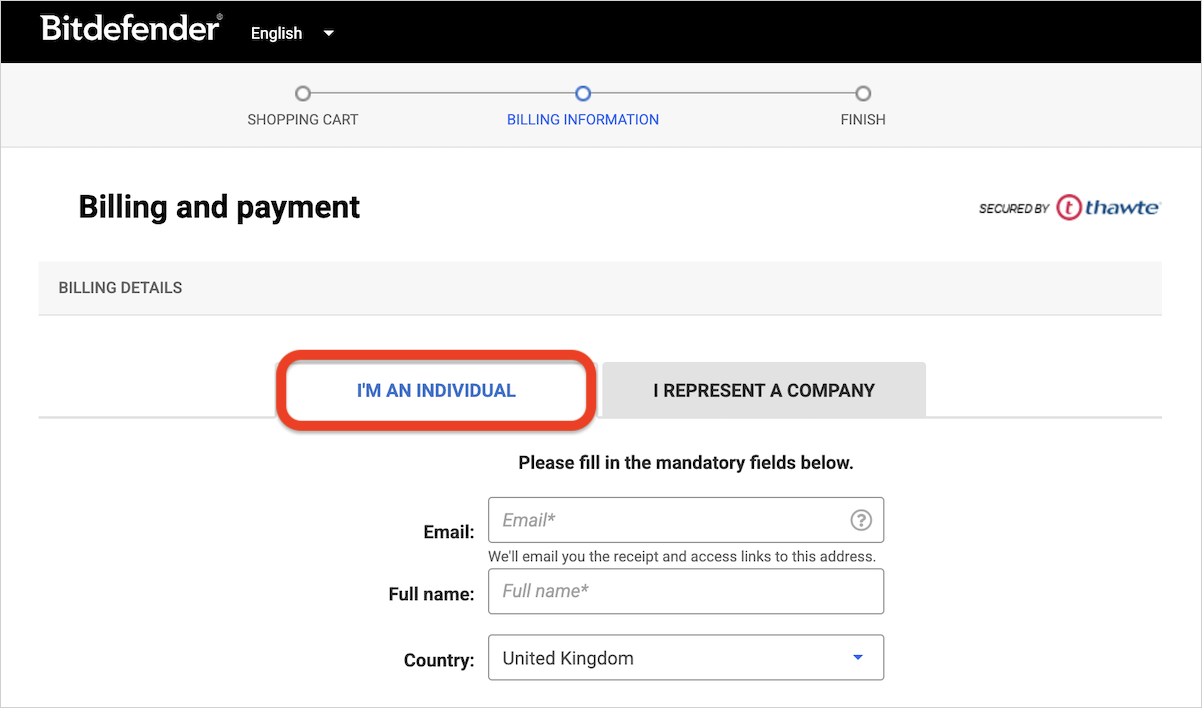
- Businesses: Choose the I REPRESENT A COMPANY tab and enter your company details, including the VAT ID (only for European Union VAT-registered businesses, if available).
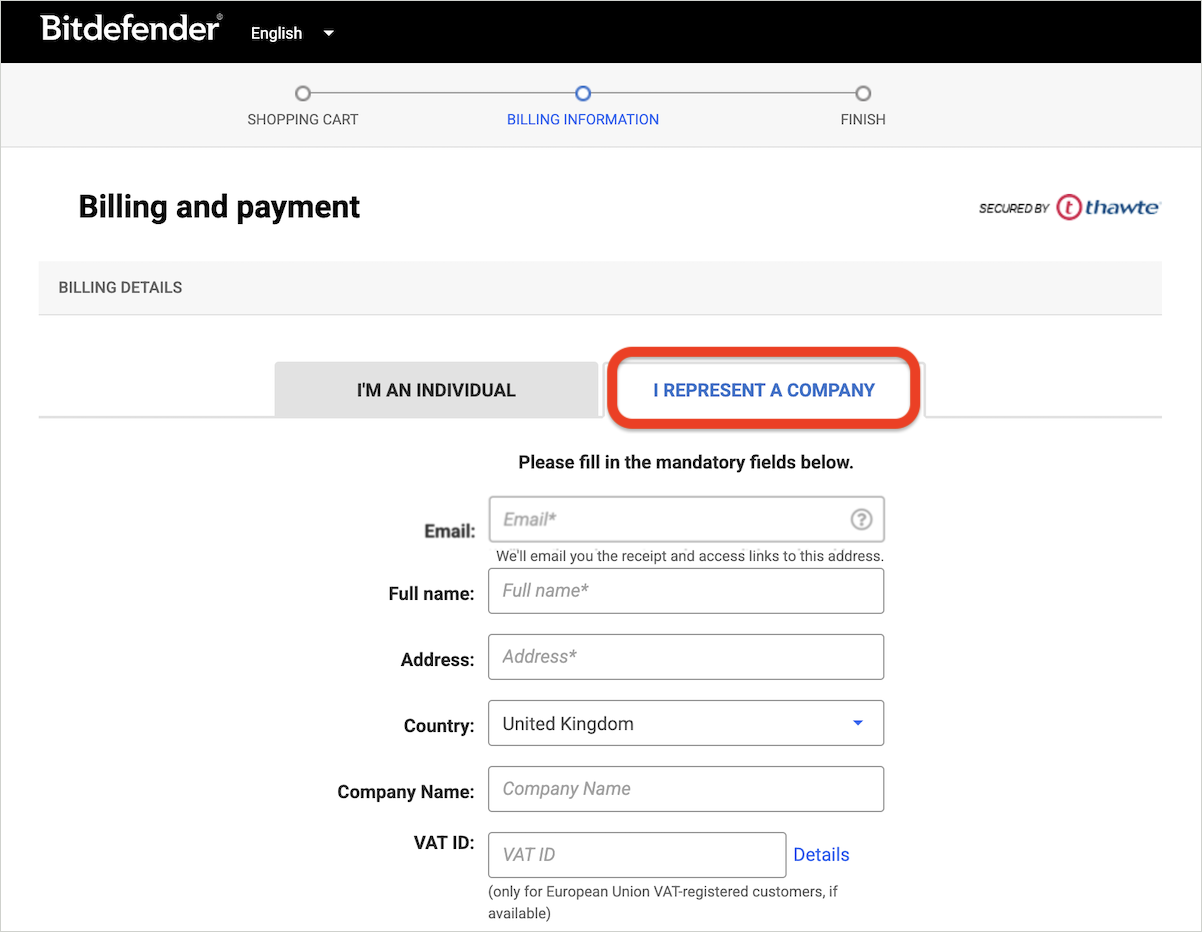
What is a VAT ID number?
The VAT ID only applies to business customers in the European Union; if you do not have a VAT ID or if you are an individual, you can leave this field blank.
The VAT exemption number verification is done according to VIES VAT number validation.
Please only enter capital letters and digits, do not include any blanks or other characters. If your VAT ID has not been validated, you can finalize the order with VAT and request a deduction afterward at [email protected].
Step 7: Select Payment Method
After entering your billing details, select a payment method from the options available (card, PayPal, etc.)and proceed with the necessary payment details. Brief explanations of each payment method are provided to assist you in making your selection.
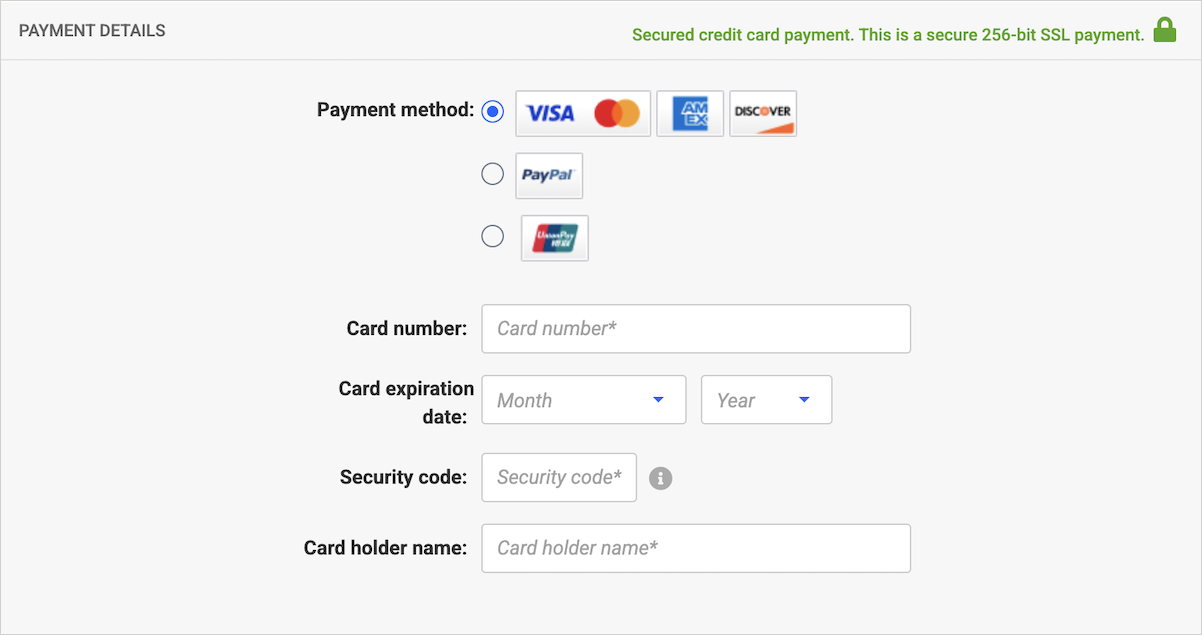
Step 8: Buy Bitdefender
After providing all required details, check the confirmation box and then click the CONFIRM ORDER button to finalize your Bitdefender purchase.

Step 9: Await Order Processing
Upon confirmation of your order, wait for Bitdefender to process it. You’ll receive an email containing the activation code and installation instructions at the email address provided during the billing process.