This article describes how to change the language of the Bitdefender security solutions installed on Windows computers. The Bitdefender interface is available in several languages and can be changed by following these steps:
1. Click Settings on the navigation menu on the Bitdefender interface.
2. In the General window, click Change Language.
3. Select the desired language from the list, and then click SAVE.
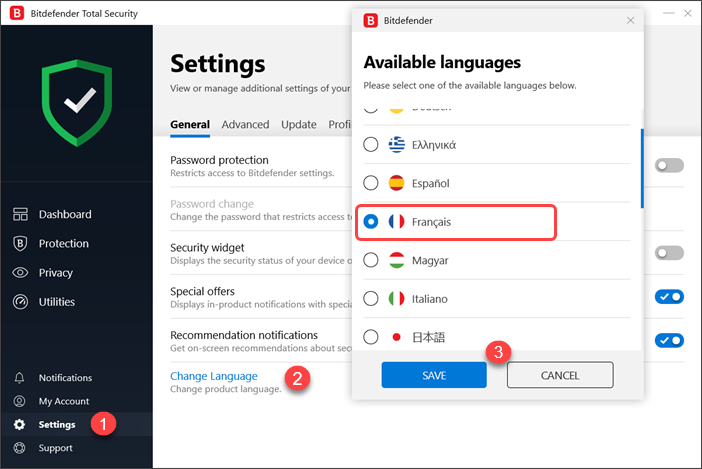
4. Wait a few moments until the settings are applied.