Are you looking to transfer a device from one Bitdefender subscription to another within your Bitdefender Central account? Whether your old subscription is expiring, you’ve purchased additional subscriptions, or you’re switching devices, Bitdefender Central makes it easy to manage your plans and devices. Here’s a step-by-step guide on how to reallocate or transfer devices to different Bitdefender subscriptions under the same Central account.
ⓘ Bitdefender Lifetime Edition subscriptions are tied to a single device and cannot be transferred.
Step 1: Log In to Your Bitdefender Central Account
Visit https://central.bitdefender.com and sign in to your Bitdefender Central account. Make sure you use the account that contains the subscription you want to transfer.
Step 2: Access Your Subscriptions
Once you’re logged in, on the left-hand side of the page click on the My Subscriptions section. This is where you’ll manage your subscriptions.
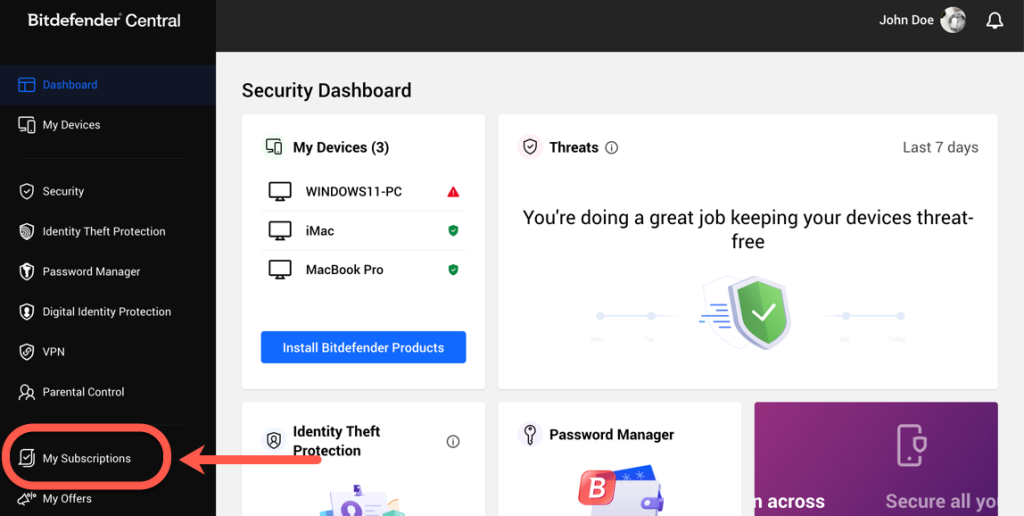
Step 3: Manage the Old/Expiring Subscription
Inside the My Subscriptions panel, you’ll see a list of your subscriptions. Find the old or expiring subscription from which you want to transfer devices and click on the Manage devices button associated with that subscription.
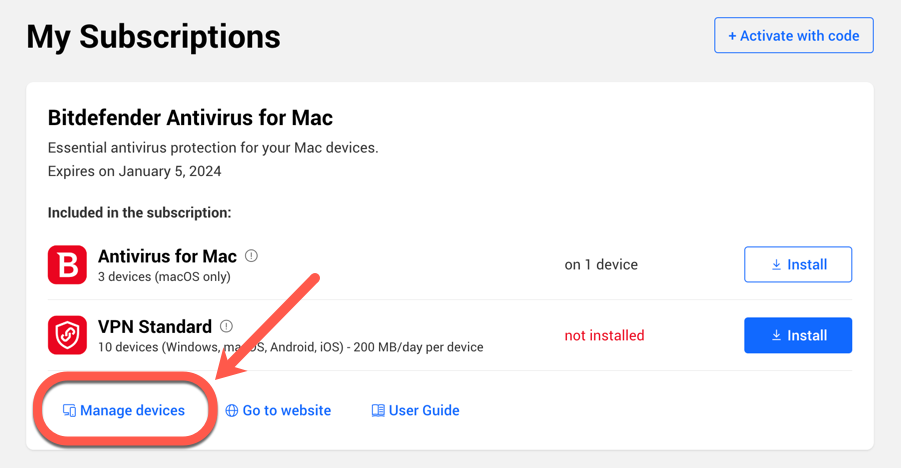
Step 4: View and Modify Device Allocation
You will now see a list of all the devices currently using the selected Bitdefender subscription. Click on the Change option below the device that you want to reallocate to a different subscription.
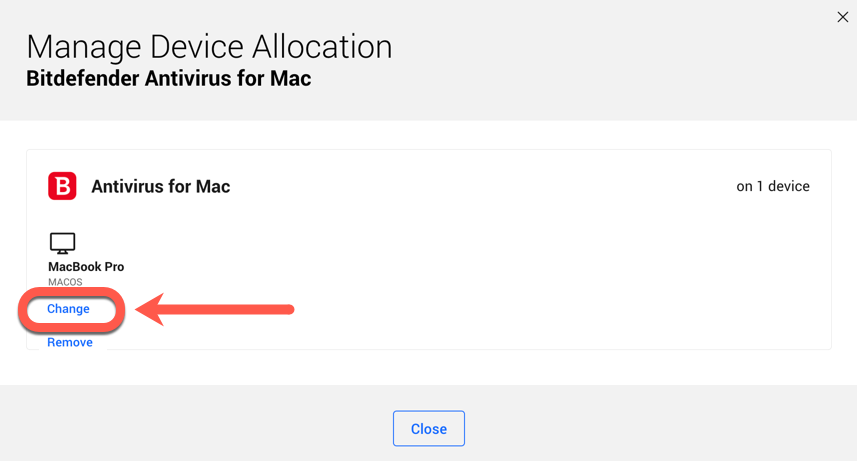
Step 5: Select Change Allocation
After clicking Change, you will be presented with several options to choose from. Select the Change allocation to […] option, then click the Change allocation button to confirm the modification. This action will assign the device to the desired Bitdefender subscription.
ⓘ Note: You can only reallocate a device to a valid subscription that is compatible with your device and has enough available seats.
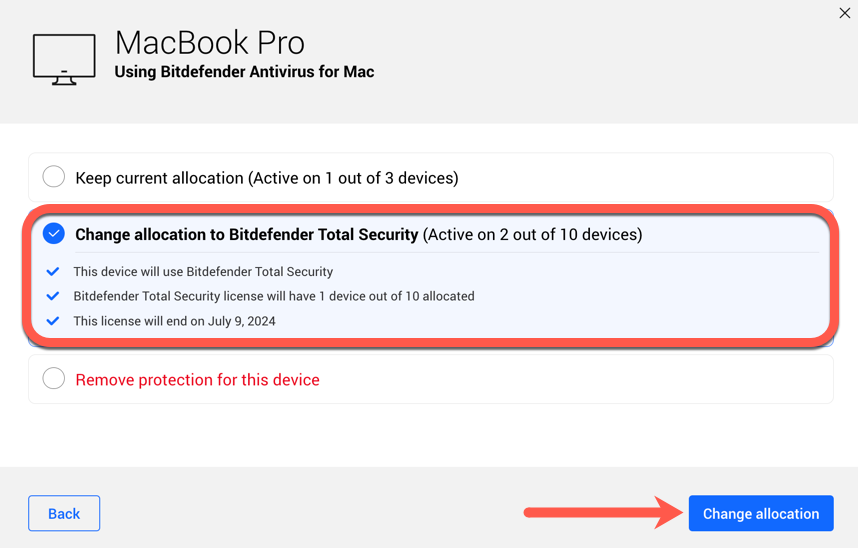
Repeat this process for each device you want to transfer to the new subscription until all your devices have been successfully reallocated.
By following these steps, you can easily transfer your devices from an old or expiring Bitdefender subscription to a new one, ensuring that all your devices are protected with a valid subscription. Bitdefender Central’s user-friendly interface simplifies the process of managing multiple subscriptions under a single account, providing flexibility and convenience for your device security needs.