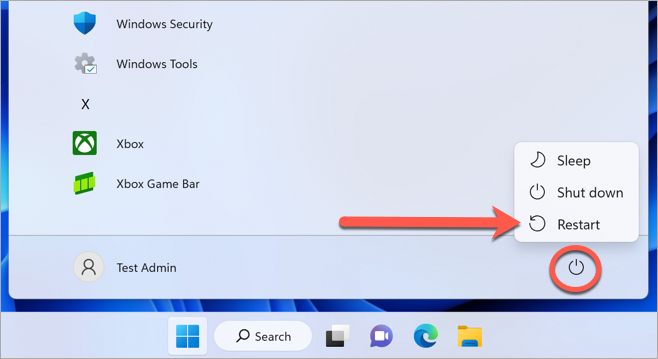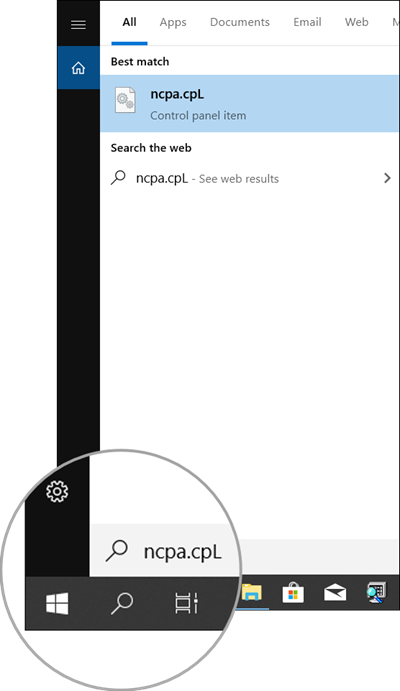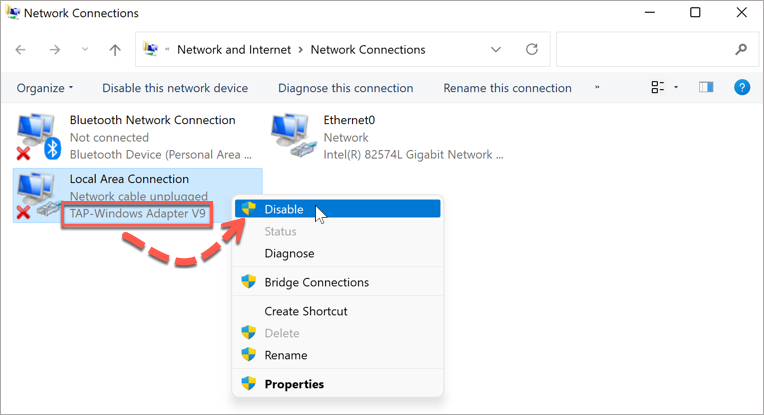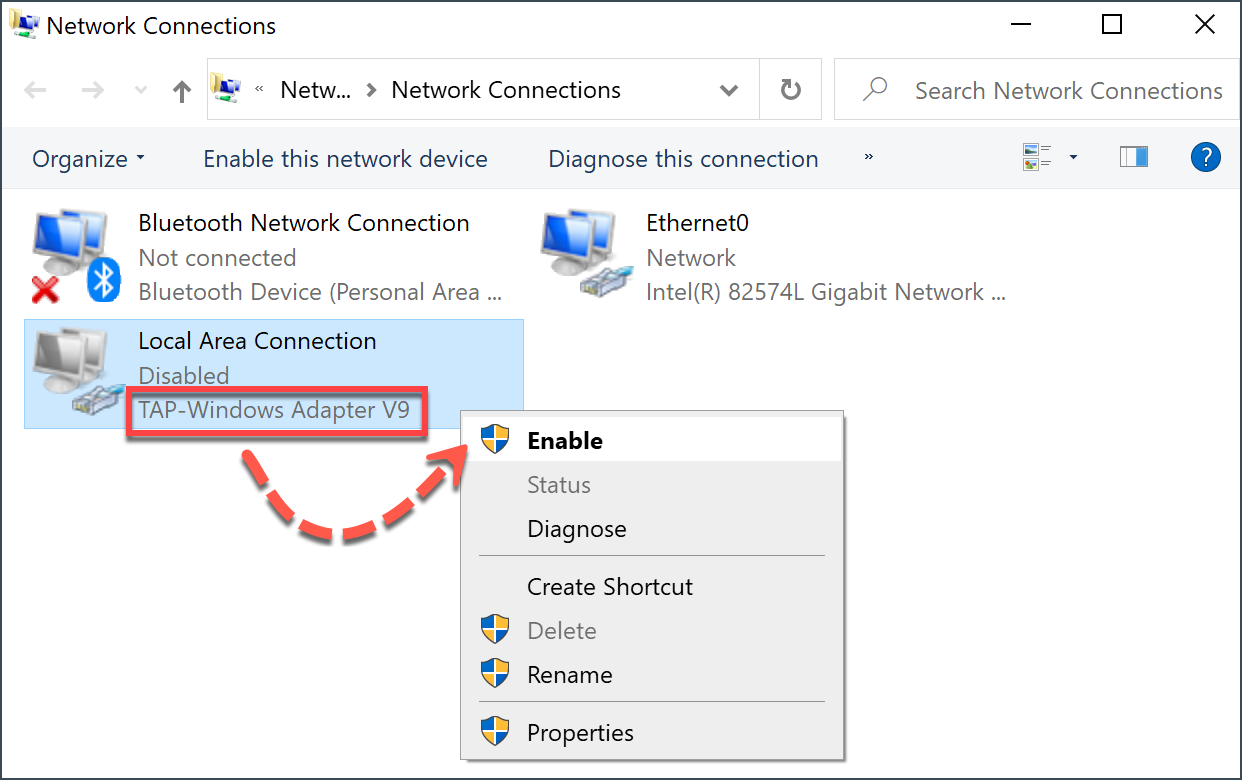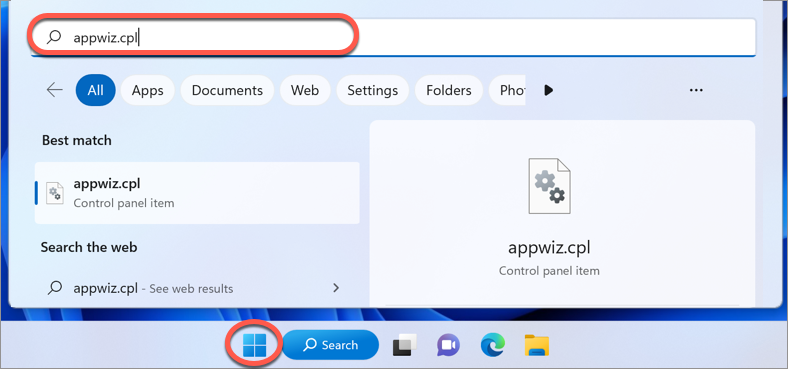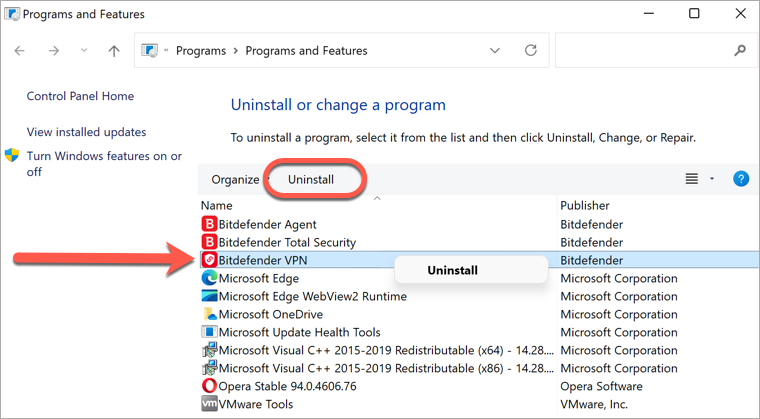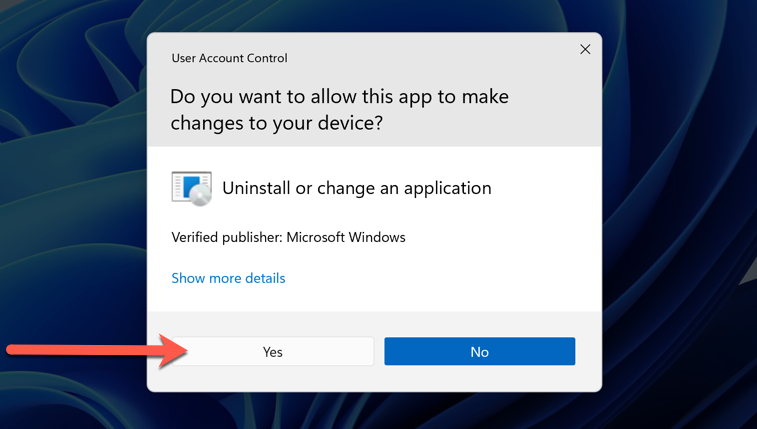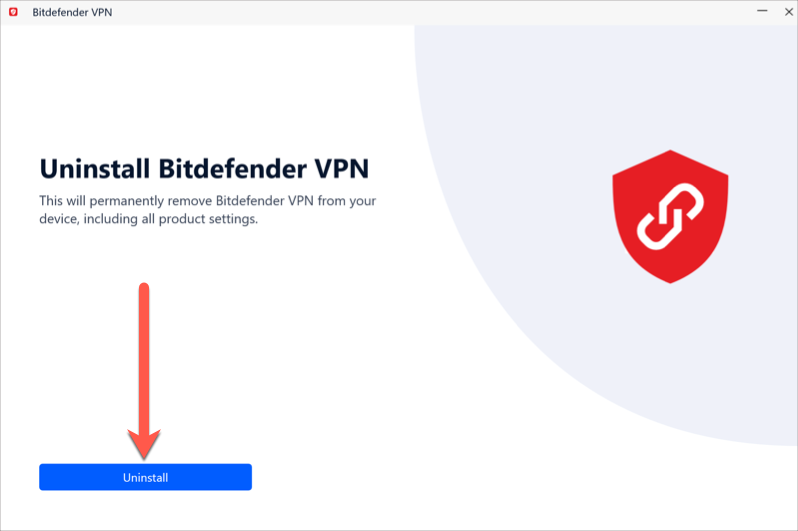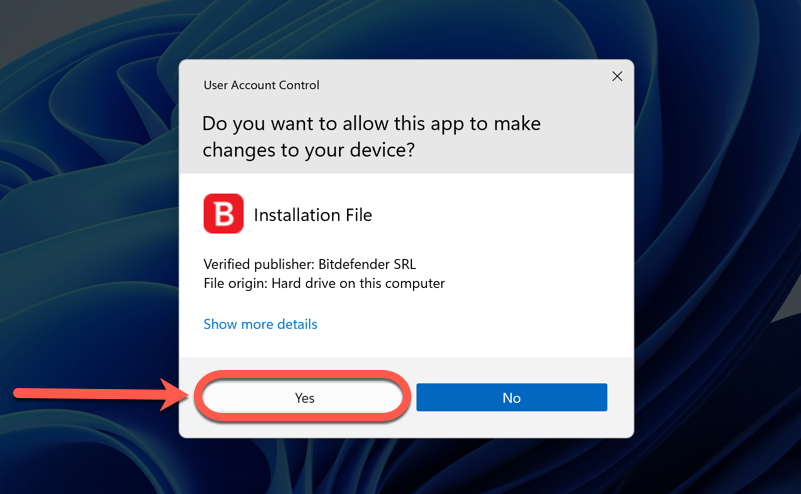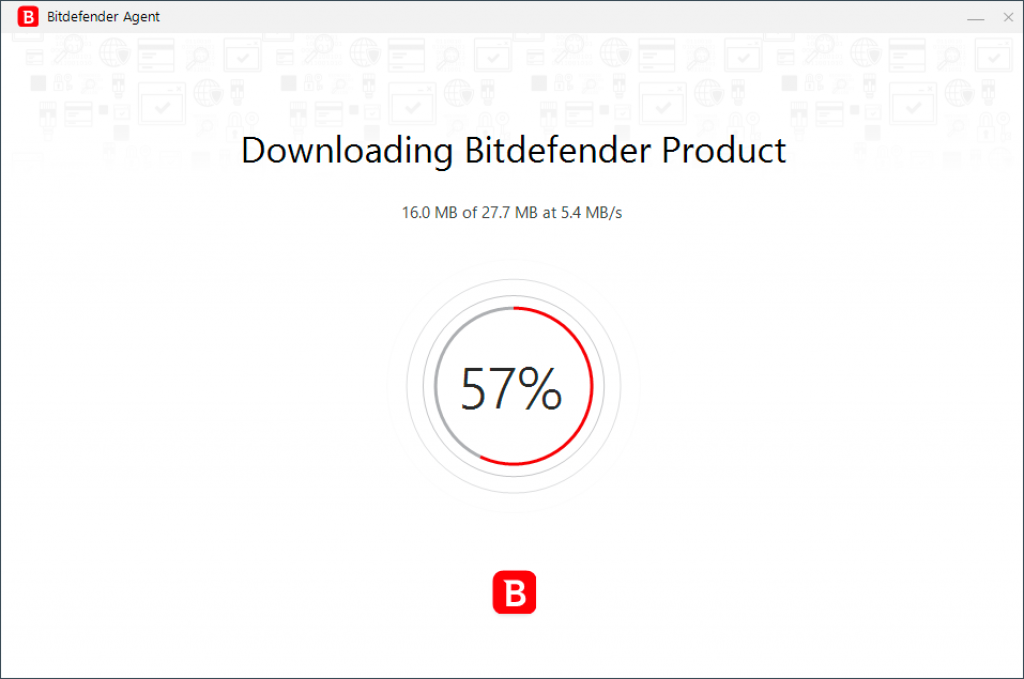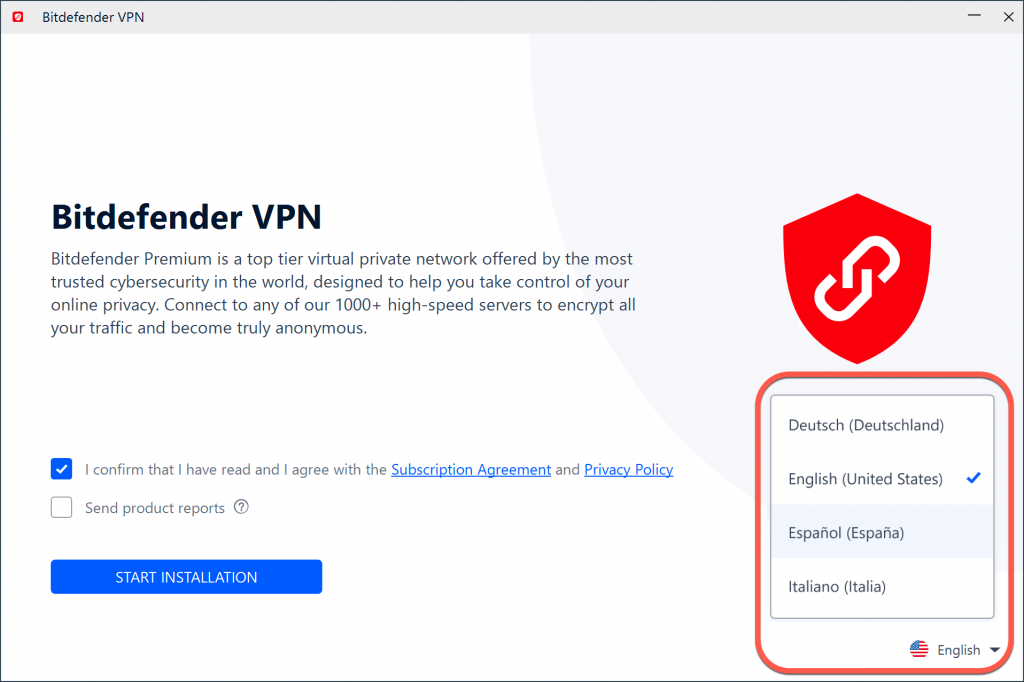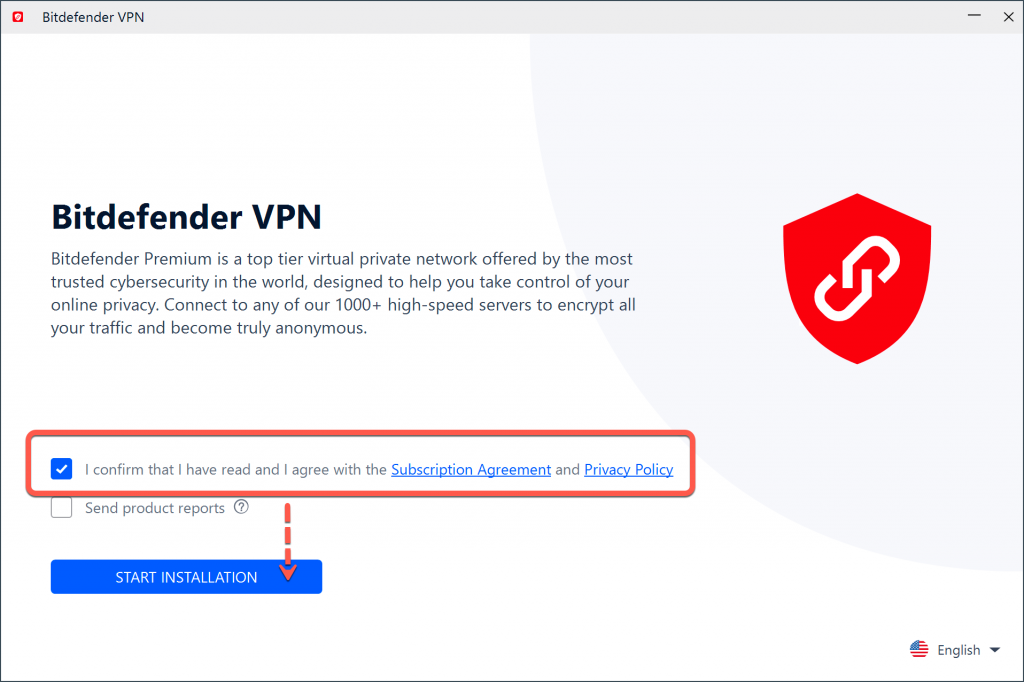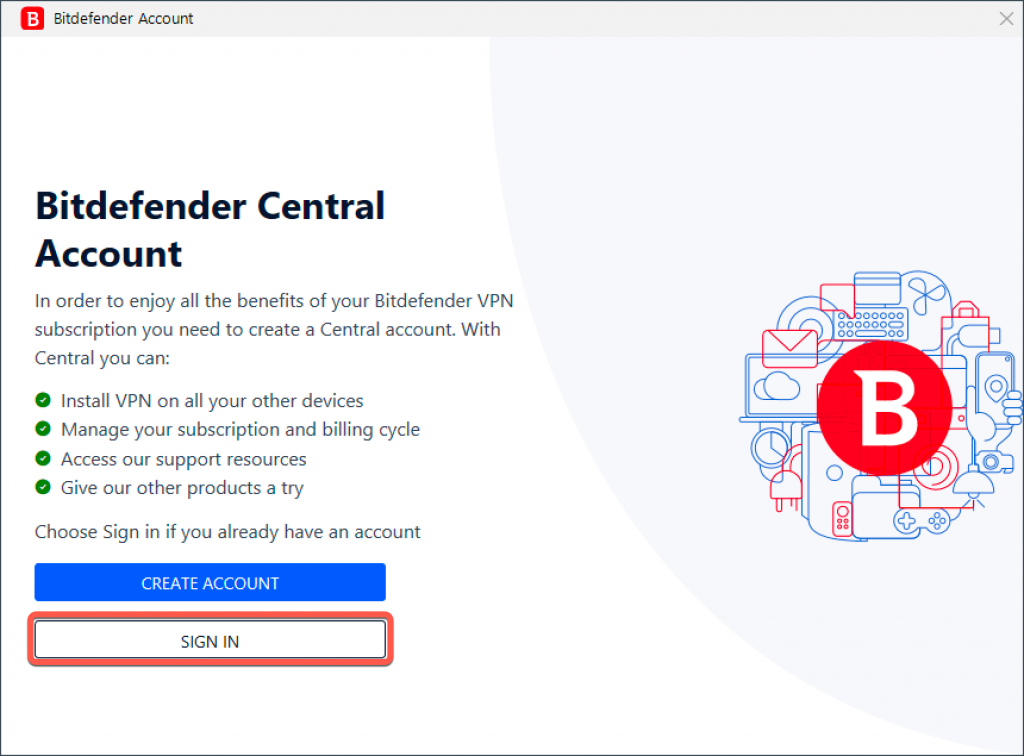When you start Bitdefender VPN on a Windows computer it just stays at “Disconnecting” or “Reconnecting” screen and doesn’t connect, but no error message is displayed either?
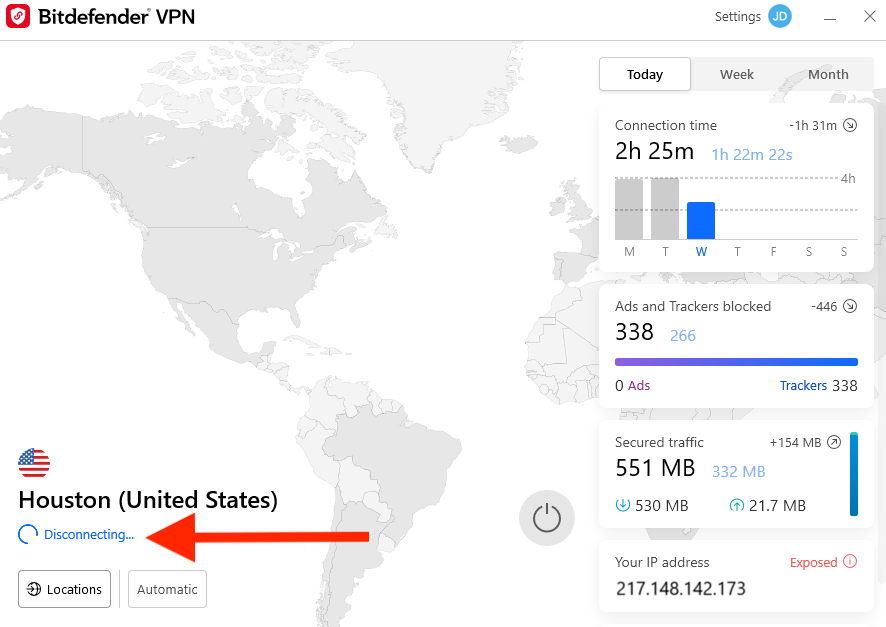
In many cases, this matter is due to temporary problems with your network connection and can be fixed by restarting the computer or reinstalling the Bitdefender VPN application. Check out our easy three-step guide if Bitdefender VPN does not turn on as the app interface is stuck in continuous reconnecting/disconnecting.
Step 1: Restart Windows
Step 2: Disable & enable the VPN adapter
Step 3: Uninstall & reinstall Bitdefender VPN
After following all steps in this guide, you should be able to use Bitdefender VPN again.