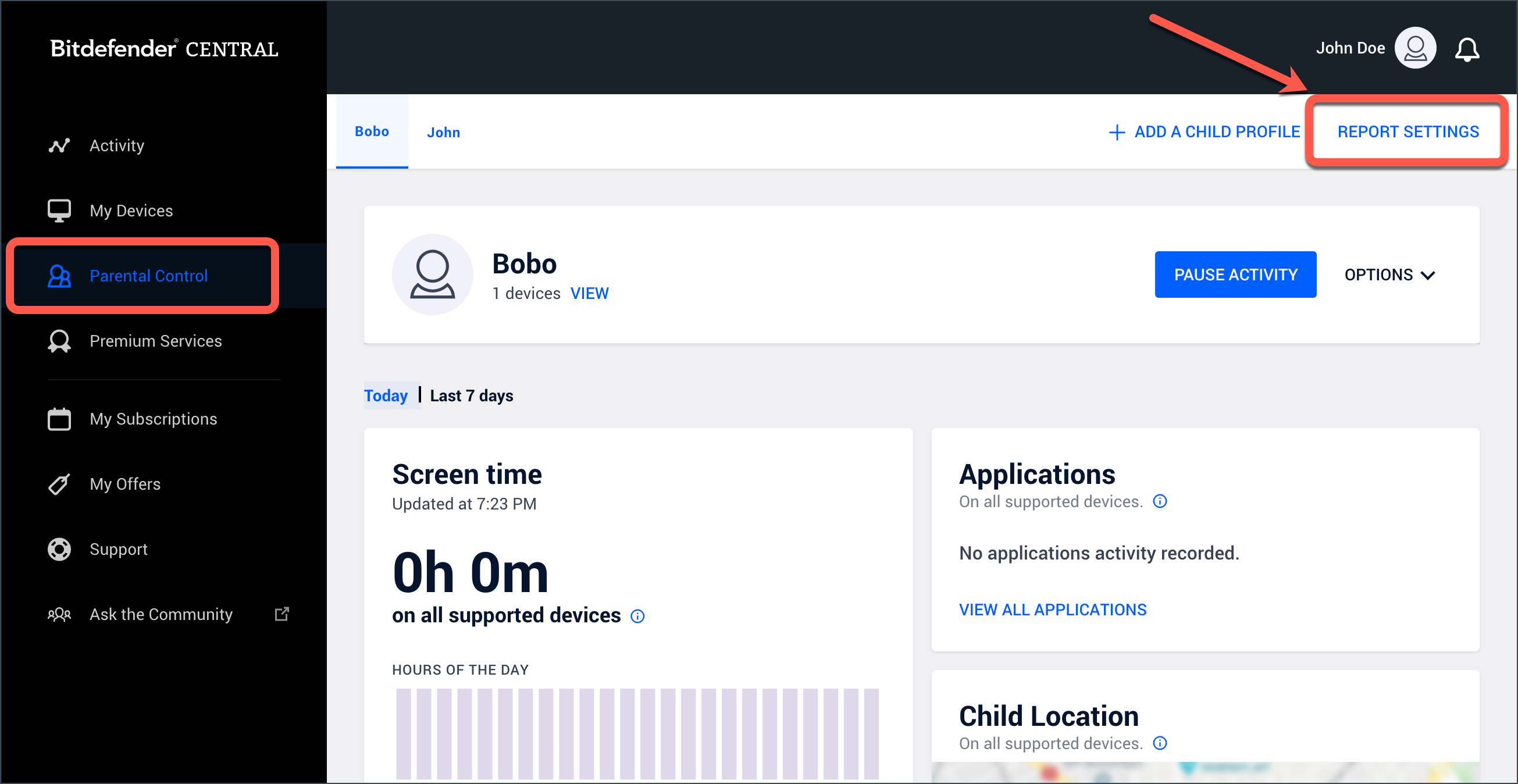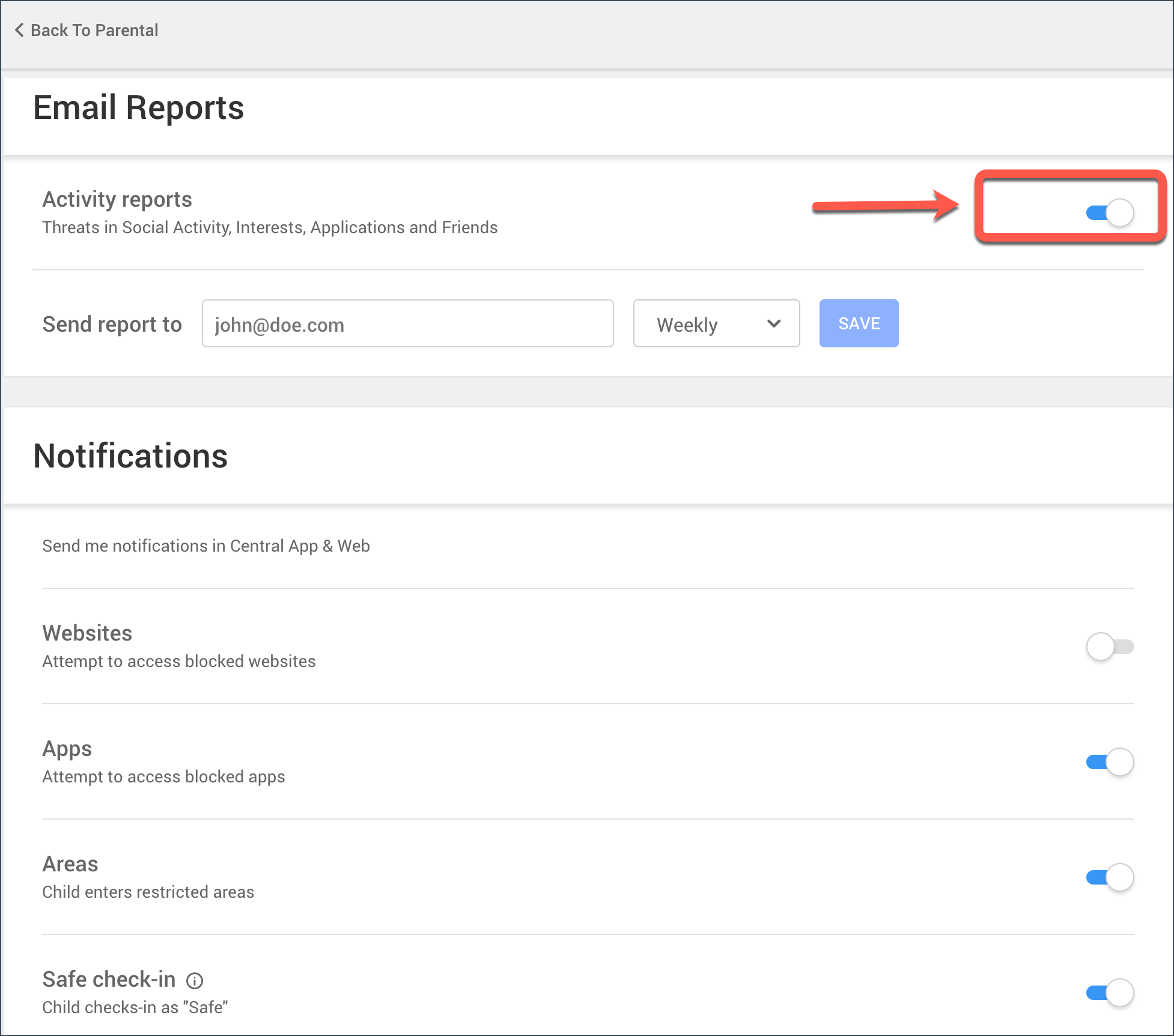Notice: This article refers to the older version of Bitdefender Parental Control, which is currently in the process of being phased out (End of Life) and replaced by a more advanced technology. For information and knowledge base articles related to the new version of Parental Control, please visit this link.
The child activity reports emailed by Bitdefender Parental Control can be enabled and disabled from your online account Bitdefender Central, by following the instructions detailed below.
1. Go to Bitdefender Central and log in to your account.
2. Access the Parental Control section on the sidebar.
3. Go to Reports Settings on the right side at the top of the page.
4. Under Email Reports, click the switch Activity reports in order to enable or disable them.