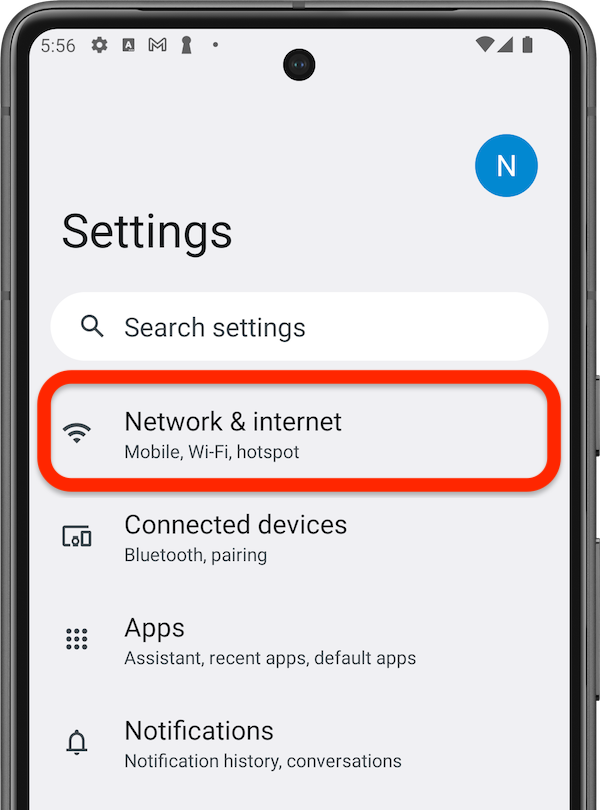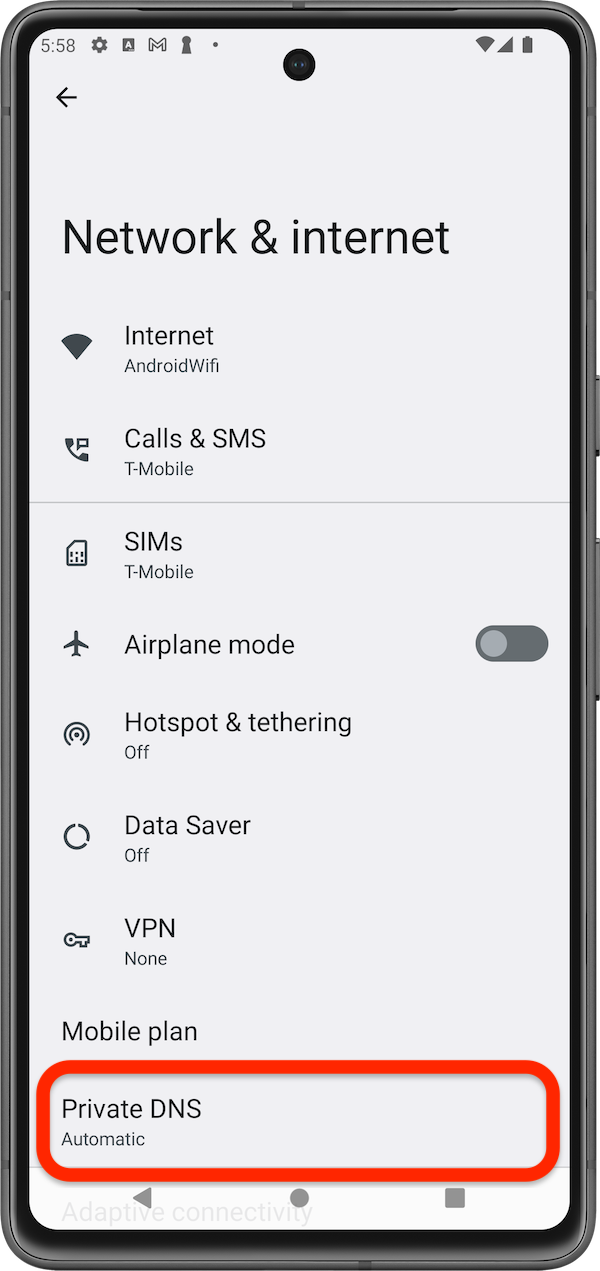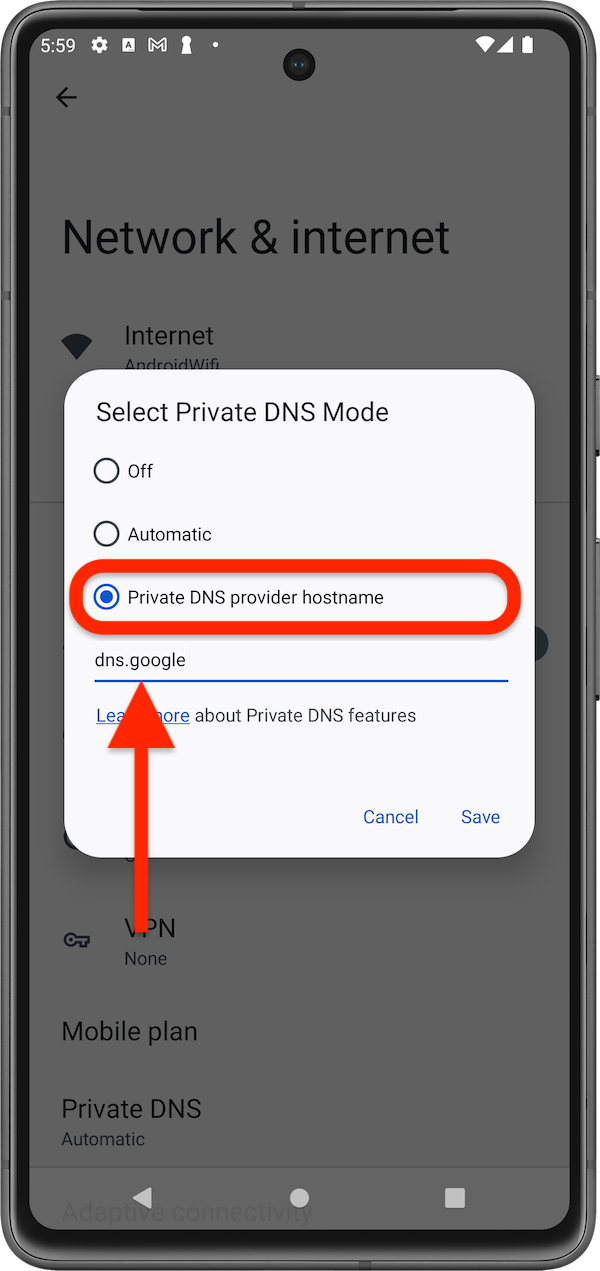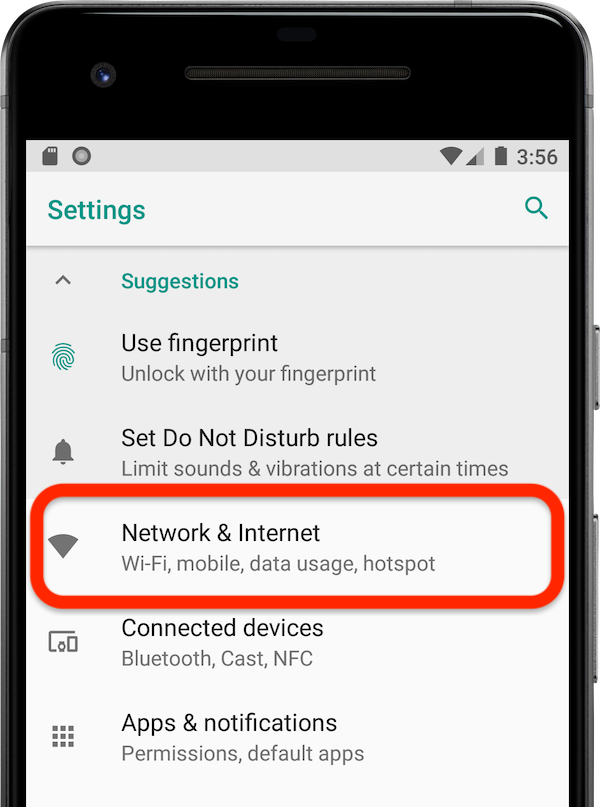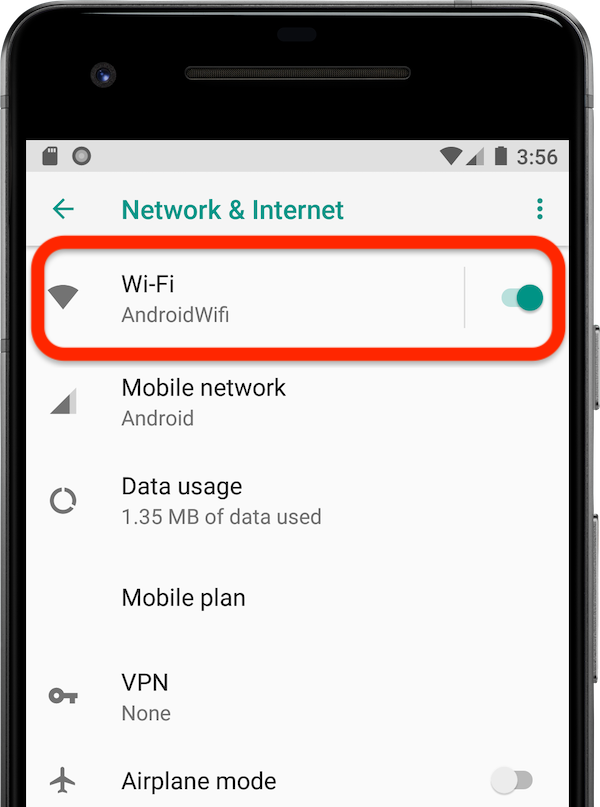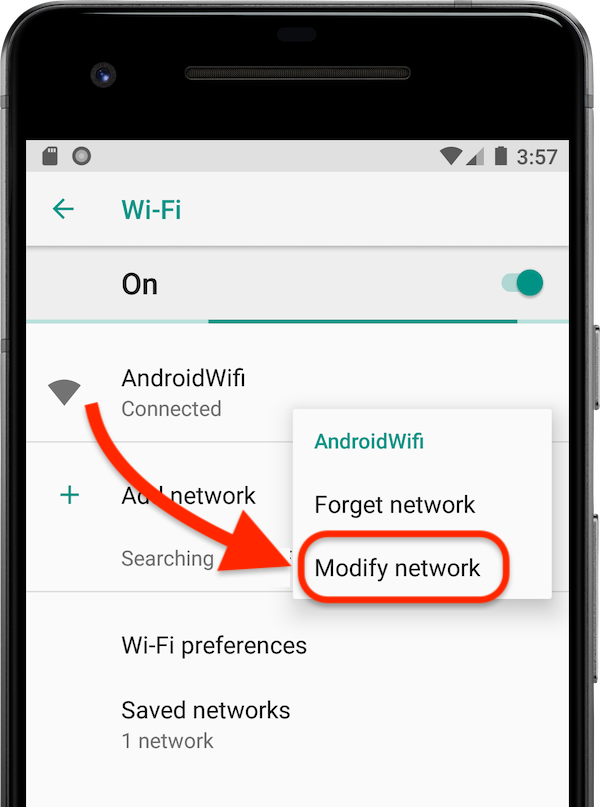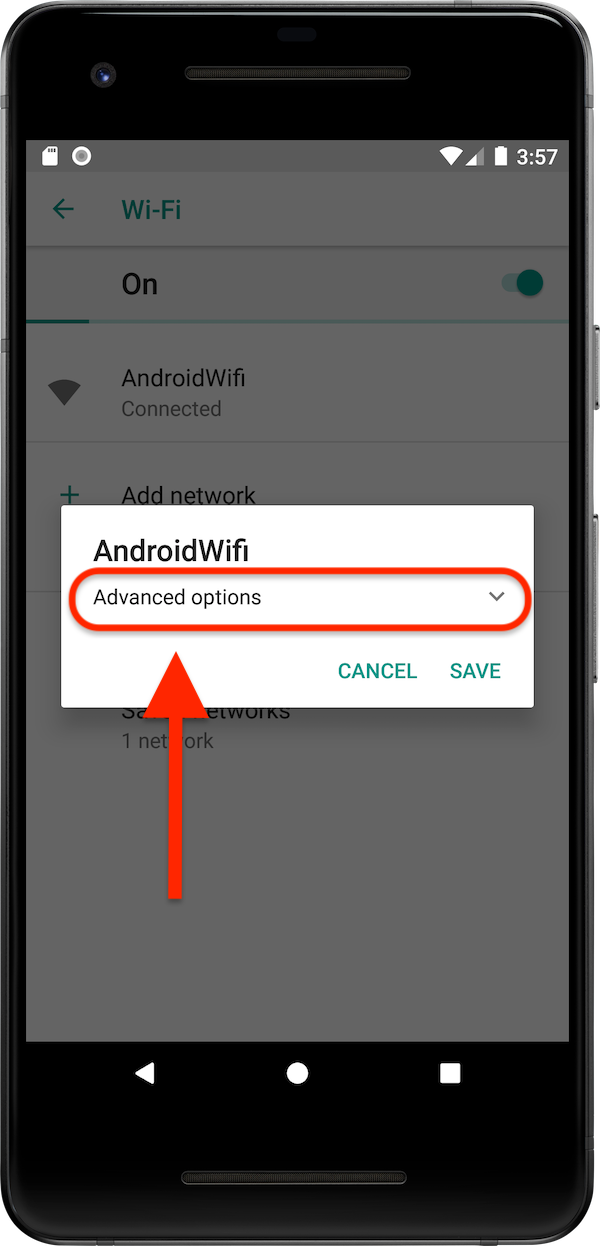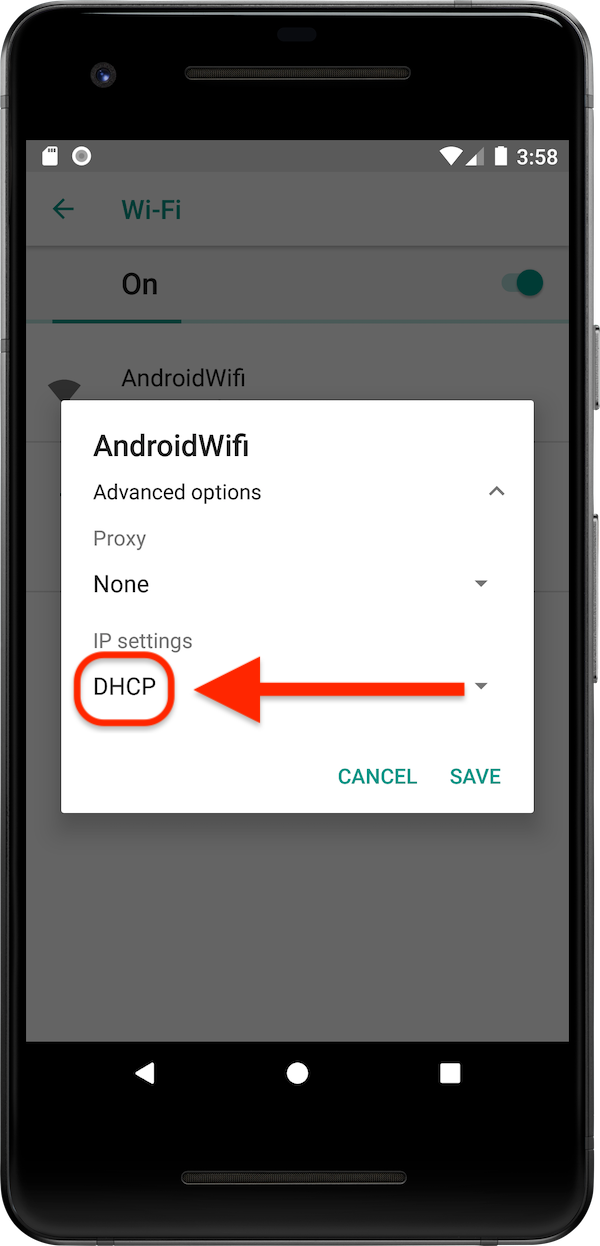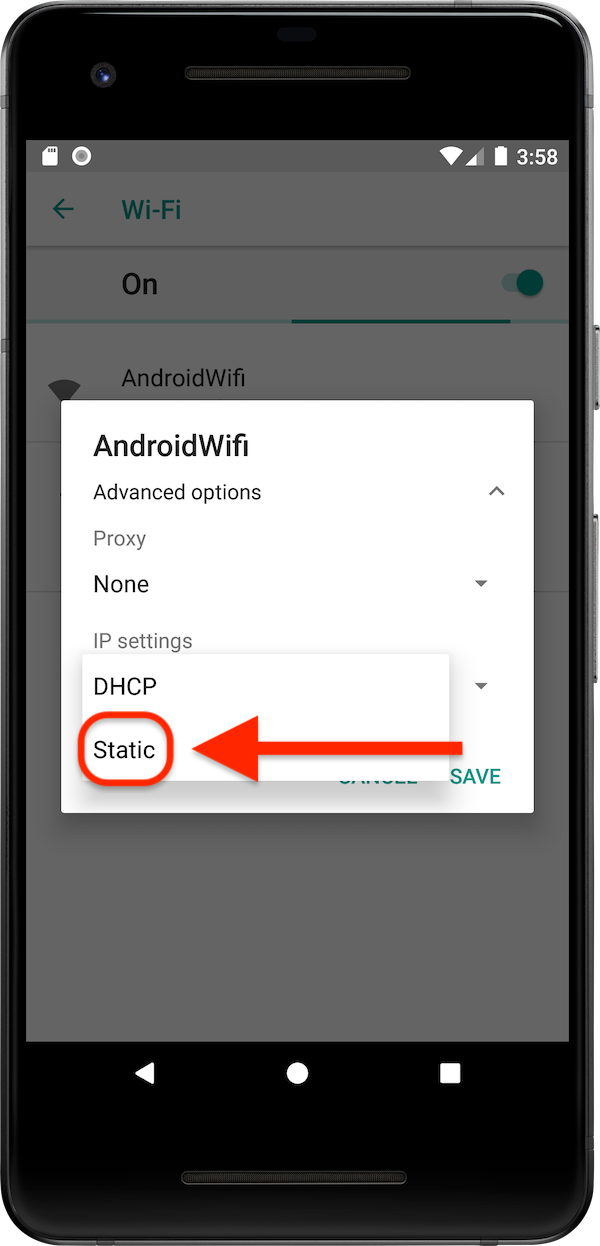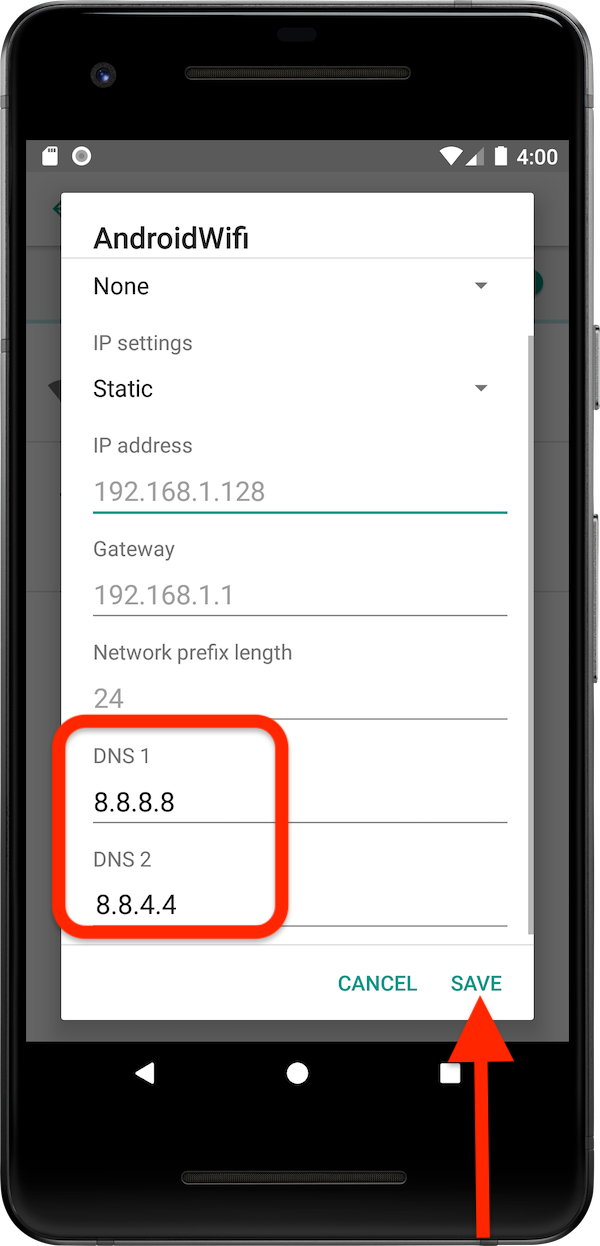In this guide, we’ll walk you through the steps to change DNS on Android smartphones and tablets. DNS stands for Domain Name System. Think of DNS as a phone book for the internet that translates domain names (like “bitdefender.com”) into numeric IP addresses (like “101.18.169.222”), allowing you to visit websites without having to remember their IP. By changing the DNS server on your Android device, you direct your internet connection to use a more reliable DNS server. This can improve internet speed, privacy, and security. Follow the steps below based on your Android version. Which version of Android do I have?
For Android 9 and later
For Android 8 and older
That’s it! Your Android device will use the new DNS settings.