What if a hacker had front-row tickets to your bedroom every evening through your laptop’s webcam? Or maybe a stranger was listening in through your microphone while in a confidential business meeting? This is now possible due to malicious software called spyware.
What is Spyware?
Without your approval, hackers use spyware to collect information about all your computer and internet activity, which could then be sent to third parties for some extra bucks and extortion. In a matter of seconds, a criminal has access to your credit card information, bank transactions, name, address and passwords, and can easily manipulate your entire system by accessing your webcam, microphone, and other functionalities.
PCs are not the only devices exposed to these threats. Since we’ve moved our lives on smartphones, hackers can use spyware to track our location through GPS, read our conversations and even record them.
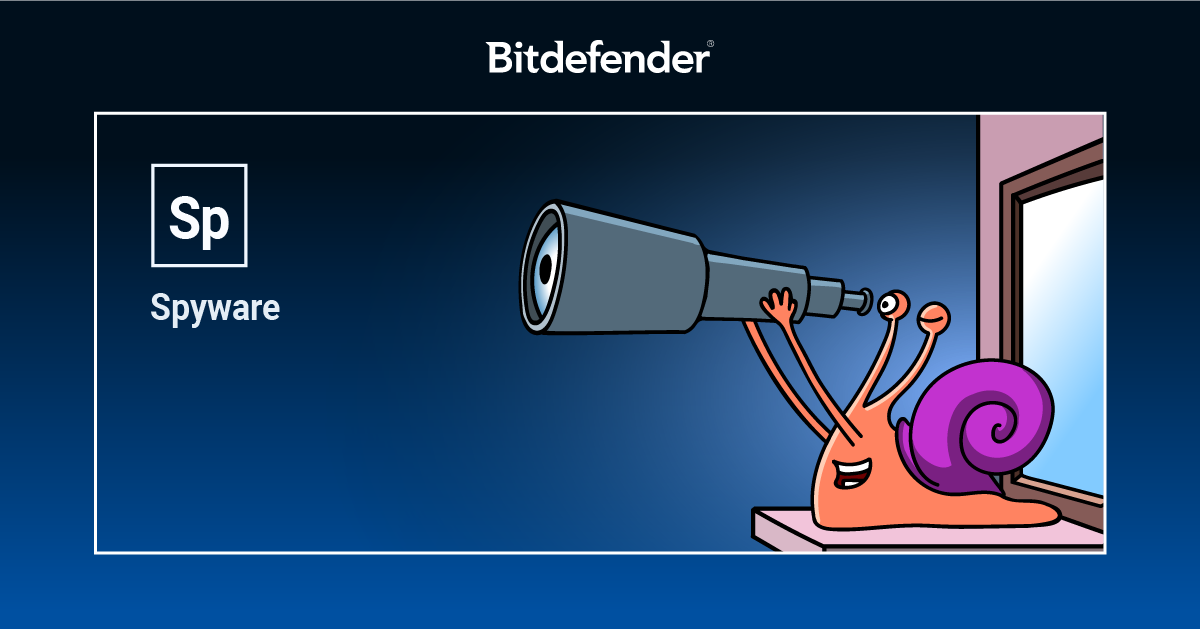
And there’s not much you can do about it. In recent years spyware has proven a complex enemy, difficult to detect and get rid of even by professional anti-spyware solutions. A silent and difficult to detect observer, it installs by itself when users surf the web using a vulnerable browser, when they install a rogue program which seems legit, or when downloading music or movies from suspicious file sharing sources.
Who uses spyware and why?
Keystroke logging is one of the common types of spyware. Also known as keyloggers, it records each keyboard stroke to steal your passwords and other information you’ve typed. Now, how many times have you used that free USB stick received at some random event? Better think twice next time because it could be a USB keylogger.
In other cases, spyware is installed on purpose on shared or public networks by their owner for better activity surveillance to prevent breaches. Besides enterprises interested in monitoring their employees, governments around the world use or write their own spyware software to hijack potential national security threats and fight terrorism. The latter use of spyware is susceptible to debate after human rights organization Amnesty International spoke out in 2015 against governments going down this road to spy on journalists and human rights activists, among others, claiming it’s an attack on free speech.
Although irritating, not all spyware software is used with malicious intent. Some legitimate programs or social media channels like Facebook come bundled with spyware which we unknowingly accept and allow to track our activity for user profile analysis and advertising.
How to detect a spy infiltrated in your network
It’s not always handy to expose malicious software, but there are some key features you can pay attention to. If you notice browser or software changes that you don’t remember authorizing, if your computer is slow and even crashing often or if you have disk usage problems, then you might be dealing with spyware. Since these are signs of other issues as well, run a complete system scan immediately but bear in mind that some spyware can be very aggressive and difficult to get rid of and even detect.
As always, the user is the most important factor, while a negligent one is the number one cause of security breaches. Make sure you always update your operating system, your security software and anti-spyware solution, as well as your web browser. Be on the lookout for suspicious icons which could suddenly appear in your taskbar, keep an open eye for fake software available for download, and never click on pop-up ads. On Windows computers, keep Bitdefender’s Webcam Protection and Microphone Monitoring enabled to constantly monitor apps that try to access your camera or gain access to your microphone to record audio for various purposes, such as blackmail.