This guide will show you how to activate your NETGEAR Armor subscription using an activation code. Once activated, you won’t need to enter the code again when installing products from your account.
ⓘ Your paid subscription starts when you enter your activation code. To start your paid subscription before your 30-day trial ends, enter your activation code at any time during the trial period. You are also able to wait until your trial period is over to start your service.
Here’s how to activate your NETGEAR Armor subscription with a code:
1. Open a web browser and visit https://armor.netgear.com/.
2. Sign in to your NETGEAR account if prompted.
3. Click Allow to give Bitdefender access to your profile information (needed for NETGEAR Armor).
4. Once you enter the NETGEAR Armor portal, select My Subscriptions from the left menu.
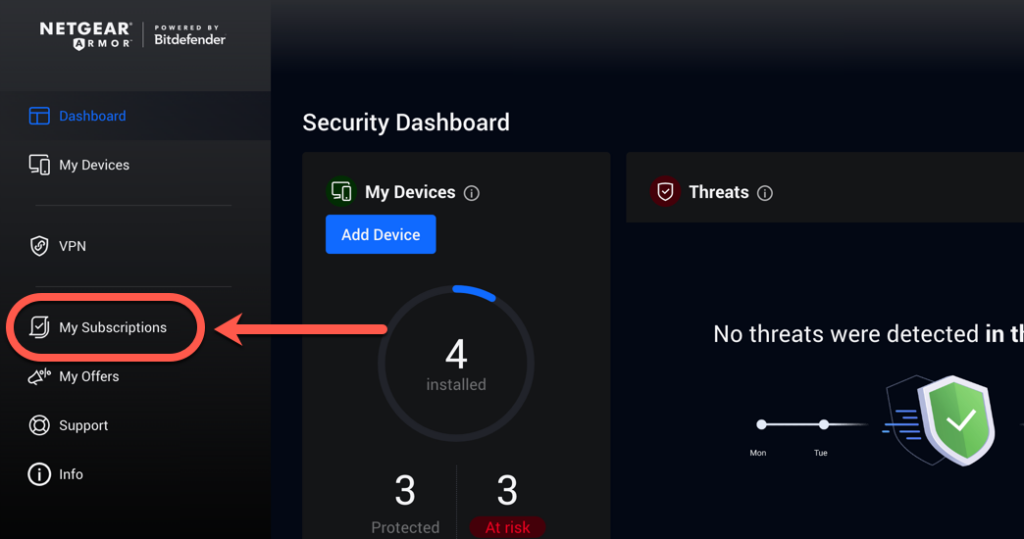
5. Click Add subscription with code.
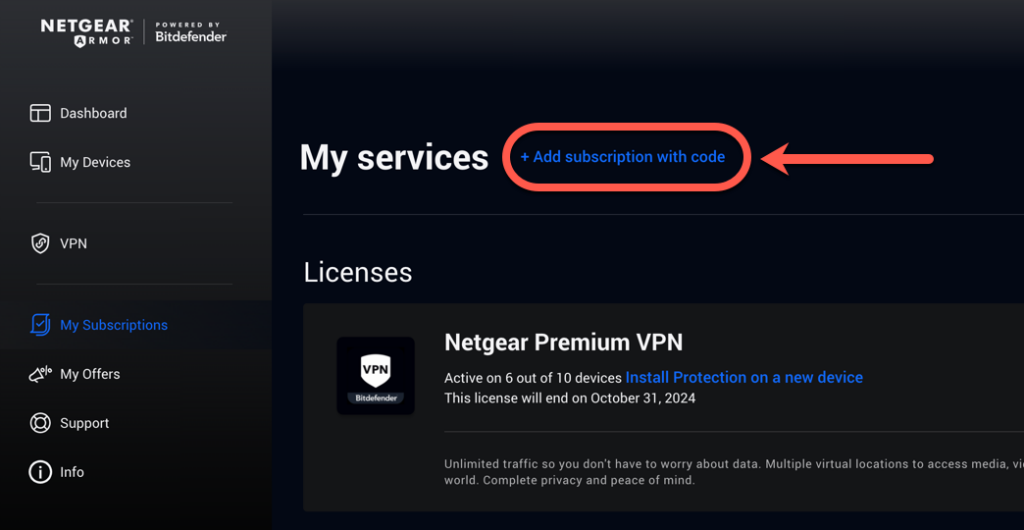
6. Enter your activation code in the designated field and then click Activate.
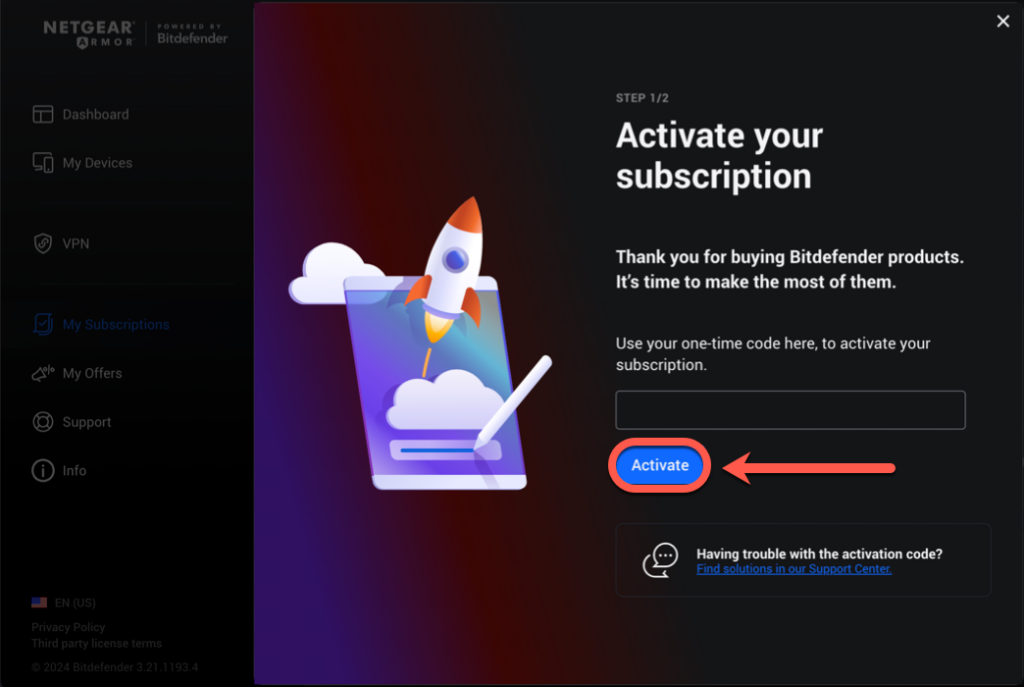
That’s it! Your NETGEAR Armor subscription is now active.