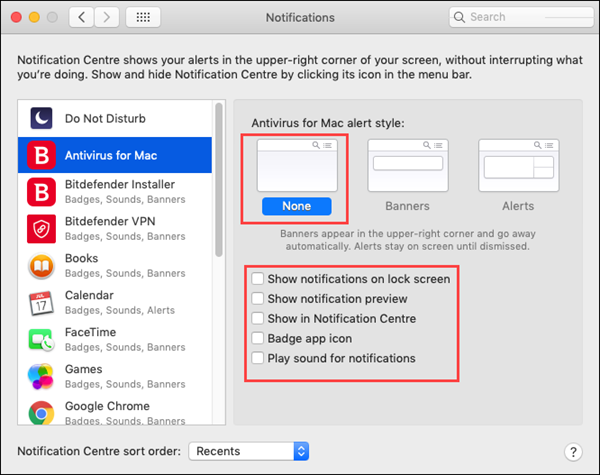Bitdefender Antivirus for Mac uses the macOS Notification Centre to display notifications regarding updates and other events.
These are also listed in the Notifications section of Bitdefender Antivirus for Mac.
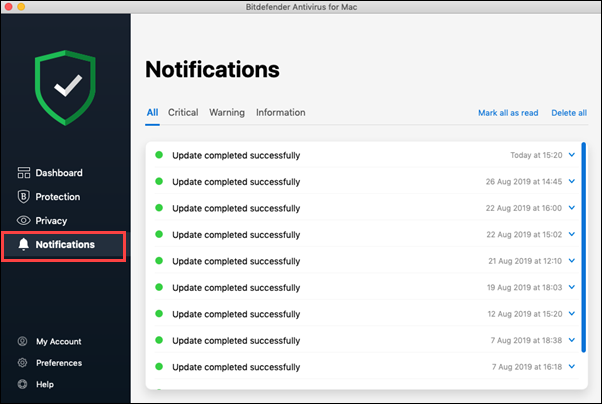
As long as the Internet connection is active, Bitdefender will automatically update the virus signatures database every hour and will display a notification about this. If you don’t wish to be bothered with these notifications or by the sound of the alert, follow the steps below:
1. Open System Preferences from Dock or from the Apple Logo menu.
2. Go to Notifications.
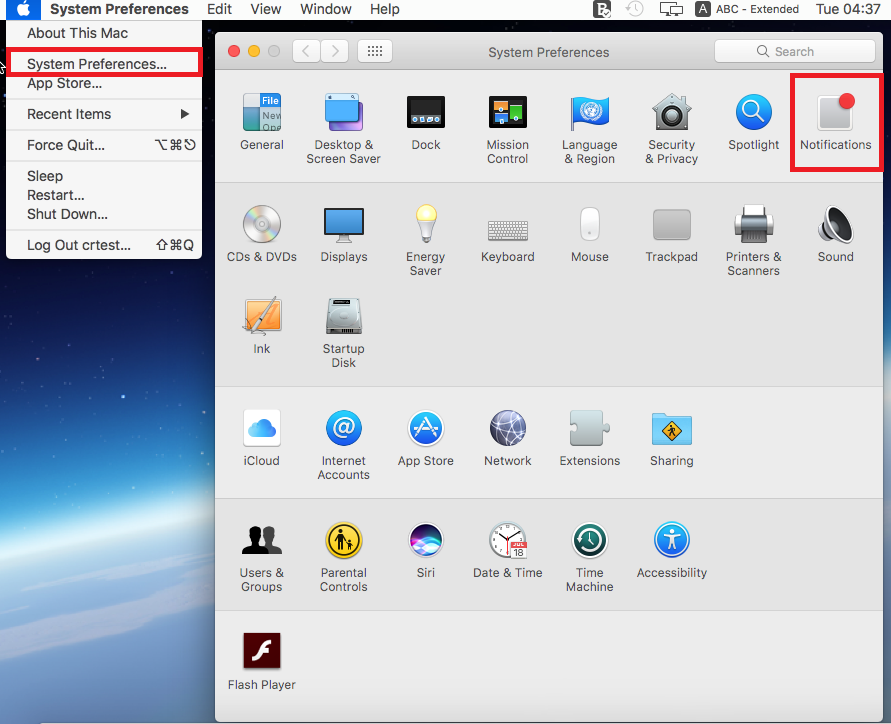
3. Select Antivirus for Mac from the applications list in the left panel.
4. At Alert style choose None. You can also disable Play sound for notifications or the other options.
5. Do the same to disable system notifications for Bitdefender VPN.