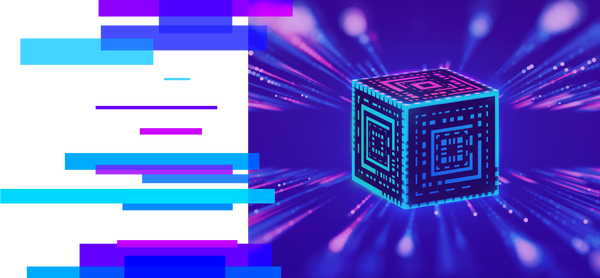What is an Ad Blocker? Discover How to Maximize its Efficiency

Ad blockers are a perfect example of how cybersecurity technology has evolved to protect people against cyber-crime. They offer a simplified way to strengthen your online privacy and security.
But which types of ad blockers are most effective for keeping your information truly private? Let’s see what cybersecurity experts have to say.
What is an Ad Blocker?
Ad blocking technology is software that filters, blocks, or alters online advertisements in either web browsers, applications (web or mobile), or networks.
More specifically, ad blocking applications stop requests that websites make to ad server networks to download and display certain types of content in your browser or application.
This makes your browsing safer, helps web pages load faster, keeps you from leaking data about your online behavior, and it sometimes even blocks malware from infecting your device.
How Ad Blocking Works
The Internet offers the unique possibility of advertising at a scale and level of targeting that is unparalleled.
Today, online advertisers can show their messages through various types of ads, including text, pictures, web banners, animations, embedded audio and video content, marketing and sales emails, or notorious pop-up windows. These ads are automatically displayed in your browser, be it Chrome, Firefox, or Edge.
There are three ways in which ad blocking apps disallow online advertisers from pushing unwanted content into your online activity:
- by focusing on ad-delivery technologies that feed embedded content (e.g. through browsers plug-ins)
- by blocking URLs that distribute online ads, often by filtering URLs in blocklists maintained by third-party communities
- by intercepting specific online advertising behaviors (e.g. the ability to autoplay audio and/or video content).
Ad blocking software can either eliminate all advertising or block specific elements that undermine your privacy, such as trackers that collect data about your online behavior.
Why Do You Need an Ad Blocker?
Digital ads can sometimes be an attack vector that scammers and cyber-criminals use to steal your personal data, defraud you, and infect your device with malware.
There are three main ways in which advertisers collect information about you:
- Cookies (bits of code that track and document your online activity, saving the information in your browser and enriching your profile for better targeting)
- UTM codes (strings of code added after the URL, which enable its creators to monitor your interaction with it)
- Tracking pixels (the smallest part of a digital image that report when and how a user sees and interacts with a piece of content)
Let’s also review the types of information ad networks collect:
- Your IP address, which reveals details such as your city, region, state, country, continent, and timezone, along with your postal code, language, and internet service provider
- Your device type and operating system, which expose whether you have a desktop or a mobile device, and whether it’s running Android, iOS, or something else
- Your online behavior, including how long you spent on a page, which pages you visited, if you’ve opened an email and how many times, which buttons you clicked, how far you scrolled on a page, what you bought, and lots more.
Online advertising networks are also extremely easy targets for scammers and cyber-criminals. This turns common ads into malvertising, an even more serious and immediate risk for your digital safety.
"Cyber-criminals can use information like your location, phone maker and model, and previous search history to craft a very compelling scam.
It can look like you are winning a prize, or it can even impersonate your device’s operating system and send you a notification. Senior people and children are most vulnerable to this type of deceit, since they’ll be much more likely to install applications from shady sources or click and end up on a phishing page where they leave their private information for scammers to collect."
Bogdan Botezatu (Director of Threat Research and Reporting, Bitdefender)
That is why we see malicious campaigns involving:
- Browser extensions which turn malicious after achieving hundreds of thousands of installs
- Fake job ads that aim to extract critical data and money from their victims
- Poisoned results returned by search engines, which lead to infected or phishing websites
- Hijacked servers that belong to ad networks and which cyber-criminals use to distribute malicious content.
"In the context of malvertising, all it takes is for the user to see the ad once they load a specific page and to have that browser crash. When it restores to normal, it will have already infected the computer."
Bogdan Botezatu (Director of Threat Research and Reporting, Bitdefender)
Benefits of Ad Blocking Software
Whether you are concerned about malicious pop-ups or browser extensions that serve ads for monetization, ad blocking provides comprehensive protection.
More Privacy
Ad blocking technology is a small but important part of your digital identity protection. In terms of privacy, it reduces the risk of browser fingerprinting, which collects details about the software and hardware you use.
You unintentionally share these details whenever you use a browser to access the Internet. Cyber-criminals can then use them to target you with malware that uses vulnerabilities in your device’s hardware and software to carry out harmful activities (e.g. encrypt your data and ask for a ransom or display fake pages that steal your financial information).
Ad blockers reduce your exposure and keep your digital footprint from expanding in ways you cannot control.
Increased Security
Since they also interfere with content, ad-blocking apps protect you from scam campaigns and attempts to distribute malware through ads on legitimate websites and applications.
This makes them an effective tool that filters out a category of threats before they can reach you or more vulnerable members of your family who have less or no tech experience. This will make browsing safer and will also block no-click malicious ads, which are especially dangerous.
To keep a balanced perspective, you should know the difference between an ad blocker and a malware blocker. Ad blocking technology focuses on ad distribution and tracking tactics. Anti-malware products like Bitdefender Total Security, on the other hand, cover a much broader set of cybersecurity threats (e.g. viruses, worms and Trojans, ransomware, zero-day exploits, rootkits, brute-force attacks, etc.) and use multiple security layers.
The Snowball Effect
When you add together the privacy, security, and user experience issues that ad blocking technology prevents, a new benefit emerges. In the long run, the threats that ad blockers intercept and remove from your daily interaction with Internet-connected technology diminish your risk of private data leaks.
Enjoying these benefits is incredibly easy, if you choose the right ad blocker.
What Is the Best Ad Blocker to Use? Choose Like an Expert
Ad blockers can gain access to a lot of information about you, as does any technology designed to secure and keep your data private. So it is best to use the domino effect theory to choose a trustworthy provider of security tools, including ad blocking apps.
"When you install an ad blocker, it needs to have access to some of your data in order to see what’s going on.
So, you need to ask yourself: what would happen if the company that makes the ad blocker got hacked? What would attackers see? What would they have access to?
You can use this thing I call the domino effect.
What’s the reputation of that company or their developers?
Would I trust an ad-blocking extension made by some guy in a garage who has no responsibility, that can just start harvesting user data without notice? Or would I want to install an application from a company that has a reputation for taking the necessary steps to secure themselves and their end users?"
Alex "Jay" Balan (Director of Security Research, Bitdefender)
Make Ad Blocking Simple: Remove Ads with Your VPN
One of the best ways to benefit from ad-blocking technology is to use a VPN that integrates this functionality. Here’s why:
"For an ad blocker to operate within the browser, it needs to change the web pages dynamically. So, it’s bound to have a bit of an impact on system resources.
However, blocking ads through a VPN means the traffic comes directly clean to your device. Everything gets filtered upstream, outside of your device. It even reduces bandwidth consumption and decreases system usage.
Also, from a privacy standpoint, the VPN doesn’t need to see the content to block ads. It just needs to cut off certain ad networks and sources of advertising, so there's no monitoring of your online activity involved.
All these factors make the implementation of ad-blocking through VPN more efficient than a browser extension.
Alex "Jay" Balan (Director of Security Research, Bitdefender)
And there’s an additional benefit of using a VPN with a built-in ad-blocking feature:
There’s no such thing as a browser-based ad blocker on mobile. You cannot do that unless you’re using an ad blocker that comes as part of a VPN solution and filters ads at the DNS level."
Bogdan Botezatu (Director of Threat Research and Reporting, Bitdefender)
If you already have a VPN, you may be wondering: how do I know if I have an ad blocker in my VPN? We recommend checking the settings or the provider’s website and technical specifications.
You may also want to consider looking for a more secure VPN alternative, like Bitdefender Premium VPN, which has a strict no-logs traffic policy and stops all the unwanted ads while browsing.
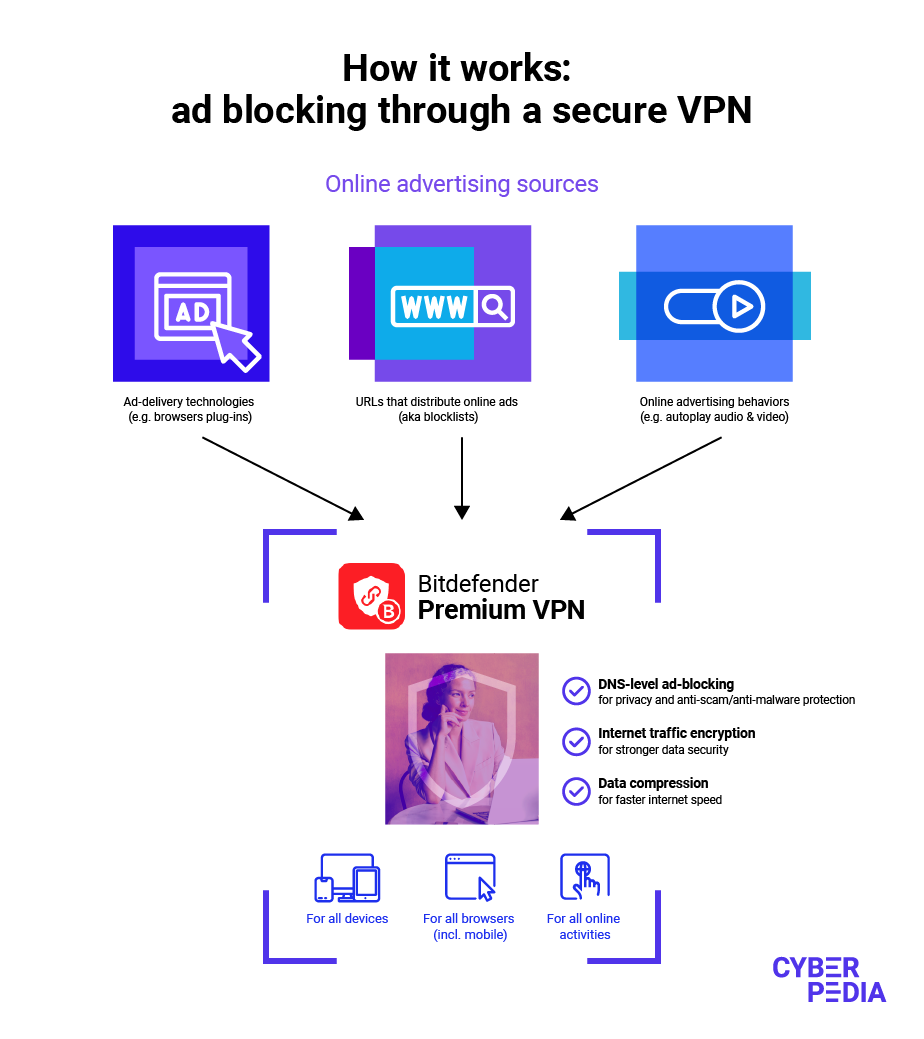
What are the Limits of Ad-Blocking Software?
It is important to know that ad blockers are not infallible. You might stumble upon three types of online ads that evade ad blockers:
- Built-in ads, such as videos in which the creator mentions companies, products, and services that sponsored that piece of content
- Acceptable ads, which are regulated by the independent Acceptable Ads Committee and the Better Ads standards; these are non-invasive, clearly marked, and considerate ads that some ad blockers accept
- Social media ads that use specific techniques to circumvent content blockers.
How Exposed is Someone Who Does Not Use an Ad Blocker?
If you have a robust cybersecurity solution installed on your devices, it probably comes with an ad blocker. There are many different security and privacy products available, but the best of them will always use multi-layered protection to shield your system from attacks and scams that use various points of access.
"An ad blocker is one of the many tools that helps you achieve a reasonable degree of security. It prevents websites from tracking you step by step, day by day, monitoring your online activities and eventually knowing more about you than you know about yourself.
However, to truly be safe online, you need to take into account every blind spot, take care of your privacy, anti-malware protection, and your interactions with IoT devices.
Some people think that just because they get an ad for something that was part of a recent conversation, that means somebody is listening in. The truth is that machine learning algorithms have so much information about you that they can infer what we’re about to search next, what your future interests will be, and so on."
Bogdan Botezatu (Director of Threat Research and Reporting, Bitdefender)
Because cyber-threats multiply every day, it may be easier for you to use all these available tools as part of a single package. An excellent choice would be Bitdefender Premium Security, a cybersecurity suite which includes Bitdefender Premium VPN and its powerful built-in ad-blocker.
tags
Author
Choose what the experts use. Award-winning cybersecurity you can trust and rely on.
View all posts